Colour Lines by Layer
-
I convinced i was able to do this. Now i'm struggling to find it?
Have I gone mad?
-
-
I've seen that option but i was hoping i could geometry tied to colour by layer. Oh well.
Thanks Tavi

-
@unknownuser said:
could geometry tied to colour by layer
so you want the edge have the same color/material as the face ?
-
IF you set your style edges to colour b material AND your layers to colour by layer...
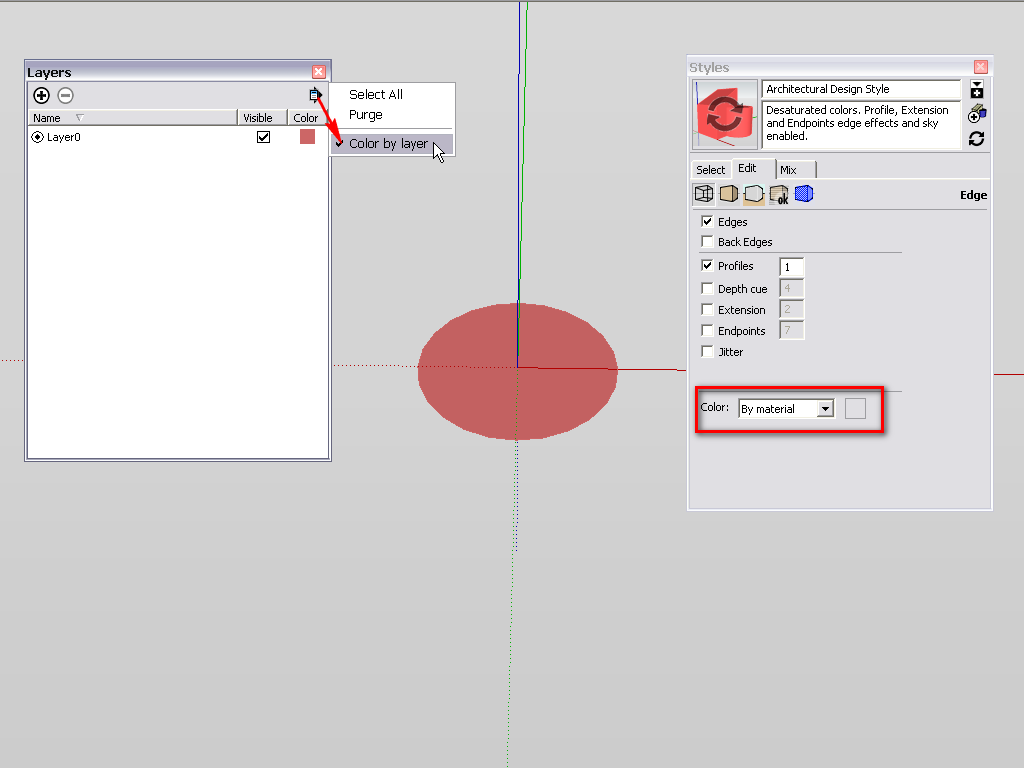
-
But i want edge colours different from layer colours. This isn't happening for me?
-
What Csaba shows works pretty well, too. The colored lines in this drawing have no faces associated with them. It's simply layer associations.

-
Maybe i'm a dumbass about this but here's my request...
I've an organic mesh painted red with Colour by material 'on'
I place that mesh in Layer 1 which is green
When i set Colour by Layer the Colour Edge by Material remains
So Green Face and Red Edge
Possible?
-
I met you and I'm pretty sure you're not a dumbass.
So here's what I got.
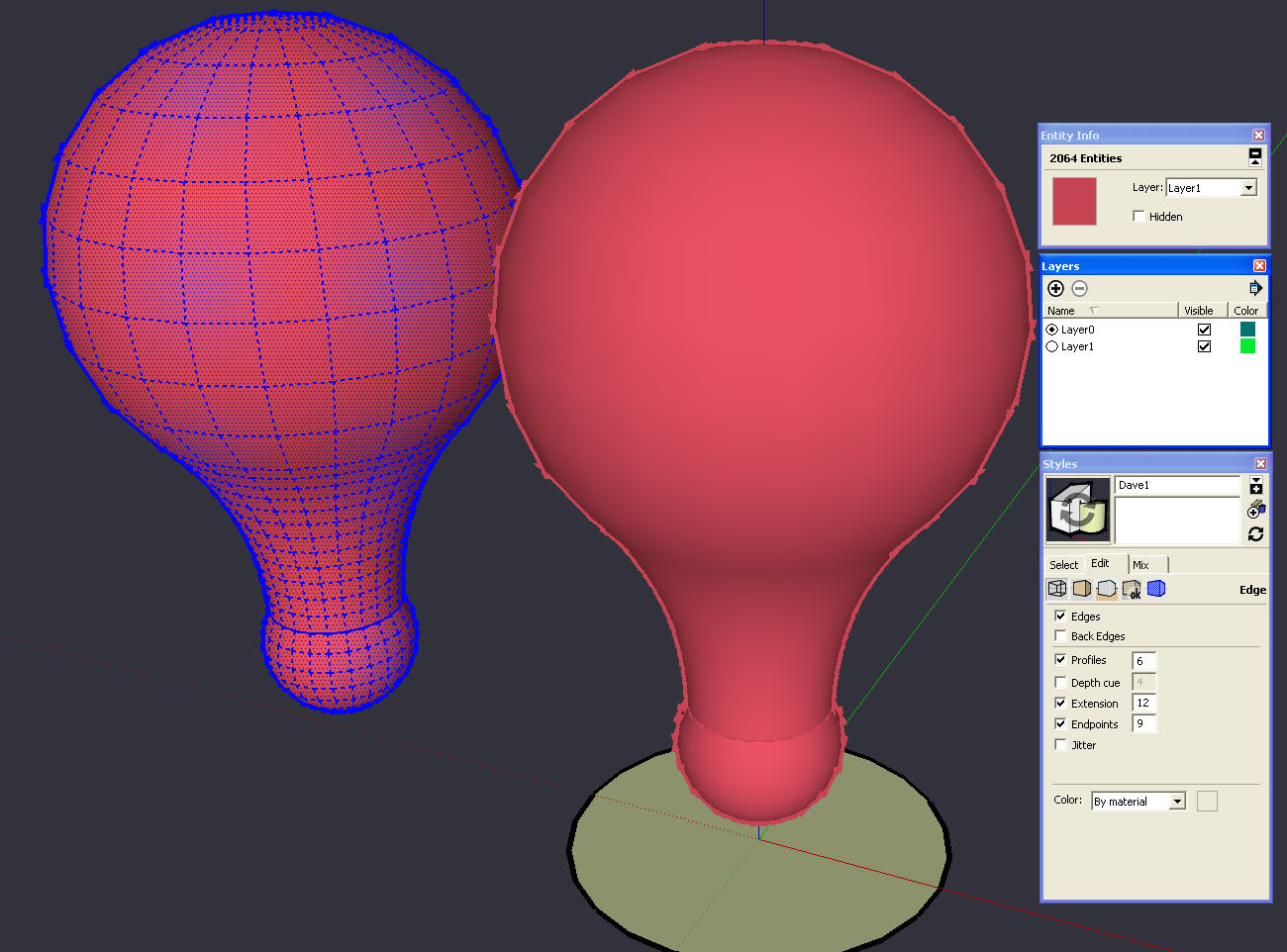
Color By Material
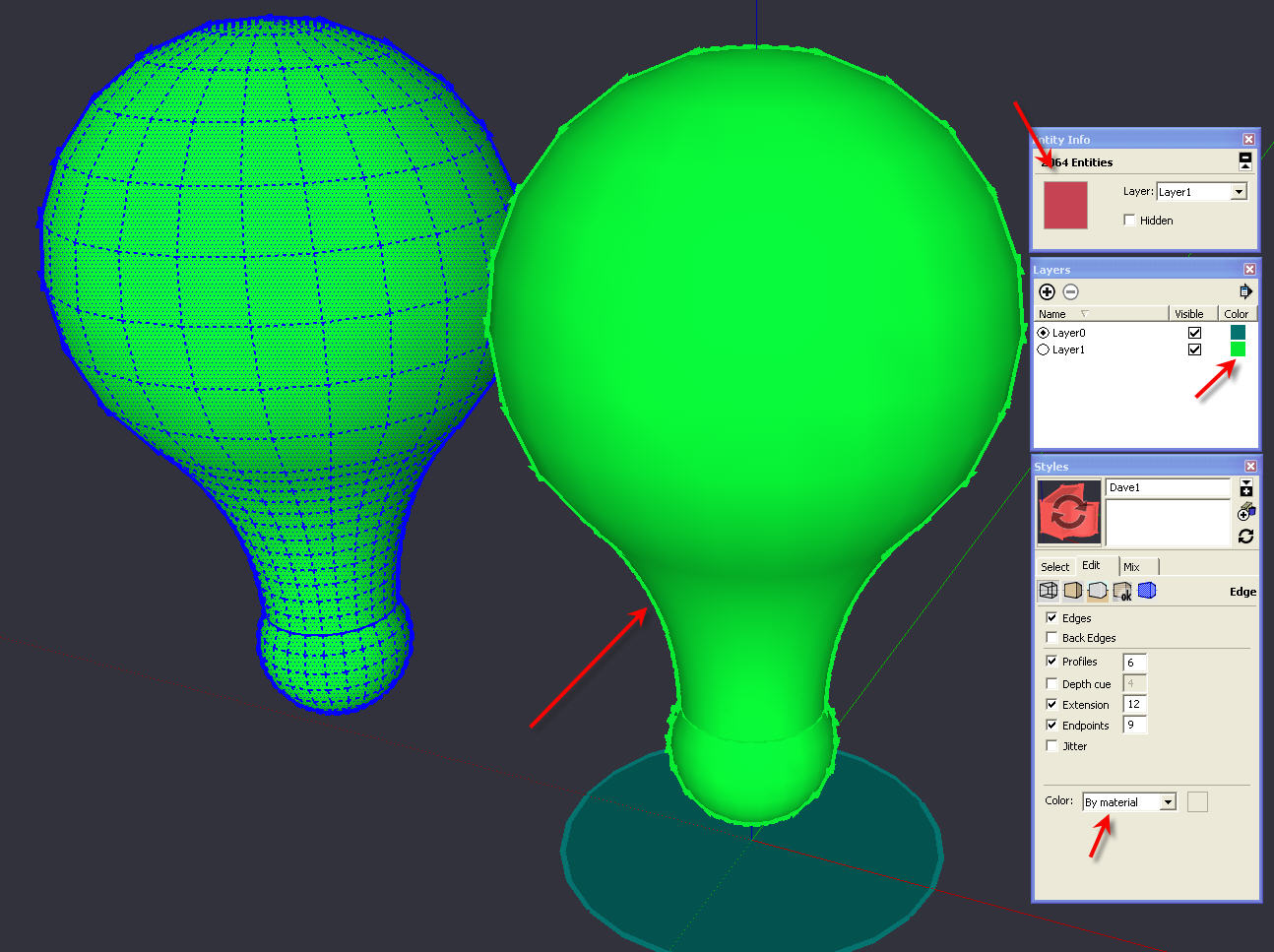
Color By Material AND Color By Layer
I get the same thing if I make a component of the shape, leave the geometry on Layer 0 and associate only the component with layer 1. Is it possible the lines are associated with a different layer than the faces?
-
Same as me. Is it a styles feature?
-
Shouldn't be.
-
Case Solved....i'm a dumbass

Thanks Dave

Advertisement








