Problem with the Autosave in SU8
-
I am posting this for a friend who is using SU8 (im still on 7). I don't know if this issue is "8" related or not, but i had never seen it so I din't know how to respond.apparently when he autosaves he gets an updated SKB file but the SKP itself doesn't update so that when he closes and reopens it reverts to the previous session. That means he has to rename and open the latest SKB in order to get his latest generation. Is this a settings thing? anybody else run into this?
THx
David
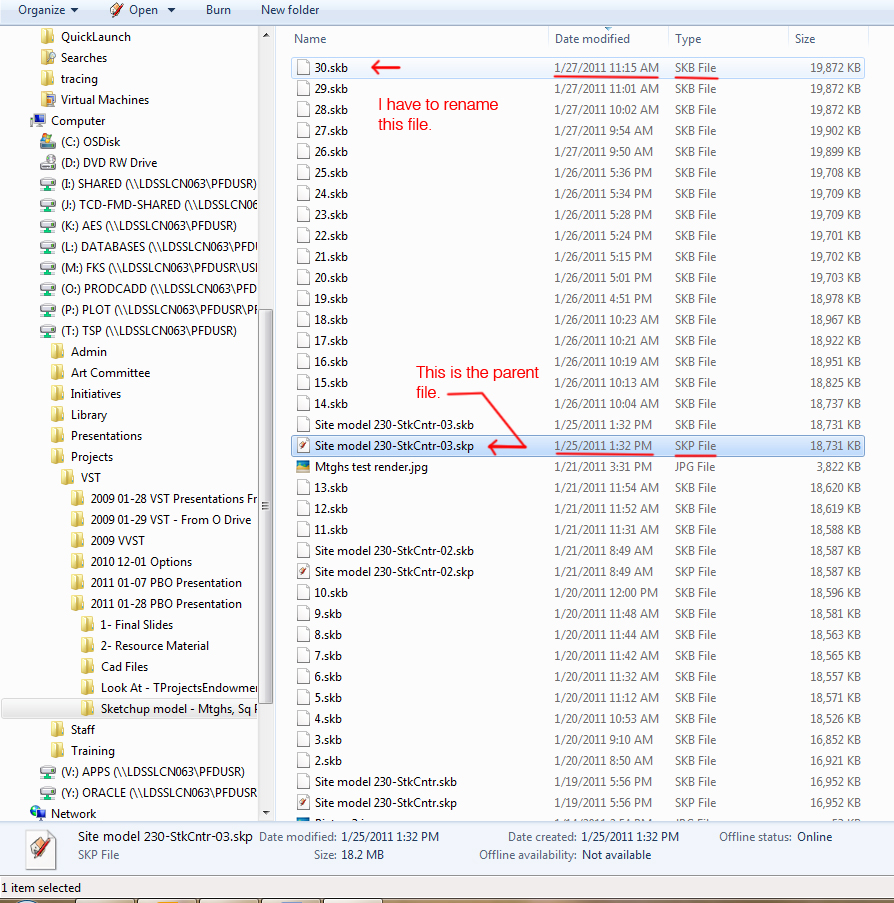
-
As far as I can understand the perceived problem, it's not a bug.
AUTOSAVE never did update the .SKP file. Only the .SKB file (B for Backup).
You can only update the .SKP with a manual SAVE.Trying to close a model session after any changes since the last true SAVE should result in a dialog asking if you want to exit or save & exit. Exit without save will result in SU asking to open the .SKB file next time you call it up.
-
Autosave generates
Autosave_sketchupfilename.skpgiven that your working file issketchupfilename.skp.sketchupfilename.skb(skb) files are generates when you manually save, it takes your existingsketchupfilename.skpand make a copy tosketchupfilename.skbbefore it overwritessketchupfilename.skp. -
@thomthom said:
Autosave generates
Autosave_sketchupfilename.skpgiven that your working file issketchupfilename.skp.sketchupfilename.skb(skb) files are generates when you manually save, it takes your existingsketchupfilename.skpand make a copy tosketchupfilename.skbbefore it overwritessketchupfilename.skp.I stand corrected.
 (And I think you told me this before as well
(And I think you told me this before as well 
 )
)So that means the .SKB file is the file from the PREVIOUS manual save.

Then howcum my SU directory does not contain an .SKB file for each of the .SKP files??
They are there for many, but not all, and I don't delete files (which I should). -
Advertisement







