A0 format on layout3
-
Hi everybody, I've just installed the layout 3 and I need a A0 format but there are only A3 and A4; how can I do it? Can I create a blank A0 and use it?
thanks
-
@superfedo said:
Hi everybody, I've just installed the layout 3 and I need a A0 format but there are only A3 and A4; how can I do it? Can I create a blank A0 and use it?
thanks
sorry wrong section
-
File > Document Setup
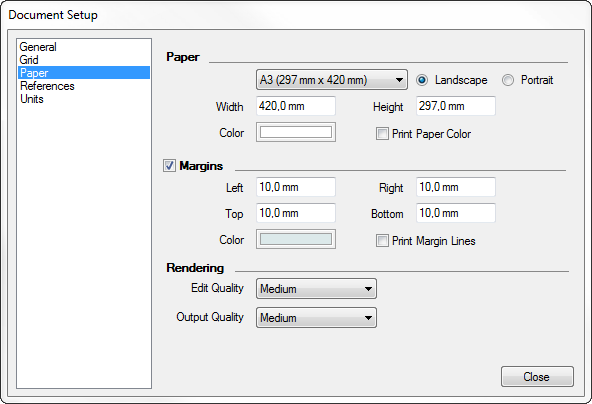
Set the size of the paper as you like.
-
Open an A3-L and then reset you document to be the preferred size - A1-L etc [as thomthom showed]... then save it as a template http://sketchup.google.com/support/bin/answer.py?hl=en&answer=95935
You can then start a new document from an A1-L sheet template thereafter... -
thanks a lot; I've done what you said and I have the new format, but the osnap doesn't work; it does not find hotpoint like the middle or the cross of two lines; why?
-
Is grid snap on under the arrange menu? (If I understand correctly)
Advertisement







