Add_arc etc.
-
Those are the values from the Arc in AutoCAD.
If the Start is roughly 270 degrees, and the End is roughly 90 degrees, that is a D shape, not a C shape.
Angles accrue in counter-clockwise fashion, yes? So from Start angle, one begins slowly spinning in a counter-clockwise fashion until reaching the End angle.--J
-
Yea, it seems to be counter-clockwise - and then the C-shape makes sense. If you use the Protractor and uses the same angles to add guides, then adding then counter-clockwise from the X-axis places them exactly where add_arc draws the arc.
-
I'm sorry, I'm just not following.
I'm Susan, I'm standing at the origin, and I'm pointing at at object down the negative Green axis, at 270 degrees relative to me. It is a car, and it is driving in counter-clockwise circle around me. As it drives counter-clockwise towards a point located at my 90 degrees, the resultant path it drew was a D shape, not a C shape.I've dealt with arcs extensively with AutoCAD, and as I said, this is just taking the exact arc in AutoCAD and recreating here in SketchUp. But some of my arcs are getting reversed, and I can't figure out what I'm supposed to be accounting for.
--J
-
Right, I see.
Maybe SketchUp normalize the start and end angle - because swapping the values around creates the same arc. ??
You might have to use negative angles.
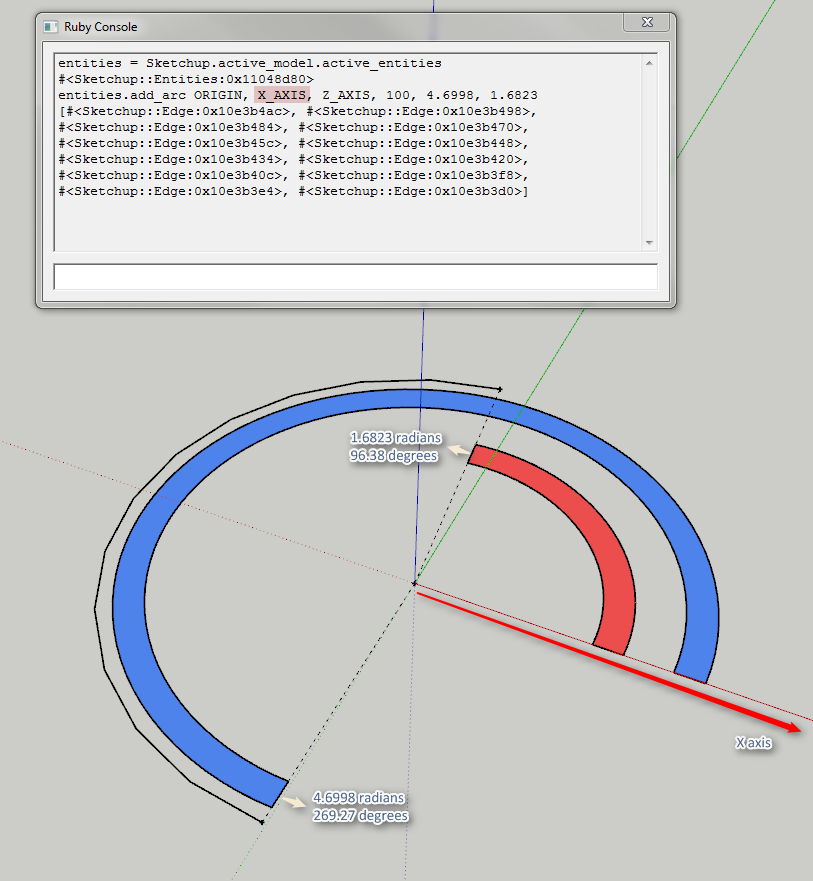
-
Ah, I'm starting to get it.
I made the same mistake when I was a 19 year-old programmer.
If the arc crosses 0 degrees, it will get reversed.
So you're right, Sketchup is sort of normalizing the arc. Or put more accurately, it's a bug -- it assumes the start angle to be less than the end angle.
So easy enough fix -- if (start > end) start = start - 360.degrees
Thank you sir!--J
-
Probably be good to make a wrapper for the add_arc method.
Advertisement







