Import .eps File for Use with Push-Pull Tool?
-
@vikr said:
@unknownuser said:
So for some reason you aren't getting the jar file to fire and make the Article_I[Edges].dat file ??? Is there a Article_I[Edges].dpng file getting made ????
Did you check access rights to the ../Plugins/SKMtools folder and its contents were set as I explained ?Yes - when I run ImageTrimmer from inside SU, it appears the jar file doesn't fire. As I noted in the post before last, there is no [Edges] file in the TrimmedImages folder after running ImageTrimmer. However, if I double-click the EdgeDetector.jar file, it works correctly, and the following two files are created:
C__Users_TIG_Desktop_Article_I[Edges].dat
C__Users_TIG_Desktop_Article_I[Edges].pngI have checked the access rights per your post.
This a MAC OS issue... can you check your Java settings [Control Panel] so they allow 'jar' files to be executed as well as double-clicked... Sorry I can't be too helpful as I don't have access to a MAC...
-
Okay. I will run it on my wife's Windows computer.
-
I installed SU and SKMTools on my wife's Toshiba laptop running Windows 7. Running ImageTrimmer, I get the same error message in the Ruby Console:
Error; #<Errno;;ENOENT; No such file or directory - I;\imagesToProcess\TrimmedImages\Article_I[Edges].dat> C;/Program Files (x86)/Google/Google SketchUp 8/Plugins/SKMtools/ImageTrimmer.rb;233;in `readlines' C;/Program Files (x86)/Google/Google SketchUp 8/Plugins/SKMtools/ImageTrimmer.rb;233;in `make_edges' C;/Program Files (x86)/Google/Google SketchUp 8/Plugins/SKMtools/ImageTrimmer.rb;186;in `process_image' C;/Program Files (x86)/Google/Google SketchUp 8/Plugins/SKMtools/ImageTrimmer.rb;163;in `initialize' C;/Program Files (x86)/Google/Google SketchUp 8/Plugins/SKMtools/ImageTrimmer.rb;760;in `new' C;/Program Files (x86)/Google/Google SketchUp 8/Plugins/SKMtools/ImageTrimmer.rb;760 C;/Program Files (x86)/Google/Google SketchUp 8/Plugins/SKMtools/ImageTrimmer.rb;233;in `call' C;/Program Files (x86)/Google/Google SketchUp 8/Plugins/SKMtools/ImageTrimmer.rb;233As I mentioned, I'm a programmer too (although not in Ruby) and I'm used to working with error messages. Is there anything I can change here?
-
The computer's Java settings must allow jar files to run when called from a cmd/command terminal...
Most do... I'm no sure why both your PC and MAC don't


-
Is there a setting on my wife's Windows machine I can change to allow it to execute .jar files?
-
Is there a Java Control Panel ?
If not try installing Sun Java ? -
Here are my own Java CP settings that work [I haven't changed them
 ]...
]...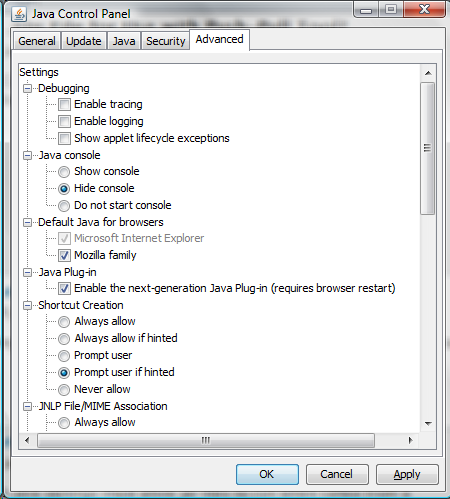

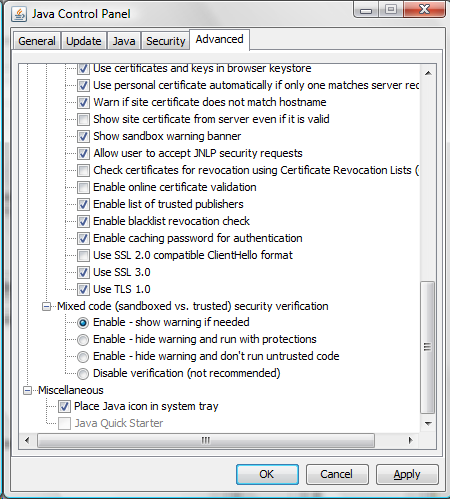
-
I looked for the Java CP, didn't find it, and realized Java wasn't installed on the Windows machine! I installed Java, and ImageTrimmer worked perfectly.
-
@vikr said:
I looked for the Java CP, didn't find it, and realized Java wasn't installed on the Windows machine! I installed Java, and ImageTrimmer worked perfectly.
Doh!

-
I really appreciate all your help.
Advertisement







