Import .eps File for Use with Push-Pull Tool?
-
I switched off the color/texturing by changing it to 'MonoChrome Mode'.
In fact, you probably need to select all inside the group and paint it with the 'default material' for simplicity... [I was dong a quick hack!]
The 'image' texture is only useful in this case to get the edges to trim and isn't needed thereafter [it's different if it were say an image of person with clothes, features etc...]. So 'remove' the material and edit/pushpull etc, then repaint the faces later with whatever color you want - using 'black' initially makes it difficult to see what you are doing so that's why I chose 'MonoChrome Mode'... -
Okay, great. Thanks very much for coding this great script.
-
I'm using ImageTrimmer on a new image, and it looks like I still have a bit to learn in order to use it correctly. I thought I'd gotten rid of all the non-black pixels, but I guess there must still be some. A few questions:
- You mentioned that you'd looked at the ImageTrimmer Edges files and spotted the bad pixels. Where can I find the ImageTrimmer Edges files?
- Do I need to apply a texture to the .png image in SU before using ImageTrimmer?
The image is attached.
-
VikR
Here's a working version...
Your PNG was pretty much OK - Black and Transparent... BUT it had loads of unneeded blank areas.
I cropped it to suit = it's < 1/4 size and processed > 16 times faster!
I did a bit of manual tidying as there were some missing pixels on thin parts etc...
The Edges files etc are in the TrimmedImages folder IF you elect NOT to delete it!
To use ImageTrimmer select a suitably prepared Image and run ImageTrimmer - that's all
Article1.zip
-
I clicked on the top image - the all-black imported png - in the "Article 1" .skp file you provided. I ran ImageTrimmer. It's been running for 40 minutes now with no visible results. I'm running on a 2-month-old 2.4 GHz Intel Core 2 Duo MacBook Pro with 4GB of ram. Could I be missing something?
-
@vikr said:
I clicked on the top image - the all-black imported png - in the "Article 1" .skp file you provided. I ran ImageTrimmer. It's been running for 40 minutes now with no visible results. I'm running on a 2-month-old 2.4 GHz Intel Core 2 Duo MacBook Pro with 4GB of ram. Could I be missing something?
It should take <1 minute to complete,
It should take only a few seconds to make a component of this simplicity [even if you don't have proper access rights to the ../Plugins/SKMtools folder/contents [should be 'full'] and/or the folder containing the SKP itself]... it should time out after 1 minute of it not starting to make the png file with the jar!
Kill it and start again...
Move the TrimmedImages folder from the SKP's folder.
Check if there are any png files in it that were made about the start of the process...
Start again...
What messages do you get in the Status Bar before it 'sticks' ?
What messages do you get in the Ruby Console [open it before running ImageTrimmer] - if any ?
Can you run other java/jar files on your Mac ?
Is there a from.ini and to.ini file in ../Plugins/SKMtools folder - if so what does the text in them say ?
If it's the paths to the TrimmedImages folder with the SKP [with file names] and there's a file called 'Article I.png' [or similar] in the ini file and also in the folder, then move all other files out of it, then double click on the jar file called EdgeDetector.jar in the SKMtools folder - do you get error messages or does it make the 'Article I[Edged].png' file ?
If it's making that then the glitch is in the processing...This is most puzzling as I processed that image as I sent you within minutes on a rubbish old PC with Vista [SUp v8]

-
I did the following:
- Set permissions for Plugins and all included files and folders to read/write/execute for everyone (had been read/write/execute for my account only)
- Checked for images made about the start of the process - found one - "Article_I.png" - opened it in PhotoShop - it seemed to be identical to the png we are working on.
- Moved all TrimmedImages folders to the trash
- Copied the latest Article I.skip file to its own folder on the desktop and opened it in SU
- Opened Ruby Console
- Clicked the imported .png image in SU
- Started ImageTrimmer
- Waited a bit
- Status bar message: "ImageTrimmer: Making 'Edges' files - please wait..."
- Ruby console messages: aha! There's an error message:
Error; #<Errno;;ENOENT; No such file or directory - /Users/myUserName/Desktop/imagesToProcess/TrimmedImages/C__Users_TIG_Desktop_Article_I[Edges].dat> /Users/myUserName/Library/Application Support/Google SketchUp 8/SketchUp/Plugins/SKMtools/ImageTrimmer.rb;233;in `readlines' /Users/myUserName/Library/Application Support/Google SketchUp 8/SketchUp/Plugins/SKMtools/ImageTrimmer.rb;233;in `make_edges' /Users/myUserName/Library/Application Support/Google SketchUp 8/SketchUp/Plugins/SKMtools/ImageTrimmer.rb;186;in `process_image' /Users/myUserName/Library/Application Support/Google SketchUp 8/SketchUp/Plugins/SKMtools/ImageTrimmer.rb;163;in `initialize' /Users/myUserName/Library/Application Support/Google SketchUp 8/SketchUp/Plugins/SKMtools/ImageTrimmer.rb;760;in `new' /Users/myUserName/Library/Application Support/Google SketchUp 8/SketchUp/Plugins/SKMtools/ImageTrimmer.rb;760No file named "C__Users_TIG_Desktop_Article_I[Edges].dat" is found in the TrimmedImages folder. There is one file in there at this time, called "C__Users_TIG_Desktop_Article_I.png".
from.ini contains:
/Users/myUserName/Desktop/imagesToProcess/TrimmedImages/C__Users_TIG_Desktop_Article_I.pngto.ini contains:
/Users/myUserName/Desktop/imagesToProcess/TrimmedImages/C__Users_TIG_Desktop_Article_I- Ran EdgeDetector.jar - it worked! It added to files to the TrimmedImages folder:
C__Users_TIG_Desktop_Article_I[Edges].dat
C__Users_TIG_Desktop_Article_I[Edges].png
I'm a coder myself (although not yet a Ruby coder) - I'm used to working with error messages. What does this tell us? Can I change something?
-
I wanted to see if I could rule out Mac vs. PC issues, so I launched Windows in Parallels, a Windows emulator for Mac. I installed Sketchup on Windows and the SKMTools plugin. I moved the Article_1.skp file to My Documents, and ran ImageTrimmer. Here is the output from the Ruby Console:
Error; #<Errno;;ENOENT; No such file or directory - C;\Users\Administrator\Documents\TrimmedImages\Article_I[Edges].dat> C;/Program Files (x86)/Google/Google SketchUp 8/Plugins/SKMtools/ImageTrimmer.rb;233;in `readlines' C;/Program Files (x86)/Google/Google SketchUp 8/Plugins/SKMtools/ImageTrimmer.rb;233;in `make_edges' C;/Program Files (x86)/Google/Google SketchUp 8/Plugins/SKMtools/ImageTrimmer.rb;186;in `process_image' -
@vikr said:
I wanted to see if I could rule out Mac vs. PC issues, so I launched Windows in Parallels, a Windows emulator for Mac. I installed Sketchup on Windows and the SKMTools plugin. I moved the Article_1.skp file to My Documents, and ran ImageTrimmer. Here is the output from the Ruby Console:
Error; #<Errno;;ENOENT; No such file or directory - C;\Users\Administrator\Documents\TrimmedImages\Article_I[Edges].dat> > C;/Program Files (x86)/Google/Google SketchUp 8/Plugins/SKMtools/ImageTrimmer.rb;233;in `readlines' > C;/Program Files (x86)/Google/Google SketchUp 8/Plugins/SKMtools/ImageTrimmer.rb;233;in `make_edges' > C;/Program Files (x86)/Google/Google SketchUp 8/Plugins/SKMtools/ImageTrimmer.rb;186;in `process_image'So for some reason you aren't getting the jar file to fire and make the Article_I[Edges].dat file ??? Is there a Article_I[Edges].dpng file getting made ????
Did you check access rights to the ../Plugins/SKMtools folder and its contents were set as I explained ?
-
@unknownuser said:
So for some reason you aren't getting the jar file to fire and make the Article_I[Edges].dat file ??? Is there a Article_I[Edges].dpng file getting made ????
Did you check access rights to the ../Plugins/SKMtools folder and its contents were set as I explained ?Yes - when I run ImageTrimmer from inside SU, it appears the jar file doesn't fire. As I noted in the post before last, there is no [Edges] file in the TrimmedImages folder after running ImageTrimmer. However, if I double-click the EdgeDetector.jar file, it works correctly, and the following two files are created:
C__Users_TIG_Desktop_Article_I[Edges].dat
C__Users_TIG_Desktop_Article_I[Edges].pngI have checked the access rights per your post.
-
@vikr said:
@unknownuser said:
So for some reason you aren't getting the jar file to fire and make the Article_I[Edges].dat file ??? Is there a Article_I[Edges].dpng file getting made ????
Did you check access rights to the ../Plugins/SKMtools folder and its contents were set as I explained ?Yes - when I run ImageTrimmer from inside SU, it appears the jar file doesn't fire. As I noted in the post before last, there is no [Edges] file in the TrimmedImages folder after running ImageTrimmer. However, if I double-click the EdgeDetector.jar file, it works correctly, and the following two files are created:
C__Users_TIG_Desktop_Article_I[Edges].dat
C__Users_TIG_Desktop_Article_I[Edges].pngI have checked the access rights per your post.
This a MAC OS issue... can you check your Java settings [Control Panel] so they allow 'jar' files to be executed as well as double-clicked... Sorry I can't be too helpful as I don't have access to a MAC...
-
Okay. I will run it on my wife's Windows computer.
-
I installed SU and SKMTools on my wife's Toshiba laptop running Windows 7. Running ImageTrimmer, I get the same error message in the Ruby Console:
Error; #<Errno;;ENOENT; No such file or directory - I;\imagesToProcess\TrimmedImages\Article_I[Edges].dat> C;/Program Files (x86)/Google/Google SketchUp 8/Plugins/SKMtools/ImageTrimmer.rb;233;in `readlines' C;/Program Files (x86)/Google/Google SketchUp 8/Plugins/SKMtools/ImageTrimmer.rb;233;in `make_edges' C;/Program Files (x86)/Google/Google SketchUp 8/Plugins/SKMtools/ImageTrimmer.rb;186;in `process_image' C;/Program Files (x86)/Google/Google SketchUp 8/Plugins/SKMtools/ImageTrimmer.rb;163;in `initialize' C;/Program Files (x86)/Google/Google SketchUp 8/Plugins/SKMtools/ImageTrimmer.rb;760;in `new' C;/Program Files (x86)/Google/Google SketchUp 8/Plugins/SKMtools/ImageTrimmer.rb;760 C;/Program Files (x86)/Google/Google SketchUp 8/Plugins/SKMtools/ImageTrimmer.rb;233;in `call' C;/Program Files (x86)/Google/Google SketchUp 8/Plugins/SKMtools/ImageTrimmer.rb;233As I mentioned, I'm a programmer too (although not in Ruby) and I'm used to working with error messages. Is there anything I can change here?
-
The computer's Java settings must allow jar files to run when called from a cmd/command terminal...
Most do... I'm no sure why both your PC and MAC don't


-
Is there a setting on my wife's Windows machine I can change to allow it to execute .jar files?
-
Is there a Java Control Panel ?
If not try installing Sun Java ? -
Here are my own Java CP settings that work [I haven't changed them
 ]...
]...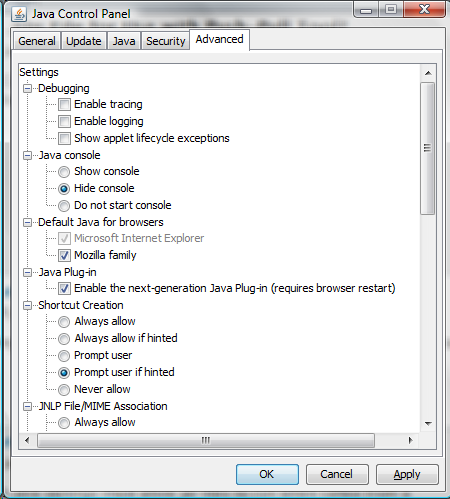

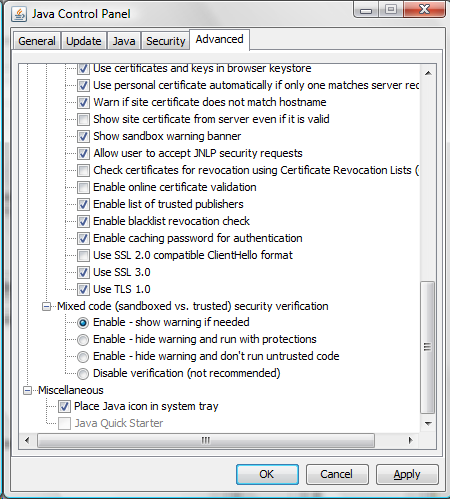
-
I looked for the Java CP, didn't find it, and realized Java wasn't installed on the Windows machine! I installed Java, and ImageTrimmer worked perfectly.
-
@vikr said:
I looked for the Java CP, didn't find it, and realized Java wasn't installed on the Windows machine! I installed Java, and ImageTrimmer worked perfectly.
Doh!

-
I really appreciate all your help.
Advertisement







