Oops, your profile's looking a bit empty! To help us tailor your experience, please fill in key details like your SketchUp version, skill level, operating system, and more. Update and save your info on your profile page today!
🔌 Smart Spline | Fluid way to handle splines for furniture design and complex structures. Download
Customizing my toolbar
-
Trying to get my SU desktop just right, and am having a problem with my toolbars. I've got them running across the top ok, but is there any way to get rid of some individual tools that I don't want there, such as zoom, pan, orbit, etc, all the ones I use keyboard shortcuts for, and add the ones I do want there, such as scale, etc.? Can you pick and choose which tools you want in your toolbar?
-
You can use Jim's Custom Toolbar plugin: http://sketchuptips.blogspot.com/2008/06/custom-toolbars-release-08-06-01.html
-
Thanks
-
I also use it. Saves a lot of real estate in my toolbar area. What it does not (currently) contain from the native SU tools (at least that I would use) are:
- Google toolbar
- Sandbox tools
- Section toolbar
- Solid tools (this is later than the plugin itself anyway)
It does contain a bunch of tools that otherwise would not have buttons like toggle hidden geometry, profiles, endpoints, edges by colour, perspective/parallel view etc. I rarely use these to remember a shortcut but often enough to have them at hand and no need to dig into the menus.
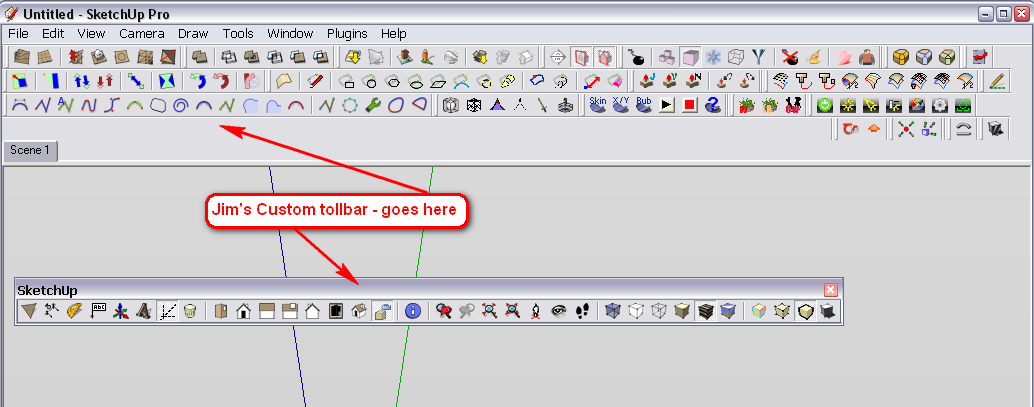
Advertisement







