[Plugin] Compo Spray 1.4.2 Updated
-
I'll have a look into it...
But first, can you post the FULL error-message...
It is usually much longer than that
-
More info...
The command [aka method]compSpray_env()is called early on in the loading of the loader-filecompoSprayToolbar.rbin line #9.
This is set up by in line #43 of theCompoUtils.rbsfile within the../Plugins/CompoSpraysubfolder.
That file is 'required' in line #5 of the loader-file, so it should be already loaded and ready to use.
It works fine for me in all recent versions...Can you confirm you have the relevant files in place...
If not, try manually removing the loader-file and the subfolder, then reinstall from the latest RBZ, then restart SketchUp...If it still doesn't work, can you type this + <enter> in the Ruby Console and report the result...
compSpray_env()
then
load "compoSprayToolbar.rb"
then again
compSpray_env()
Does the tool's submenu then appear under the Draw menu
-
Here's an updated version http://sketchucation.com/pluginstore?pln=compoSpray
It corrects an obscure code error that was preventing the toolset loading in SketchUp versions earlier than v2014.
It should now work in all SketchUp versions [ at least those > 7 ?] -
tried installing the latest version at 2015 and all I get when I use the ruby console with your commands above is "Error: No such file or directory"
this is the message I get when starting SKP2015
Error Loading File compoSprayToolbar.rb
Error: No such file or directory - C:/Users/Usuário/AppData/Roaming/SketchUp/SketchUp 2015/SketchUp/Plugins/CompoSpray/CompoSprayUS.lingvo
c:/users/usuário/appdata/roaming/sketchup/sketchup 2015/sketchup/plugins/compospray/compoutils.rbs:999:inreadlines' c:/users/usuário/appdata/roaming/sketchup/sketchup 2015/sketchup/plugins/compospray/compoutils.rbs:999:incs_translate'
c:/users/usuário/appdata/roaming/sketchup/sketchup 2015/sketchup/plugins/compospray/compoutils.rbs:50:incompSpray_env' C:/Users/Usuário/AppData/Roaming/SketchUp/SketchUp 2015/SketchUp/Plugins/compoSprayToolbar.rb:9:in<top (required)>'which is weird, because there IS that path with those files inside. Here, right clicked at CompoSprayUS.lingvo and in properties copied it´s path:
C:\Users\Usuário\AppData\Roaming\SketchUp\SketchUp 2015\SketchUp\Plugins\CompoSpray
the only difference to the path I get at the SKP error message is the direction of the slash characters... backslash in properties, forward slash in Sketchup error window...
C:/Users/Usuário/AppData/Roaming/SketchUp/SketchUp 2015/SketchUp/Plugins/CompoSpray/
-
@nghminh81 said:
Thanks so much Oxer and MTriple. Your file works perfectly with my sketchup 2014!
To anyone who using Windows and still can't install it: Please extract files(ComposprayToolbar.rb and 1 folder Compospray) to "C:\Program Files (x86)\SketchUp\SketchUp 2014\Tools".
DON'T EXTRACT FILES TO "C:\Users\XX\AppData\Roaming\SketchUp\SketchUp 2014\SketchUp\Plugins"
AND IF THEY WERE THERE (Because you tried to install it) Just DELETE.following your method, it is now working with Sketchup 2015.
I don´t even know why I try installing by using the rbz file from inside Sketchup. With Sketchup 7 and 8 I installed 99% of the extensions by unzipping into the plugins folder.
-
@aceshigh said:
@nghminh81 said:
Thanks so much Oxer and MTriple. Your file works perfectly with my sketchup 2014!
To anyone who using Windows and still can't install it: Please extract files(ComposprayToolbar.rb and 1 folder Compospray) to "C:\Program Files (x86)\SketchUp\SketchUp 2014\Tools".
DON'T EXTRACT FILES TO "C:\Users\XX\AppData\Roaming\SketchUp\SketchUp 2014\SketchUp\Plugins"
AND IF THEY WERE THERE (Because you tried to install it) Just DELETE.following your method, it is now working with Sketchup 2015.
I don´t even know why I try installing by using the rbz file from inside Sketchup. With Sketchup 7 and 8 I installed 99% of the extensions by unzipping into the plugins folder.
I would strongly recommend to NOT follow that advice. Windows tries to enforce a strict lock down to Program Files. On many systems extensions will not be able to write to that location - which often they want to.
I suspect that some of the issue in this case is due to non-English characters in the username. This should in theory be fixed in Ruby 2.0 - but there appear to be some bugs in the Windows version of Ruby. It should however be possible for the developers to work around this. Hard to tell exactly in this case without knowing the source.To work around this until the developer have a chance to update the extension you can try to install to the AllUser profile:
C:\ProgramData\SketchUp\SketchUp 2015\SketchUp
AFIK that should not have unicode characters. Create a Plugins folder and extract the RBZ content there. (Rename RBZ to ZIP and extract like you did in SU6-SU8).
User should really not be modifying files in Program Files. Windows will fight back.
-
@tt_su said:
@aceshigh said:
@nghminh81 said:
Thanks so much Oxer and MTriple. Your file works perfectly with my sketchup 2014!
To anyone who using Windows and still can't install it: Please extract files(ComposprayToolbar.rb and 1 folder Compospray) to "C:\Program Files (x86)\SketchUp\SketchUp 2014\Tools".
DON'T EXTRACT FILES TO "C:\Users\XX\AppData\Roaming\SketchUp\SketchUp 2014\SketchUp\Plugins"
AND IF THEY WERE THERE (Because you tried to install it) Just DELETE.following your method, it is now working with Sketchup 2015.
I don´t even know why I try installing by using the rbz file from inside Sketchup. With Sketchup 7 and 8 I installed 99% of the extensions by unzipping into the plugins folder.
I would strongly recommend to NOT follow that advice. Windows tries to enforce a strict lock down to Program Files. On many systems extensions will not be able to write to that location - which often they want to.
I suspect that some of the issue in this case is due to non-English characters in the username. This should in theory be fixed in Ruby 2.0 - but there appear to be some bugs in the Windows version of Ruby. It should however be possible for the developers to work around this. Hard to tell exactly in this case without knowing the source.To work around this until the developer have a chance to update the extension you can try to install to the AllUser profile:
C:\ProgramData\SketchUp\SketchUp 2015\SketchUp
AFIK that should not have unicode characters. Create a Plugins folder and extract the RBZ content there. (Rename RBZ to ZIP and extract like you did in SU6-SU8).
User should really not be modifying files in Program Files. Windows will fight back.
but weren´t all plugins installed to Program Files in Sketchup 7 and 8?
-
@aceshigh said:
but weren´t all plugins installed to Program Files in Sketchup 7 and 8?
Yes, however that came from a time before Microsoft had these restrictions. Additionally, Ruby 1.8 was unable to deal with unicode at all - and some users have unicode characters in their names that would break. What complicated things more was that XP has localized system folder so the least pain, most compatible folder used to be Program Files. That has changed now, with Ruby 2.0 and newer versions of Windows - so extensions should be installed to the default Plugins folder or the AllUsers profile. Anything else is not supported and is very likely to cause other problems.
-
Here's a new version, it is updated, where possible it will 'encode' the plugins folder-path [as extracted from
__FILE__] into 'UTF-8' format.
This means that in >=v2014 any 'accented' User-names might be now be possible with this tool.
Please retry installing from this new RBZ into the main plugins folder as normal.
http://sketchucation.com/pluginstore?pln=compoSpray
But, if you still get errors because Ruby can't successfully parse the lingvo file-paths etc then please post them...
It might not be immediately solvable, but at least we then know about it...If it works but you still get any similar errors in other plugins, then please post them in the appropriate threads, as the fix is relatively simple but not automatically used, as encoding was not possible up to v2014's arrival and there are also relatively few PC Users with accents in their names !
-
Could you add one option for dropping down selected components... seems like softwere has got all whats needed for it.. just fird icon to add
Tomasz Drgas
-
I was missing this wonderful plugin, thanks for update. it works well with latest Su!
-
Hi
I am trying to use this tool to place 2D faceme components (plants) onto the ground. I keep getting a message stating
"1000 trials to drop components done. Continue?"
Whatever I press now, I get into an unbreakable loop where the either (if I press yes) the time to complete keeps going up exponentially and another message pops up or (if I press no) I get the spinning colour wheel. Either way I have to force exit sketchup.
I haven't used the tool for a while, but don't remember this problem before.
I have SU2016 on OS X.
thanks
-
Hi, this is a great plugin, thanks everyone involved in it!
Is it possible to set a min/max rotation? I'm using it to spread deckchair on the shore, so they must be just slightly rotated, not fully random, as they should all be facing the sea
Thanks
-
Is this excellent plugin still supported? - I'm using SU2018 Pro and having the sames issues as below after it initially working brilliantly.
@unknownuser said:
Hi
I am trying to use this tool to place 2D faceme components (plants) onto the ground. I keep getting a message stating
"1000 trials to drop components done. Continue?"
Whatever I press now, I get into an unbreakable loop where the either (if I press yes) the time to complete keeps going up exponentially and another message pops up or (if I press no) I get the spinning colour wheel. Either way I have to force exit sketchup.
I haven't used the tool for a while, but don't remember this problem before.
I have SU2016 on OS X.
thanks
-
Hi!
I know it's been time since this plugin was hot but maybe someone could help me with problem I have with it.Sometimes I get a message like this:
"More than 2 minutes to complete." or something like "It will take 1000 trials to complete."
The problem is that this window is inescapable. Regardless I click YES or NO, the same window pops up and totally blocks SketchUp (even if I choose the dialog to be non-modal). The only thing I can do is to close SU via Task Manager.
The same problem with SU 16 and 17.
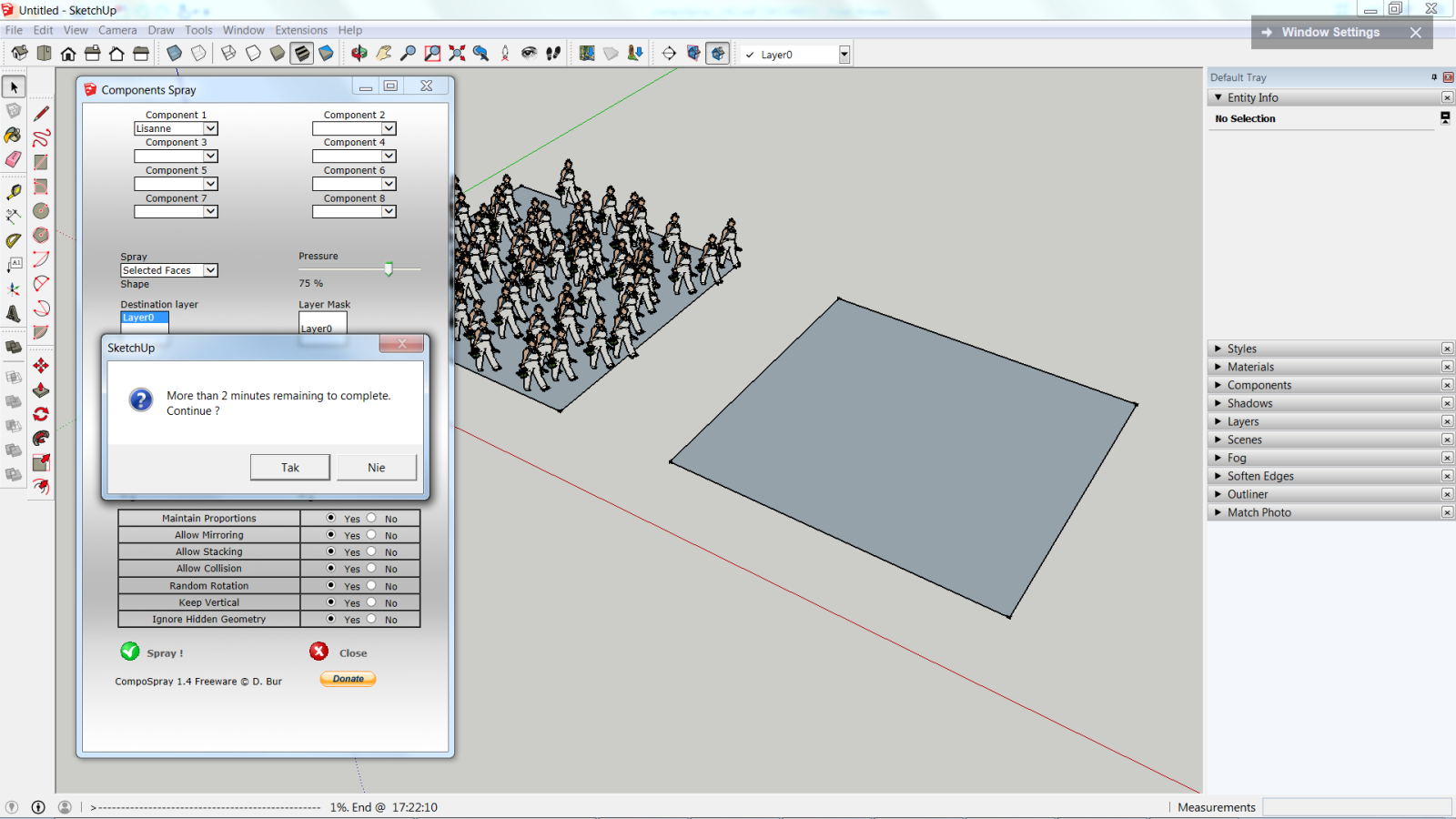
-
Hi! I'm new to sketchup. I was wondering if
there are written instructions on how to use the Compo Spray plugin, for example in PDF.
Thank you. -
Hi Sonia,
Yes there is a PDF help file.
See the Help button in the lower-right corner of the dialog ? Here it is
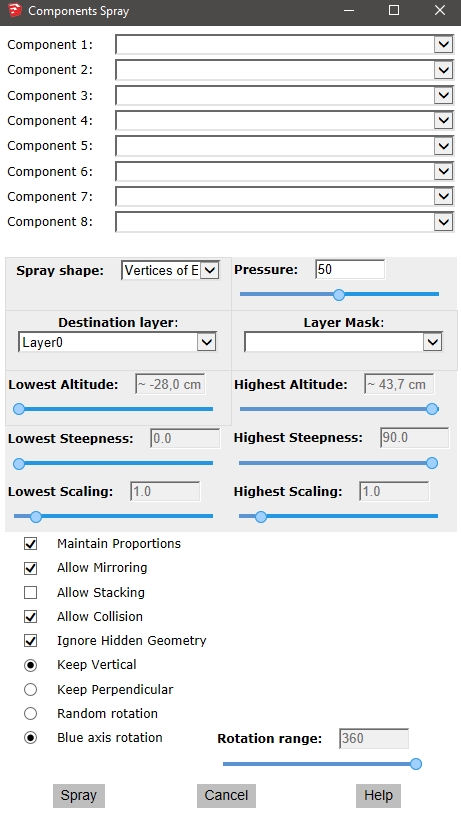
Latest version of Compo Spray is available here: https://extensions.sketchup.com/extension/213a8e60-208f-4b6d-95ff-ab367c09a959/compo-spray
-
@didier bur said:
Hi Sonia,
Yes there is a PDF help file.
See the Help button in the lower-right corner of the dialog ? Here it is
[attachment=0:1oj5ptx2]<!-- ia0 -->csHelp.jpg<!-- ia0 -->[/attachment:1oj5ptx2]
Latest version of Compo Spray is available here: https://extensions.sketchup.com/extension/213a8e60-208f-4b6d-95ff-ab367c09a959/compo-spray
Thanks!
-
Hi I love this plugin, really helps me in creating varied landscapes.
I have an issue. sometimes when I select on face or along line it tries to put a lot of items even though I have the pressure set at its lowest, and I get the message 1000 trials of components....
I'm working in mm, might this have something to do? please help! -
Hi Sasha,
I'll look into your issue. Stay tuned
Advertisement







