SketchyPhysics 3.2 Need bug reports!
-
-
Having fun playing with SP - my first go at real physics modelling.
However, I'm having lots of random crashing when the simulation is running.
Sometimes I can run many times over without any crashes at all, other times, almost immediately after pressing the play button.-Seems to affect all of my models, not any one particular file or geometry type.
-My 'noob' models are all pretty simple, mostly using just the default geometry from the SP toolbar.
-Always crashes to 'Runtime ended in an unusual way' or just straight to the desktop, never a 'bugsplat'.
-Tried all the forum recommendations I could find - no shadows, no edges, SP UI screen closed, disabling OpenGL acceleration, etc.
-Apart from the crashes, the models behave just as I would expect.
-SU8 is generally very stable on my machine when not running SP.
-WinXP SP3, Q6700 CPU, 2GB RAM, GeForce 8400 GS, SU8, SP3.2.I did see in earlier posts a request for error report generation. I think that this would be a very good idea, even if it is just a 'crash dump' text log that could be e-mailed manually.
-
Models slipping and sliding on "floor".
I just made a simple 4wheel drive model with a servo for steering, steering works. model moves,model doesn't respond to steering, "floor" is just too slick (or at least that is the way I am describing it)
Also there is a "hopping model" issue.
any solutions?
I also just noticed this thread was started nearly a year ago, several reports, nothing from the creator of this plugin within the past few months. Is there anyone reading this? -
Camera track and follow, do not work when recording animation frames.
A screen recorder doesn't work well at all, the video is stuttery, and looks like junk. -
If one downloads a Sketchyphysics Model from 3D warehouse directly into Sketchup it needs to be Exploded first in before running it else there will be a Bug Splat!
-
@edtronix said:
If one downloads a Sketchyphysics Model from 3D warehouse directly into Sketchup it needs to be Exploded first in before running it else there will be a Bug Splat!
Never had that issue, but you need to make sure that you are running the same version of SP as the downloaded model, this has been my experience anyway.
Bug Splats are a way of life when using SP, you just keep going, and if you have more than two or three splats on one model, then you may need to figure out why. -
Uh... well... I used SP for 2 years... but now that I donwloaded the new version of SP, I founded a bug...
On SketchUp 8 Pro, when I use the Joint Connector, in SketchyPhysics 3.2, the cursor turns white somehow, when it should be black. When I hold the CTRL key the plus (+) mark does not appear near the cursor...
And so, connecting joints don't work anymore.I tried to follow the message of NotSoNaff, but nothing works.
-
Is there a fix for SketchyPhysics 3.2 so it will run on a computer that says you need 3.2. Every time I load 3.2 it shows that I still have 3.1. I finally have created a car with motors attached to each wheel. This model will move in a straight line and I can successfully change speeds of the motors. However whenever I ad another function i.e. a hinge on the front wheels to have the car turn, the model falls apart. It appears that adding any new functions to the successful moving model just negates the first setup. Where can I find good tutorials for the use of this program. I've seen amazing videos of models doing great things with SketchyPhysics i.e. a jeep traveling across ruff terrain. I would like to master these things. Please help.
Don -
Hi Don, OK when you add another ie a hinge so a car turns, first thing is don't use a hinge use a servo. What I did at first, was hit all the tutorials I could find, and get other people's models from the warehouse, take them apart see what makes them "tick".
I have done OK, using this procedure. there is one tutorial in particular, that helped me out immensely. look at this.
http://www.youtube.com/watch?v=71NlDJlA9S0
watch this perhaps even save it and watch it again, when needed.
This video will get you started.
Let me know if I can help you out. -
tspco, I have been working with the YouTube video you listed. An it's the one I'm having the problems following. It works fine until I put on the servo and then the model falls apart. It's like the servo planed over the other hinge or motor just negates all the previous setup. Any thoughts?
Don -
in this case the hinges are grouped to the boxes, servos are connected to boxes, then the rear motors and the servos are grouped to the body, then it "should work". please note the difference between grouped and connected.PM me for more
just a thought, grouping the motors and servos to the body should be the last thing you do before running the simulation. If it works great if not post your model to me in a pm and I will try to troubleshoot it. just the skp please. SP is a tough one to learn what is connected to what and what is connected to what. Again pleaase PM me for more that way this thread stays as it was OK -
Hey Chris are you still out there? Never found an answer about the error message in this thread!?
-
Chris..
there appear to be at least 117 issues logged,... none have been acknowledged that I can see.

-
I've lost the joint tools.
-
I have been having a repeating problem when playing sketchyphysics, it will play for a short time then I receive Microsoft visual c++ runtime error, has requested a shut down in an unusual way contact applications providers for update. This the only time I receive this error, that is only when sketchyphysics is running or trying to. no other applications have this problem.
Is there any answers or suggestions
Help please -
Hi,
i get following errors with the last version 3.2 (Dec, Mac)
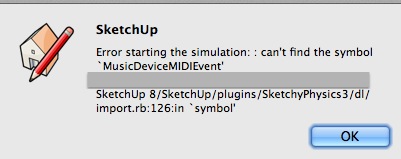
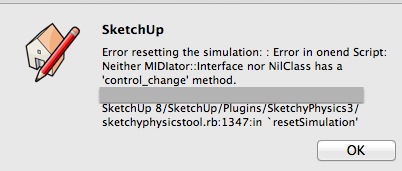
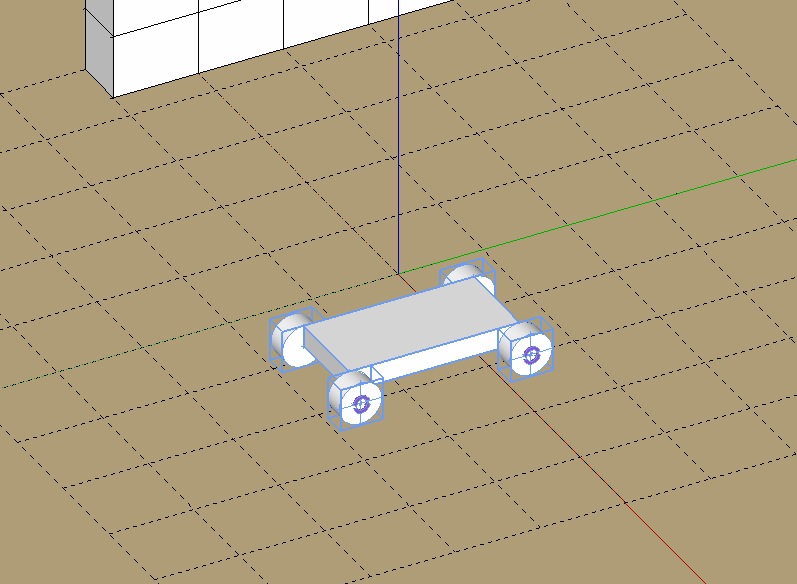
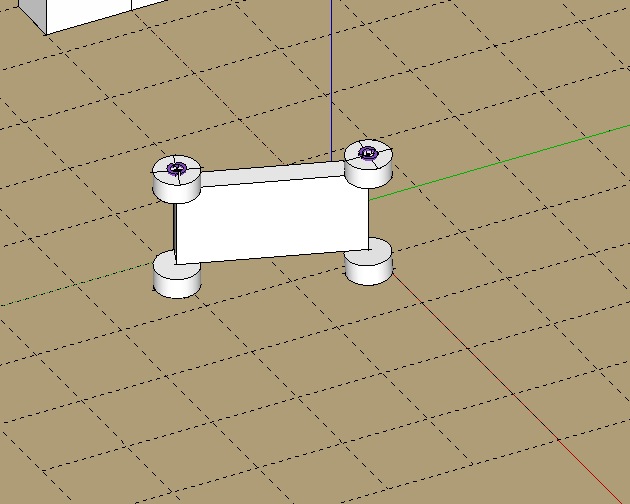
Advertisement









