[plugin] realSection v0.6 Béta (Updated 9/8/2014)
-
@dave r said:
Any chance you could actually tell us what you are doing in the video. It's difficult to read the menu items and so on due to the compression of the video.
what's in the video:
make a solid
right click at select 'Define realSection material'
cancel the define realSection material
create a new SU material named '_newmaterial'
right click at select 'define realSection material'
select the new created material 'newmaterial'
define a sectionplane
right click selectionplane and select 'Make realSection'realSection is created
select solid again and define an other material
show sectionplanes
select sectionplane
right click and select 'Update realSection'realSection is updated
edit solid
show sectionplanes
select sectionplane
right click and select 'Update realSectionrealSection is updated
-
@dave r said:
Any chance you could actually tell us what you are doing in the video. It's difficult to read the menu items and so on due to the compression of the video.
I'm trying to follow your PDF instructions. When I choose Make realSection, I can give the section a name but there's no new layer created as stated in the instructions. I think there are enough folks having difficulty getting this to work that there must be a defect that needs to be fixed.
If I know what's going wrong then I can fix it. Can you open your ruby console when you are trying to run realSection and give me the errors that show up.
regards,
Guy
-
@unknownuser said:
@dave r said:
Any chance you could actually tell us what you are doing in the video. It's difficult to read the menu items and so on due to the compression of the video.
I'm trying to follow your PDF instructions. When I choose Make realSection, I can give the section a name but there's no new layer created as stated in the instructions. I think there are enough folks having difficulty getting this to work that there must be a defect that needs to be fixed.
If I know what's going wrong then I can fix it. Can you open your ruby console when you are trying to run realSection and give me the errors that show up.
regards,
Guy
748115 748123 Error; #<NoMethodError; undefined method `hide_Outliner_MI' for RealSections;Module> (eval);614;in `updaterealSection' (eval);774 -
At Define Material
748115 748123At Make realSection
Error; #<NoMethodError; undefined method `hide_Outliner_MI' for RealSections;Module> (eval);1722;in `updaterealSection' (eval);1882 (eval);1722;in `call' (eval);1722At Show realSection
748115 748123At Update realSection
748115 748123 Error; #<NoMethodError; undefined method `hide_Outliner_MI' for RealSections;Module> (eval);1722;in `updaterealSection' (eval);1894 (eval);1722;in `call' (eval);1722FWIW, the Outliner wasn't open to begin with.
-
@dave r said:
At Define Material
748115 > 748123At Make realSection
Error; #<NoMethodError; undefined method `hide_Outliner_MI' for RealSections;Module> > (eval);1722;in `updaterealSection' > (eval);1882 > (eval);1722;in `call' > (eval);1722At Show realSection
748115 > 748123At Update realSection
748115 > 748123 > Error; #<NoMethodError; undefined method `hide_Outliner_MI' for RealSections;Module> > (eval);1722;in `updaterealSection' > (eval);1894 > (eval);1722;in `call' > (eval);1722FWIW, the Outliner wasn't open to begin with.
Thanks I try to fix it asap
-
There was a small problem with version 0.3. This is now solved in realSection v0.4. I hope you will still enjoy realSection!
I tested it on SU7 en SU8 and it should work on both version without a problem. -
Is the problem because the plugin relies on Windows-specific libraries (Win32API.so) which are incompatible with Mac OS?
-
@jim said:
Is the problem because the plugin relies on Windows-specific libraries (Win32API.so) which are incompatible with Mac OS?
No plugin check if it's a PC or a MAC. But the problem should be fixed.
-
That seems to work now although, curiously, the faces don't align accurately with the section cut. See the attached model and zoom in close to the corners. And it seems the materials must already be defined in the model before starting to create the realSections. Is that right? I added the material called _Blue after creating the realSections. The name shows up in the list for defining materials but after selecting it for one group and updating the realSections the face disappeared. When I set it back to the brownish color, the face was recreated.
-
@dave r said:
That seems to work now although, curiously, the faces don't align accurately with the section cut. See the attached model and zoom in close to the corners. And it seems the materials must already be defined in the model before starting to create the realSections. Is that right? I added the material called _Blue after creating the realSections. The name shows up in the list for defining materials but after selecting it for one group and updating the realSections the face disappeared. When I set it back to the brownish color, the face was recreated.
That the section faces don't align is normal, because i place the faces a little before and a little behind the sectionplane. But because you work in other units the gap is to big. I try to solve the unit problem asap.
-
@dave r said:
That seems to work now although, curiously, the faces don't align accurately with the section cut. See the attached model and zoom in close to the corners. And it seems the materials must already be defined in the model before starting to create the realSections. Is that right? I added the material called _Blue after creating the realSections. The name shows up in the list for defining materials but after selecting it for one group and updating the realSections the face disappeared. When I set it back to the brownish color, the face was recreated.
Problem solved in v0.5
There will always be a very little displacement because it's impossible to put a face on the sectionplane without display problems. -
Thanks. I'll give it a try.
I wonder why it isn't possible for your script to put the face on the section plane in exactly the right spot. TIG's SectionCutFace seems to do it exactly right every time.
-
@dave r said:
Thanks. I'll give it a try.
I wonder why it isn't possible for your script to put the face on the section plane in exactly the right spot. TIG's SectionCutFace seems to do it exactly right every time.
Dave, now it's in the right spot like TIG's SectionCutFace. But also TIG plugin is moved a little bit.
-
I would like to report that the issues that I was having early are now gone (since the new update).
Thanks!
-
Thinks for GWydouw's hardwork,this plugin works now.
But I think there is a problem remaining :sometimes when I zoom out ,the realsection layer would disppear like this:
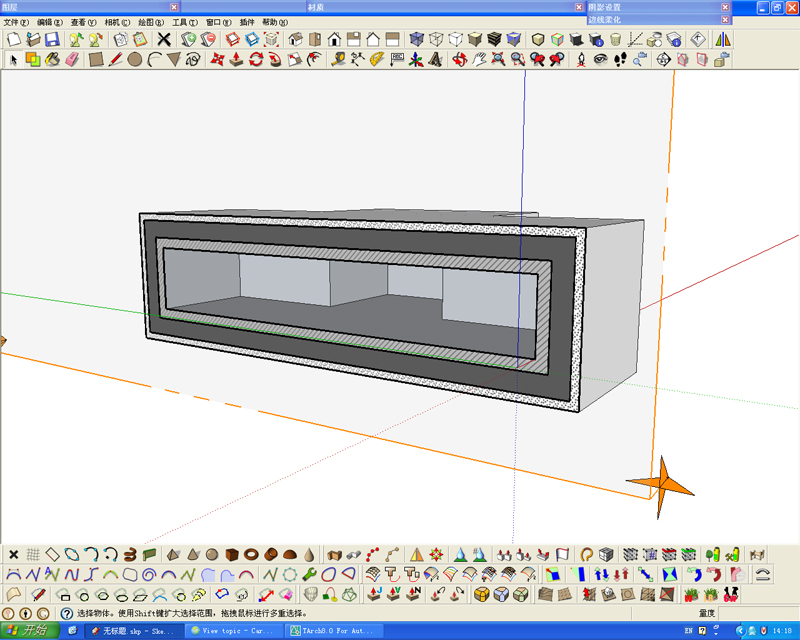
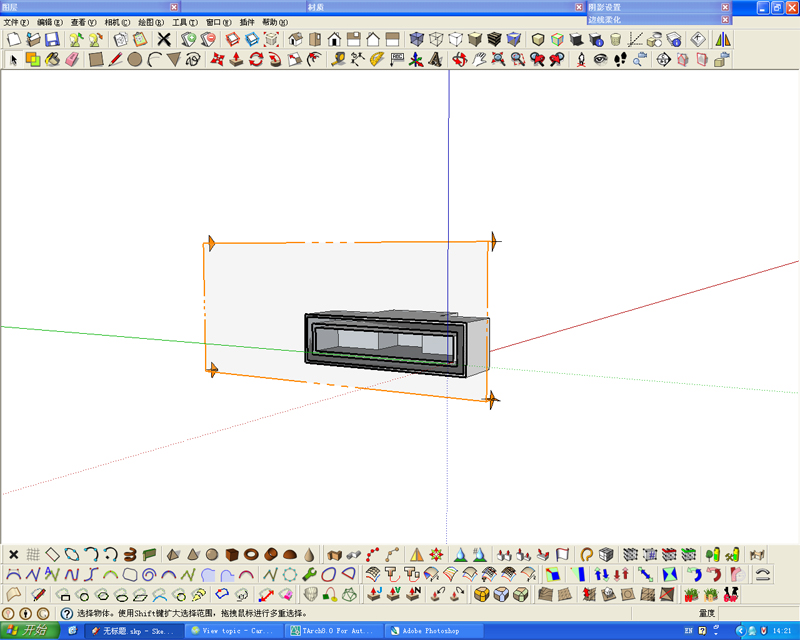
I guess the reason of this should be the realsection layer and the section plan at the same plan,then when I zoom out ,the section plan works...... -
And I find this version only works for groups in Su7,if the section plan goes through the components,there is no result......
-
hi i tried aut your plugin real section
if i open the test file it works fine
but my own solids would never shown a real section i Played around with 4 hours
I make a solid right click on it and i have NO Dropdown (Arrow) menu. What make i wrong?
Win xp su8
can i make my own Hatching and rename it later in a version?And Thank you for the great idea and the work
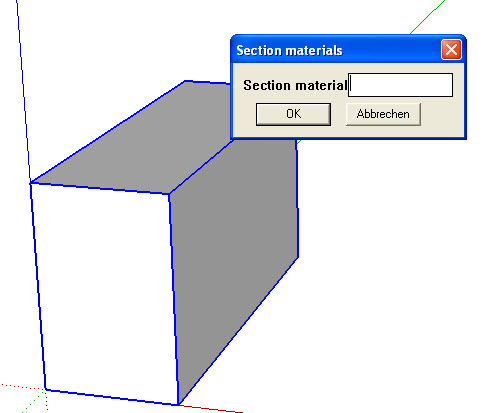
-
@schnydix said:
hi i tried aut your plugin real section
if i open the test file it works fine
but my own solids would never shown a real section i Played around with 4 hours
I make a solid right click on it and i have NO Dropdown (Arrow) menu. What make i wrong?
Win xp su8
can i make my own Hatching and rename it later in a version?And Thank you for the great idea and the work
Yes you can make your own materials just see that the material name starts with '_'
Guy
-
@unclex said:
Can't Choose Materials...
[attachment=0:2n3jv71d]<!-- ia0 -->webqq_app.jpg<!-- ia0 -->[/attachment:2n3jv71d]Hi there, i just tried v.06beta in su7 and su8 and in both can't select material. In 8 i can get it to make a section that has a black fill... infact it is a group in a group sou you can go in and manually change the face material as a workaround. & in 8 if I dont make a perfect group from scratch it won't work at all...
The idea is a wonderful one, so all I can say is bravo for doing this, & I hope that a really stable fully functioning version will see the light of day ! Maybe my problems (as so often) come from Vista & it's in french so Program Files folder is seen as "Programmes" which seems to f up lots of plugin's who look for precise path names in english... Vista also seems to make copies of some (but not all ?) plugins in another deeply hidden folder... some days I hate microsoft but heh...Anyway, do keep up the good work !
All the best & happy new year -
Thanks for the fast answer GWydouw GREAT Support
Sometimes is my iq just some points higher as the actual room temperature
its enough to survive but too less for your great workThanks again
Can i translate this plugin for you to german?
best-off@gmx.net
Advertisement







