[plugin] realSection v0.6 Béta (Updated 9/8/2014)
-
I made a little movie to show how realSection works:
-
I really like this plugs,however,it can't work at 7or8,waiting for its rebirth...

-
@ladcwei said:
I really like this plugs,however,it can't work at 7or8,waiting for its rebirth...

please give me some feedback why it's not working? It should work a SketchUp 8 english.
-
@unknownuser said:
@errror404 said:
hello,
I'm trying to test this great plugin, but I'm having some dificulties:
1- I created a group (a simple solid object)
2- Then I created a texture that started with "_"
3- I assigned the material to the object using "Define realSection material"
4- I created a section plane
5- pressed "Make realSection" and gave it a namebut nothing happens... and no new layers are created?!
I'm using SketchUp 8 (free) on a windows machine (XP)
Can you send me the model?
It was just a box...
It didn't work on your example model either (if I tried to make a new section)
I would try later at my home computer (SketchUp Pro)Now, after looking at the video I did notice something diferent... when I make a section my model shows up hallow inside (before and after I pressed "Make realSection" )

do I need to change some type of option in sketchup?
thanks!
-
Any chance you could actually tell us what you are doing in the video. It's difficult to read the menu items and so on due to the compression of the video.
I'm trying to follow your PDF instructions. When I choose Make realSection, I can give the section a name but there's no new layer created as stated in the instructions. I think there are enough folks having difficulty getting this to work that there must be a defect that needs to be fixed.
-
@dave r said:
Any chance you could actually tell us what you are doing in the video. It's difficult to read the menu items and so on due to the compression of the video.
what's in the video:
make a solid
right click at select 'Define realSection material'
cancel the define realSection material
create a new SU material named '_newmaterial'
right click at select 'define realSection material'
select the new created material 'newmaterial'
define a sectionplane
right click selectionplane and select 'Make realSection'realSection is created
select solid again and define an other material
show sectionplanes
select sectionplane
right click and select 'Update realSection'realSection is updated
edit solid
show sectionplanes
select sectionplane
right click and select 'Update realSectionrealSection is updated
-
@dave r said:
Any chance you could actually tell us what you are doing in the video. It's difficult to read the menu items and so on due to the compression of the video.
I'm trying to follow your PDF instructions. When I choose Make realSection, I can give the section a name but there's no new layer created as stated in the instructions. I think there are enough folks having difficulty getting this to work that there must be a defect that needs to be fixed.
If I know what's going wrong then I can fix it. Can you open your ruby console when you are trying to run realSection and give me the errors that show up.
regards,
Guy
-
@unknownuser said:
@dave r said:
Any chance you could actually tell us what you are doing in the video. It's difficult to read the menu items and so on due to the compression of the video.
I'm trying to follow your PDF instructions. When I choose Make realSection, I can give the section a name but there's no new layer created as stated in the instructions. I think there are enough folks having difficulty getting this to work that there must be a defect that needs to be fixed.
If I know what's going wrong then I can fix it. Can you open your ruby console when you are trying to run realSection and give me the errors that show up.
regards,
Guy
748115 748123 Error; #<NoMethodError; undefined method `hide_Outliner_MI' for RealSections;Module> (eval);614;in `updaterealSection' (eval);774 -
At Define Material
748115 748123At Make realSection
Error; #<NoMethodError; undefined method `hide_Outliner_MI' for RealSections;Module> (eval);1722;in `updaterealSection' (eval);1882 (eval);1722;in `call' (eval);1722At Show realSection
748115 748123At Update realSection
748115 748123 Error; #<NoMethodError; undefined method `hide_Outliner_MI' for RealSections;Module> (eval);1722;in `updaterealSection' (eval);1894 (eval);1722;in `call' (eval);1722FWIW, the Outliner wasn't open to begin with.
-
@dave r said:
At Define Material
748115 > 748123At Make realSection
Error; #<NoMethodError; undefined method `hide_Outliner_MI' for RealSections;Module> > (eval);1722;in `updaterealSection' > (eval);1882 > (eval);1722;in `call' > (eval);1722At Show realSection
748115 > 748123At Update realSection
748115 > 748123 > Error; #<NoMethodError; undefined method `hide_Outliner_MI' for RealSections;Module> > (eval);1722;in `updaterealSection' > (eval);1894 > (eval);1722;in `call' > (eval);1722FWIW, the Outliner wasn't open to begin with.
Thanks I try to fix it asap
-
There was a small problem with version 0.3. This is now solved in realSection v0.4. I hope you will still enjoy realSection!
I tested it on SU7 en SU8 and it should work on both version without a problem. -
Is the problem because the plugin relies on Windows-specific libraries (Win32API.so) which are incompatible with Mac OS?
-
@jim said:
Is the problem because the plugin relies on Windows-specific libraries (Win32API.so) which are incompatible with Mac OS?
No plugin check if it's a PC or a MAC. But the problem should be fixed.
-
That seems to work now although, curiously, the faces don't align accurately with the section cut. See the attached model and zoom in close to the corners. And it seems the materials must already be defined in the model before starting to create the realSections. Is that right? I added the material called _Blue after creating the realSections. The name shows up in the list for defining materials but after selecting it for one group and updating the realSections the face disappeared. When I set it back to the brownish color, the face was recreated.
-
@dave r said:
That seems to work now although, curiously, the faces don't align accurately with the section cut. See the attached model and zoom in close to the corners. And it seems the materials must already be defined in the model before starting to create the realSections. Is that right? I added the material called _Blue after creating the realSections. The name shows up in the list for defining materials but after selecting it for one group and updating the realSections the face disappeared. When I set it back to the brownish color, the face was recreated.
That the section faces don't align is normal, because i place the faces a little before and a little behind the sectionplane. But because you work in other units the gap is to big. I try to solve the unit problem asap.
-
@dave r said:
That seems to work now although, curiously, the faces don't align accurately with the section cut. See the attached model and zoom in close to the corners. And it seems the materials must already be defined in the model before starting to create the realSections. Is that right? I added the material called _Blue after creating the realSections. The name shows up in the list for defining materials but after selecting it for one group and updating the realSections the face disappeared. When I set it back to the brownish color, the face was recreated.
Problem solved in v0.5
There will always be a very little displacement because it's impossible to put a face on the sectionplane without display problems. -
Thanks. I'll give it a try.
I wonder why it isn't possible for your script to put the face on the section plane in exactly the right spot. TIG's SectionCutFace seems to do it exactly right every time.
-
@dave r said:
Thanks. I'll give it a try.
I wonder why it isn't possible for your script to put the face on the section plane in exactly the right spot. TIG's SectionCutFace seems to do it exactly right every time.
Dave, now it's in the right spot like TIG's SectionCutFace. But also TIG plugin is moved a little bit.
-
I would like to report that the issues that I was having early are now gone (since the new update).
Thanks!
-
Thinks for GWydouw's hardwork,this plugin works now.
But I think there is a problem remaining :sometimes when I zoom out ,the realsection layer would disppear like this:
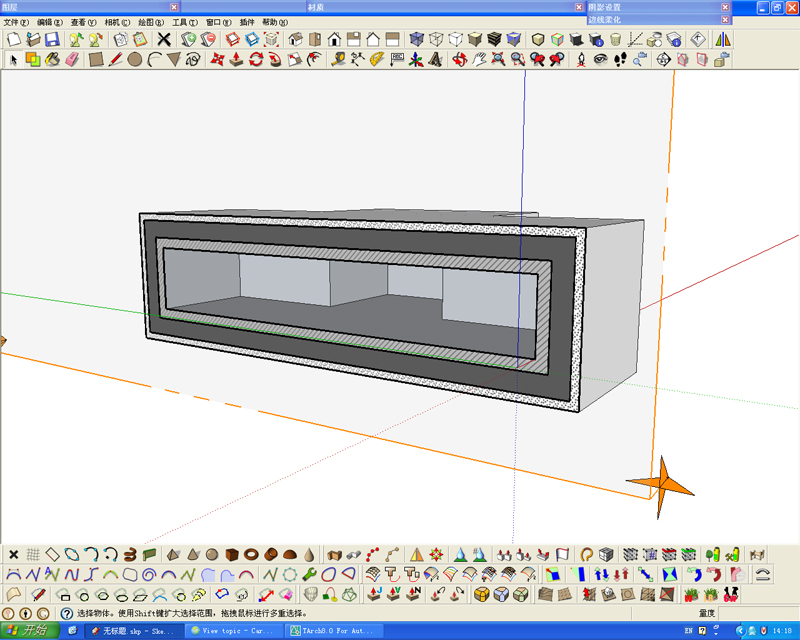
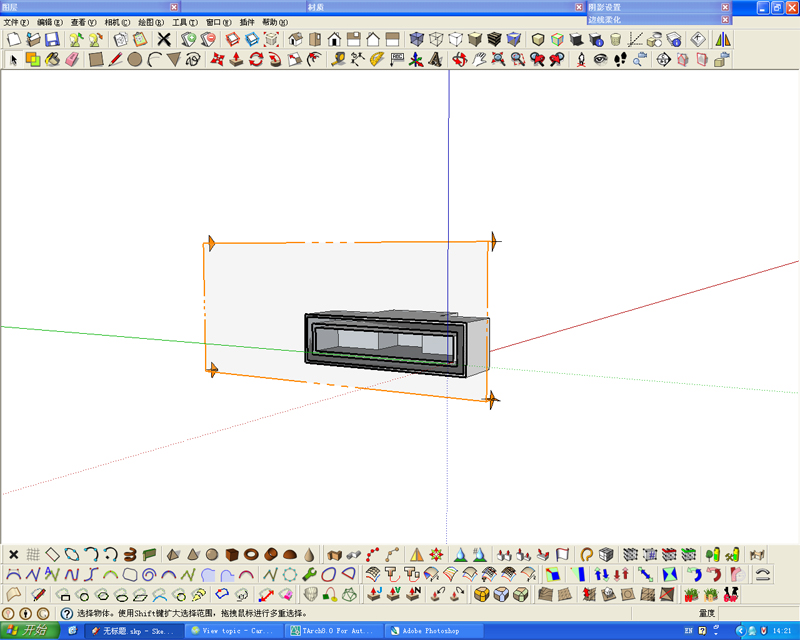
I guess the reason of this should be the realsection layer and the section plan at the same plan,then when I zoom out ,the section plan works......
Advertisement







