What is the best plugin to delete coplanar/single edges?
-
There are many plugins that do such things, including thomthom's Cleanup which is very complex. But I need one for quick use and which doesn't delete lines that create faces. Even thomthom's plugin sometime deletes parts of model and I don't understand why. I often use lines to help me in modelling process, or sometimes there are hidden lines resulted in automatic triangulation of geometry, by sketchup, lines which are not needed.
Which one is known to do this job in a safe manner? And why sometimes this kind of plugins do remove edges that make faces? -
It some times removed edges that forms faces?
 Got a sample model please?
Got a sample model please?@unknownuser said:
I often use lines to help me in modelling process, or sometimes there are hidden lines resulted in automatic triangulation of geometry, by sketchup, lines which are not needed.
If you only want to remove "loose" edges you can disable the Merge Faces option.
(Note: CleanUp will run much faster if you tell it not to look for duplicate faces.)
@unknownuser said:
And why sometimes this kind of plugins do remove edges that make faces?
I wrote CleanUp for that reason that all of the existing solutions at that time did that. I thought I'd managed to avoid that with CleanUp. Much of the problems was with how SU handled erased edges. But as of SU7.1 things got better and the plugin worked reliably in my tests. In earlier versions it will be unpredictable.
Please, post examples of when it erases faces. -
Btw, I have plans for a version 3 of CleanUp with a better UI - none of that menu nonsense for toggling settings.
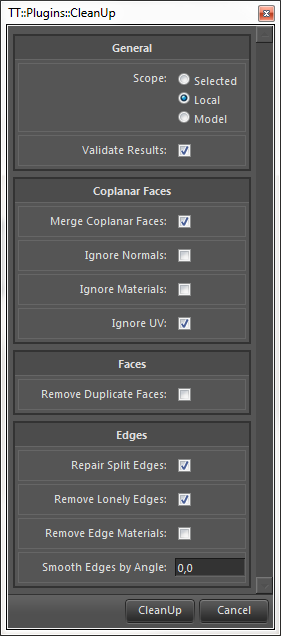
-
Gimme Gimme Gimme
-
-
Wow, it looks promising. One suggestion, though: you could use big buttons instead of radio buttons and check-boxes. Such elements need more precision to click them (because they are small) and when using such plugin several times it can come more handy.
See below the model. I used Cleanup Local Context
last attachment is the skp model.
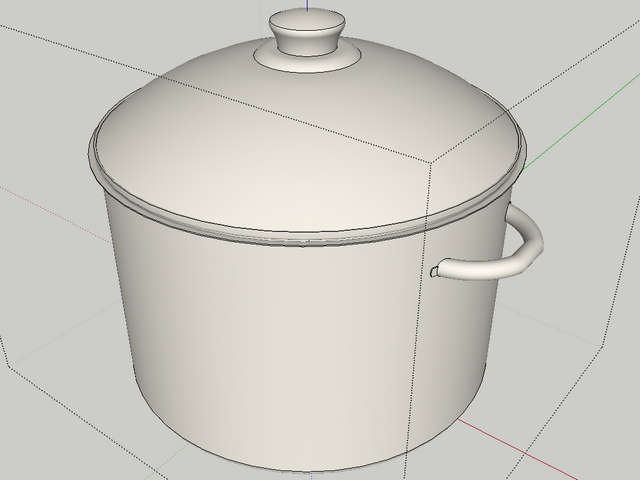
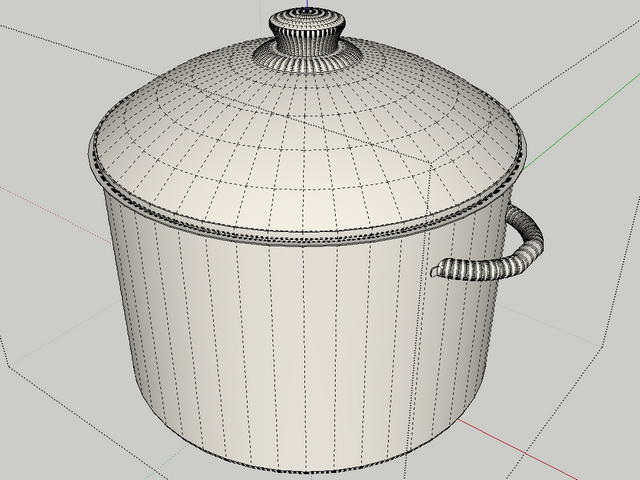
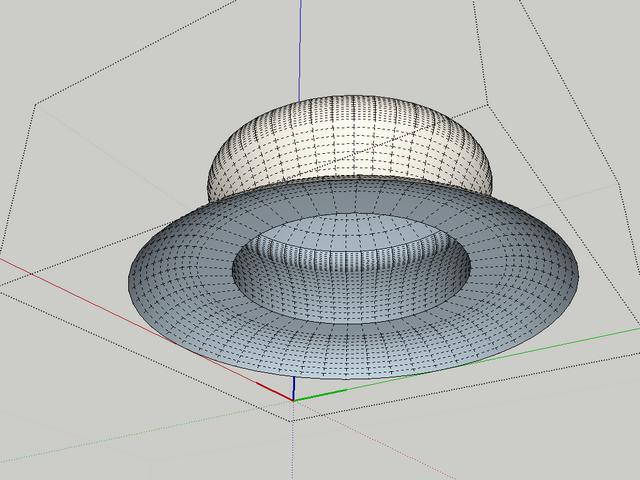
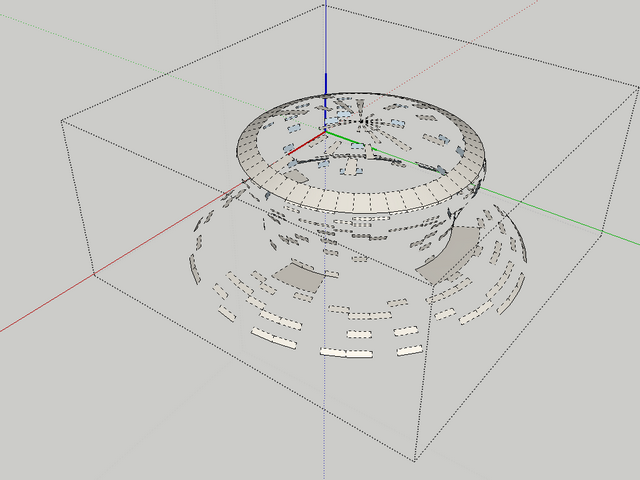
-
@unknownuser said:
Wow, it looks promising. One suggestion, though: you could use big buttons instead of radio buttons and check-boxes. Such elements need more precision to click them (because they are small) and when using such plugin several times it can come more handy.
Very good point. Might not make it for the initial release, but it's something I'll add to my list.
As for the missing face: I can not reproduce.
Can you post more info:- Your CleanUp options
- Your OS
- Exact SketchUp version
- Exact CleanUp version
At first I thought it was due to the small units, but it caused no problems to me.
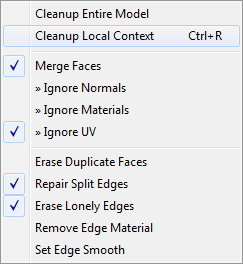
-
Ouch. That indeed looks ugly (you said it deleted someedges - well,it seems it only leftsome
 )
) -
Version: 2.0.0 -> token from tt_cleanup.rb
Settings used:
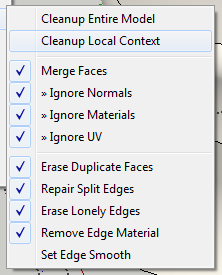
You could use buttons in this manner:

-
@gaieus said:
Ouch. That indeed looks ugly (you said it deleted someedges - well,it seems it only leftsome
 )
)It depends on model... sometimes it lets some, other times it deletes some of them
 But it happens often
But it happens often 
-
I managed to reproduce it. Seems to happen when Ignore Normals is on. Though it's a bit strange.
I also found that scaling up avoided the issue - so I do think it's due to small faces after all, many of your edges there are ~1mm long which is very near or at the limit where SU starts to act weird. -
hmm... that model is weird. When I scaled the top up by 100 and ran Fix Problems from Model Info I lots lots of errors and afterwards lots of triangulation happened.
These other models you have had problems with, do they have faces and edges in about the same scale as this one? You seem to be modelling right on the edge of what SU acceps in terms of edge lengths. SketchUp's precision is 1/1000 of and inch. When things get smaller than that all sort of gremlings crops up.
-
@thomthom said:
I do think it's due to small faces after all, many of your edges there are ~1mm long which is very near or at the limit where SU starts to act weird.
I suspected this, but I encountered this issue with larger models too. If it will happen again, I will post here. Unfortunately I can not remember last models when it happened.
-
@unknownuser said:
@thomthom said:
I do think it's due to small faces after all, many of your edges there are ~1mm long which is very near or at the limit where SU starts to act weird.
I suspected this, but I encountered this issue with larger models too. If it will happen again, I will post here. Unfortunately I can not remember last models when it happened.
Note that just scaling the instance isn't enough - it's the size of the definition that matters.
Small faces and edges are troublesome scenarios where I'm not sure if there can be a predictable fix for. (I'll see if I can make a detection for it.)
But please do submit any other models that shows problems. I really do not want this (or any other) plugin to be chewing up models like this. -
I've had similar problems with your plugin in the past thom, but the problem seems to have had something to do hidden/softened edges. However, I never mentioned this because I finally figured out the commonality that I was only having this happen with models I got from the 3d warehouse, and never with my own work.
I stopped using anything from the warehouse, and stopped having any problems with your plugin.
One thing that occurs to me; is it possible that this is normal behavior for this plugin when dealing with a scrambled model? I am referring of course to models which have had the "scramble" plugin used on them, which seems to be the case with many of the 3dwarehouse models . Of course, that is yet another reason why I don't bother with 3dw anymore.
Anyway, just thought I would offer up my tuppence worth.
Also, in case I haven't said so lately, thank you so much for all your hard work and the kindness and generosity you have repeatedly shown on here.Cathryn
-
Hard to say anything without having any samples models, but it should not erase faces at all. Though models with very small edges pose a problem, possibly you had them.
The model scrambler should not affect it AFIK. Could it also be that you where using an older version of CleanUp when it occurred? Or even possibly an SU version prior to SU7.1?
-
@thomthom said:
Hard to say anything without having any samples models, but it should not erase faces at all. Though models with very small edges pose a problem, possibly you had them.
The model scrambler should not affect it AFIK. Could it also be that you where using an older version of CleanUp when it occurred? Or even possibly an SU version prior to SU7.1?
Yeah, it was an older version of cleanup, so that probably was the problem.
and it may very well have been the small edge issue. Some of the warehouse models are like that.
As far as scramblers effect on things; well, I'm not a programmer by any stretch of the imagination, so I have no idea exactly what is going on within it, but i have seen that plugin do some truly bizarre things to models. It was my first suspect because the models I've seen it used on wound up looking pretty garbagey (if that's a word).I am pretty sure this was with SU 7.1, because I updated to 7.1 practically as soon as it came out.
-
If you should come across such a model again send it to me so I can inspect it.
-
@thomthom said:
If you should come across such a model again send it to me so I can inspect it.
Something that cleanup tears apart? Sure. Doubtful that it will be anytime soon, as cleanup seems to be doing fine for the last few months.
Once again, thanks for all the hard work, and generosity.
CathrynPS: I will send you a beer once it gets done rendering...
Advertisement







