[Plugin] OBJexporter v3.0 20130131
-
Thanks TIG for this plug-in.
-
Here's v1.1 http://forums.sketchucation.com/viewtopic.php?p=294844#p294844
The Image class method extensions now only load if they haven't been defined already... -
I am having some trouble getting this plug-in to show up in the file menu. I placed it in the Plugins folder, but it still won’t show up.
-
I'm assuming you get no error messages with it ?
If it's still not there under the File menu as 'OBJexporter'... then if you are on Vista it might appear that you have added it to the ../Plugins/ folder but the .rb file has actually been moved into a 'Compatibility Files' folder to 'protect you'

If so you need to fix your right-click Preferences > Security and reset 'access rights' to be 'full' for both the Plugins folder, and any files or subfolders in it...

-
Hey, i'm new here.
I just exporeted something, but how do I access it?
-
@jabberwock xeno said:
Hey, i'm new here.
I just exported something, but how do I access it?Look in the Model's folder.
There will be the Model.SKP file [and perhaps Model.SKB backup file].
After running the OBJexporter you should also have a Model.OBJ file and a Model.MTL.
The OBJ file defines the geometry and its matching MTL file defines the materials.
If there are 'textures' used by any materials then the required image files are put into a subfolder named 'Model_Textures'.
If you now import the OBJ file into an application it will automatically look for the material MTL file in the same folder as the OBJ... and if there are any images needed by the MTL file that looks in the 'Model_Textures' subfolder that is with the two files... So if you move the files you must ensure that they and the subfolder are all kept together in the same relationship - if you are sending them to someone else zip them in the same relationship too. -
Just wondering if anyone else has had a problem like mine. When I use your OBJ exporter and then open it in another app, none of the geometry is connected. For instance, after loading in Ultimate Unwrap 3D all triangles are individual and not welded. After imported into Sculptris all modifications affect individual faces only. I hope I explained that well enough

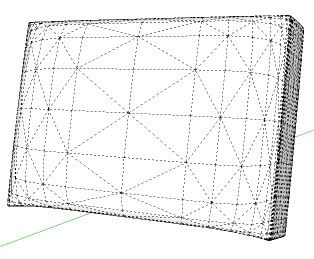
Model

SU Pro OBJ in Ultimate Unwrap 3D - Box UV map

TIG's OBJ in Ultimate Unwrap 3D - Box UV map
Any insight as to what I may be doing wrong?
-
I'm not sure I fully understand...
I does export faces as triangles - irrespective of their original form.
It doesn't 'weld' faces rather export separate faces, but each face's UV-mapping should be respected - unless the texture has been 'skewed'...
-
The exporter is not re-using vertices, instead creating new entries for each face regardless if they are already in the vertex list.
(That's more of an assumption since I haven't looked at the code.)
-
I was hoping to edit the exported OBJ in Sculptris mainly. I just figured that Ultimate Unwrap 3D would give a better example. Here's what I get when smoothing faces in Sculptris...

Since the faces aren't welded, they 'break' when editing. Would it be possible to export with welded faces?
-
Ok, I just remembered that Whaat's UV Tools exports to OBJ and all is good!
-
This is v1.2 http://forums.sketchucation.com/viewtopic.php?p=294844#p294844
Distorted textures are exported as distorted 'unique texture' files and re-UV-mapped - just like the Pro OBJ-exporter. -
Here's v1.3 http://forums.sketchucation.com/viewtopic.php?p=294844#p294844
I recommend you upgrade - it fixes a glitch with some distorted textures 'flipping'.
Materials and textures that are applied within and on to Groups or Instances are now properly defined and UV-mapped. -
Your object exporter is better than Google's.
My ship model, with completely exploded pieces and 8 materials: Sketchup exports 35 groups making 35 materials in my program. Yours works correctly and exports 8 groups making 8 materials.
Just 3 (edit:4) items:
- No dialog to set the name/directory or progress bar when it does so makes it a bit involved when I need the name to be different from the sketchup file name.
- Your exporter rotates the object 90 degrees on the .. Y axis, I think.
- I think for proper usage anything with a " " in the filename needs to be converted to "_".
- Wellllllllllll ok, some things may not export properly. I'll pm you a link for a model that does not.
-
@agamemnus said:
Your object exporter is better than Google's.
My ship model, with completely exploded pieces and 8 materials: Sketchup exports 35 groups making 35 materials in my program. Yours works correctly and exports 8 groups making 8 materials.
Just 3 (edit:4) items:
- No dialog to set the name/directory or progress bar when it does so makes it a bit involved when I need the name to be different from the sketchup file name.
- Your exporter rotates the object 90 degrees on the .. Y axis, I think.
- I think for proper usage anything with a " " in the filename needs to be converted to "_".
- Wellllllllllll ok, some things may not export properly. I'll pm you a link for a model that does not.
A dialog is next on the to-do-list... As are some other things like setting 'units', or 'selection only' versus 'all'.
The default is to swap Y & Z axes as many apps expect that from their OBJ import. My OBJimporter even has an option to swap them back as many 3rd party OBJs are swapped like this. The swap could become an option...
It's easy enough to remove the space in the file name...
I've looked at the SKP you PMd me... I can see that some triangulated faces on the sides of the 3D text are 'reversed' - which is perverse since the mesh is made from one bit of face initially. Also a few of the rectangular wall panels at the front aren't getting a material assigned to them - weird... I'll investigate further to see what's up... Anything major I've missed otherwise... -
Sent you a pm.
It is a bit of effort to rename " " parts of the file to "_", especially if I want to keep the source filename without spaces.
Another very good thing to add (which the Google one doesn't have) would be a way to specify the source directory. Sometimes I need the source directory to be the same for a set of models (because they use the same texture), and manually editing the material files after every model edit is a chore.
-
Here's v1.4 http://forums.sketchucation.com/viewtopic.php?p=294844#p294844
It is recommended you upgrade to this version asap...
The new Filename now has spaces etc squeezed out.
Startup dialog added to allow Filename/Folder to be changed.
Glitches with reversals of some smoothed faces and materials occasionally missing from complex faces now addressed.
General speed and Status-Bar progress-reporting improved. -
Thanks, TIG.
-
As a user of SU's free version I thank you TIG, for this VERY helpful plugin! I had forgotten about it and the other day someone suggested I try it (a while ago I PMed TIG asking about it when in another thread he had mentioned he was working on it).
I tried it out and I have to say that based on what I used it for it seems to work BETTER than SU's native obj exporter! Thank you very much for spending your valuable time and efforts on making and sharing so many brilliant plugins. In this terrible economy many of us can not afford even the simplest things and these gifts of yours are priceless to those of us on a tight budget.
Thanks! -
Nice plugin. It does work to get SketchUp Free models into Unity3D. At work I have SketchUp Pro with good FBX export, but at home, for the kids, I am learning them to use the free version of SketchUp. This is a good script, although with some models there are waaay to many materials. I assume that the UV mapping is the culprit. But I can not complain, as this was a model from the 3D Warehouse.
Advertisement







