Autofold a dome
-
Hi all first timer here... Im trying to draw the nose of my airplane. It is an off axis convex cone or a really pointy dome but the tip is 1.5 feet down off of the longitudinal axis. I tryed to autofold but it just moves at the first control points any other ideas?
-
Draw the cone base and the tip frustum in 2d, connect the corresponding vertex points and use the move tool to pull up then offset the desired amount. You can also start with a point center or scale top if you draw this way

If you want your cone smooth, draw a cylinder first controlling the segs, then scale and move top to meet your needs. Don't know where SU will have problems with very small scale. You may have to scale model way up then back down for very small tip
-
The problem im having mostly is that it is not just a cone. The tip is 1 1/2" dome the base is a 4' 6" diameter circle. it is about 7' 9" long. Its like a pointier Goodyear blimp. The curve is gradual. I guess i have to learn to post a pic.
-
-
@oneturboneeded said:
Hi all first timer here... Im trying to draw the nose of my airplane. It is an off axis convex cone or a really pointy dome but the tip is 1.5 feet down off of the longitudinal axis. I tryed to autofold but it just moves at the first control points any other ideas?
Possibly you can do that with Vertex Tools - if I understand the problem right. If you select the vertex at the tip and set a soft selection you can move it. However, it's not a free plugin, but if you do a lot of that stuff...
Shameless plug
 : http://forums.sketchucation.com/viewtopic.php?f=323&t=29636&p=259700#p259700
: http://forums.sketchucation.com/viewtopic.php?f=323&t=29636&p=259700#p259700 -
I have had reasonable success using what i call a 'pointy elipsoid' modelled at an angle using the follow me tool.
The angle can be generated by creating an axis between the centre of the circular base and the desired end point (your deviation from the longitudinal axis).
What you do next (with hidden lines showing) is select the circular base and bring it back towards horizontal by half the angle of the axis using the centre of the circle as the point of rotation. Following on from this you select both the base circle and next line of hidden edges defining the original curvature and bring it back another half the angle of the original axis thereby returning the original base back to horzontal... This time the point of rotation should be on 'bottom' most vertex of the second row of edges. (sorry if thats a bit confusing)
No perfect but good enough and I think it could be inproved with a higher resolution to the original curves and some more steps in 'micro rotation'. Also if the deviation isn't as severe as in my mock up you should get no 'pinching' of geometry...
Sure its a manual way... but it is cheaper (Sorry Thomthom
 ) and doesn't take too long...
) and doesn't take too long...
If you want a dome on the end... just delete the last bit of geometry and create a dome on it using the follow me tool. Because things are still circular, this should be easy...give it a go!
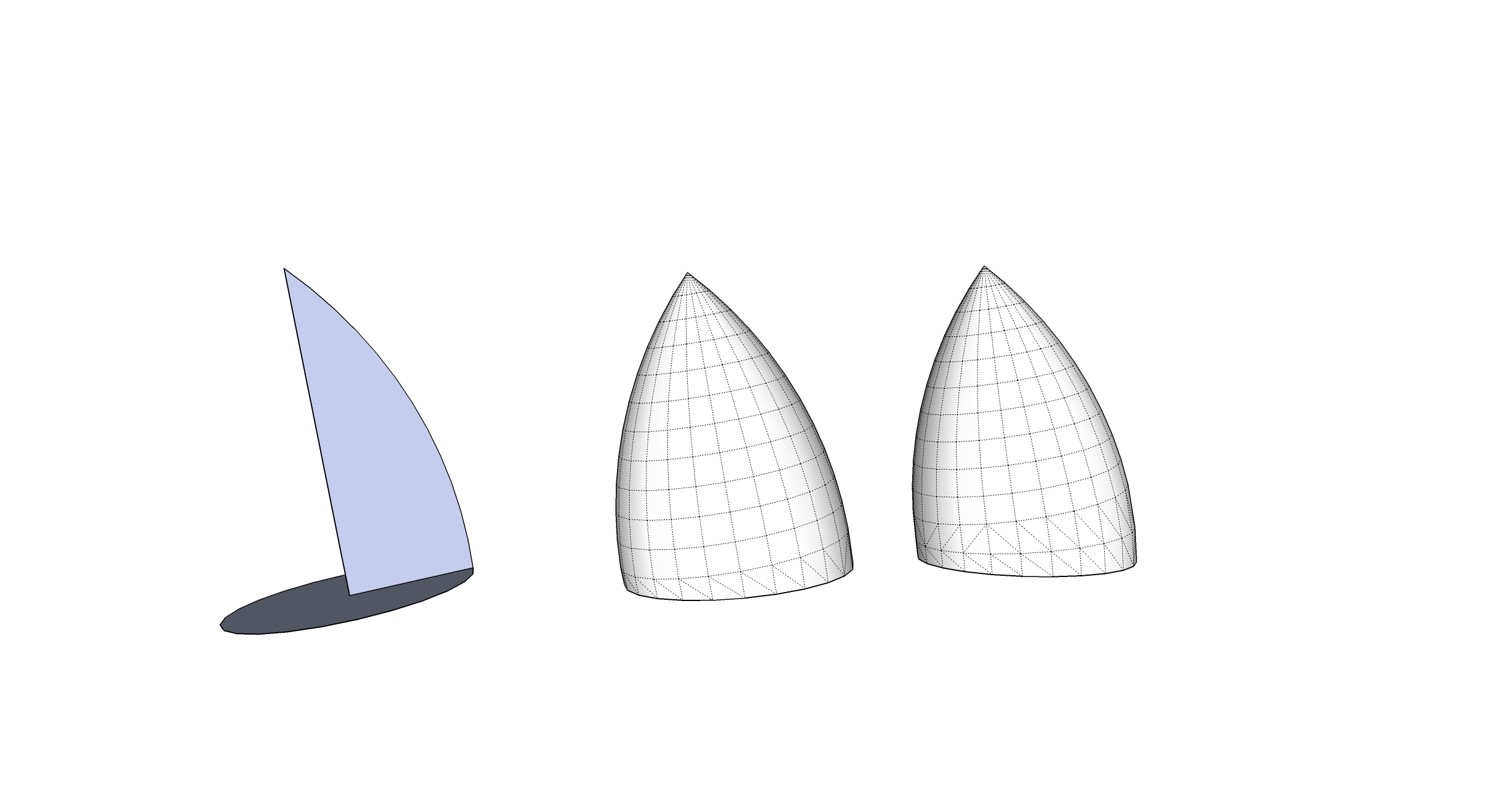
-
As always SU gives you more than one way. A modification of my above post. Create right cone and move tip over desired distance, use section plane( or rotate) to give right angle to new axis. This will give you a circular section at top to create the tip. Make sure to pay attention to tangent points or you will get a slight bend in one side. Note it is easier to use a small circle vs point tip to connect corresponding vertexes. After it is move you need to rotate and scale to your dimensions
-
If you want to bend some thing different than a cone try FredoScale.
See attached example
Advertisement








