[Plugin]$ Keyframe Animation
-
I'm sure it is Jason


-
This is a great plugin. Animation in SU is something that is so weak and this plugin will definitely help fill the gap in a big way. I see some great ways to use this plugin. Nice job!
-
OK, attached are two illustrations. The illustration labeled "with", has Keyframe Animation 1.0 loaded. The illustration labeled "without" does not have Keyframe Animation 1.0 loaded. As shown in the two illustrations, Keyframe Animation greys out the bottom half of the context menu for workplane.
I am not smart enough to know why, I just discovered it.
Any help would be nice.
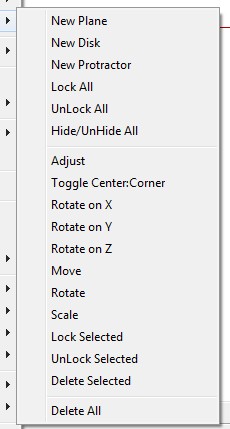
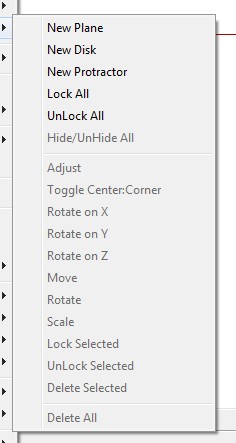
-
I installed Work Plane v2.3 to see what would happen. The menu isn't grayed out for me.
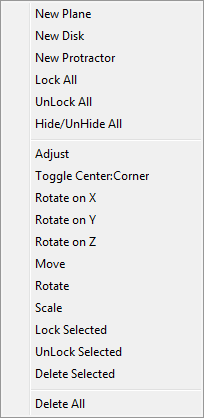
As I recall, the cause for grayed out menus was due to plugins that create UI::Command objects inside of context-menu handlers. If that is happening, it is not due to Keyframe Animation, because it does not create any UI::Command objects, and it doesn't even have any context-menus.
Is this bug reproducible? If you remove KFA does it go away? If you reinstall KFA, does it come back?
-
@regular polygon said:
I installed Work Plane v2.3 to see what would happen. The menu isn't grayed out for me.
[attachment=0:1cscrbxh]<!-- ia0 -->workplane_context_menu.png<!-- ia0 -->[/attachment:1cscrbxh]
As I recall, the cause for grayed out menus was due to plugins that create UI::Command objects inside of context-menu handlers. If that is happening, it is not due to Keyframe Animation, because it does not create any UI::Command objects, and it doesn't even have any context-menus.
Is this bug reproducible? If you remove KFA does it go away? If you reinstall KFA, does it come back?
The two illustrations show KFA installed, the "with" illustration and KFA not installed the "without" illustration. There is no model, no other activity except, open Sketchup, make a workplane, and context menu select the workplane to arrive at the two illustrations. And yes this is repeatable.
Ken
-
I think this can occur if a user has an unusual high number of installed plugins. Possibly SketchUp has a limit to how many menu items it can manage.
-
@thomthom said:
I think this can occur if a user has an unusual high number of installed plugins. Possibly SketchUp has a limit to how many menu items it can manage.
Well, Thomthom, that would be me.
-
So far, I think only some of Fredo's older plugins has been identified to leak UI::Command objects. If you updated all off these, and can verify that the number of Command objects isn't growing (using the utility in the threads that discussed this) then I think you may have run into a SketchUp limit that plugin authors can't do anything about. Until Google can address this I think the only thing you can do is be a bit more selective on the plugins you have enabled.
-
Very interesting.
That's an improvement. A toolbar would make me buy it.
The trouble with those "scene governed animation" is that nothing can be linked. So one has to move every bits and pieces every time.
I wish sub-groups will work in a future version. So a hand would follow the arm movement, added to it's own, for instance.
-
@mariocha said:
Very interesting.
That's an improvement. A toolbar would make me buy it.Thanks for your feedback.
@unknownuser said:
The trouble with those "scene governed animation" is that nothing can be linked. So one has to move every bits and pieces every time.
I wish sub-groups will work in a future version. So a hand would follow the arm movement, added to it's own, for instance.
I am not sure I follow you.
 This plugin supports nested animated groups. So, if the hand is a subgroup of the arm, it will move with the arm. You can add additional movement to the hand also. Just open the arm group for editing, position the hand group, close the arm group, and save the component positions.
This plugin supports nested animated groups. So, if the hand is a subgroup of the arm, it will move with the arm. You can add additional movement to the hand also. Just open the arm group for editing, position the hand group, close the arm group, and save the component positions.You don't have to stop there. The hand group could have finger subgroups. The nesting can be arbitrarily deep.
-
Oh, I try that, did not work. The arm went bezerk.
I will make a more serious attempt.
This is indeed interesting. -
Ok, I finaly got it.
I was thinking one had to record the position of the inner group right after it was moved, i.e. while editing the main group. !! Wrong idea !!
So I succeded once I recorded all the positions while no group was being edited.
Maybe this could be indicated in the User Manual.
Thanks. -
Thanks for your persistence, mariocha. That is a good point. The group can't be open for editing when you record all the positions. When a group is open, all the positions are measured relative to the group's origin, not the model's origin, which screws everything up.
I updated the script so it warns the user, if a group or component is in edit mode, and prevents this mistake from happening. The update is version 1.0.3.
-
Very good idea !
Btw, I noticed this on your site
@unknownuser said:Mac OS X (10.4+) should work, but hasn’t been tested.
Well I guess now it has, (on Mac OS 10.6.5).
Although I could not use "Restore original Keyframes" yet. It stayed greyed out. -
@unknownuser said:
Although I could not use "Restore original Keyframes" yet. It stayed greyed out.
That is normal, if you're in the Keyframe model. That menu item is only enabled in the Tweens model.
-
descargue el plugin y funciona muy bien, es un gran trabajo.
solo le falta una cosa importante para comprarlo sin dudar, y esto es que sea compatible con el renderizador vray, a cientos de personas les interesaría esta opción estoy seguro,
si logras ésto venderás mucho tu pluginMachine traslator:
download the plugin and it works great, is a big job.
only lacks one important thing to buy it without hesitation, and this is compatible with the VRay renderer, hundreds of people would be interested in this option I am sure
If they do so will sell very much for your plugin -
@diego castro said:
download the plugin and it works great, is a big job.
Glad to to hear it.

@unknownuser said:
Only lacks one important thing to buy it without hesitation, and this is compatible with the VRay renderer,
I am nearly certain that the animation is compatible with the VRay renderer. But, I don't own VRay, so I haven't tested it. Maybe someone who owns VRay could verify this, and post their results here.
The steps to export the animation are pretty simple. First you create the animation using key frames. Then you convert the key frames to ordinary SketchUp scenes, which I call "Tweens" because they contain the animation between the key frames. This is complicated for the script, but easy for you; just select the menu item, Plugins » Keyframe Animation » Create Tweens. The scenes created should be compatible with the VRay renderer, since they are ordinary SketchUp scenes. You can control how many scenes/tweens are created between key frames by adjusting the Frame Rate first.
-
Just so that people are aware, Keyframe Animation renders well (in initial testing) with Twilight Render Plugin for Google SketchUp.

Keep up the good work, RPolygon.
KeyframeAnimation-TwilightRender-bedassembly.avi
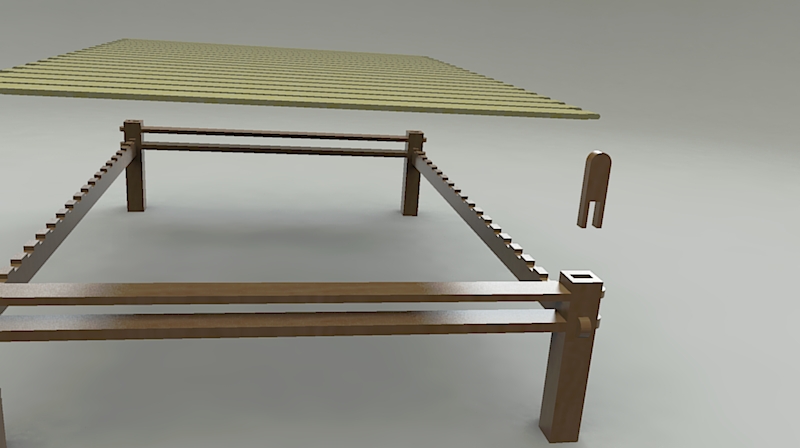
-
@Fletch: Thanks for sharing your results. That rendering is amazing -- now I know how this looks without building it.
I can verify that Keyframe Animation is compatible with Kerkythea. I used the plugin, su2kt.rb, by Tomasz, to export the all the tween frames. Kerkythea rendered the images in about 20 minutes. Then I used VirtualDub to stitch them together into an AVI movie.
[flash=480,385:3esvpvna]http://www.youtube.com/v/tZm4CwkHQ4k?fs=1&hl=en_US&rel=0[/flash:3esvpvna]
@mariocha: Interesting idea, animating the light source. It doesn't quite work when exporting to Kerkythea, so I had to settle for stationary lights. I may revise the script to add this functionality in the next update.
-
hice algunas pruebas y desafortunadamente no es compatible con VRay.
@unknownuser said:
I don't own VRay, so I haven't tested it. Maybe someone who owns VRay could verify this, and post their results here.
existe una version demo de VRay de 30 dias (http://software.asgvis.com/index.php?option=com_content&view=article&id=298&Itemid=233)
podrías mirar cual es el problema de incompatibilidad y hacerlo funcionar, podría tratarse de un problema sencillo de resolver talvez.por si te animas a mirar el problema y nunca has manejado VRay te dejo una imagen de los lugares clave para configurar la salida de animación
en "save file se debe especificar la carpeta en la que se guardara las imagenes
seria muy bueno si lo logras!
Machine traslator:
I did some tests and it is unfortunately not compatible with VRay.
@unknownuser said:
I do not own VRay, so I have not tested it. Who Owns Maybe VRay Could someone verify this, and post Their results here.
there is a demo version of VRay of 30 days (http://software.asgvis.com/index.php?option=com_content&view=article&id=298&Itemid=233)
could see what the problem of inconsistency and make it work, it could be a simple problem to solve maybe.if you dare to look at the problem and have never managed VRay leave you a picture of where to set the output key animation

"save file" must specify the folder where images are saved
would be very good if you do it!
Advertisement







