Model This: Sofas
-
Thank you Richard! yes, piping sounds a bit weird... well, I am still very unexperienced with technical terms in english.
(I guess that the textile industry has a mind bending nomenclature in every language )
)for piping I also found:
- cording
- pin-tuck
- piping cord
- tuck
- tucking

-
Can any one help me, whats thi SDS2
-
SDS2 would be Subdivide and Smooth 2 but it has not been released yet.
-
What technic do you use to do the piping? I still have problems to do that.
-
When subdividing usually the geometry has itself the line for piping detail,u just have to select it,but sometimes u must make the path for the piping with some tools on surface or intersection methods.
-
OK, I've subdivided the group but I've got no glue how to work on...
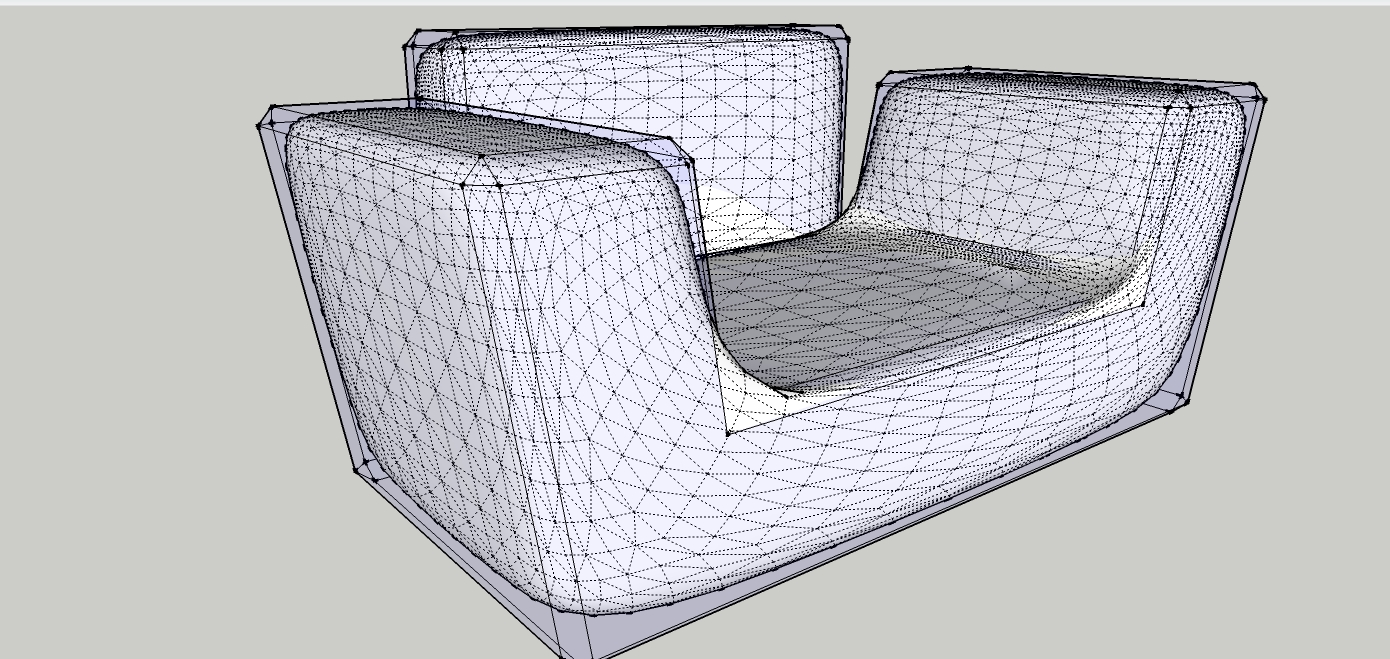
-
I was really happy with the method to separate my proxy before subdividing.
Then the path selection is nothing to worry about.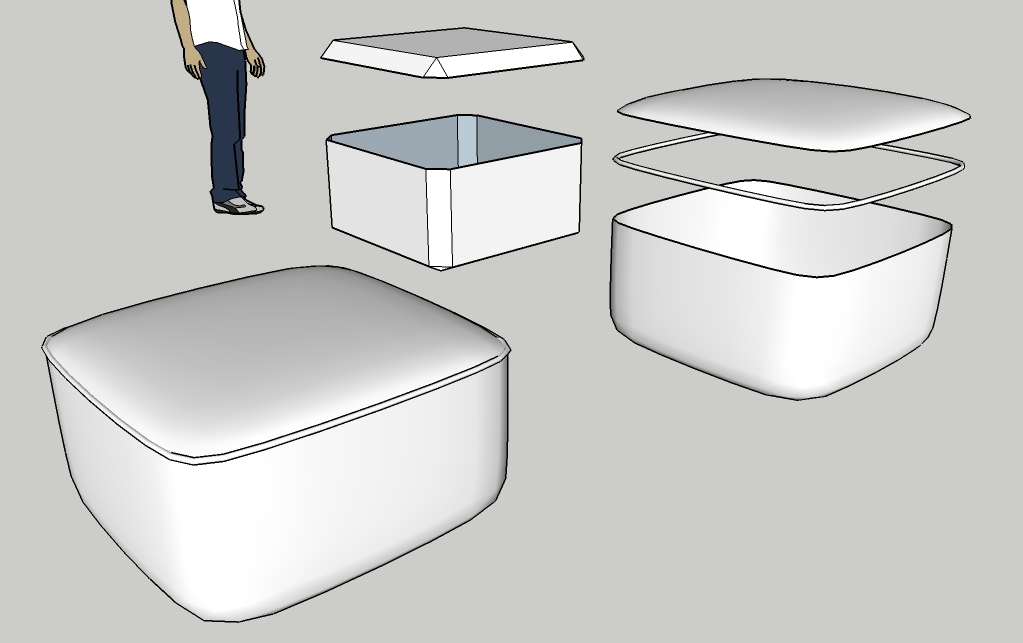
-
That is a great technique shura.
-
Wow! Some of the people on this forum are crazy good! I'm reasonably experienced 3 years, but well WOW!
What is/are SDS2, FFD and lines2cylinder? Where can I find them.
Are the images rendered in a separate renderer?
-
-
Thanks rclub24, I'll have a look!
-
are you subdividing each piece seperatly or do you make one group?
I'm still in touble with the piping...
my result looks like this:
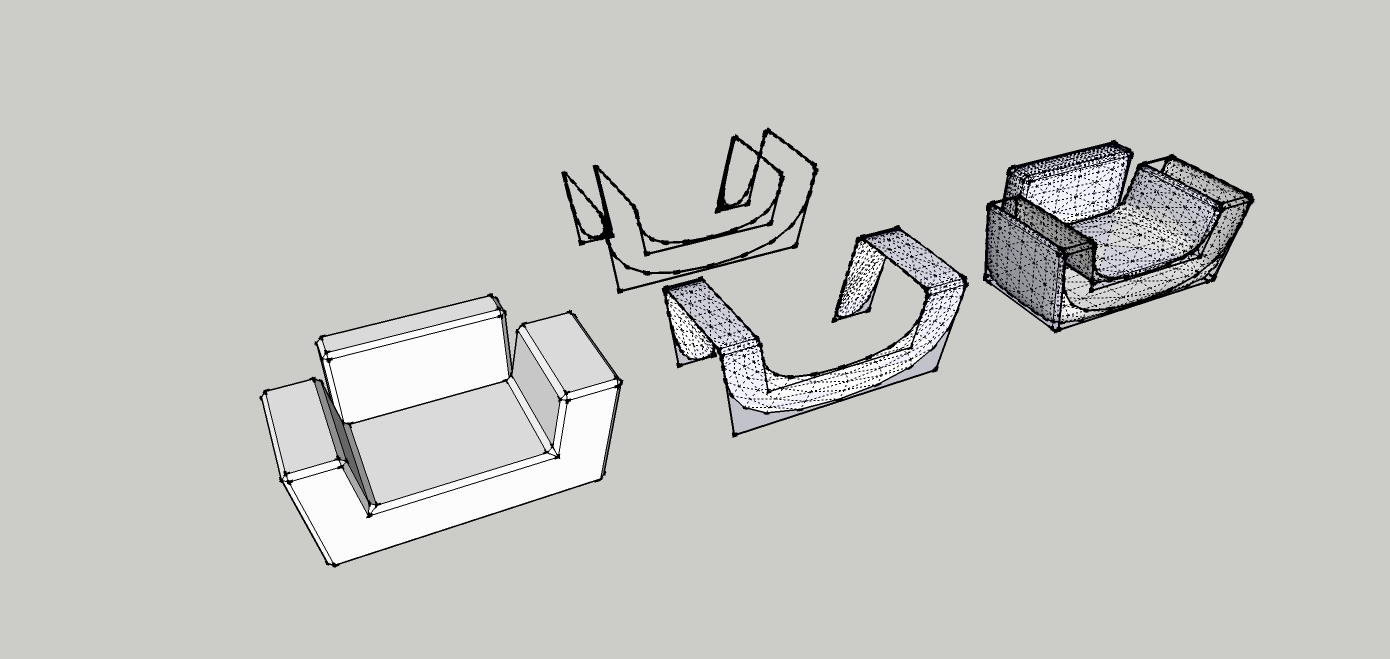
-
Sorry Jo-ke, I missed your question

Subdivision is done on each part of the shell separately. After that they match as if they have been processed in one piece.
Then you will find it easy to select the border of one of the parts to make the piping with L2C.
From your picture it looks like you need to add the piping for the backrest, too. And maybe you could try to change the bevel on the bottom sides left and right, to reduce the bulging.Eric, thank you! getting good critiques from you really means a lot.
cheers
alex -
nice work guys....and good challenge. hats off solo.
jo-ke...you know you don't need to subdivide a group? Just triple click anything and subdivide so you can make transformations directly to mesh without having the purple proxy .
-
@olishea said:
nice work guys....and good challenge. hats off solo.
jo-ke...you know you don't need to subdivide a group? Just triple click anything and subdivide so you can make transformations directly to mesh without having the purple proxy .
Ah, thank you! I will try that.
-
super. just mark.
-
I'll wait for SDS2 and try that again
-
I was just wondering how Solo got his proxy to smooth so nicely... I just bought a copy of Artisan and hoped that the algorithm had improved, but I'm stuck with the same results as the original SD&S.
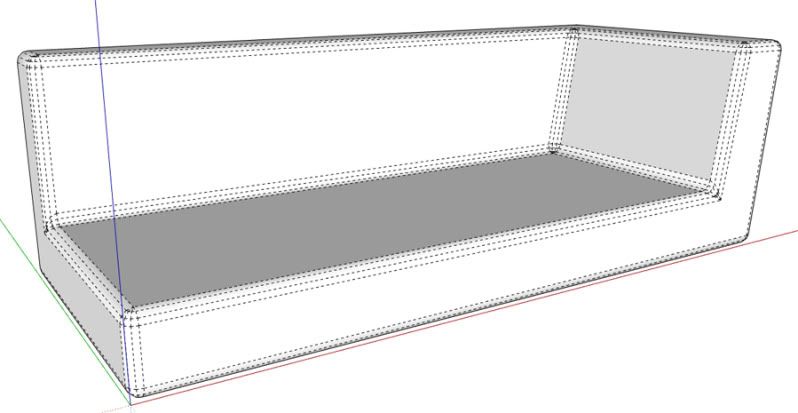


I have tried to smooth this same model using a proxy similar to what Solo has a few posts above with the same results. Am I doing something wrong?
-
U need to make corners like this.
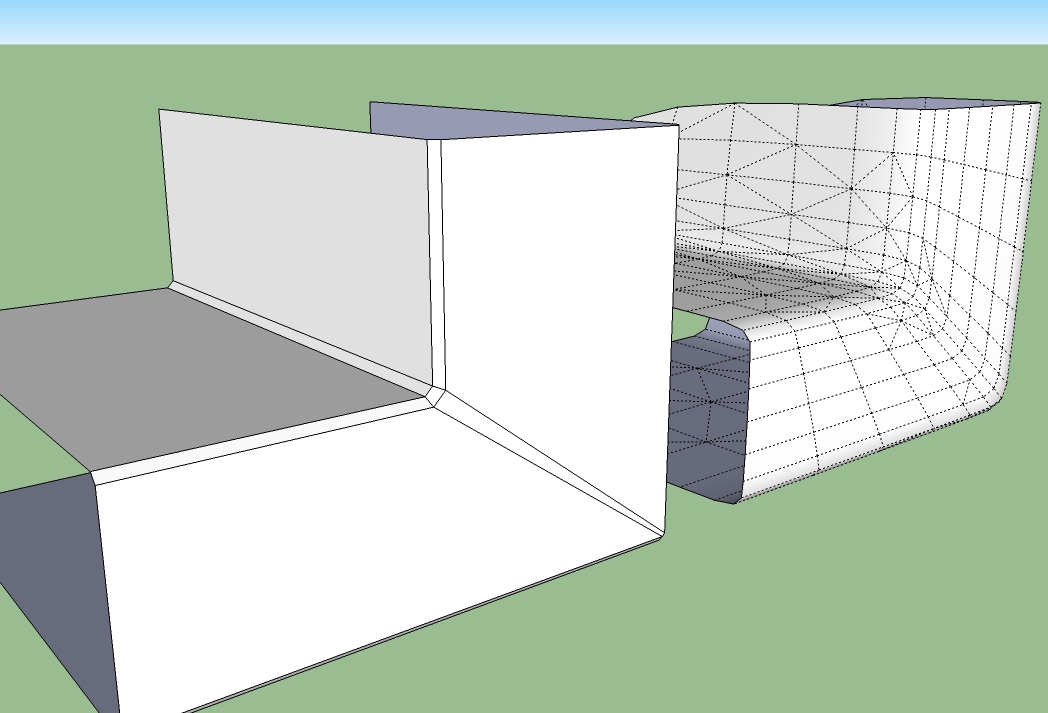
-
Thanks, I'll need to wait until I get back to work tomorrow to try that out. However, I have used Fredo's RoundCorner plug to bevel the same model into something a little more similar to Solo's proxy in post #6 in this thread. Still, I get something close to the same result that I posted earlier. I'm just looking for a more efficient work-flow and I'm wondering if that is indeed the final proxy or if more edges or any creases were added to obtain the final smoothed result. Thanks again!
Advertisement








