Deleting Section Plane
-
I haven't had that many occasions to use the Section Plane, but I was fiddling around with it tonight and although I didn't actually use it for anything (or so I thought) I later discovered that not only was it still there, but it had somehow deleted my radio. I can't get rid of the thing, and can't find any info on the web about how to get rid of it. Any help would be much appreciated.
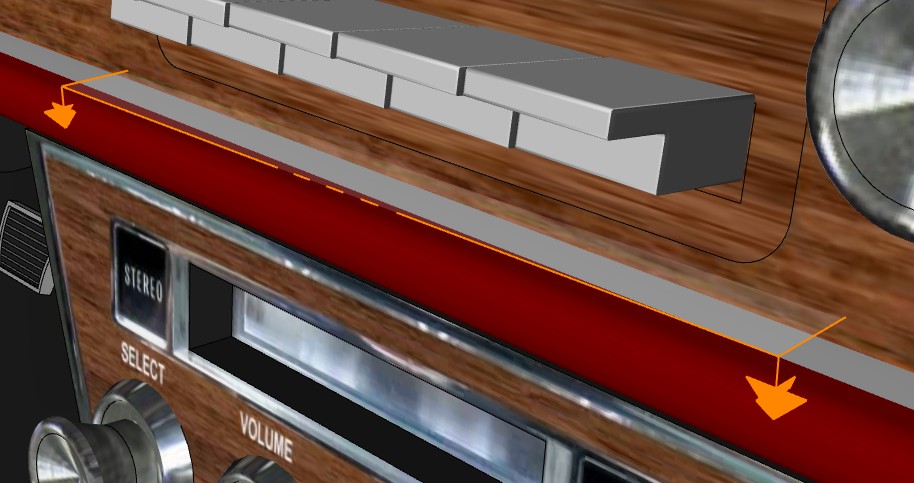
-
From the picture, it seems to be inside a group/component. You should edit it to be able to select/delete the section plane.
-
Thanks, that got rid of the Section "Pain"
 . Unfortunately my radio is still gone
. Unfortunately my radio is still gone  , but that's not a problem, I'll just copy and paste it from a previous version (I like my music). Funny thing is, when I was messing around with the thing I was nowhere near the radio. Guess I should spend some time working with the thing on a simple model until I'm comfortable with using it.
, but that's not a problem, I'll just copy and paste it from a previous version (I like my music). Funny thing is, when I was messing around with the thing I was nowhere near the radio. Guess I should spend some time working with the thing on a simple model until I'm comfortable with using it.Thanks again.
-
I am having a similar issue. I am very sketchup savvy but this is driving me crazy. I am dealing with a very complex model and have taken a single section cut. I hid the section plane to export a clear image as to not have the gray haze over everything. I saved the file with the section plane hidden. When I open it back up I am unable to unhide the section plane. I have tried everything tha I can think of to get it to show up so I can delete it, but I'm still stuck. Anybody have any suggestions?
Thanks
-
Sounds like the same problem, did you create the section inside a group? If so you need to be in that group before the unhide will work.
-
@unknownuser said:
........I hid the section plane to export a clear image as to not have the gray haze over everything. I saved the file with the section plane hidden. When I open it back up I am unable to unhide the section plane......
Whenever you get in a situation that you can't find something in your model, then turn ON:
- all geometry (SU's menu View > check 'Hidden Geometry')
- all layers (SU's menu Window > Layers > check all layers)
- all section planes (SU's menu View > check 'Section Planes')
Now your entire model should is visible (guides not yet included!)
As you can see, section planescan be hidden + on an invisible layer+ turned OFF.
This may make them hard to find.To also display guides and guide points, see View > check 'Guides'.
Advertisement







