Smoove help please
-
Smoove tool doesn't work. I create a grid from scratch. Explode the grid. Select Smoove tool and hover over the grid, but instead of a circle I just get the whole grid lit up yellow. I've tried changing the radius in the VCB from 30mm up to 30,000mm but no circle appears for Smoove pulling.
-
It does work....
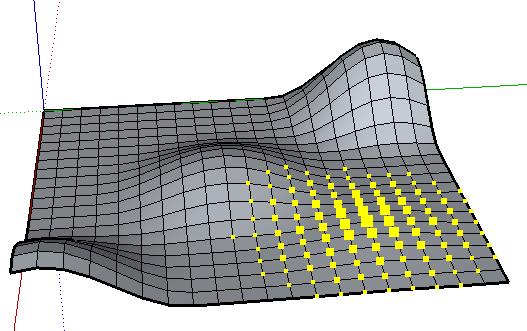
Can you explain your steps?
Here, my 'From scratch' was a 10' x 10' grid, then exploded. Smoove was set to 3'.
-
Thanks for replying. My steps are/were:
Create grid using From Scratch tool, grid space 1000mm. Grid about 10000mm x 10000mm.
Explode group.
Select Smoove. Radius to 1000mm.
Pull up terrain.Now it works. Before I had the yellow markers over the whole area, not just across the circle. Bug perhaps?
-
In this context, what difference between Explde and Edit Group?
-
@jrm1 said:
....My steps are/were:
Create grid using From Scratch tool, grid space 1000mm. Grid about 10000mm x 10000mm.
Explode group.
Select Smoove. Radius to 1000mm.
Pull up terrain.Now it works. Before I had the yellow markers over the whole area, not just across the circle. Bug perhaps?
Right after you explode a group, all its geometry is selected.
If your next step is selecting the 'Smoove' tool without deselecting the geometry first, all that geometry (its endpoints and midpoints) will be pulled up equally.
You should deselect geometry first before you can take the 'Smoove' tool to hover over the end- and midpoints and still see the circle that determines the affected aerea.
@jrm1 said:In this context, what difference between Explde and Edit Group?
There is no difference in how the 'Smoove' tool will work.
However, it does only work on basic geometry, not on groups or components.
So you either need to explode (not the best way) or enter the groups editing context to get to the basic geometry inside. Once done, close the group again. The changed geometry is still separate from other geometry which is the advantage of working with groups. -
What Wodan says. You are probably trying to apply the smoove tool on pre-selected geometry. Note that it is actually a good feature to be able to use the smoove tool on pre-selected geometry (and not be confined to a circle) just you should not forget to deselect before applying if that is not your intention.
Edit; I also "guess" this from my own experience as I often make this little mistake myself.

Advertisement







