Problem with Vray
-
Hello everyone...
Thanks in advance, and if I am placing this topic in the wrong place then I am sorry and feel free to move it.
Anyways, I have recently started using vray for sketchup and I am following the manual on the website to learn it, however I am having a problem from the very first render.
This is how the manual says it should look like, and this is what I get

I am using default settings as used in the manual and haven't changed anything, any help would be appreciated.
Thanks. -
What version of VfSU are you using?
The manual and that sample scene was made during the original VfSU version - some behaviour and default settings are now different etc. -
That's probably the problem, however I need to know what settings do I need to adjust to have a similar output, since going on with the manual, and after adjusting some settings as said, the render becomes very bright and almost white... The manual I am talking about is the one on the vray website by the way, and since I am completely new to using vray I could really use the help.
Thanks. -
Don't know to be honest. What version are you using?
Since the various versions behave differently it's easier to give an answer if we know what versions we're talking about. -
Sorry, I should have posted that before...
Says here version is RS 1.5 something. -
Does the about section say 1.05.30 ?
-
Yes, that's the one.
Anyways, I've tried something else, instead of restoring it to default I loaded "sketchup default" preset, it looks very similar now except that I can't get over that sepia tone.
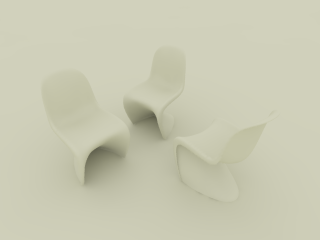
-
I think you can adjust that if you go into Camera and adjust the colour filter. (Or what that property was called...)
Advertisement







