[req] tracing bitmaps?
-
With the plugin "make faces 1.4"
-
@charly2008 said:
I removed all the stray lines but you can see some of the contour lines are not closed. This finding is hard work.
And surely that isn't usable as a working model, is it? There isn't a single straight line there...
-
I removed all the stray lines but you can see some of the contour lines are not closed. This finding is hard work. Oh I remembered there is a trouble shooting style.
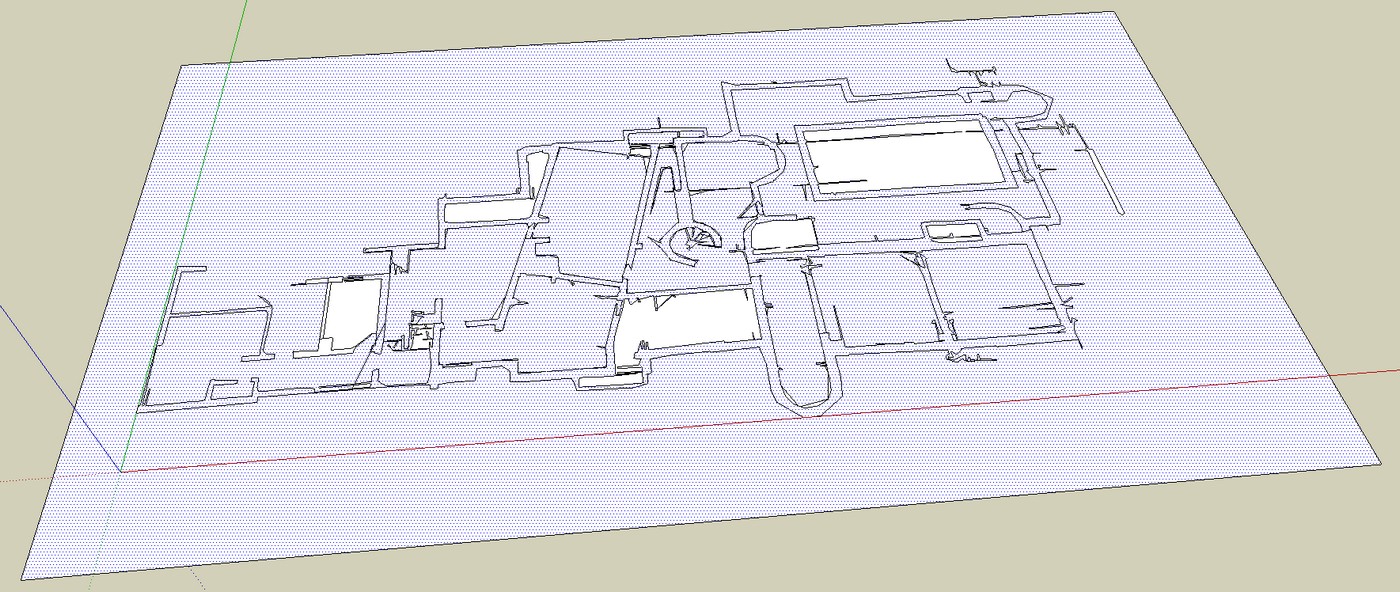
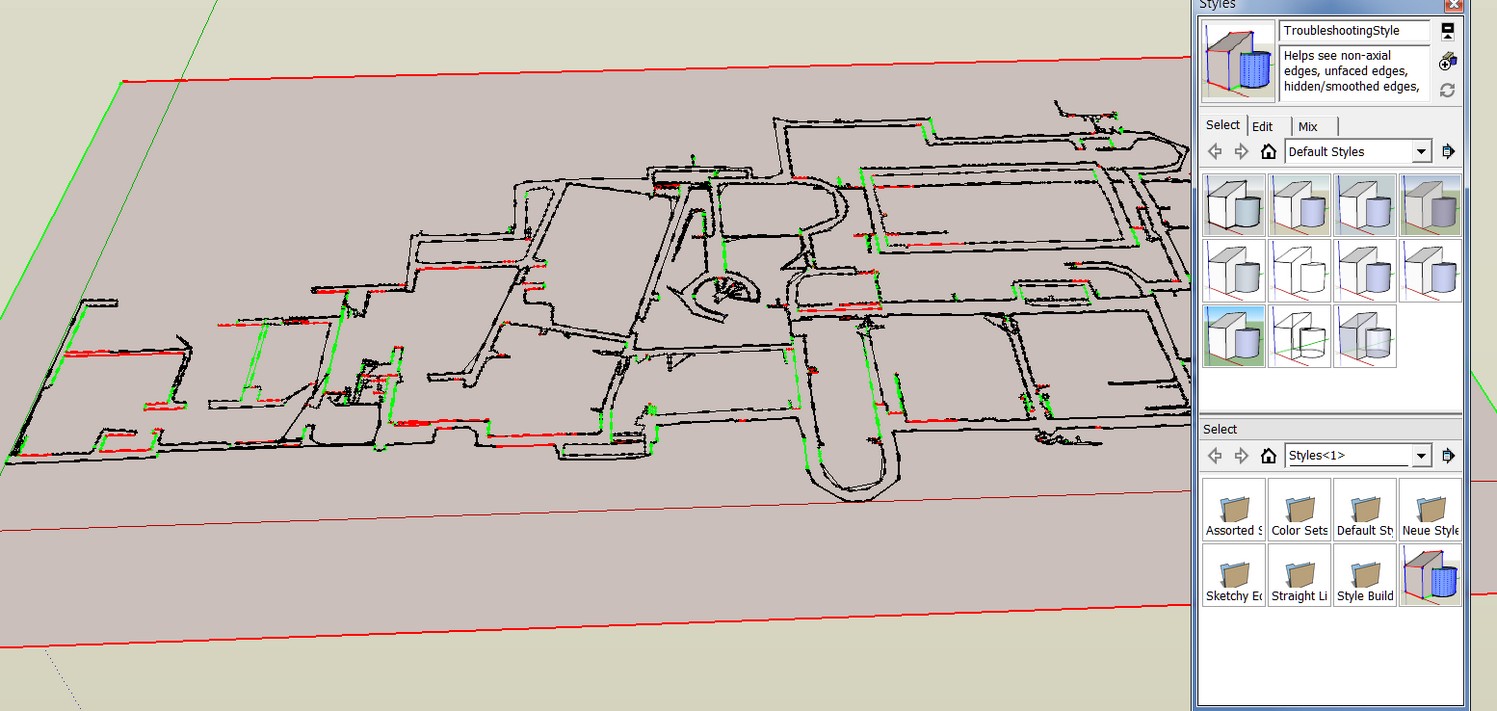
-
I can't find the make faces plugin...
at the moment I'm trying the plan tools http://forums.sketchucation.com/viewtopic.php?f=323&t=30512&start=0&hilit=make+faces
-
Hi Thomas,
[/quote]
And surely that isn't usable as a working model, is it? There isn't a single straight line there...[/quote]that seems to be the Problem!
Charly
-
Jo-ke,
if it is not in your Tools menu, have a look here:

Smustard(TM) - the Companion to Sketchup(TM) - Plugins and Scripts
List of Smustard plugins and ruby scripts for Sketchup
(www.smustard.com)
-
@charly2008 said:
Jo-ke,
if it is not in your Tools menu, have a look here:

Smustard(TM) - the Companion to Sketchup(TM) - Plugins and Scripts
List of Smustard plugins and ruby scripts for Sketchup
(www.smustard.com)
Ah thank you. now of course I've found it.
-
Thomas,
I have found now a plan with a resolution of 3335 x 4151 pixels. The result is good. But what I still do not understand is that double lines are generated.
Charly
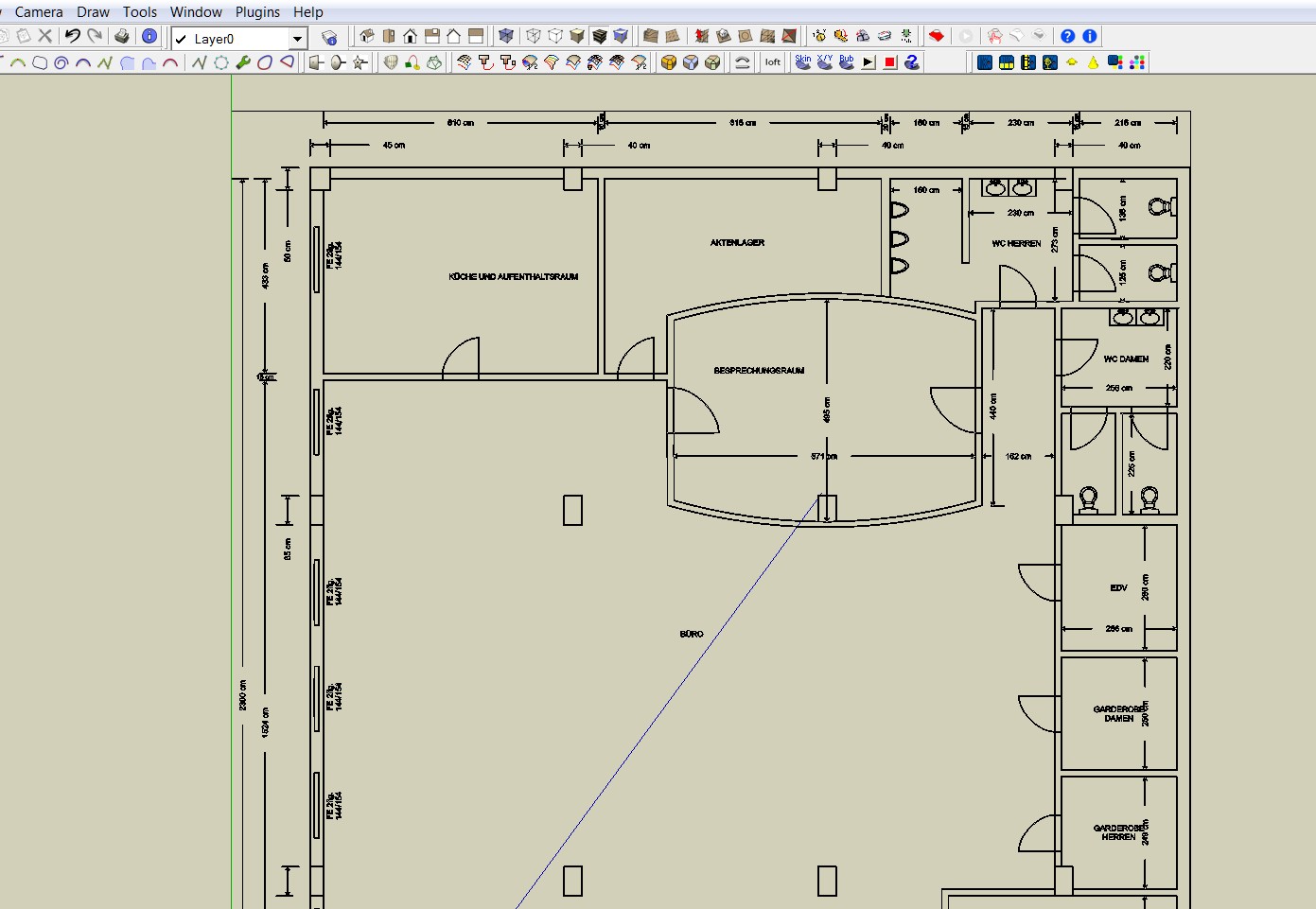
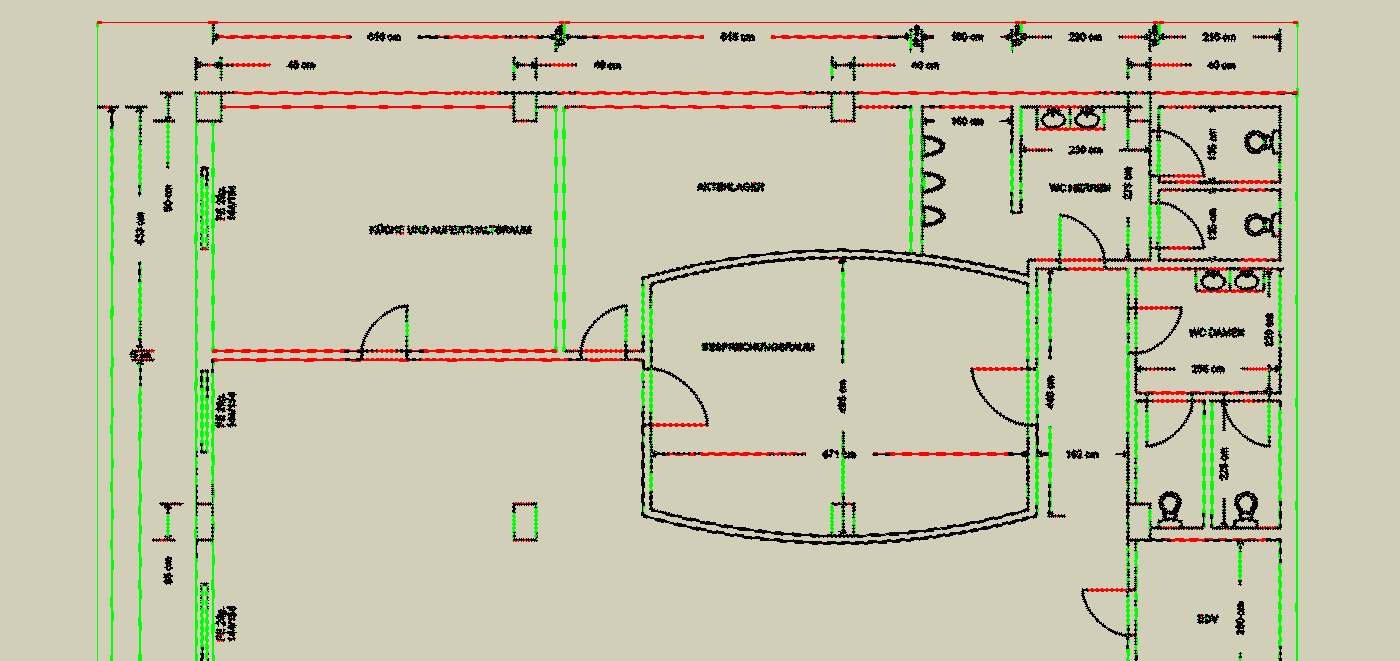
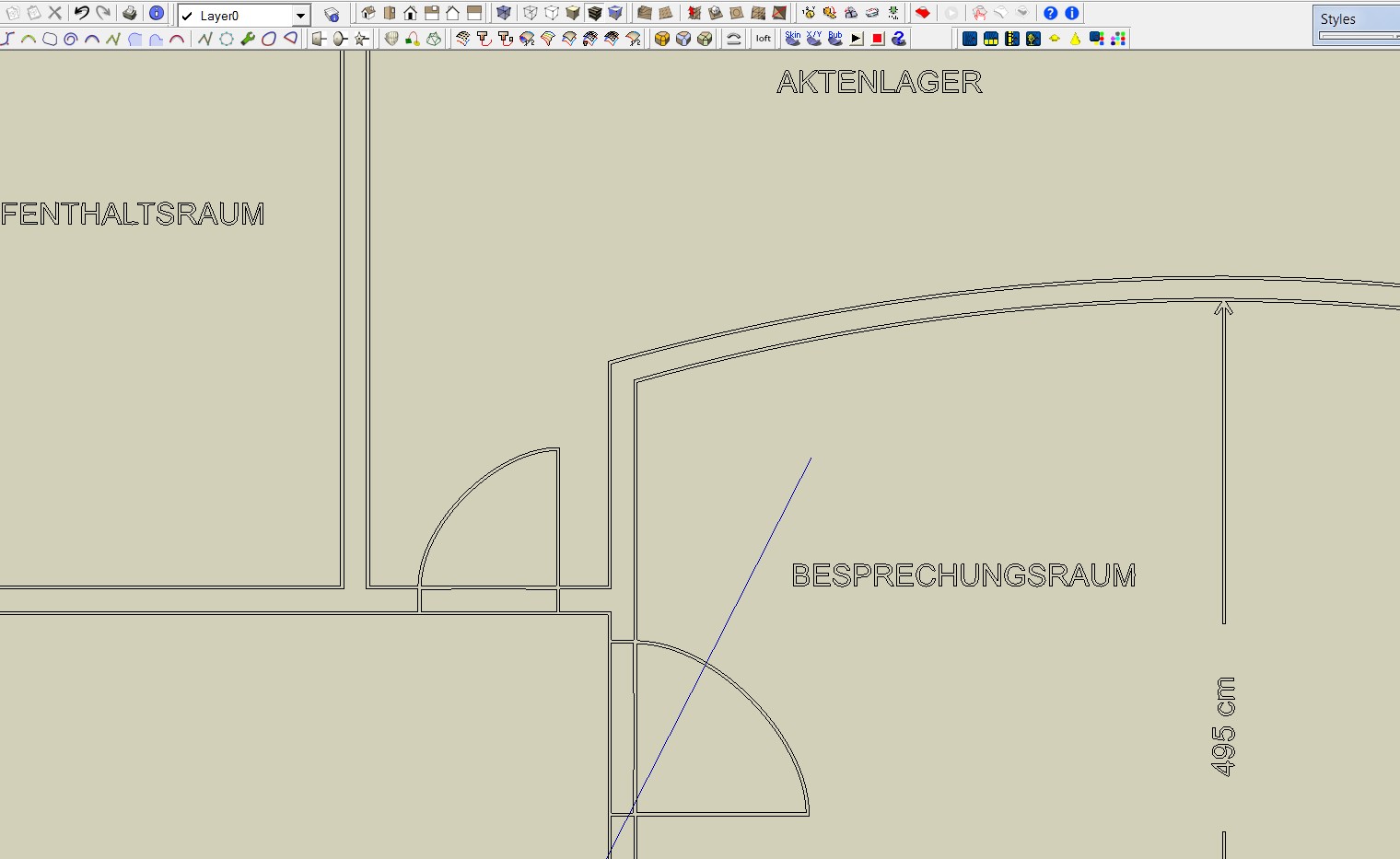
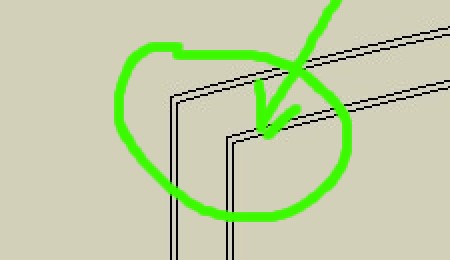
-
Ah, it create a line for each side of the black pixels... is there a setting for that in the app you use?
-
Thomas,
In Inkscape I did it. The error was to use the edge detection. You have to use Brightness cutoff. Well, at least most of the lines are individual lines. Please have a look into the attached file.
Charly
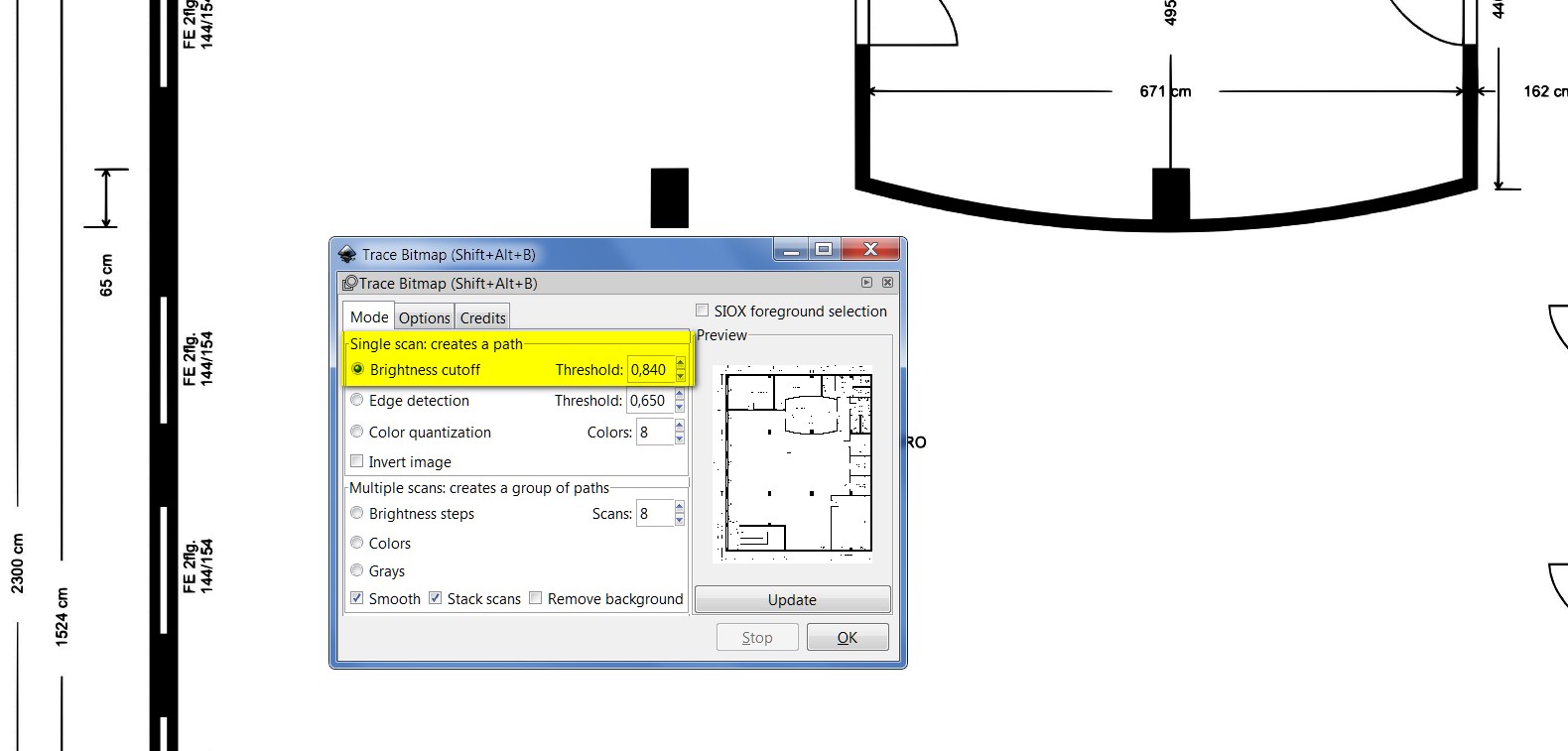
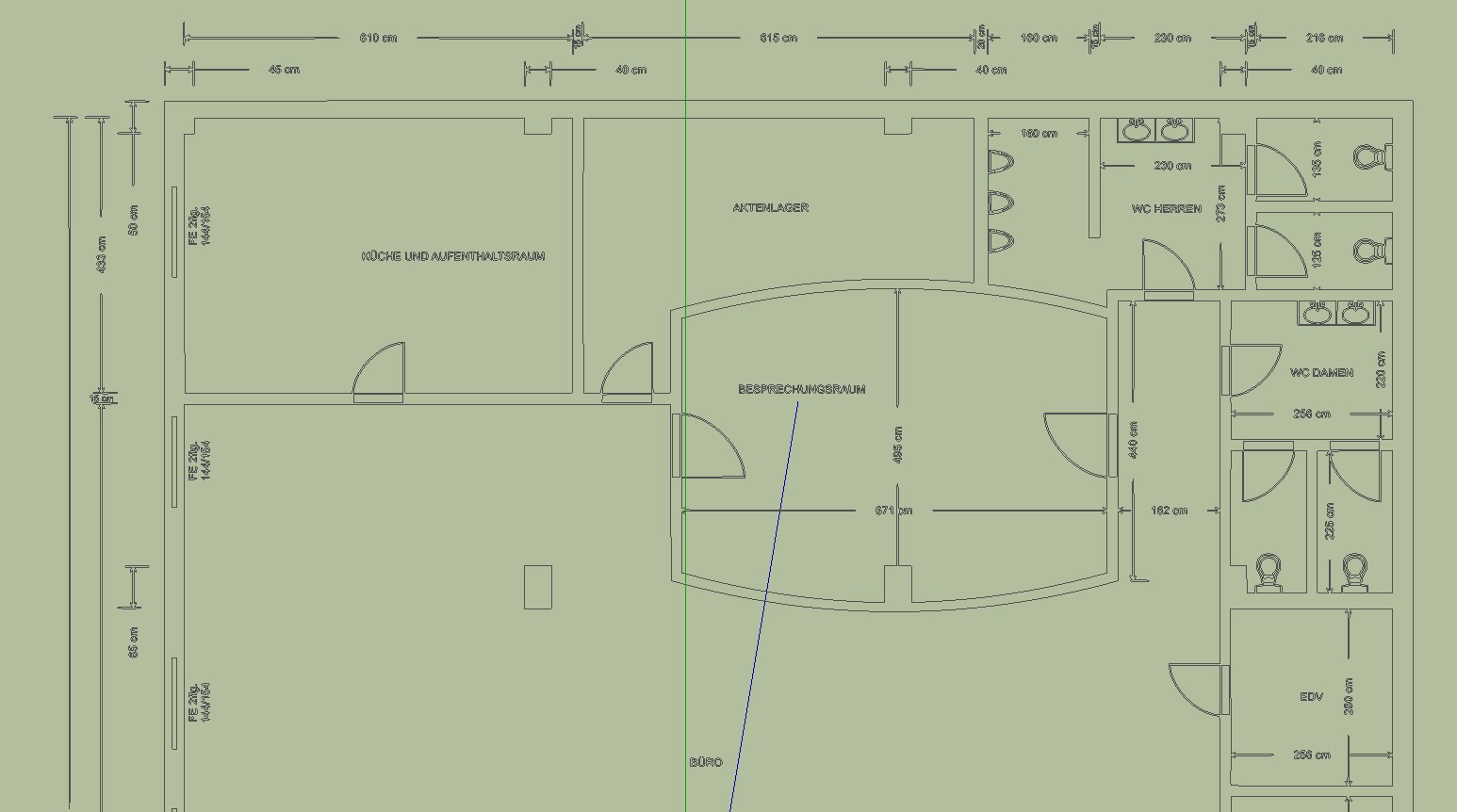
-
The result is perfect!
I've quickly used "make faces"
 and pushpull and the result looks like that:
and pushpull and the result looks like that:(of course many lines (doors, fonts,...) need to be corrected but that is easy with that result.)
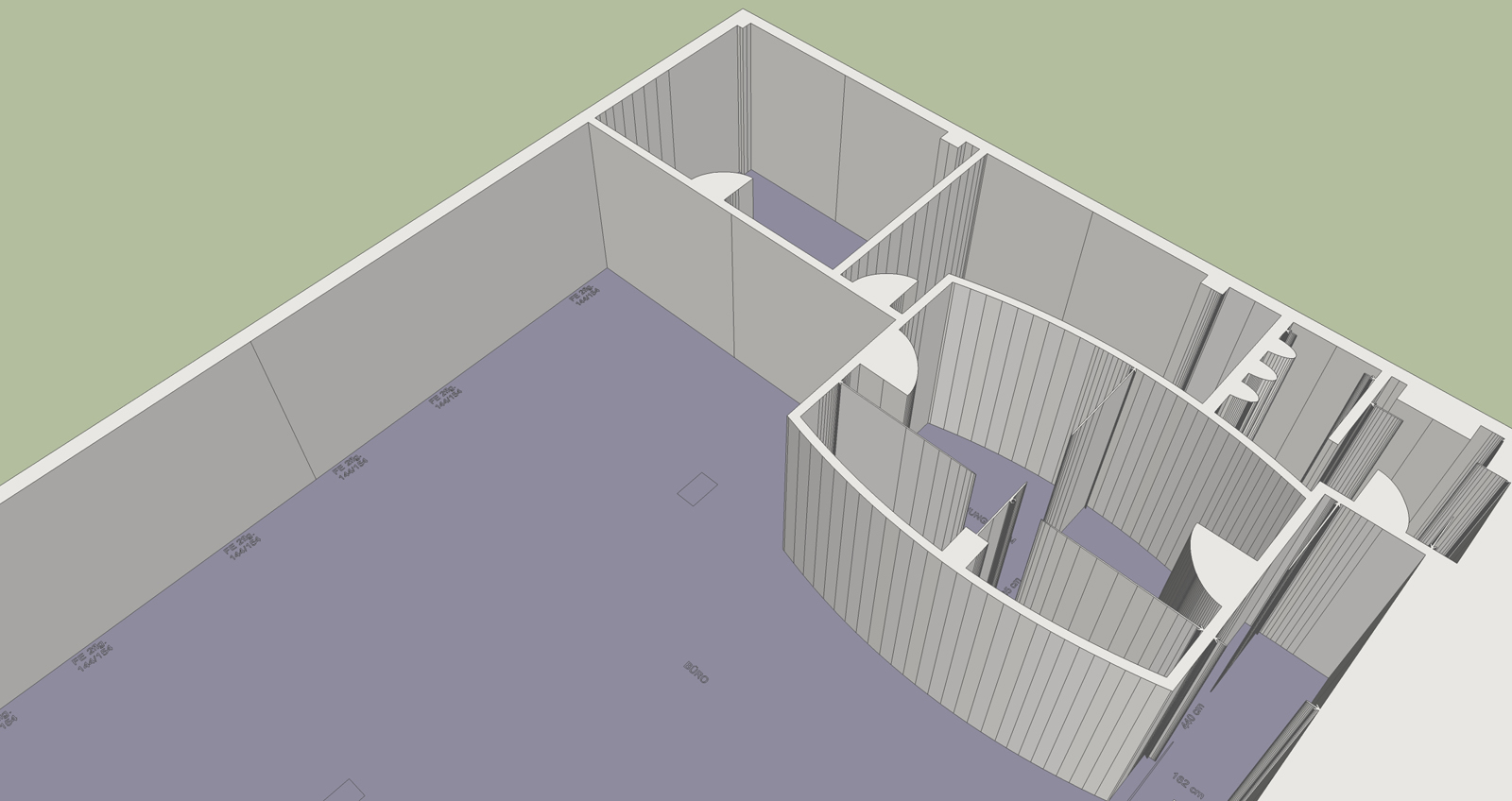
Advertisement







