[Plugin] Coords Text Tag from Datum
-
The exported points dp are set for XY and Z in the tool's dialog.
These are remembered with the model... e.g. with 4dp 1.2345 even if largerThe imported points dp is set by the formatting of the file they come in...
but this can be 'cropped-down' if the dp set in the tool's dialog is less
e.g. with 4dp 1.2345 comes from 1.23451234So adjust your dp settings to suit your needs...
PS: It is a veeery old plugin - but still works - feel free to tweak it for your own use...
-
Hi there, I'm having problems with the visibility of the tags. When I import from a CSV file the message comes up that the points have been imported yet I can't see them on the screen. I'm using windows and Sketchup 2022
-
Without seeing the CSV it's not obvious...
I suspect that the points are miles from the origin ?
Try doing a zoom extents and see what you have.Also ensure that Guides are switched on in the View menu - otherwise you won't see them at all !
-
Hi Tigs,
I zoomed to extents and found the points were importing in a different format, far from where I intended. 33.693361S, 151.085060E is becoming something like 56.5343330S, 150.114058EHere is a snapshot of the CSV file, the setting I use when importing and then the results in SketchUp. I suspect I've got the settings wrong somewhere.
[mod=:1mgr9tn0]Embedding Google Drive will not work...[/mod:1mgr9tn0]
-
Read your post.
You cannot embed files like that !
More helpful info is needed to resolve this... -
@advancedcad said:
far from where I intended. 33.693361S, 151.085060E is becoming something like 56.5343330S, 150.114058E
When I need to deal with importing points that would otherwise be a long distance from the origin I first edit the CSV file in a spreadsheet to correct the distance. I find the lowest value for each axis direction and subtract that from all of the others.
Here's an example.
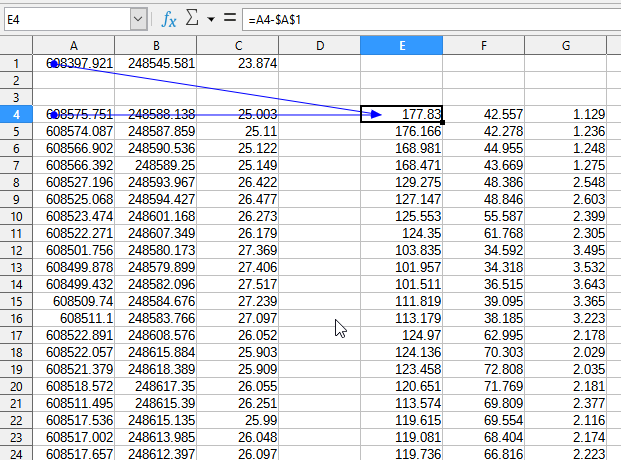
The three columns on the right are the ones then used for the point cloud.
-
Hi Tigs,
I can't figure out how to embed an image, so I've added them as attachments. Hopefully this helps.
-
Your LLZ points are millions of meters from the SKP origin, so little wonder that SketchUp is having these issues.
Have you tried setting the axes origin 'datum' to something near the LLZ values, so this import more logically ??
When I import your CSV I get points in meters... are you then referencing these back to LLZ ?
I'm confused... -
Hey there, do you know why the points I set on my SketchUp-map are different when I cut and paste them into Google Maps? There is always a difference of about 20-50 radius.
Advertisement







