Creeping Plants
-
Does anyone have a nice solution for rendering creepers with some effect of depth besides models with each individual leaf modelled?
-
I have a couple of components set up like below:
- You make a billboard Ivy image into a gluing component
- set its origin (and gluing plane) somewhat behind the ivy plane itself
- From mid distance it will give "reasonable" shadows on walls it's "off-set" this way.
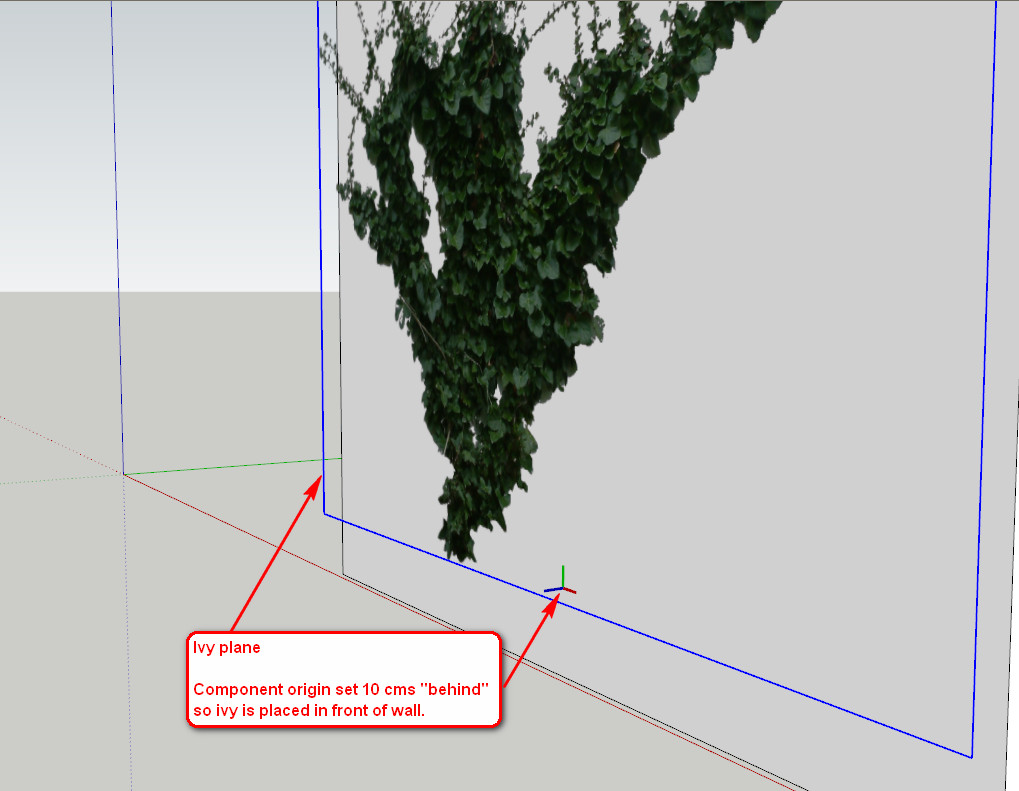
Bring it in as component. For some reason, it splats on me when I try to open as a standalone file. Hm. This splats too when I try to open it.
Hm. This splats too when I try to open it.

-
I have a curved wall with creepers.
One quick and dirty way of adding depth to it, I was thinking of maybe using a displacement map. But making such a map so the various leafs are at varying in depth takes a while to make.
...
hm... maybe I can be really quick and dirty and don't bother to make a map that follows the leaf shape, but just round blobs - a noisemap.. hm.... -
Then why don't you wrap such a component around a 10 cm bigger radius cylinder quickly?
I know it's not an ivy generator this way but IF we are talking about quick and easy methods...
Anyway, what stops you from generating those ivy leaves with (say) the fur plugin?
-
@gaieus said:
Then why don't you wrap such a component around a 10 cm bigger radius cylinder quickly?
It's pretty much what I got right now, but I'd like to add a little bit more depth.
@gaieus said:
Anyway, what stops you from generating those ivy leaves with (say) the fur plugin?
Fear of an already heavy model becoming too heavy.
-
Dear Thomthom and Gaieus,
Hope you feel good.It seems that Photosculpt is the solution. (30 days free trial)
And/Or you can buy this one for 5.99€ (yes it is "not given" )
)
 simon
simon -
nice link Simon
I always do like the free goodies stonessss
stonessss -
 Pyroluna! (I begin to have a big bunch of links for materials)
Pyroluna! (I begin to have a big bunch of links for materials)What else!? I'm thinking of a solution to make what Thomthom would like (or what I understand he would like
 ) right into SU.
) right into SU.
I'll try next week (afraid with my work these next days..)++Simon
-
@simon le bon said:
Dear Thomthom and Gaieus,
Hope you feel good.It seems that Photosculpt is the solution. (30 days free trial)
And/Or you can buy this one for 5.99€ (yes it is "not given" )
)
 simon
simon
So it renders a 3d image that you then import into SU ? I have never had to import
a .obj file before, hows SU with complex .obj files?Will it work well with vray 1.5? These are the output maps - displacement map , Normal maps
Ambient occlusion maps , Specular maps , Diffuse maps & bump maps -
Hi fuzzion,
I don't know what are the *.obj files you are talking about
But You can easily use the various jpg pictures maps given for example with the Photosculpt free pack. Diffuse maps as tileable textures can nicely be used directly into Su (open picture as a texture) but the other maps are to be used in a "renderer". No matter which one I guess. (Are you using Vray? in this case you probably knows much than me)
Once your material constituted with the various maps is well cooked and saved into your renderer, it is possible to import it into Su with the specific (RendererTo)SketchUp plugin.Cheers, simon.
-
Hi Thomas,
One solution I used to make a material map (same issue - I needed to cover a wall with ivy but didn't want all the additional polys for vray.)
First, I took a leaf component from an ivy model I had (17,000 faces with just one component!) - then used component spray on a rectangle in an empty model. I added and deleted leaves until it looked how I wanted to to look in my full model. I set up a view straight on, and with the right sun angle, did a vray render. As a result, I have a png (with transparency) that I can use as a material map in vray (I also made a bumpmap layer with a b/w version of the image.) Like Csaba suggests, I place it at a distance from the backdrop so it casts shadows. Here is an example in a rendering.
-Andy
Advertisement







