Solar North and green axes Sketchu 8
-
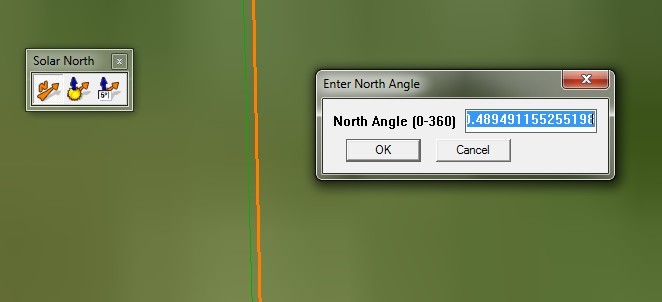
Why does in Sketchup 8 when I geo-located a model with "add more imagery" green axes never fit to solar north? In Sketchup 7 always were the same.
-
I suspect that your geo-referenced site has green/Y to 'true-north' [the long/lat north-pole 'north' not 'magnetic'] and this is not quite the same as the 'solar-north' as the sun's path doesn't match exactly...
http://www.illustratingshadows.com/www-wall-declination-calculation.pdf
http://www.wsanford.com/~wsanford/sundials/temp/JohnCarm_Finding-True-North.pdf
http://www.ehow.com/how-does_4587494_magnetic-north-differ-true-north.html
http://www.google.com/support/forum/p/earth/thread?tid=441036465f5ce4d7&hl=en -
I refer to this:
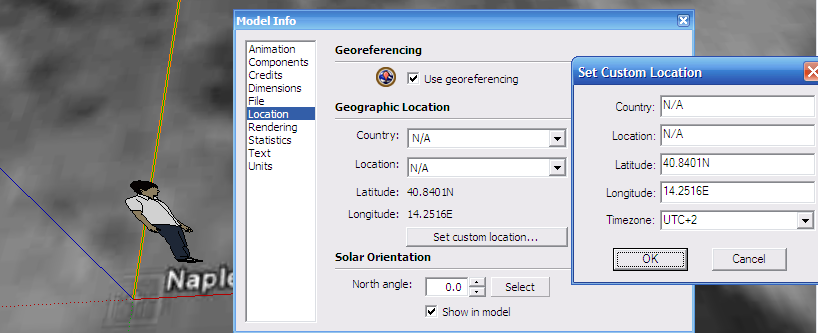
In SU7, when you geo-locate with "Use current view" you obtain an image perpendicular to green Y axes. (True North and Green axes are the same).
But in SU8 the image is not perpendicular to Y. (Is rotated near a grade).Why isn't Green Axes set to True North like in SU7?
-
In this link I found people worried for the same.
http://www.google.com/support/forum/p/sketchup/thread?tid=589b0d27a1c59111&hl=en
I've attached a simple plugin to rotate to green +Y default and set solar north to 0. (I need it for my skelion plugin)
After rotate the model, you can restore the model if you want export to Google Earth.
The plugin only works in SU8
Advertisement







