Corinthian order
-
Oh yes, I couldn't remember, of course its yours (the capital only), corbel is may sculpt in 3dc. Columns are mine too but not big deal.
It looks like roman (diocletian baths- Maria degli Angeli)? The problem is that its a over 100K faces model, it also has a non friendly topology for some apps (zbrush, 3DCoat. these apps prefer waterproof meshes) Probably lot of non manifolds. Common problem. what I did? I wrapped a hi def quad mesh around and imported this last as voxels to 3dcoat. Then resculpted some details fast, not accurate. Ended as an 6K faces light mesh with nice UVs and normal map. You have done a very accurate work , I was looking now the ionic capital too. I may use this too, this time some modifications for the corner capital.
, I was looking now the ionic capital too. I may use this too, this time some modifications for the corner capital.
All these aren't too accurate of course, its a background for a scene I'm working on. Thats why I didn't import them in SU again, this gonna be heavy, the object in front I mean.

-
Feel free to use them any way you want. I was just curious how well they worked w/ 3d coat. Ive never tried it. Ive used Zbrush and Mudbox quite a bit but they do not like sketchup meshes at all. In all honesty I'm glad they are getting put to good use. It seems like typical topology (quad models) sketchup doesn't like and vise verse. My only Experience from sketchup to a sculpting app required quite a bit of retopo work for it to even work. This isn't required when you import as voxels in 3d coat?
-
As I already mentioned, I used a trick in this case. (wrapping)
I could also just retopo - skin directly in 3DC, but this will take some hour.In many cases SU obj export can be imported directly to voxels -3dc. As it is translated to vox space, all su topology is a past now.
The problem is when you have non waterproof objects. They have to be closed. Inverted normals don't seem to be a problem. The worst of all is the non manifolds. You have to clean them (in SU) before exporting. Otherwise, I clean them in blender but its not really easier.After dropped to voxels room of 3DC you can sculpt as much you like but have in mind that in end you'll need to retopo this (if UVS and low-poly mesh is needed)
This corinthian capital (excellent model) was really a PITA. It doesn't have holes but its too complicated and you can find your pc out of memory. Or just import it to low density vox-room and loose all details and deal with some artifacts. Not practical IMO.
You can simply import this capital model just for UVs and direct surface painting in 3DC though (you can't with ZBrush). You can (real time preview) paint normal maps (depth) and even displacement map. -
So in inspired by these images, fantastic, im guessing you work in this industry?
-
Very inspiring model, can't wait the final work. Here is some 10 min renders from Thea IR. Original resolution at Thea Render forum.


-
You should lower the indirect lighting. The Ao as well. Normal maps working perfectly.
-
Perhaps I need to give this another try.
-
How about this? Used unbiased engine of Thea this time. Relight to balance indirect light from HDR sky and dropped AO (except what been baked in textures). Render time 10 minutes.

-
A more completed scene, blender internal render. 1 min at 2000 px.
Aphrodite sculpted in blender-3dcoat-zbrush. Here at 40k faces + displacement and normal maps.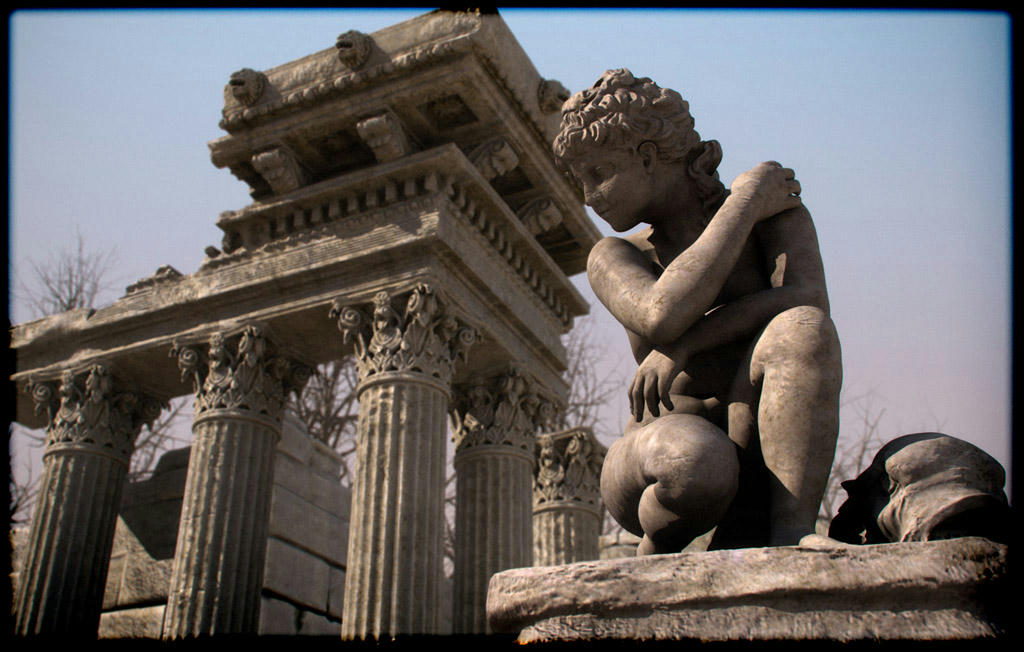
-
Where is the clap clap clap?
 excelent (as always)
excelent (as always) -
You got a good render there.

Oh, I didnt know it was posted in October, I though
it was rendered today, i guess i wasn't around then. -
Thanks david57, the last ones are new renders, using latest builds from graphicall.
Another view here, now having baked all shadows-AO, render times at ~10 sec. Ready for a nice camera traveling.
-
Thanks KarinaGM, the clap clap is in the 3dcoat forum

Well, I used SU for very basic structure + to export the capital and retopo-resculpt it.
Tools like artisan couldn't help at all. Blender, 3dcoat and zbrush are of the best tools around anyway. (for digital sculpting) -
Where those photos were taken?

-
You've done excellent. Renders like dont get any better then that.
I'm guessing your using an HDRI to light your models. -
No HDRI, I'm using a generated sky and this same for AO, environment lighting.
All these HDRI lighting is a myth actually. Same myth for reflections via HDRI. All these are just maps projected via normal to camera or to lighting direction. The "matcaps" of zbrush work exactly the same. A spherize distortion (Ps) projection through camera. This is all. Not a big deal but it works.Thanks modelhead, 3dc, right. A great app. Zbrush is a perfect app, 3dc is a unique one. My favorite apps.
-
Michaliszissiou,
I tried that with blender but i used an hdri.
It looks like a toy.
Render time was 4 minutes 48 seconds on an old single core
laptop.Columns are from the Google Warehouse.
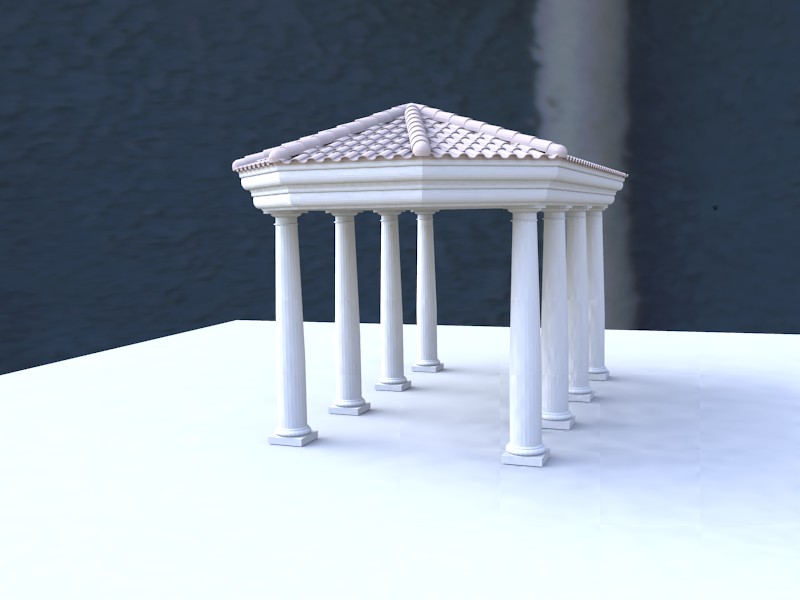
-
Nice, a tip: when using HDRI for lighting ask blender to export a RGBA (png), then use a background decent photo in Ps. Or just do similar in compositor via nodes.
But see how more poly I rendered in less than a minute. And the best trick is that I can bake all these AO shadows lights in UV maps (these already exist) and have similar render quality in real time. Best for animation. I'm already traveling around in blender game engine. -
Thanks, Michalis,
for settings and the help. I'm also
trying out the examples from the net.
I think I'm getting it. -
excellent work Michaliszissiou !!
"as always" as a lot of people said before

Advertisement







