Does layout always re-sample raster images?
-
When I put the quality on export to high, what resolution to raster images get sent out at?
Is there a setting that I can tell LayOut not to process raster images?
-
I seem to remember that High=300 DPI
If you use only Vector rendering, textures will be ignored.
Anssi
-
I'm more interested in the raster images that are not part of the sketchup model (logos or other elements), that I've imported directly into LayOut.
I would assume that the resolution settings would be the same for any raster image.
Here's a question:
If my original raster image is at least 300 dpi (assuming I don't change the physical size in LayOut), will it still be resampled upon export to PDF? -
This always confuses us, too. For images, the high output setting (I think) should give you the full resolution of the image. 300 DPI on high is for SketchUp raster rendered models.
b
-
something i've noticed with layout regarding bringing imgs in is that it does something to them prior to even exporting to pdf.. the quality drops upon simply inserting them into the document..[even with edit quality set to high]..
then, further wrecks them upon exporting to pdf.when i get to a different computer later tonight, i'll post a side-by-side to show you what i'm talking about.. (albeit, it will be a screenshot but hopefully the difference is still noticeable)
-
here's the comparison shots (again, these are screenshots which have their own problems regarding compression etc... the difference is even more noticeable when view on my monitor.. mostly look at the figures and maybe a little bit of the structure.. comparing the clouds and such might not be much help)
the first one: the original picture on the right next to the same picture inserted into the layout document with edit quality set to high:
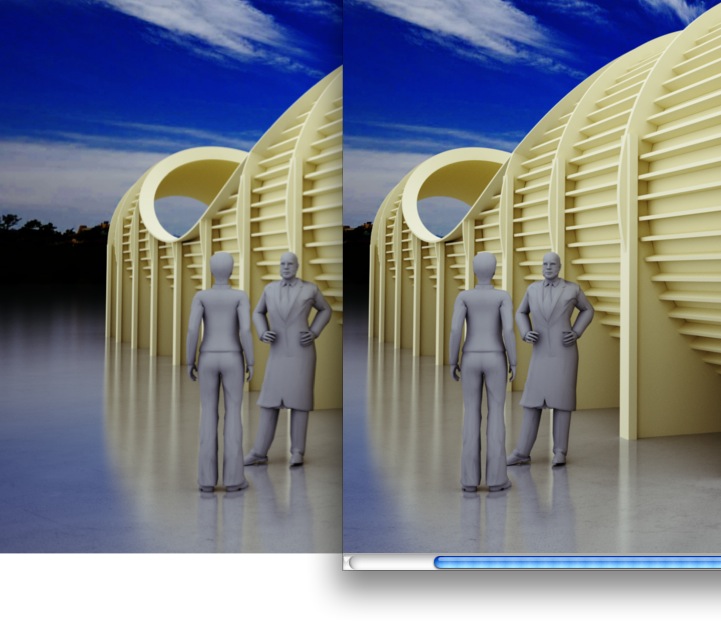
you'll notice the quality is already beginning to degrade.. (loss of detail)the second pic: now, it's the original picture on the right next to a PDF exported from layout - high quality..
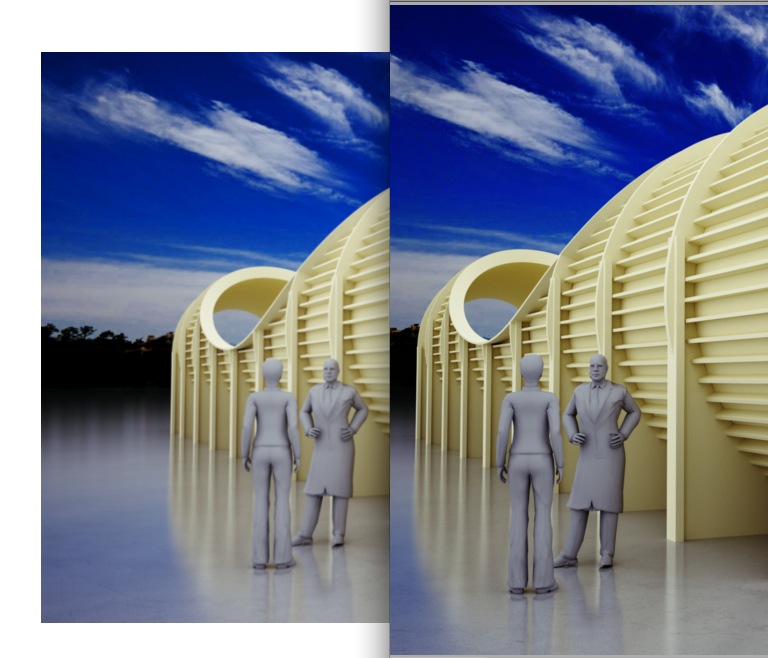
i'd really like to find a way to get the original quality of the image to show up in the PDF.
-
I was stuck in a similar problem yesterday. Does anyone know how to control the dpi resolution by entering numbers (e.g. 270 dpi, 250 dpi, 200 dpi) when exporting jpegs and hybrids from layout?
-
@john2 said:
Does anyone know how to control the dpi resolution by entering numbers (e.g. 270 dpi, 250 dpi, 200 dpi) when exporting jpegs and hybrids from layout?
Once you set the save location and file name for the exports, you'll get a window that gives you the settable options.
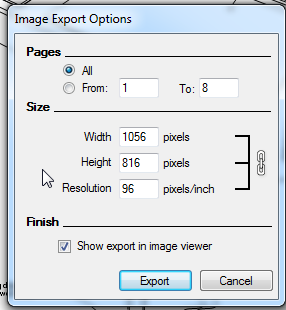
Advertisement







