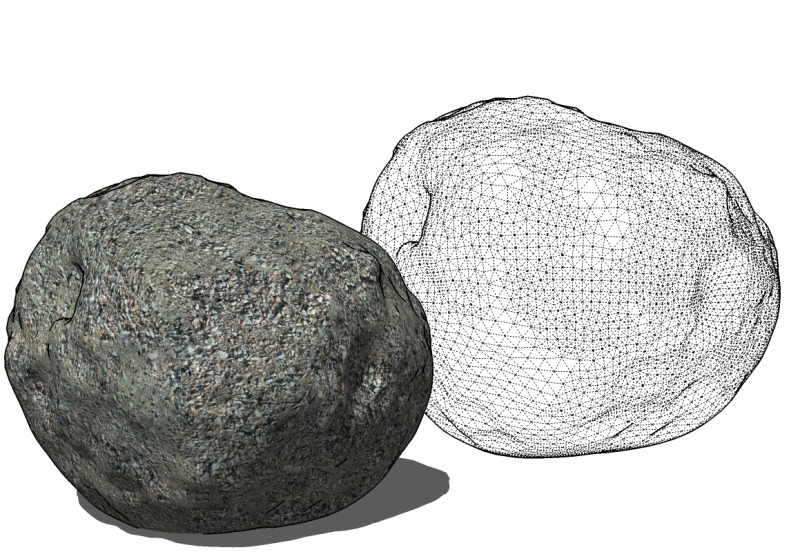Is There A Way To Do This?
-
Hey all. I was trying to make an imperfect sphere and couldn't figure out how to accomplish this. I'm probably just ignorant but if there is a way to do this, please let me know. I do not have Subdivide and Smooth which I would think would be the easiest way to do this.
 Does anyone have any other ideas on how to do this? Thanks in advance for the quick and explaining answers I know I'm gonna' get.
Does anyone have any other ideas on how to do this? Thanks in advance for the quick and explaining answers I know I'm gonna' get. 
Here's a picture of the idea I'm trying to express.

-
If you are rendering then no problem, use bump and displacement.
If you want the model to look like that then I'm afraid SU is gonna die as the poly's alone will cripple SU.
I'd suggest z-brush or 3D Coat.
-
Assuming you don't mean to create that rough texture, you could use SketchyFFD to deform a sphere.
-
Yeah, I didn't need the texture so much as just the general shape. I didn't make that clear in my post. Sorry Solo. Thanks Jim. I'll try this plugin out.

-
I understand you to mean you wish to deform a sphere.
Window>Components>scroll and select SimpleSphere02 for instance. This is a UV type sphere with latitude and longitude lines.
Place it in the model space.
Right click edit component.
Select any part, move, pushpull or whatever.
Alternatively, use Scale, or Fredoscale on preselected loops perhaps.
You can finagle the selection box by tilting(twisting) the camera with Ctrl+Orbit to select loops very accurately.
Once selected, you can move the geometry selectively and sequentially along the red green or blue axes. If it refuses to budge, hit Alt key+ move. -
To model the roughness you could use Randomize TIN plugin or just Random Select plugin and scale holding contol key...
-
I can't seem to find the Random Select plugin. And I don't have Pro so the first plugin is not an option.
-
Random select by TIG is here:
http://rhin.crai.archi.fr/RubyLibraryDepot/plugin_details.php?id=322
-
-
Nice!
When will the cool new plugin be available??
-
Dunno as it's still in alpha.
-
Where's my glasses?
-
What is it called? What does it do? Who wrote it? How'd you get it? Does it work nicely?

I want it.

Advertisement