I also want to create realistic grass
-
Hi,
I also want to create realistic grass, but I don't know how to do it! I have domnloaded several vismat materials and when I preview the material it looks great. But when I add it to a surface in sketchup it just looks flat and boring like any other texture!

What am I doing wrong? Please I need some help so that I can continue. Is there any good tutorial that I have missed out there about making grass for vray and sketchup?
Really preciate some help. Thanks!

-
For realistic grass you're better off adding it in post. Textures generally show repeating patterns all to easily with grass. If not, it's looks too plain and dull.
Then you have the problem that a grass texture is all too flat. - and displaced textures are never looking good. Fur, isn't part of VfSU, but that would be killing the machine, most likely cause you to run out of memory unless you got a very small patch.Quickest, easiest, most realistic grass is added in post-production. Collect lots of reference photos of grass.
Note that in the latest VfSU you have render out a Material ID pass to easily generate masks that will help you. -
Make Fur?
By Fletch -
As I mentioned, it'd kill the rendering times, and SketchUp, unless you are doing a macro render of grass close up. Adding real geometry for fillings in large areas of grass isn't a efficient method.
-
Thanks, but why do they look so nice in the preview? They don't look flat and it looks like natural grass(almost)!? I'm aware of the texture problems with repeating patterns, but why do the grass texture look so flat despite the use of bump or displacement map? That would have some effect if the texture is seen in front of camera, and not from above. Perhaps I have been missing something?
This render Material ID passes, could I render just shadows and ambient occlusion and put that on the grass in photoshop if I have a building on a grass surface? Or how do you mean? Thanks!
-
@thomthom said:
Note that in the latest VfSU you have render out a Material ID pass to easily generate masks that will help you.
Hi Thomthom,
can you explain quickly how to do this, or give a link to a tutorial ?
It sound very useful and I've always wanted something like that but didn't know it exist...thanks
-
I made my grass with the fur plugin, and rendered in Kerkythea.
see http://forums.sketchucation.com/viewtopic.php?f=81&t=31934And this is small backyard, but he outcome is great grass.
I love the fur plugin
-
@3d-kreativ said:
Thanks, but why do they look so nice in the preview? They don't look flat and it looks like natural grass(almost)!? I'm aware of the texture problems with repeating patterns, but why do the grass texture look so flat despite the use of bump or displacement map? That would have some effect if the texture is seen in front of camera, and not from above. Perhaps I have been missing something?
The lack of missing displacement is because displaced geometry in VfSU must be isolated.
When you have a mesh you want to apply a displaced material to, you must ensure it's grouped by itself so it doesn't connect to any mesh with a different material.I find that displaced grass look all to much like spikes, certainly not realistic. Best realism is to use real grass. (and it's quicker)
Displacement takes a long time to render, and can quickly make you run out of memory.@binouze23 said:
can you explain quickly how to do this, or give a link to a tutorial ?
It sound very useful and I've always wanted something like that but didn't know it exist...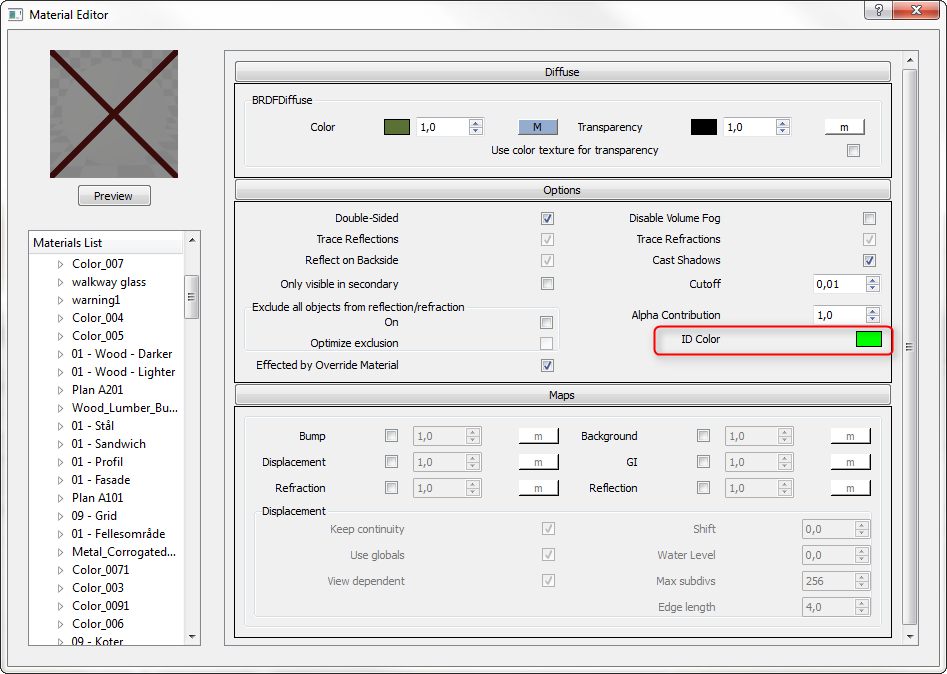
Then make sure you have enabled the Material ID channel.
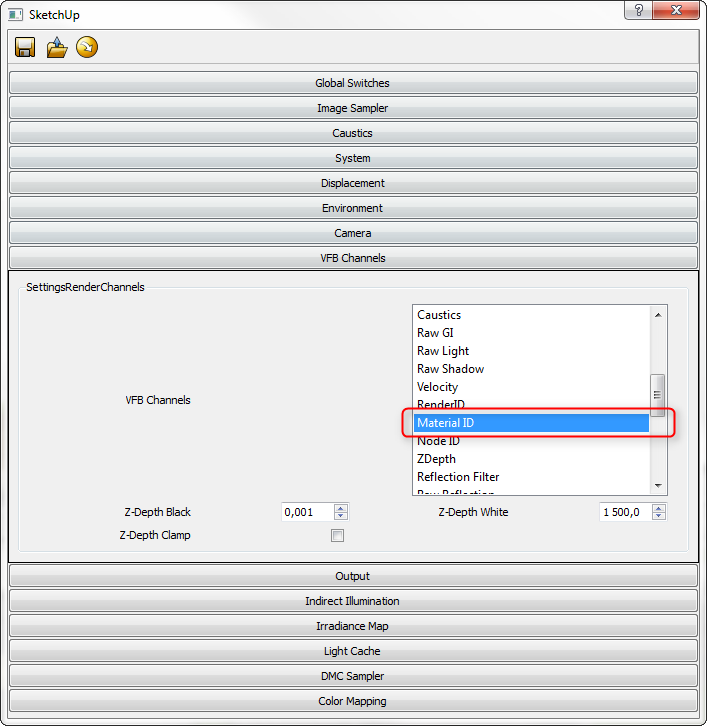
As you may notice, I'd chosen a green colour for the material ID in this example. You could use white, ifyou only need to extract white, but if you use pure red,green,blue you can make three masks in one pass - extracting the different colour channels in Photoshop.
-
or take a look at this site binouze:
http://forum.asgvis.com/index.php?topic=4156.0
it is on old version of vray for sketchup though, but i think you should see more like the same parameters..
goodluckregards,
-
Thanks!
Advertisement







