[Plugin] Caleidos4D Ribbon Pubblic Beta 1.1 (29 oct 2010)
-
(c) Caleidos4D 2010
Permission to use, copy, modify, and distribute this software for
any purpose and without fee is hereby granted, provided the above
copyright notice appear in all copies.THIS SOFTWARE IS PROVIDED "AS IS" AND WITHOUT ANY EXPRESS OR
IMPLIED WARRANTIES, INCLUDING, WITHOUT LIMITATION, THE IMPLIED
WARRANTIES OF MERCHANTABILITY AND FITNESS FOR A PARTICULAR PURPOSE.
This is not a final version, I am not responsible for any loss or crash your files
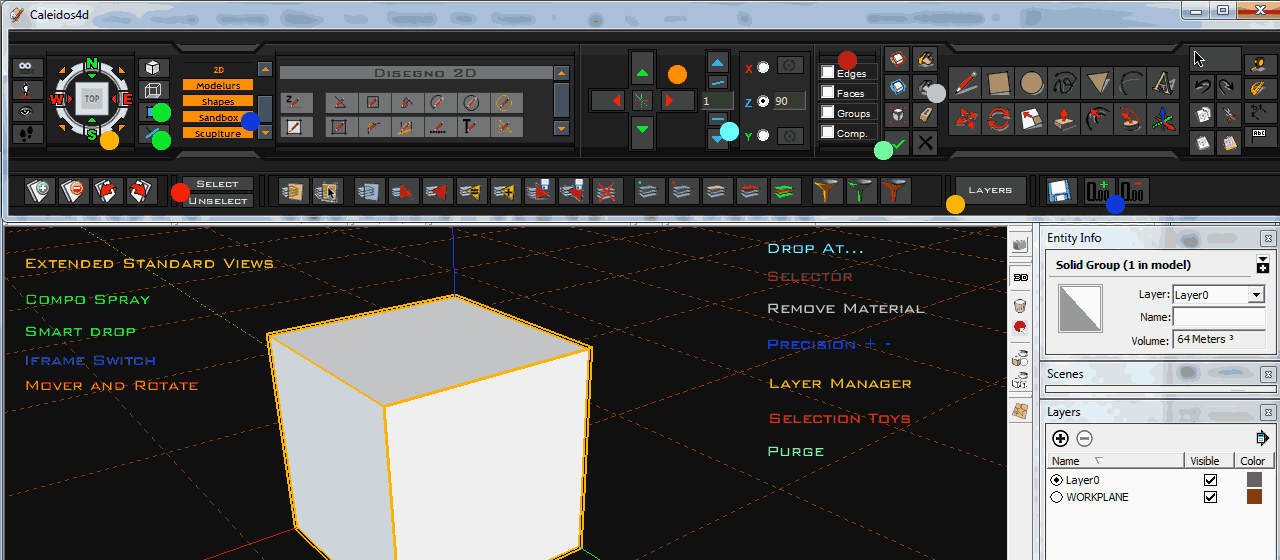
EDIT 23-Sep-2011 New Download URL:
DOWNLOAD Caleidos4D Ribbon Pubblic Beta 1.1
( http://caleidos4d.blogspot.com/2011/08/caleidos4d-ribbon-pubblic-beta-11.html )Usage: http://forums.sketchucation.com/download/file.php?id=57357&mode=view
A special thanks to Beta Tester:
Jim (code original)
Chris Fullmer
rclub24
thomthom
Mike Lucey
TIG
EarthMover
Fredo6
DIEGO-RODRIGUEZ
troyhomeCaleidos4D Ribbon have only the calls of Plugins, the plugins are not distribuite inside .zip package, the plugins can be downloaded from their website.
Changelog:
Version 1.1
Language tooltips English
Added Frame Materials
Iframe detachable
added more pluginsVersion 1.0
InitialThe plugins list is:
Main Ribbon
Added Solid Inspector http://forums.sketchucation.com/viewtopic.php?t=30504
Extended Standard Views http://forums.sketchucation.com/viewtopic.php?t=19323
Smart Drop http://forums.sketchucation.com/viewtopic.php?t=3474
Drop 1.52 http://rhin.crai.archi.fr/RubyLibraryDepot/plugin_details.php?id=122
PurgeAll http://rhin.crai.archi.fr/RubyLibraryDepot/plugin_details.php?id=307
Toggle Units: http://forums.sketchucation.com/viewtopic.php?t=11745
Added Front Face: http://forums.sketchucation.com/viewtopic.php?t=13380
Layers : http://forums.sketchucation.com/viewtopic.php?t=2275
Selection Toys: http://forums.sketchucation.com/viewtopic.php?t=14975AddedFrame Materials:
Materials Tools http://forums.sketchucation.com/viewtopic.php?t=17587Frame Modelurs
Joint Push Pull: http://forums.sketchucation.com/viewtopic.php?t=6708
SmartPushPull: http://forums.sketchucation.com/viewtopic.php?t=23341
extrude lines: http://rhin.crai.archi.fr/RubyLibraryDepot/plugin_details.php?id=135
Shape Bender: http://forums.sketchucation.com/viewtopic.php?t=18210
Round Corner: http://forums.sketchucation.com/viewtopic.php?t=20485
Added Curviloft: http://forums.sketchucation.com/viewtopic.php?t=28586
Added Tools on Surface http://forums.sketchucation.com/viewtopic.php?t=11212Frame Construction
Workplane: http://forums.sketchucation.com/viewtopic.php?t=31204
DeleteConLinesOnly: http://rhin.crai.archi.fr/RubyLibraryDepot/plugin_details.php?id=105
DeleteConPointsOnly: http://rhin.crai.archi.fr/RubyLibraryDepot/plugin_details.php?id=106
repair broken lines: http://rhin.crai.archi.fr/RubyLibraryDepot/plugin_details.php?id=334
midpoint http://www.smustard.com/script/Midpoint
Center point: http://rhin.crai.archi.fr/RubyLibraryDepot/plugin_details.php?id=62
delete lines: ???
xline: http://www.smustard.com/script/Xline
Construction-Toolbar: http://forums.sketchucation.com/viewtopic.php?t=16202Frame Shapes
Shapes: http://download.sketchup.com/downloads/downloads/rubyscripts/shapes.zip
drawhelix13: http://rhin.crai.archi.fr/RubyLibraryDepot/plugin_details.php?id=120Frame 2D
2D Tools http://forums.sketchucation.com/viewtopic.php?t=22091Frame Projections
Projection toolbar v2: http://forums.sketchucation.com/viewtopic.php?t=20140Frame Sculpture
Scuplt tool: http://forums.sketchucation.com/viewtopic.php?t=20781 -
One reason I'll never switch to Windows is the new MS ribbon. I'm sorry, but I didn't like Microsoft's ribbon. I found it extremely confusing and counter-intuitive to work with, and I think it ruined Solidworks' otherwise excellent GUI (I'm a "trained in Solidworks" engineer).
But having got that off my chest (
 ), the idea of having a toolbar containing everything useful and in once place is quite appealing in SketchUp, especially as I now am in need of something a little more advanced than the current and existing tools. So that leads me to ask, will Caleidos4D work on Mac OSX?
), the idea of having a toolbar containing everything useful and in once place is quite appealing in SketchUp, especially as I now am in need of something a little more advanced than the current and existing tools. So that leads me to ask, will Caleidos4D work on Mac OSX? 
Thanks.
Tom
-
@tfdesign said:
So that leads me to ask, will Caleidos4D work on Mac OSX?

I don't know since I haven't tried, but there is nothing that would prevent it from working.
Caleidos4D ,
Nice interface, well done and thanks. Do you have a plan for providing language translations? I'm not sure how best to implement them in a WebDialog - I know Fredo, TIG, and ThomThom have code for this, so maybe someone could make a suggestion.
-
all I'm getting at the link is
"alterVista
La risorsa richiesta è accessibile qui
" -
@jim said:
Do you have a plan for providing language translations? I'm not sure how best to implement them in a WebDialog - I know Fredo, TIG, and ThomThom have code for this, so maybe someone could make a suggestion.
I'll be porting VertexTools' translation system to TT_Lib2 - at the moment it has some bits locking it to VT only, but it's not hard to decouple it.
-
@khai said:
all I'm getting at the link is
"alterVista
La risorsa richiesta è accessibile qui
"you have to click "qui"
-
aha thank you.
-
-
-
sorry for my bad English, but would you be so kind to explain how to use? The interface looks interesting but I can not do anything with it
Thank you very much
-
will this mount up in a side monitor? I have three and don't like losing space on top.
-
@krisidious said:
will this mount up in a side monitor? I have three and don't like losing space on top.
yup, works on a 2nd monitor.
had some java errors.. but it's a beta so...
-
@unknownuser said:
yup, works on a 2nd monitor.
Thank you...
one of my biggest problems is that I don't remember all of my plugins... I do work I don't need to be doing because I forget I don't have to do it any more. toolbars help me remember... a ribbon that's grouping the plugins might be even better. can't wait to try it.
-
the hover tips are in Italian? French?
is there a way to change the resolution size of the ribbon? mine doesn't fit inside of 1024?
is there a way to make your own ribbon preset?
-
@jim said:
Caleidos4D ,
Nice interface, well done and thanks. Do you have a plan for providing language translations? I'm not sure how best to implement them in a WebDialog - I know Fredo, TIG, and ThomThom have code for this, so maybe someone could make a suggestion.
Thank you Jim, I am honored to know that you liked my work,
And thanks to you and Mover2 if My ribbon is born
For translate:
in the next version, I will translate the tooltips in English but I also accept suggestions
-
@krisidious said:
the hover tips are in Italian? French?
is there a way to change the resolution size of the ribbon? mine doesn't fit inside of 1024?
is there a way to make your own ribbon preset?
Italian
 in the next release, all tooltips in English
in the next release, all tooltips in English 
-
Ciao Caleidos4D,
Ti ringrazio per il tuo lavoro,
ho istallato il plugin ma non riesco a farlo funzionare come dovrebbe.
Puoi aiutarmi?
Allego immagine della schermata dove non si vede l'area del disegno.
Ciao e di nuovo grazie.
DavidHello Caleidos4D,
Thank you for your work,
I installed the plugin but I can not get it working as it should.
Can you help?
I attach a screen shot where you see the drawing area.
Hello and thanks again.
David
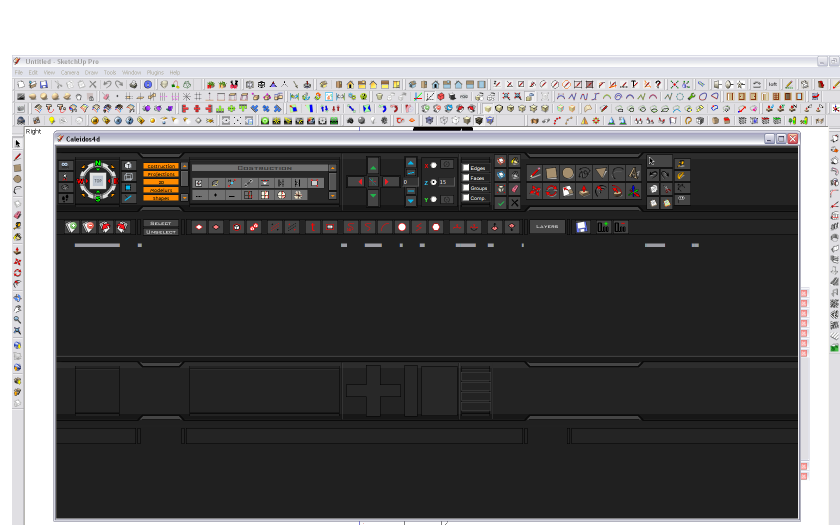
-
Did you resize the window?
-
@dizain said:
Ciao Caleidos4D,
Ti ringrazio per il tuo lavoro,
ho istallato il plugin ma non riesco a farlo funzionare come dovrebbe.
Puoi aiutarmi?
Allego immagine della schermata dove non si vede l'area del disegno.
Ciao e di nuovo grazie.
DavidHello Caleidos4D,
Thank you for your work,
I installed the plugin but I can not get it working as it should.
Can you help?
I attach a screen shot where you see the drawing area.
Hello and thanks again.
DavidHi

you have to resize the ribbon and the SketchUp window, to match your monitor
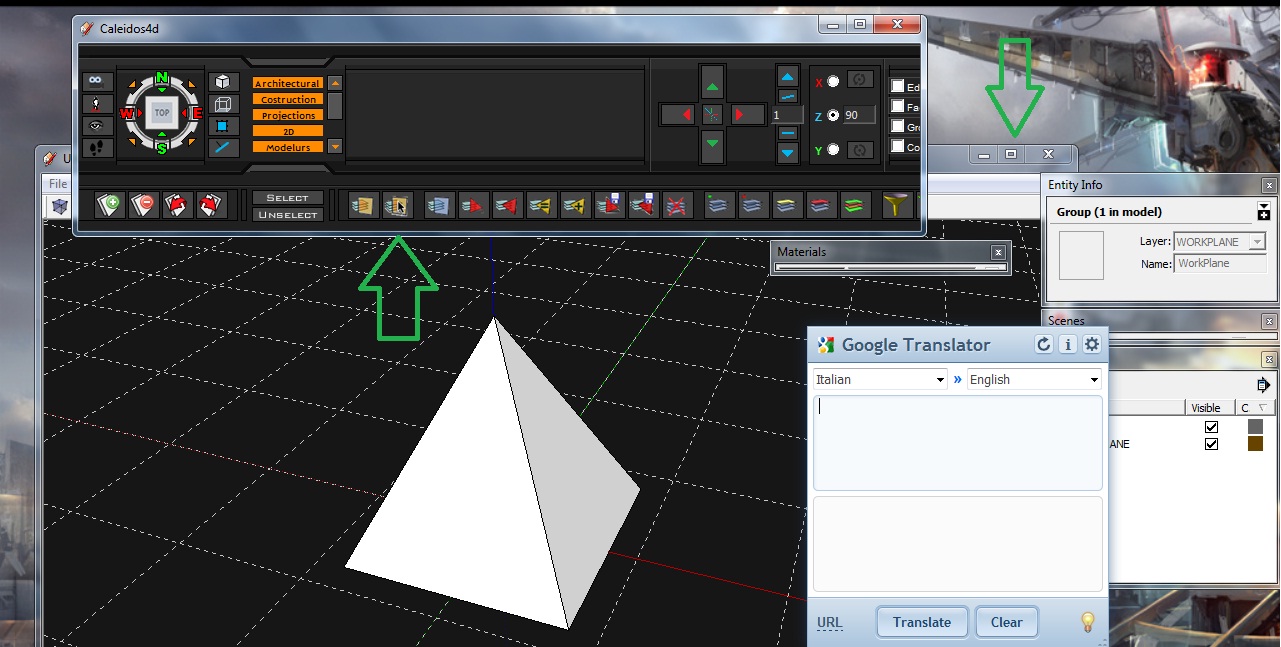
-
Work in progress:
in next release I will fix it the size of monitors in 1024 and the iframe, They will also be floating
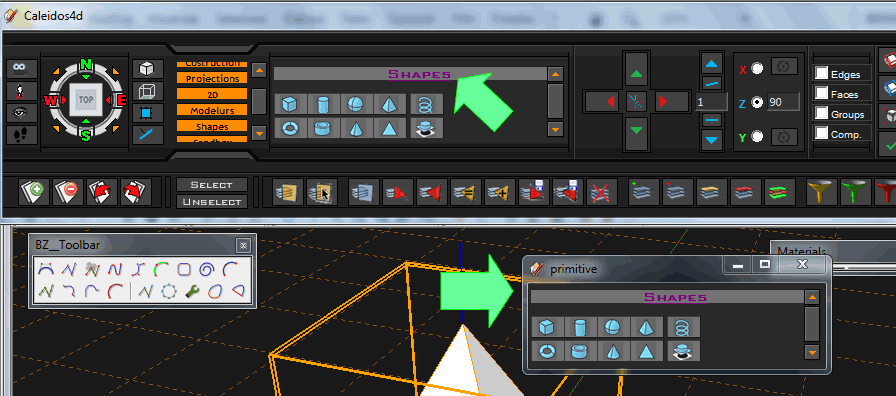
Advertisement









