A question about the topology
-
Hi everyone,
As a (almost) complete rendering noob, I have used 3DWH models on several occasions trying out different apps. The renders sometimes turned out really nice, at least to my untrained eye, but the way some models were constructed was scary, making them almost impossible to edit. Obviously there are different solutions for creating the same model. Now, I am aware that 3DWH content isn´t quite synonimous with quality, but I would really like to know if there are such things like "the wrong" or "the wright" way of making a model? What would define "correct topology"? ( all that I can think of right now are flipped normals and overlapping faces )
Any clarifications would be much appreciated. -
I do not know if the following is even relevant:
You may want to analyze the model for internal faces and edges that can crop up. Not that this would necessarily affect the render-- I don't know.
Turn on xray view. If you see unwanted internals, use select tool to select edges right through the xray face--or, orbit so that the camera enters the model, turn off xray, select the unwanted face or edge, and delete.Just something to think about.

-
Your model should have all of its faces looking 'out' - use Monochrome Mode with a Style using contrasting front/back default materials colors to see this.
Remove coplanar edges not needed to separate material.
Do not apply materials to back-faces - these should never be seen anyway - if you have a 'pane' then give it a minimal thickness and apply your materials to its two faces...
Your model should be as lean as possible - make sure it has no 'internal faces' that do nothing except bulk up the poly count! To check for these use a combo of Xray Mode and Section Planes - if your section cuts through a face that is not needed erase that face.
Also you do not need to have [let alone texture] the end faces of things that always butt against something else - e.g. the ends of beams that will always be built into walls... -
Thanks for your reply, guys!
I agree, a little housekeeping won´t hurt - I guess this is why it is always a good idea to see a wireframe shot, so you can get a rough idea of how "healthy" a model actually is.
This is what I had in mind:
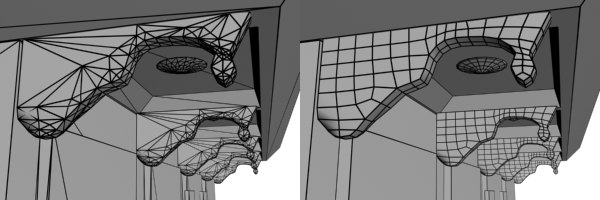
I have run into this a few moments ago here: http://blog.turbosquid.com/2010/10/13/turbosquid-3d-modeling-standards
I don´t know how much of this can be applied to SU - I'm not quite sure I understand all those quads, tris and ngons stuff, but I feel like I have to broaden my horizons beyond SU anyway.
Cheers! -
Coplanar edges of any type can be removed if they are not separating different materials.
There is no 'benefit' in neat looking quads versus triangles it either will support the form desired - as the triangulated faces will lose a coplanar edge any way...
Obviously making your model as simply as possible is desirable... but if you've inherited it you just have to do your best... -
No, it doesn´t have to be neat looking, or quads vs. tris, perhaps that was a bad example. It was the impact of such "messy" geometry on the rendering process that intrigued me. Is there any?
-
There is a guide around here somewhere (2 page PDF?) that I remember seeing, it was about good modeling in SU in general (same skills apply to renders, I guess)...maybe someone knows where to find it?
-
Thanks for the tip, Marcus. Now if I could only find that...
-
Topology is really a tough subject to address. It really depends on what is the purpose of the model. It also depends on which software you are using. "Good" topology in sketchup would be considered horrendous in other programs. What most people consider good topology in general doesn't really work well w/ sketchup.
For instance Ngons (faces with more than 4 sides) is a good thing in sketchup but in general is considered bad practice. All quad models are typically considered good topology but in sketchup this causes problems if all quad faces are non plainer. Sketchup can't produce non plainer faces and splits them into two tri faces (generally bad topology but good in sketchup). Evenly spaced meshes are generally a good idea, especially for sculpting apps. In sketchup this isn't always the best practice because it usually results in excess geometry.
A few things that are always considered good regardless of app, purpose, exc... Normals should always face outward. Never have non manifold geometry. Unless absolutely necessary, Never waste geometry (Excess geometry that will never be seen).
-
Thanks for the explanation, Karl. This whole stuff really gets me thinking about learning another 3D app - it´s not that I am planning on quitting SketchUp, of course

Cheers! -
@unknownuser said:
There is a guide around here somewhere (2 page PDF?) that I remember seeing, it was about good modeling in SU in general
Not for SU but for topology in general

For make a good topology
-
Nice find, thanks Pilou!
-
@unknownuser said:
@unknownuser said:
There is a guide around here somewhere (2 page PDF?) that I remember seeing, it was about good modeling in SU in general
Not for SU but for topology in general

For make a good topology
Very nice link Pilou!

Advertisement







