Windows 7 Issues
-
I think these have been discussed before so I apologize if so and please point me to those discussions.
After upgrading to a new computer with Windows 7 I am experiencing a couple things with regards to SketchUp that I would like to remedy.- I have copied a number of .skp files to the new machine but they are not showing thumbnails in the folders.
- I have SU7 and SU8 installed and when I double click on a .skp file it always wants to open with SU7, even if I open SU8 and save a file then close. If I double click that model it tries to open with SU7.
Thanks for any help.
-
@unknownuser said:
- I have copied a number of .skp files to the new machine but they are not showing thumbnails in the folders.
You installed Windows 7 64bit, right?
This is a 64bit issue - as SU doesn't provide a 64bit thumbnailer. I use MysticThumbs to enable thumbs on .skp file (and .skm!)
http://mysticcoder.net/mysticthumbs.html
Not free - but worth it. Very nice app and the authors is very responsive to feature requests.@unknownuser said:
- I have SU7 and SU8 installed and when I double click on a .skp file it always wants to open with SU7, even if I open SU8 and save a file then close. If I double click that model it tries to open with SU7.
This is odd. I'm not seeing this on any of my Win7 machines...
-
I had the opposite problem on mine, it always wanted to open SU8 but I wanted SU7.
You can change which version opens on double click various ways.
Simple one, Right click on any SU file, select Properties, in the General Tab use the "Change" button next to "Opens with" to change it to your preference.
I'm not sure if you can set SU7 and SU8 differently as the icon appears the same. -
I too have both 7 and 8 installed on my system, and which ever SU v? was opened last, will run when clicking on a skp. To change the preference, start the SU v? from its icon.
-
No Icon View with a 64 Bit Install !!!??? Ludicrous.
Thanks for the link Thomas. I just might get that one. Does it thumbnail HDRI's as well? I did not see it listed but they said "... and many other formats..."Box and honoluludesktop, I attempted to do this last night but it only gives me one option; "SketchUp Application". I even navigated to the .exe file under the SU8 folder but it still opens with SU7. Meh...
@honoluludesktop said:
...which ever SU v? was opened last, will run when clicking on a skp.
@unknownuser said:
...even if I open SU8 and save a file then close. If I double click that model it tries to open with SU7.
-
@unknownuser said:
No Icon View with a 64 Bit Install !!!??? Ludicrous.
Thanks for the link Thomas. I just might get that one. Does it thumbnail HDRI's as well? I did not see it listed but they said "... and many other formats..."I requested it a few weeks ago. Not sure if it's out yet, but it was apparently "on the list".
It already do .exr -
@unknownuser said:
- I have SU7 and SU8 installed and when I double click on a .skp file it always wants to open with SU7, even if I open SU8 and save a file then close. If I double click that model it tries to open with SU7.
Start
in the search box type "Set Associations"
select "Make a file type always open in a specific program"you can then set which Sketchup has priority over Skp files.
you can also Right Click a Skp and select "Open With" and set a Default Program there, and have a list of programs that can open said file.
-
@unknownuser said:
Start
in the search box type "Set Associations"
select "Make a file type always open in a specific program"you can then set which Sketchup has priority over Skp files.
Thanks, I will try that when I get home.
@unknownuser said:
you can also Right Click a Skp and select "Open With" and set a Default Program there, and have a list of programs that can open said file.
As I said before, when I do that I only get one option, "SketchUp Application". No choice between 7 or 8.
Cheers.
-
@unknownuser said:
@unknownuser said:
@unknownuser said:
you can also Right Click a Skp and select "Open With" and set a Default Program there, and have a list of programs that can open said file.
As I said before, when I do that I only get one option, "SketchUp Application". No choice between 7 or 8.
Cheers.
strange.. when I do it, I have "Choose Default Program" at the bottom of whatever list I get...
-
No luck for either option

I think I am just going to uninstall SU7 altogether as the only reason I needed it was for a plugin that does not work in SU8 and come to find out last night won't work on Window's 7 either. I am starting to dislike Win7 for the folder permission issues.

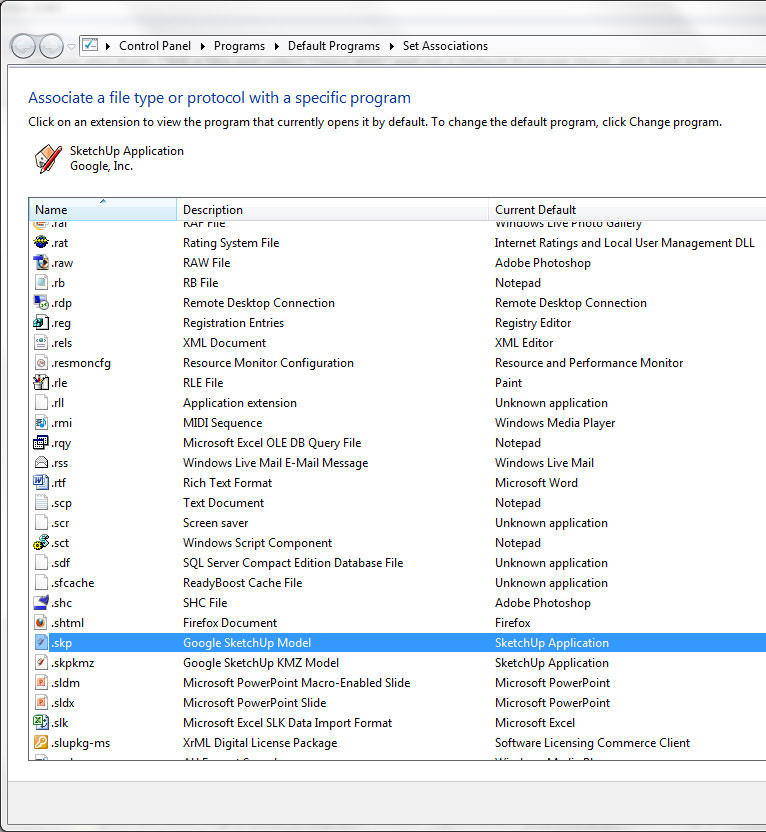
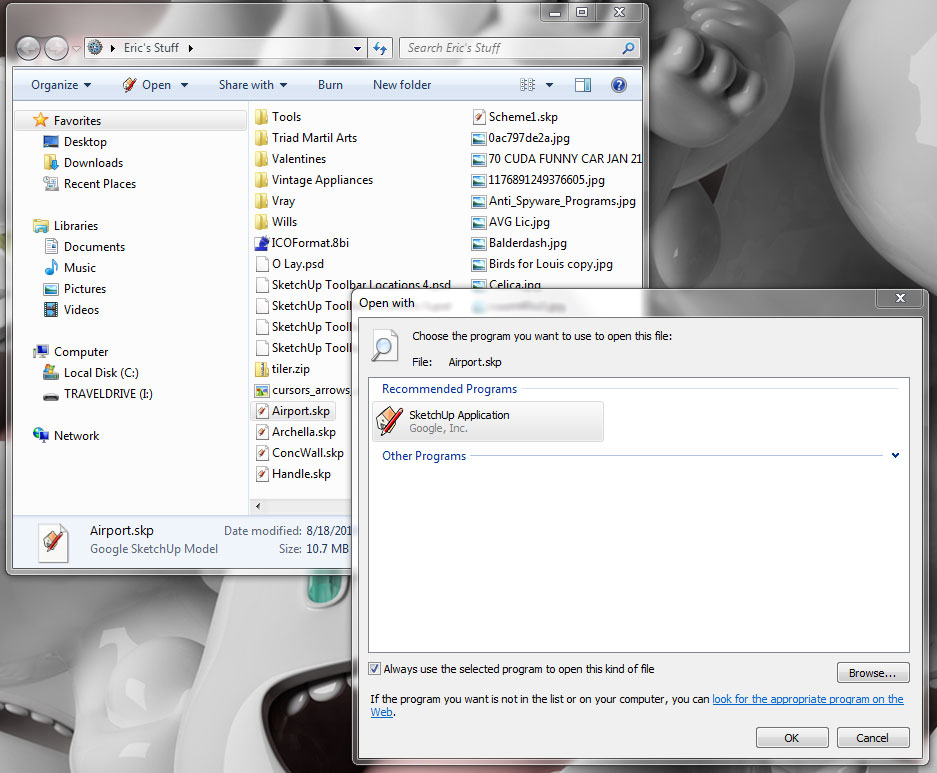
-
hold on
you are changing the option and not just looking at it and seeing it says Sketchup?
you can change the location it's looking at and therefore which Sketchup EXE....if you choose "Browse" in the 2nd pic you can change which Sketchup you want it to use....
to clarify
hit browse to get to the folders.
you'll find Su 7 for example in \Google\Sketchup 7 - you'd select the EXE there for 7.
for 8, you'd find it in \Google\Sketchup 8 - you select the EXE there for 8.both report as you've seen as "Sketchup Application"
-
I did that about 5 times last night and a couple more times this afternoon. No go.
-
@unknownuser said:
I did that about 5 times last night and a couple more times this afternoon. No go.
then I'm not sure what's wrong with your setup. you are logged in as Admin or have Admin Rights? you could try shutting UAC off or installing Sketchup outside of Program Files (Program Files is protected by UAC and since UAC is designed to stop on the fly writing to files/folders .....)
-
Well that is what I am trying to find out, what is wrong with the setup. Granted I just received this computer about 2 weeks ago and plugged it in this past weekend. I am logged in as Administrator. Our home is not yet networked (which I fear will screw things up worse).
-
User Account Control
it's designed to restrict access to important files to cut down on possible system damage.
the flip side is, the permissions can get very very annoying. personally I don't install anything to program files I know I'll be tinkering with a lot - poser, modeling apps like Sketchup, etc.I'm thinking that could be your issue here.
-
Shutting off UAC (setting to Never Notify) did not work either.
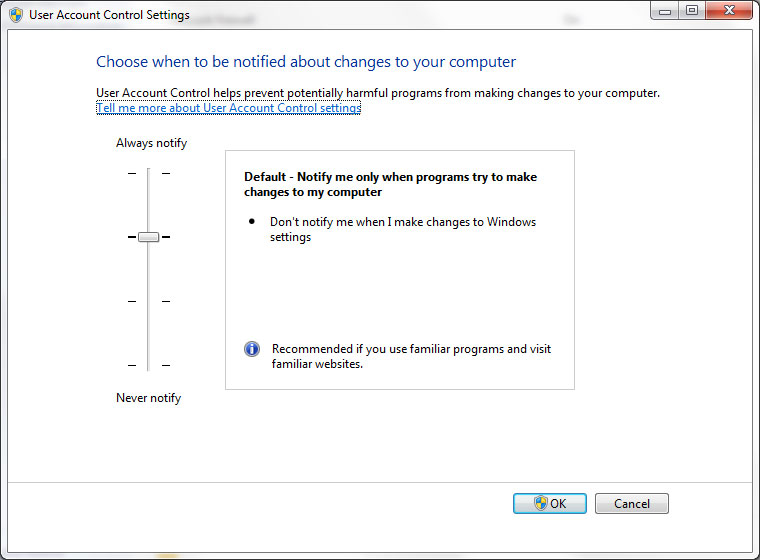
-
@khai said:
User Account Control
it's designed to restrict access to important files to cut down on possible system damage.
the flip side is, the permissions can get very very annoying. personally I don't install anything to program files I know I'll be tinkering with a lot - poser, modeling apps like Sketchup, etc.I'm thinking that could be your issue here.
Sounds like it.
What happens to any other linked folders etc. to SketchUp if I install outside Program Files? I really suck at this

-
I had no problems here... I just told 'em where everything was again...
-
Thanks. I will try that soon.
I appreciate the help.

-
Again thanks.
Installing SU7 outside the Program files allowed me to set SU8 as the program to double click open.

Advertisement







