[Plugin] Bitmap To Mesh
-
@tig said:
If you type [or copy+paste] this
TT::Plugins::BitmapToMesh.bitmap_to_mesh_tool()<enter>in the Ruby Console what happens ?:
He opens the window to call the bimap,
made the selection BMP + enter,
window appears after the figure:
-
I can see a problem
 - accented-characters in file-paths can cause problems in some Ruby functions - like File reading and checking.
- accented-characters in file-paths can cause problems in some Ruby functions - like File reading and checking.
When you moved the bitmap file toC:/quadrado.bmpit worked because there were no accents in the path, BUTUsu**á**rio[your name!] has the accent in the path to the file on your Desktop!
Try renaming your account toUsu**a**rioand it should then work!
So the lesson is avoid accented-characters in folder-names and file-names that might be needed in Ruby code...

-
@tig said:
I can see a problem
 - accented-characters in file-paths can cause problems in some Ruby functions - like File reading and checking.
- accented-characters in file-paths can cause problems in some Ruby functions - like File reading and checking.
When you moved the bitmap file toC:/quadrado.bmpit worked because there were no accents in the path, BUTUsu**á**rio[your name!] has the accent in the path to the file on your Desktop!
Try renaming your account toUsu**a**rioand it should then work!
So the lesson is avoid accented-characters in folder-names and file-names that might be needed in Ruby code...

These folder names are standard Windows version in Portuguese, rename it can cause problems in other software
Probably, other users have the same problem and without discovering the cause, leave this excellent plugin, at least if they read these posts will know why.
Thank you, hugs ...
-
I discovered what may be causing the problem
I put the file "quadrado.bmp" at the root of
 / / and it worked.
/ / and it worked.Thus probably a plugin or library has problems with Win7 versions in other languages (not find the BMP)

Thanks for the help
-
You misunderstood me...
The user-folder path is always
C:/Users/**THE_USERS_NAME**/
'Usuário' [=='User'] is the default user-name in Portuguese.
BUT if it were me it would become
C:/Users/**TIG**/Desktop/quadrado.bmp
So for you the account ought to be something like
C:/Users/**MARCO**/Desktop/quadrado.bmp
or
C:/Users/**MARCOMARTIM**/Desktop/quadrado.bmp
Why would you use 'User' as your account name - it's supposed to be personalized !You are NOT renaming a standard path - it's meant to be customized.
All I'm saying is avoid accented letters in the folder path / file names

-
@tig said:
You misunderstood me...
Ok!
What you said makes sense.
This laptop is new and has already come configured as the manufacturer, will change the user name.
Thanks for everything ... -
Ah yes. It's an annoying limitation of the Ruby version that comes with SU under Windows. No way to work around it.
I'll see to that I add some error checking and give the user feedback when reading the files fail.
-
I can't even seem to get the plugin to show up for me! I have both the ruby and the TT Lib folder in my plugins folder, but when I start Sketchup it won't show in the plugins pull down menu. (I'm using Sketchup 8 Pro. My OS is Vista Basic)
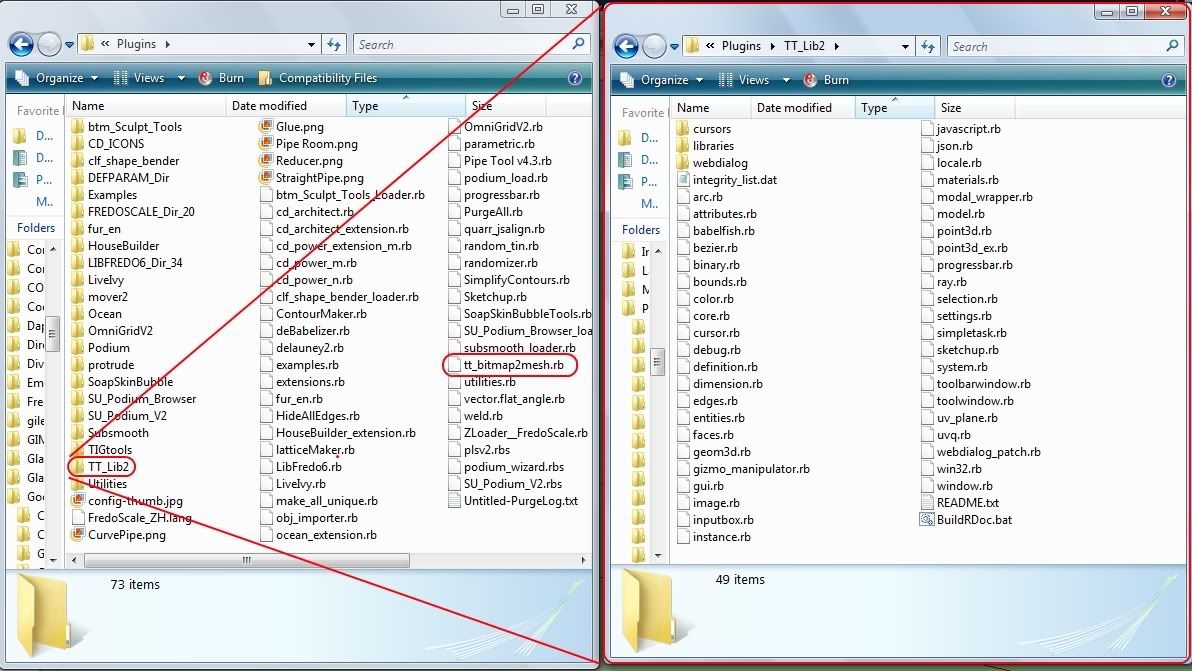
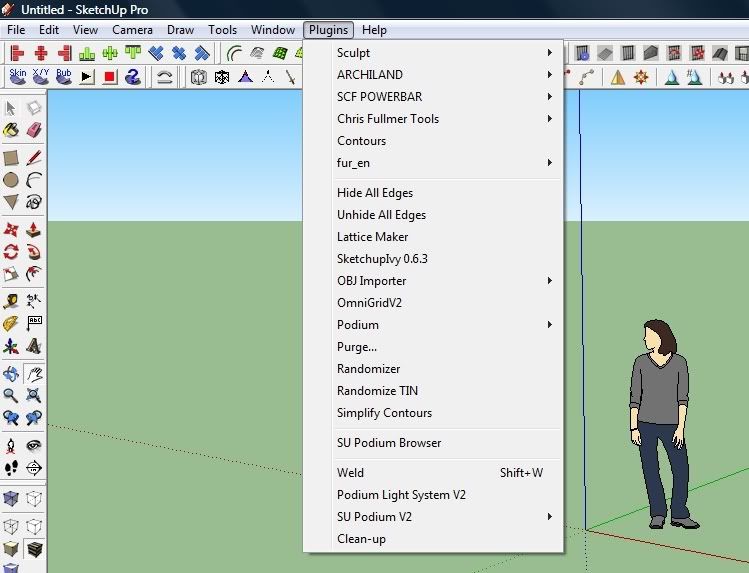
-
I had the same problem.
Look in the DRAW menu. "Mesh to Bitmap"
-
If it's not under the 'Draw' menu look here - you probably have limited permissions to Plugins and haven't really installed them...
Look in the linked 'Compatibility Files' folder and move them across - it's Vista being over cautious again!! -
It is worth having a look at the description of the plugin, espesially whrn you have problems.
-
@tig said:
If it's not under the 'Draw' menu look here - you probably have limited permissions to Plugins and haven't really installed them...
Look in the linked 'Compatibility Files' folder and move them across - it's Vista being over cautious again!!I clicked on compatibility files, and these are the only ones listed. TT Bitmap to Mesh isn't included.
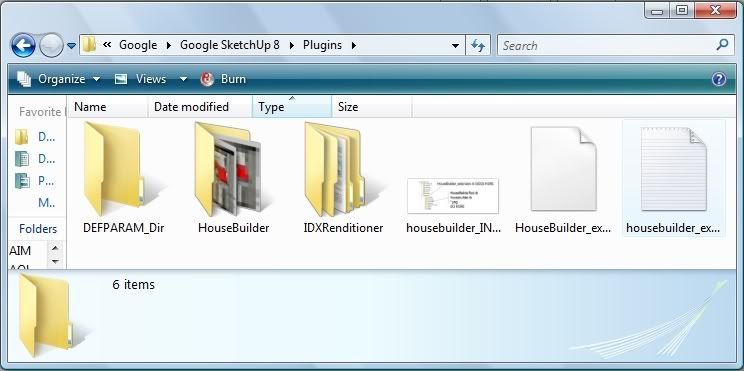
@unknownuser said:
I had the same problem.
Look in the DRAW menu. "Mesh to Bitmap"
I just looked in the DRAW menu, and found something called "Mesh from Heightmap"
Is this something included in sketchup, or is it the same as "Mesh to Bitmap"? I've never used the Draw pulldown before so I don't know what's usually there.Clicking on "Mesh from Heightmap" seems to do the same thing as the TT ruby, right down to the red scaling box and asking me to input a depth measurement. So I THINK it might be the same thing...
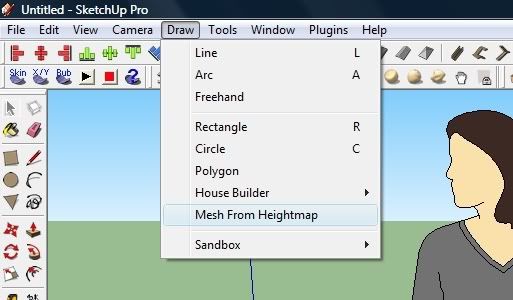
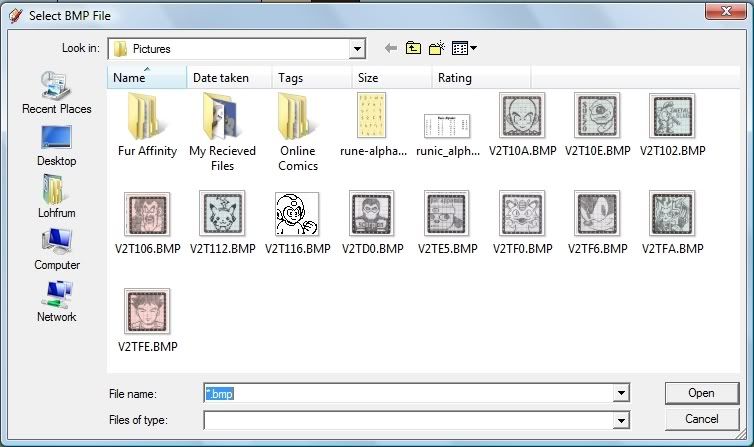
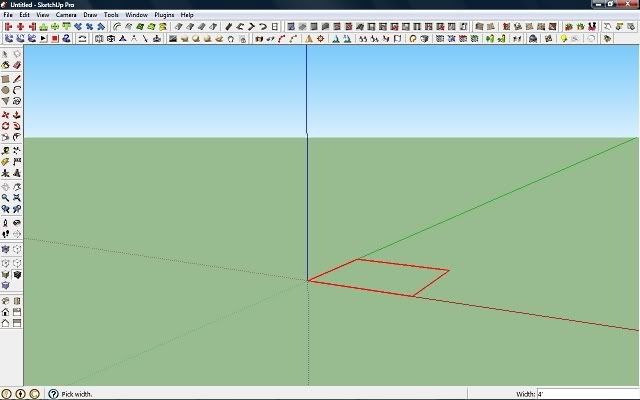
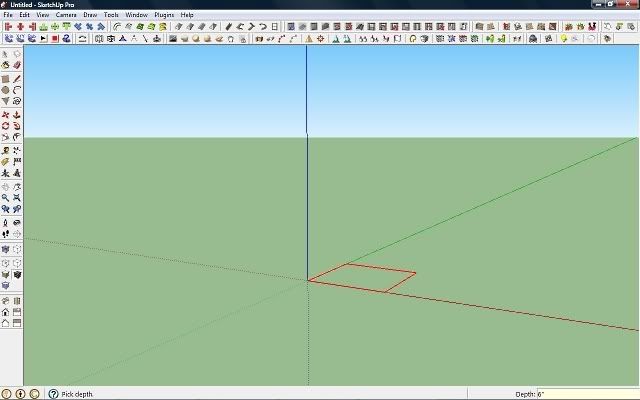
It's megaman!
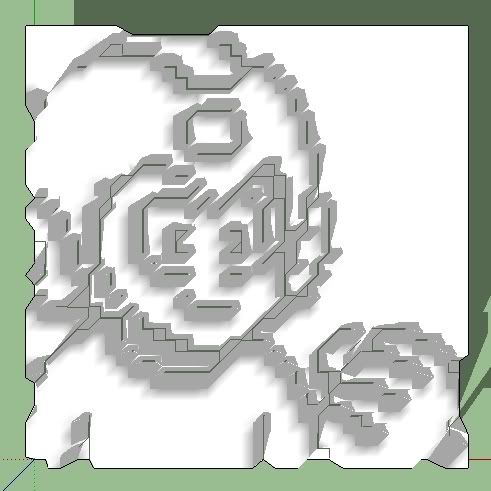
-
Did you read the first post of this thread? It instructs the user to access this 'mesh from height map' in the 'draw' menu.
-
@unknownuser said:
Did you read the first post of this thread? It instructs the user to access this 'mesh from height map' in the 'draw' menu.
I did, but since I don't have my own internet connection I can only read so many pages in the 60 minutes of internet time I get at the public library. And combine that with having to fill out online applications for work and checking my email, I last read page one about 2 weeks ago. Please forgive me...
-
@gr8fzy1 said:
@unknownuser said:
Did you read the first post of this thread? It instructs the user to access this 'mesh from height map' in the 'draw' menu.
I did, but since I don't have my own internet connection I can only read so many pages in the 60 minutes of internet time I get at the public library. And combine that with having to fill out online applications for work and checking my email, I last read page one about 2 weeks ago. Please forgive me...
No need to read all the other posts, but the first post - the one that describes the plugin.
-
@thomthom said:
No need to read all the other posts, but the first post - the one that describes the plugin.
But I also read all the other posts in case problems are noticed and discussed, that way I won't be calling attention to a problem that has already been fixed, or at least see if anyone else is having the same problem I'm having. Which I failed on both counts. Oh well, At least I know my problem was a non issue. Thanks.
-
Hi Thomthom, Just wondering, I installed the plugin to the plugin folder, but it didn't show the cursor, or when I right click the bitmap it didn't show the selection of bitmap to mesh.Any suggestion??

-
Is the .rb file placed directly in the plugins folder?
Do you have TT_Lib2 installed?
Are you right clicking an Image entity?
-
@thomthom said:
Is the .rb file placed directly in the plugins folder?
Do you have TT_Lib2 installed?
Are you right clicking an Image entity?
Yes Sir, everything was in placed
-
Doy
Can you post a screen-shot of the folder[s] please...
Advertisement







