[Plugin] Work Plane
-
very interesting Ken....made me smile.. ..'half of infinity'.. ..gonna use that in class!

-
Maybe, the clines could be 1/2 of infinite. That way the ends would show up on my large monitor.
Ken
Darn, don't know how to bring a smilie into this message. So just imagine a smiling face.
Cadfather, fast fingers, slow eyes.
-
Quick video I made showing a little of WorkPlane.rb in action -
YouTube - Workplane.rb - A Sketchup plugin
by AprC8Life[flash=480,385:87khe87q]http://www.youtube.com/v/xf56s_rKguw?fs=1&hl=en_US[/flash:87khe87q]
-
great clip Adam.. is that you playing too?
-
The music? No. The video is done with all generic stuff that comes with Camtasia 7. Took about 10 minutes to edit and upload straight from Camtasia to Youtube. Then with Jim's SCF youtube bookmark, it embedded quick and easy. I figured I'd upgrade my Camtasia and drop my Screencast.com subscription, as it's a hassle. Glad you like the demo vid. It's always a big pain to try and draw details onto a busy surface, but with this plugin, it's a breeze!
-
tig.
may add an option to enable / disable the grid? -
Diego, if you right click before you draw the work plane, there is a grid on/off toggle.
-
@Adam - Thanks a lot! An interesting demo - so it's also useful if you are modeling prehistoric reptiles !

@Diego - To change the WorkPlane Settings - i.e. the overall size or whether it has a grid [and what size that will be if it does] right-click in empty space anytime the tool is active and a dialog appears you can reset the values [if Grid? is true a second dialog will ask for those values] - see the notes in the first post... -
if tig. I know.
I meant the possibility of changing the state of the grid, after created the work plane. -
@tig said:
@Adam - Thanks a lot! An interesting demo - so it's also useful if you are modeling prehistoric reptiles !

Haha, yes or Dragon Tails! I just wanted to show trying to draw something in the midst of a ton of inference points with and without a work plane. One of the most practical applications I think will be drawing profiles and paths amidst busy architecture. But it also works great for drawing contour lines at a specific height, precisely moving verticies with vertex tools, slicing geometry, controlling bezier curve drawing, or creating a quick piece of graph paper for precision snapping. Truly a can't live without plugin!
-
@diego-rodriguez said:
if tig. I know.
I meant the possibility of changing the state of the grid, after created the work plane.I would be possible to update a preselected WorkPlane to a new size/grid spacing... I'll think about it...

-
ooo, thank you very much Tig.
and one more suggestion. only as a cosmetic.
usage:
run tool.
I choose first point. > Previewing a ghost Workplane . (You can vary the size in vcv. For example 10,10) (units would use the current model)
I choose the second point> to preview the grid phantom. (Divisions may vary)
I choose the third point> is generated work plane -
Or, perhaps the first two clicks define the grid size automatically. This would make sense, as typically when working in a smaller space, you need a smaller gridding. Then from the context menu you can disable or adjust the grid size to suit.
-
@earthmover said:
Or, perhaps the first two clicks define the grid size automatically. This would make sense, as typically when working in a smaller space, you need a smaller gridding. Then from the context menu you can disable or adjust the grid size to suit.
yes. this option looks interesting
-
Found another great use for work planes today......setting up spot lights!

-
Here's v1.7 http://forums.sketchucation.com/viewtopic.php?p=274345#p274345
'New' and 'Adjust' options have been added to context-menu.
'New' lets you make a new WorkPlane on the fly...
'Adjust' lets you change one selected WorkPlane's Settings [Plane's h/w and Grid's h/w]
Cline 'guide' rectangle and axes are now drawn whilst you are picking the points.
The WorkPlane Grid is now always centered on pt-1, even if a grid-dim does not divide exactly into the plane-dim. -
Perfect TIG....thanks!!! (Don't forget to update the post to 1.7)
-
Pilou it's a glitch... v1.8 is in the pipeline now...

-
Ok So wait an see

-
Adjusment selected is curious

Here Grid was 10 10 , with 1 1 then 10 10 , with 3 3
I understand that I have that asked (why there is not neat (3*3)
but
seems fill grid must be fully filled or red frame adjusted to 3 3 + rest(?)
Hole is perturbating
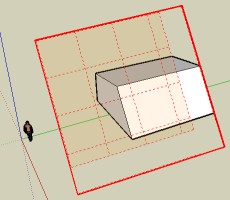
Not Delect selected?
And option Center first point(actual default) or Framed face will be a must (avoid to play with and unlock)
(avoid to play with and unlock)
Advertisement







