MAC version 3 non functioning DWG/DXF export?
-
Every time I attempt to export out a DWG or an DXF, I am getting empty pages as a result.
I have tried every combination of options; I have tried selecting and not selecting the geometry.
Any thoughts?
-
Anyone else experiencing this? Mac or otherwise?
-
Exporting to paper space or model space? If you export to model space, you could open them up in SketchUp and see if anything is there. SketchUp will NOT show anything exported to paper space. I usually look at them in TrueView on PC as well. What are you viewing them with.
b
-
Well, short answer is, I have no idea which.
I just chose export/dwg and I get nothing. Where do I choose model/paper space as an export option?
I use edrawing and Illustrator as my viewers for dwg's, and I often times import dxf's into SU.
I guess I am still getting hung up on the whole model versus paper space; I thought Layout exports were all paper space. Is this not the case?
Thanks barry, I would be lost without you.
-
Paper space, and it'll be on paper the size of your model. It wont be importable by SketchUp, and will only show up in a "Layout" in TrueView (http://usa.autodesk.com/adsk/servlet/pc/index?siteID=123112&id=6703438), but not in model space.
If you export to model space (and you can provide scale here), you can use it to model in AutoCAD and import it back into SketchUp to see if it looks right.
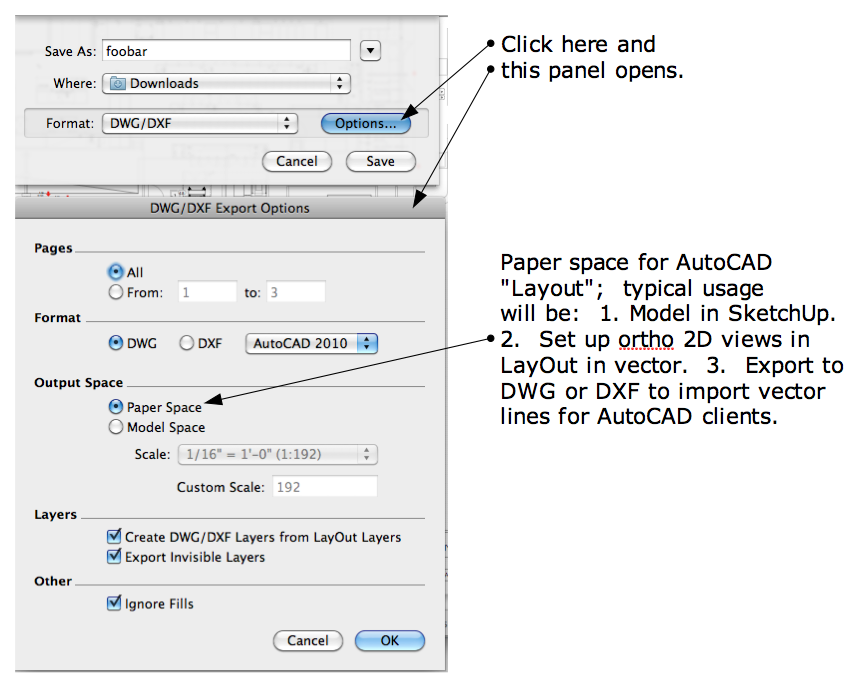
b
-
Thanks for bearing with me, Barry; I am still trying to figure this out.
I am using edrawings as my viewer, as well as illustrator.
If I export out in model space as a DXF, or a DWG, then import into SU, everything is as expected.
If I open the DXF in illustrator, everything is as expected, but, if I open it in edrawing, then some of my layers are visible and some aren't. In the example I am using, the model is invisible, but the grid, which I drew in Layout, is visible, but the title block, also drawn in layout, isn't visible.
If I open the DWG in edrawings, the behavior is as if I used the DXF. If I open the DWG in Illustrator, everything is there, but invisible because the color of the vectors are unfilled and unstroked on a white artboard. Changing the artboard to black does not make them visible. However, selecting all geometry and choosing to fill with black makes everything visible. In edrawing, though, there is nothing I can do to make it show up.
Am I just missing something, or, since I obviously don't know anything about ACAD, is this an expected behavior? MY concern is sending dwg's to a client without being able to easily ascertain whether I am sending something useful, or not.
Thanks for the help
-
We tested using other CAD products, but unless it failed in AutoCAD or TrueView (Autodesk products), we didn't consider it a bug. I contacted one 3rd party vendor when I saw that things were OK in AutoCAD but not in their product (thinking I'd do them a favor), and one of their engineers responded back with incorrect assumptions that I was talking 3D (thinking SketchUp, not LayOut), and sent me hence this long incorrect explanation. OK, I tried. It wasn't the company you mentioned, but it doesn't surprise me that something might be off in some products (other than Autodesk products).
Fills are off by default. Again, take a close look at the export panel: "Ignore Fills" is checked, meaning you'll get no fills. We're assuming people would export this for vector lines for ACAD. You'll have to ask the right questions of you client to get the right combination.
b
-
TrueView, as should be expected, is a windows-only application. for mac, as far as I know, eDrawings (by solidworks) is the only dwg/dxf viewer available.
-
Edson,
Two more here;

DWG Viewer | Easy to use AutoCAD DWG viewer for mac | Microspot Ltd.
Open, View, Annotate and export your AutoCAD DWG files as PDF on your Mac.

(www.microspot.co.uk)
and

404 Not Found 2
At Punch!CAD, it is our mission to make computer aided design software that matches up perfectly with your needs, regardless of your industry or expertise. Whether you’re an architect, engineer, CAD drafter, 3D printing expert, furniture designer, student, or DIY hobbyist, you can always find the right tools for the job.
(www.punchcad.com)
Shark FX is actually a demo. You get 30 days of trial, then you can't save anything. But it will carry on working as an excellent DXG/DXF viewer. Shark is also built on ACIS, and has 3D capabilities.
While not a viewer, Rhino is still in beta, and can also be had as an excellent 3D viewer for many files including AutoCAD's.
So 3 more perhaps?

Tom
-
thanks, tom. it always good to have more options.
regards.
-
Some friends at Vectorworks also gave us a copy, so we'll run tests through that. But again, the final arbiter is AutoCAD.
b
-
Note too that if your Layout viewports are set to raster (or hybrid) rendering, the exporter creates a separate raster image that is xref'd into the resulting DWG file. I wonder if all DWG viewers are able to display xrefs or inserted raster images.
Anssi
-
One more thing; if you explode a SU model in LO, when in raster mode, you get an editable image file, in vector mode you get an editable vector set (and can change line weights and such) and when in hybrid mode, you get both.
Obviously hybrid mode gives you the best possibilities however I can imagine it is the most resource hungry mode as well.
-
I am afraid I must return to this topic as I am following barry's suggestions but cannot export to dwg/dxf. I have tried to open the resulting files with edrawing, microspot's dwg viewer and vectorworks. nothing appears in any of them.
chuck: are you having any luck with exports from LO?
-
the dwg export was not working for me because I did not have my models set to vector in LO. after changing that it worked. text does not export 100% correct but the problems are minimal.
as for reading the files, no dwg reader was able to read the files correctly. I had to download and install an educational version of autocad to check on them and make sure they were ok.
-
Edson,
The default format is dwg2010 and there are a bunch of CAD apps which cannot read that yet. Export as dwg 2007 and you will have better results.
As for the text - is that some unicode characters for Portuguese?
-
csaba,
I did export in autocad 2000 format and it still would not appear well in those readers. but in autocad it was ok. as much as I dislike autocad, it is no big deal to have it installed to check on my exports.
-
Hi Edson, check your PM's, please.
-
I can't figure out what isn't working as expected, but, I too, also have difficulties with getting the dwg/dxf exports to work in the readers.
I have no access to Autocad, but I know that the dwgs I sent to a local engineer was exhibiting weirdness in his autocad. Text was coming in as hatching blocks was the most annoying, and finally not solved, issue.
I kind of gave up and did no further experimenting
-
@unknownuser said:
I can't figure out what isn't working as expected, but, I too, also have difficulties with getting the dwg/dxf exports to work in the readers.
I have no access to Autocad, but I know that the dwgs I sent to a local engineer was exhibiting weirdness in his autocad. Text was coming in as hatching blocks was the most annoying, and finally not solved, issue.
I kind of gave up and did no further experimenting
chuck,
following barry's suggestions, I changed my LO pages to vector mode and exported them to model space. it worked fine, with minor text problems.
if you like, send me your exported dwgs and I will open them with acad.
Advertisement







