Sketchup "loses" faces
-
Not 100% sure if this is a SU problem or perhaps something with my model that I don't understand. I have a pretty complex model made up of various components and no layers. Something happens, I'm not sure exactly what triggers it but it seems to be the save/autosave process, and SU starts causing odd faces to disappear. First time it was part of a cylinder, next time it was part of a box, now it's a complex surface of tris that are losing faces. Usually not more than a half-dozen or so, but it's really a pain to have to fix and re-texture these surfaces and it worries me that when I get around to render time that I'll start finding never ending holes in the project that get fixed and then re-appear somewhere else.
Darn Gremlin in SU eating holes in my project when I'm not looking!
Oh yeah: SU 8 free on Win 7 64 bit.
-
Yes, this happened to me too! I imported .stl and there were faces, but after save and opened again there were missing faces!
-
Is it by any change very small faces? Remember SU has trouble with very small units.
-
A combination. I thought the same thing, but all of the faces were able to be replaced with re-drawing an edge. Some were over 1" on edge as well, so I don't think that face size is a factor.
-
@escapeartist said:
A combination. I thought the same thing, but all of the faces were able to be replaced with re-drawing an edge.
It appear while you can make SU draw very small faces at times, they do tend to disappear when saving/reloading.
But...
@escapeartist said:
Some were over 1" on edge as well, so I don't think that face size is a factor.
so it appear that size isn't the issue.
...unless... is that in an scaled component by any chance?Got a sample model?
-
It is a scaled component, but I'd hoped that "Scale Definition" would take care of the issue. If I get a bunch of holes again I'll cut the section out and attach it here.
-
@escapeartist said:
It is a scaled component, but I'd hoped that "Scale Definition" would take care of the issue. If I get a bunch of holes again I'll cut the section out and attach it here.
Any chance you have check for problems and auto fixed checked in windows preferences?
-
does it look like this?
i was losing faces on the foreground house (very simple massing models for site) which i attributed to the curves - just as you describe. it may have been on loading saving, i wasn't paying attention. however, i flicked the sun on to check site shading and this happened to my model (below?)
it was repeatable with the model ad nauseam so i tried messing with it. i ended up grouping the floor plate separately to the walls for the foreground building and the problem not only went away, but also if i tried backtracking (ungrouping and repeating the shadow thing etc) it no longer happened and no longer dropped faces.
it seems strange if this just were an issue with small faces (presumably caused by the curves in this model) because you would think it should be repeatable under the same conditions.
anyway, try messing around with groupings and you may be able to isolate the issue.
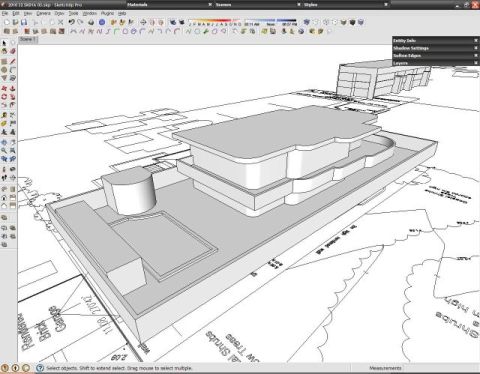
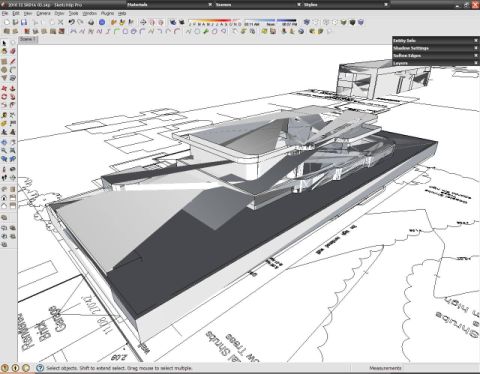
-
Yep, already did the purge/check, no problems found.
Yes, Milfot - I did have a similar occurrence where some edges were translated into the distance from a curved surface. It always happened after saving, I had to delete the offending edges and rebuild the section of model. It hasn't repeated since, but it was on a curved surface as yours was too.
Advertisement







