SketchUp 7 to SketchUp 8 migration ....how to best do this
-
Yeah, copy/paste
Open the su7 plugin folder... Cmmd C
Open the su8 plugin folder... Cmmd V
@Jim. I think in that part, red was talking about the inability to copy/paste lines etc. Between su7 & 8
-
That seems easy, but did not seem to work, I quit SU8, after Command paste the plugins, they show up but when I relaunch SU8 the menu bar does not show the plugins menu, i.e. where it use to be in SU7.
And the main issue was that the model created in SU8 does NOT copy and paste into SU7. Is that so, or again am I doing something wrong.
thanks
aloha
red -
Menu, ...Window, PLUGINS, Help... plugins does not show up in SU8,
do I have to reboot the computer to get them to register/ or just quit the software? -
@redinhawaii said:
That seems easy, but did not seem to work, I quit SU8, after Command paste the plugins, they show up but when I relaunch SU8 the menu bar does not show the plugins menu, i.e. where it use to be in SU7.
And the main issue was that the model created in SU8 does NOT copy and paste into SU7. Is that so, or again am I doing something wrong.
thanks
aloha
redmake sure your plugins are on this path
your work in 8 do a save as 7 then you can paste work onto 7
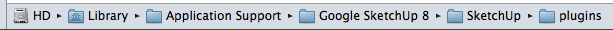
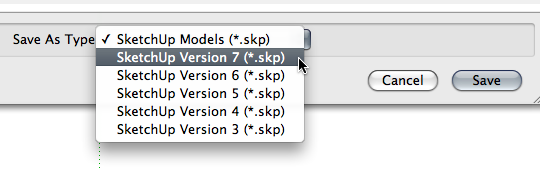
-
oh, I guess I forgot about cmmd A in there.
But if you're saying you have in fact pasted them then I guess you figured that part out. -
Okay, got the "saved to SU 7" figured out,
thanks for the suggestion.
the plugins thing, got them migrated across, now SU8 crashes upon opening.
do I have to go thru the laborious process of loading them one at a time to see which one is causing the crash, or is there anyway to "check the code"... as if I even had a clue as to what to do if that was the case... thanks,
Oh, I did save the copied rubies in a separate folder, on the hard drive... if needed
aloha
red -
Just a note on the Google provided plugins (and their subfolders.)
I KNOW for a fact, that there is a minor cosmetic fix, in the "ocean_extension.rb" file, because I found the error, and provided the suggestion on how to fix it.Do not assume Google provided rubies will not change, from release to release!
These files, and their subfolders, should not be overwritten with the SU7 versions.
examples.rb
ocean_extension.rb
utilities.rb
/Examples
/Ocean
/Utilities.
-
Is there a way to set SU8 to save as SU7 by default? Internal or thrugh ruby?
(Like how I can set MS Word 2007 to save as MS Word 2003 by default.)
Needed if several users work together and don't have the same version. -
While we are on the subject of migrating pluggins to SU8, anybody have any thoughts/experience migrating Version 6 pluggins to SU8?
I am seriously considering the upgrade. Finally......
I can provide a list that I have loaded, and the list of "Can't live without" if you need it.
-
Today I decided to go to SU 8 but found that no program opens in render hypermove 2010, we saved a model we need in SU 8 and I still can not save in SU 7.
Can I do anything?
Please help -
i discover save as ....
Advertisement







