[Plugin] Solid Inspector
-
thank, I hadnot seen it.
-
@tomislavm said:
Future Ideas
* Webdialog list of errors with description of each error. If possible, attempt to automatically fix.Automatically fix, o yes!
I've also written a solid checking tool about a year and a half ago here:
http://forums.sketchucation.com/viewtopic.php?f=323&t=17876The next day TIG followed my plugin with one of his own that attempts to fix missing faces here:
http://forums.sketchucation.com/viewtopic.php?p=143720So you might already have a script that eill help detect and cleanup non-solids. Good luck,
Chris
-
You made made day !!!
Works just fine.
This is going to be so usefull ! -
Why I didn't notice this plugin before. This will fix all my unsolidity problem. Great work!
-
nice plugin..thanx you...
-
@thomthom said:
I'm currently looking into some UV mapping tool.
hmm.. this is been waited for so long too..

before i was count on Whaat UV tool, but i don't know, lately we can't get it to work and there is no confirmation from Whaat regarding to the problem..
i hope this one could be really solved this issue.

regards,
-
This looks like it's going to help me a lot, (THANKS) I'm wondering about what it's telling me. In this particular group its says I have a mess but I'm not 100% sure why. So Orange is a hole and Red is an error? what kind of error? Looking at the pic below, what should I be looking to fix?
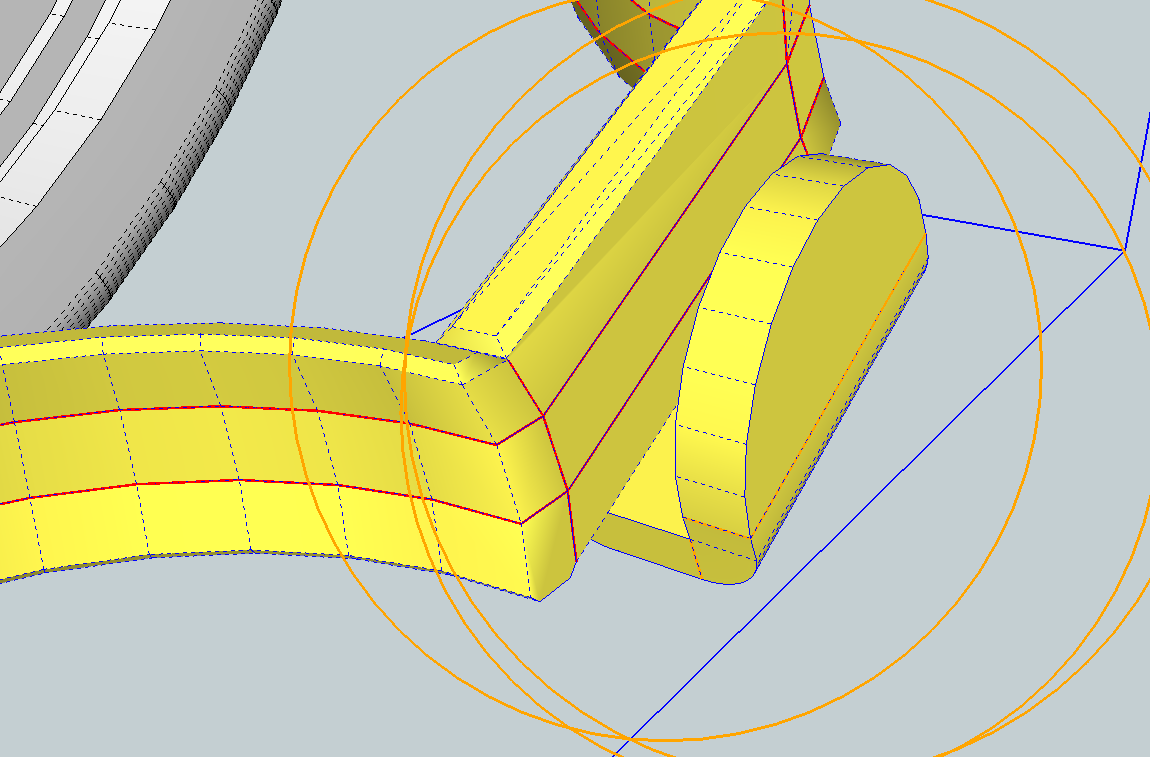
-
Check for internal faces, for a start. They are usually easier to find than small holes.
Stray edges, also but they can be harder to find especially if small. Todd's StrayLines is an excellent tool for finding those.
-
By the looks of it I'm guessing it's internal faces.
I'm adding it to my todo list to update this so it gives more info to exactly what the highlight error is. -
How about a plugin that actually fixes these glitches instead?

(Yes, I know, I know, we discussed it back in August already...)

-
...yea... it's there... somewhere on the list... ...the very long list...

-
Guy posted it in its new topic here:
http://forums.sketchucation.com/viewtopic.php?f=323&t=33471 -
This Plugin try to fix problems with groups that suppose to be solids but don't show up like a solid in SU.
fixSolid fix the following problems:
* remove single edges
* remove separate faces
* remove edges between coplanar faces
* remove innerfaces
* remove all edges with only 1 face connected (RISKY FIX)Usage: 1. Select solid
2. Right-Click Context-Menu. If the solid is broken the option 'FIX SOLID'
is present. If the option isn't present there are no problems with
the solid.
3. Select 'FIX SOLID'
4. You get the option to do a risky fix. If you choose a risky fix
it is possible that a part of the solid wil be deleted. This action can
be undone with the normal SU undo function. The risky fix try to fix
all problems, the normal fix only fixes problem with no risk.Download from: http://forums.sketchucation.com/viewtopic.php?f=323&t=33471
-
WHat about TIGs plugin that does this? I posted a link to it on the previous page. Has anyone tried it? Does it work well? Here's the link again:
-
hi Thom,
I've turned on 'BackEdges', coloured the enclosed faces and added a section plane to highlight 'enclosed faces', could this be added..... or maybe highlight enclosed edges, as deleting these is the remedy....
just some thoughts while testing.btw, the return key as well as tab scrolls thru your views on the mac and getting back to the select tool doesn't work with the space bar when using...
keep up the good work
john
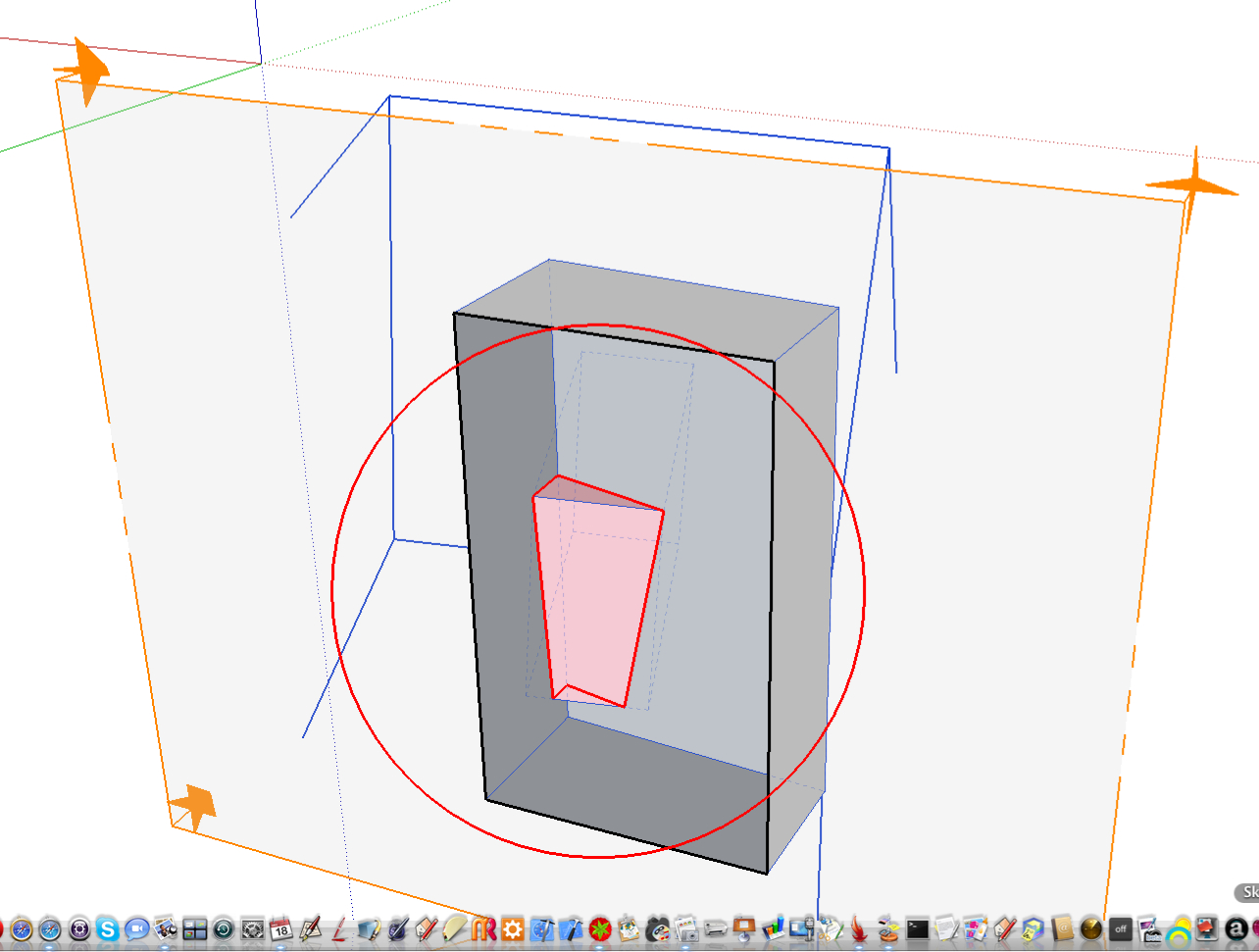
-
@driven said:
I've turned on 'BackEdges', coloured the enclosed faces and added a section plane to highlight 'enclosed faces', could this be added..... or maybe highlight enclosed edges, as deleting these is the remedy....
just some thoughts while testing.I avoided using material as I didn't want to clutter people's models. Removing materials requires some akward workarounds and I didn't want to get into that. Section planes are the same, need to apply some silly hack to add them to the scene ... and I don't think one can even activate them via Ruby.

It should be highlighting the edges though, while the tool is active. you're not seeing that?@driven said:
btw, the return key as well as tab scrolls thru your views on the mac and getting back to the select tool doesn't work with the space bar when using...
Yes, Tab and Return allows you to navigate to the various areas (I want to make a UI for that.) though it should not be interfering with the Space key at all. I have no problems using it while I use the tool. ... ??
-
@thomthom said:
I avoided using material as I didn't want to clutter people's models.
fair point, but what about using a 'style' set,that's purged when your done?@thomthom said:
Section planes....(edit) I don't think one can even activate them via Ruby.

it seems to me that the api lets you, but I'm no coder...@thomthom said:
It should be highlighting the edges though, while the tool is active. you're not seeing that?
sorry, it is highlighting the multi-face edges, it's the enclosed/internal (to volume) edges I was wondering about@thomthom said:
(I want to make a UI for that.)
I'm just airing ideas 'for that', I've tested/used all the pre-existing repair-aid scripts (TIG's,VW,CadSpan,etc.) and currently use bits from each, in a rather untidy workflow.we stop for Xmas next week and I'll try and organise my thoughts a bit better,
I like what you've done with this so far...
john
-
@driven said:
it seems to me that the api lets you, but I'm no coder...
The API only let you get and set the position of section planes. No way to add or activate them.

@driven said:
sorry, it is highlighting the multi-face edges, it's the enclosed/internal (to volume) edges I was wondering about
Oh, detect geometry inside solids. hmm... Not quite sure how one would do that... It's a thinker...
@driven said:
fair point, but what about using a 'style' set,that's purged when your done?
The problem is that one can't assign a style to just a small set of edges - it#s all or nothing.
But, with a new UI one could possibly have a checkbox that would toggle whether the invalid geometry is marked with a material. -
@driven said:
@thomthom said:
I avoided using material as I didn't want to clutter people's models.
fair point, but what about using a 'style' set,that's purged when your done?@thomthom said:
Section planes....(edit) I don't think one can even activate them via Ruby.

it seems to me that the api lets you, but I'm no coder...@thomthom said:
It should be highlighting the edges though, while the tool is active. you're not seeing that?
sorry, it is highlighting the multi-face edges, it's the enclosed/internal (to volume) edges I was wondering about@thomthom said:
(I want to make a UI for that.)
I'm just airing ideas 'for that', I've tested/used all the pre-existing repair-aid scripts (TIG's,VW,CadSpan,etc.) and currently use bits from each, in a rather untidy workflow.we stop for Xmas next week and I'll try and organise my thoughts a bit better,
I like what you've done with this so far...
john
John, did you already test my new fixSolid? http://forums.sketchucation.com/viewtopic.php?f=323&t=33471
Guy
-
Lots of time saved. Thanks so much.
Advertisement







