[Plugin] Solid Inspector
-
@jim said:
So long ago I wrote a toy that cycled a material color. How about marking the problems with a animated material? Then when you drop into the normal SketchUp tools to repair the model, you can still see the problems?
I like that idea - though it would flood the undo-stack, making it impossible to undo anything.
In the upcoming update to SI I've added a way to select the entities for the errors found. I could expand that to a function that will apply a material to all "error-entities". Won't have as string attention effect as flashing material, but at least it will make it visible and one can use Select by Material etc. -
I like that idea!!!!!
-
had issues with this little group... could not get it to complete.
-
Here's the "solution" I came to which still brings up a reversed face.
-
I have an update that is ready very soon. Both models was handled correctly with the update.
-

-
Version 2.2.1 is now available in the Plugin Store and Extension Warehouse.
-
Used it on this group and it worked except when it came to the 11 reversed faces. it left 3 faces reversed and when I went to manually flip them I noticed there were 4 reversed faces and not just 3.
-
@krisidious said:
Used it on this group and it worked except when it came to the 11 reversed faces. it left 3 faces reversed and when I went to manually flip them I noticed there were 4 reversed faces and not just 3.
When I opened that file I visually saw 4 reversed faces - and SI detected 4.
Where are the 11 you talked about? Different model? -
Yes, this model is after I fixed the 11... I had already saved and didn't bother undoing back before it. sorry. I got 3 on mine with new version. strange. But I didn't restart SU after install? Not a big deal to me though.
-
Can you reproduce it?
If you didn't restart after updating you might be still have been using the old version. -
after restarting SU I get this...

-
I don't know if something ain't right or what....
I really like the improved SI over what I had been using in SU 8 for years.
I'm now on SU-15.
But I just noticed that the found errors are not highlighted with big red/yellow circles. Up until yesterday, that was not a problem, as SI fixed 100% of my errors.



But then there was a new error (can't remember exactly what) that only offered info and no fix. The problem was the line was so tiny, even in red, that it took me about an hour to find it in an object with over 4,000 lines. Only by zooming in and going over the whole thing twice (2 separate but identical errors) did I find the tiny red lines, deleting them, and all was OK.
No red circle to guide me to the errors. Why?
-
@jgb said:
No red circle to guide me to the errors. Why?
Did you not see a label in the viewport pointing to the edge?
(got sample model or screenshot?) -
I do not recall seeing anything other than the warnings box.
I will try to set up a "fail" and see if I get that same error message, or see a viewport.
Stay tuned......
10 min later ====================
Well I did not get the same error msg with this test, but I got an error msg without a circle or a "viewport" pointing me to where the error was, in this case an external face.
It is at the top center of the comp.Unless I zoomed in, I would not see where it was, especially if it were much smaller.
The error is hard to find without a red circle.
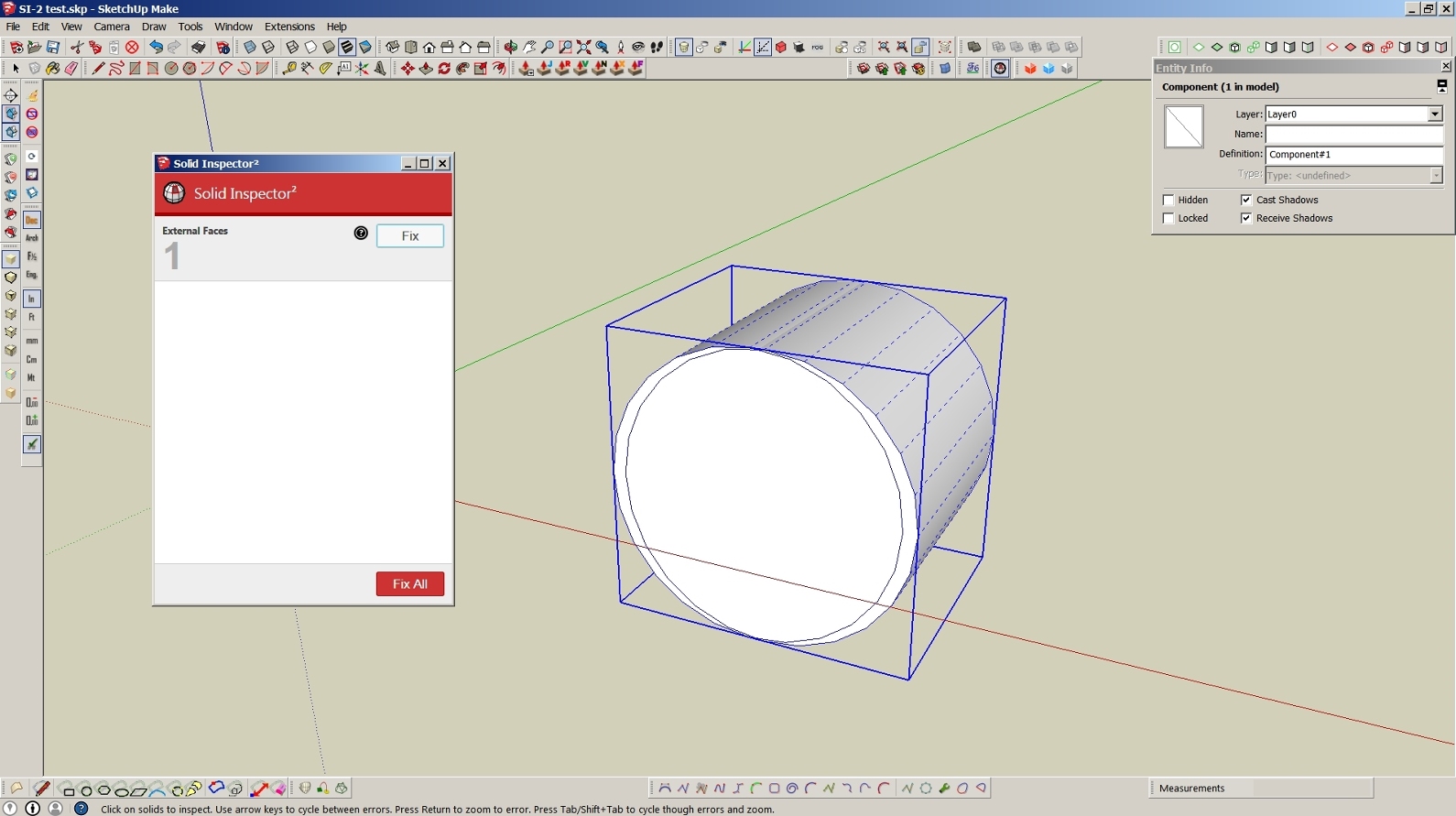
-
I have an issue filed for adding back functionality to circle highlight the errors.
-
That would be great.



Thank you.
-
Another problem.....
Inspector says "all Shiny" but SU-15 says not solid.

Why??
-
I could see the problem immediately upon opening the file. There are two overlapping faces. Delete one of them and it's solid. Why SI2 doesn't detect it is a good question, though.
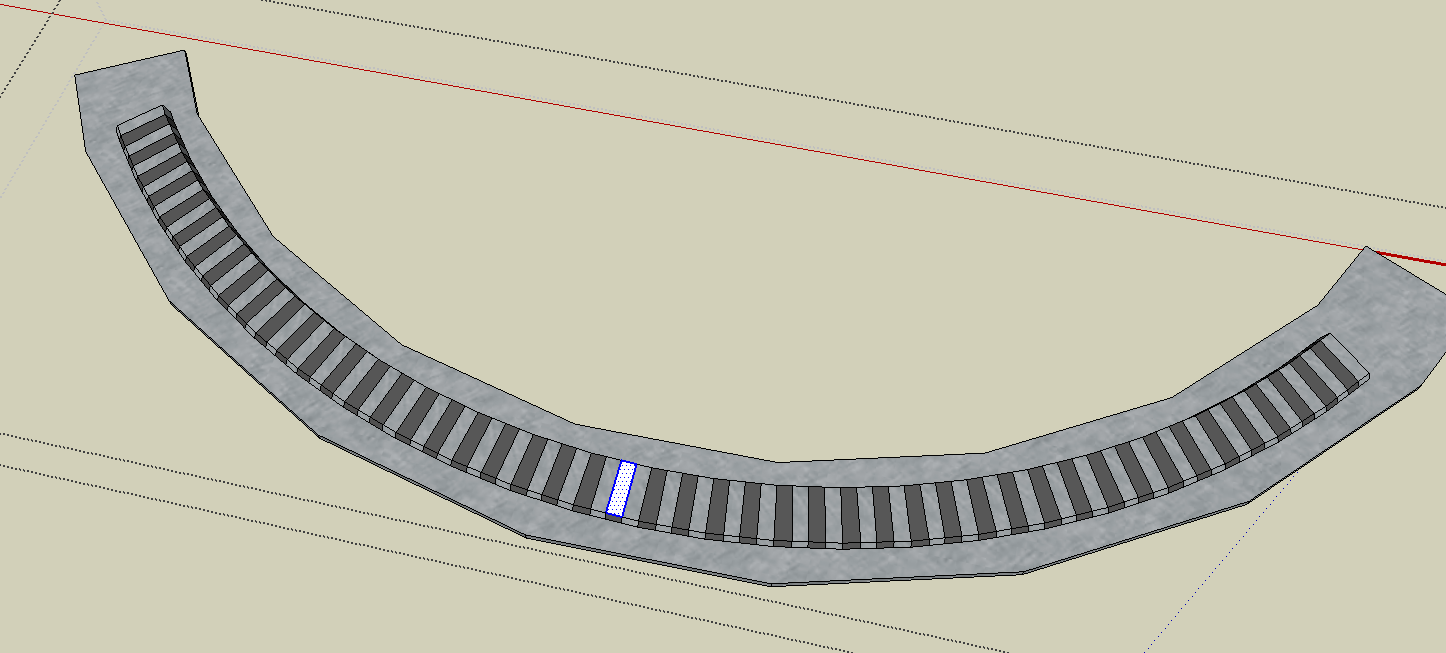
-
Thank you. That is in the very same small area that I had a lot of SI2 found errors (most it could not fix) that took a while for me to find (no circles!!) and manually fix.
How did you find it so fast???
Advertisement







