[Plugin] TT_Lib²
-
Hi mamoune:
Go to the first post in the thread. Right click on the file tt_lib.zip, Save Link as... and save it to your computer, say, Desktop. Unzip the files to your Sketchup Plugins subfolder. As ThomThom says, this is not a stand alone plugin. It is a reference file for his other plugins. -
thank you man[quote]
-
Excellent Thom!!!


 I hope the next update includes icons, it would be great!
I hope the next update includes icons, it would be great! 
-
@pololo said:
Excellent Thom!!!


 I hope the next update includes icons, it would be great!
I hope the next update includes icons, it would be great! 
For what plugin?
-
Excelent Plugin,
Thank you very much! Saved me from a lot work cleaning up some Chairs from Bene.
Have a nice Weekend
Greetings form Austria -
-
Hello Thomas,
I can't seem to get the installation rightthese are the errror messages
in 3 sequences,Error Loading File C:/Program Files (x86)/Google/Google SketchUp 8/Plugins/bim-tools/clsBtEntity.rb
undefined local variable or method `' for #<Object:0x3d2618c @cmd=#UI::Command:0xf857c30>Error Loading File C:/Program Files (x86)/Google/Google SketchUp 8/Plugins/tt_edgetools - 2.0.4/TT_EdgeTools/core.rb
no such file to load -- TT_Lib2/core.rbError Loading File C:/Program Files (x86)/Google/Google SketchUp 8/Plugins/tt_edgetools - 2.0.4/tt_edgetools.rb
no such file to load -- TT_Lib2/core.rbError Loading File tt_cleanup.rb
no such file to load -- TT_Lib2/core.rbError Loading File tt_guide_tools.rb
no such file to load -- TT_Lib2/core.rbError Loading File tt_layer.rb
no such file to load -- TT_Lib2/core.rbError Loading File tt_plan_tools.rb
no such file to load – TT_Lib2/core.rbafter I thought to understand that TT_Lib2 folder should be directly in the plugins folder I copied it there (not move)
new error messages:Error Loading File C:/Program Files (x86)/Google/Google SketchUp 8/Plugins/bim-tools/clsBtEntity.rb
undefined local variable or method `' for main:ObjectError Loading File C:/Program Files (x86)/Google/Google SketchUp 8/Plugins/tt_edgetools - 2.0.4/TT_EdgeTools/core.rb
no such file to load – TT_EdgeTools/divider.rb
Error Loading File C:/Program Files (x86)/Google/Google SketchUp 8/Plugins/tt_edgetools - 2.0.4/tt_edgetools.rb
no such file to load – TT_EdgeTools/divider.rbafter I thought to understand that TT_EdgeTools folder should be directly in the plugins folder I copied it there (not move)
new error messages:Error Loading File C:/Program Files (x86)/Google/Google SketchUp 8/Plugins/TT_EdgeTools/close_gaps.rb
uninitialized constant TTError Loading File C:/Program Files (x86)/Google/Google SketchUp 8/Plugins/TT_EdgeTools/core.rb
uninitialized constant TT::Plugins::EdgeTools::PREF_KEYError Loading File C:/Program Files (x86)/Google/Google SketchUp 8/Plugins/TT_EdgeTools/divider.rb
undefined methodadd_item' for nil:NilClassError Loading File C:/Program Files (x86)/Google/Google SketchUp 8/Plugins/TT_EdgeTools/make_colinear.rb undefined methodadd_separator' for nil:NilClassError Loading File C:/Program Files (x86)/Google/Google SketchUp 8/Plugins/TT_EdgeTools/simplify.rb
undefined methodadd_separator' for nil:NilClassError Loading File C:/Program Files (x86)/Google/Google SketchUp 8/Plugins/bim-tools/clsBtEntity.rb undefined local variable or method' for main:Objectit might be that the fact that I copied and not moved the folders is causing the problems
please help
Frank
-
Can you show a screenshot of your Plugins folder?
The errors are odd, because they reference another plugin 'BIM Tools'.
-
Looking at the error messages I'm pretty sure the plugins are not installed correctly.
You can either go back to the description of the plugins and very closely check the footprint examples, or you can remove the plugins you installed and install them with this utility: http://forums.sketchucation.com/viewtopic.php?t=42315
That is just one single .rb file you place in the Plugins folder, and then you get menu items to install other plugins, be it .rb, .rbs, .zip or .rbz.(If you want to use the manual route I recommend you read through this article that breaks down plugin installation: http://www.thomthom.net/thoughts/2012/01/installing-plugins-for-google-sketchup/)
-
hey Thomas! i don´t know why but karspersky confused an element of your library with malicious software, i added it to the exclusions because every time i reinstalled it the same warning was displayed. Maybe some over careful kaspersky update caused it!
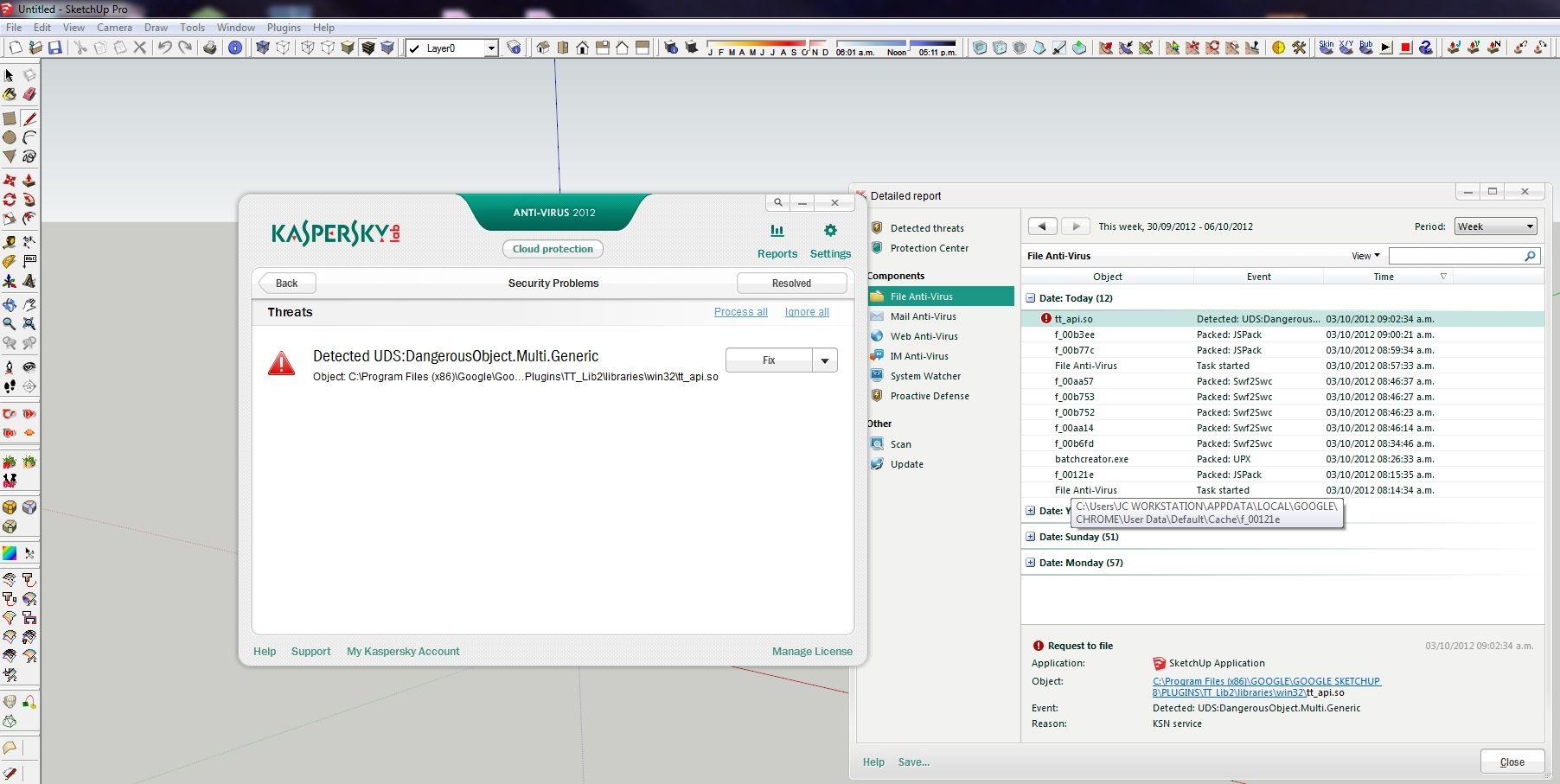
-
I don't know why Kaspersky blocked it. I've never used that AV. Did you just update it?
This is the first time anyone has reported the file being blocked by any AV. (And we have a very agressive AV at work - not even that triggered it.)Regardless - the file is harmless. It's a false positive.
-
@nektares said:
hey Thomas! i don´t know why but karspersky confused an element of your library with malicious software, i added it to the exclusions because every time i reinstalled it the same warning was displayed. Maybe some over careful kaspersky update caused it!
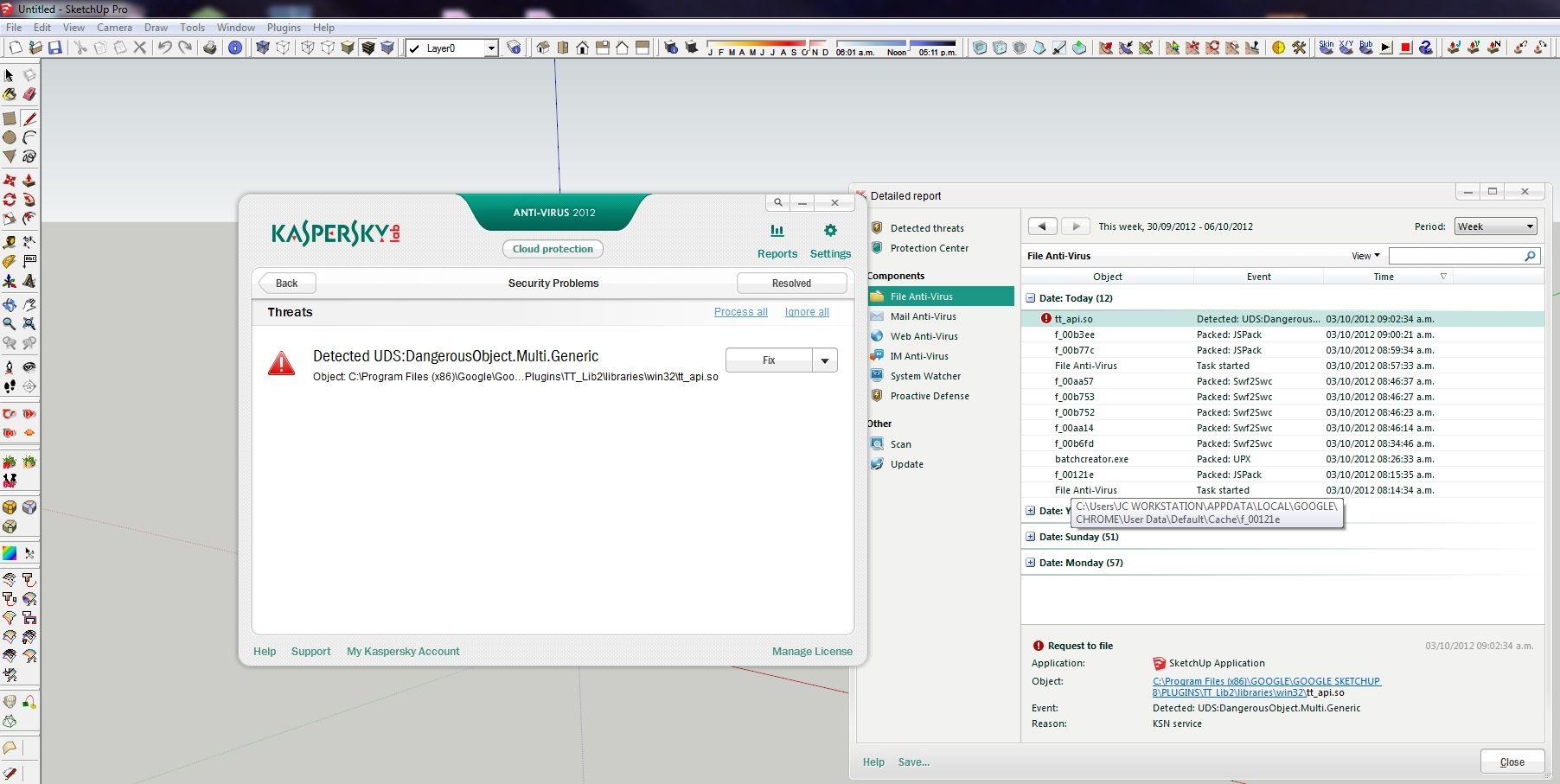
Yes, that's true. thanks for reporting this. I thought I was the only one affected. After updating my Kaspersky lately, ttguide, ttedge, ttcleanup's icon was gone in sketchup and some error appeared on screen.
-
Sigh Now there'll be a flood of Kaspersky support queries.
Tell Kaspersky to ignore
tt_api.so. And are you able to report back to the developers of KAspersky about false positives?There is really nothing I can do here. It's Kaspersky being over-zealous.
-
http://forum.kaspersky.com/index.php?showtopic=242725
@unknownuser said:
Also, license holders should submit their false positives and samples via My Kaspersky or Personal Cabinet, instead of newvirus.
-
In fact you have to add the whole SketchUp folder to the exclusions to be sure, I will report it Thomas. silly Kaspersky.
-
-
done! let´s hope they fix it soon!
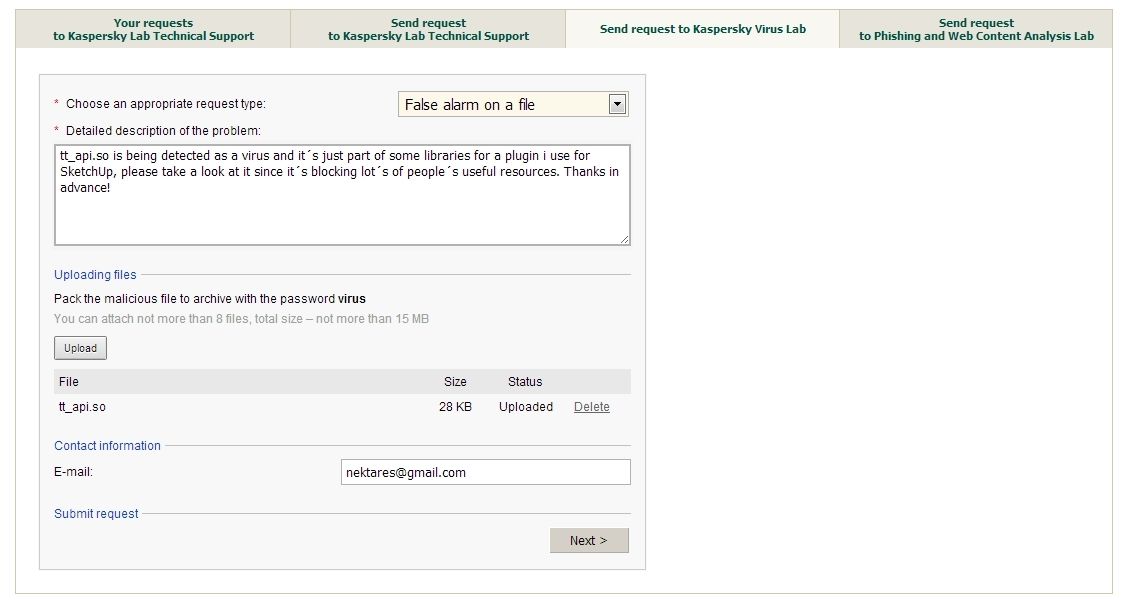
-


-
Hello Thomthom,
upon my first try, I recieved the following error messages:Error Loading File tt_bitmap2mesh.rb
no such file to load -- TT_Lib2/core.rbError Loading File tt_cleanup.rb
no such file to load -- TT_Lib2/core.rbError Loading File tt_guide_tools.rb
no such file to load -- TT_Lib2/core.rbI checked and realised TT_Lib2 was not directly in the plugins folder, but in a subfolder TT_Lib2 2.6.0 (or similar name, I did not write it down)
I moved the TT_Lib2 folder to the plugins folder and erased the TT_Lib2 2.6.0 or similar name, I did not write it downnow I get other error messages:
Error Loading File tt_bitmap2mesh.rb
no such file to load -- C:/Program Files (x86)/Google/Google SketchUp 8/Plugins/TT_Lib2/libraries/win32/tt_apiError Loading File tt_cleanup.rb
no such file to load -- C:/Program Files (x86)/Google/Google SketchUp 8/Plugins/TT_Lib2/libraries/win32/tt_apiError Loading File tt_guide_tools.rb
no such file to load -- C:/Program Files (x86)/Google/Google SketchUp 8/Plugins/TT_Lib2/libraries/win32/tt_apiI checked, and in
C:/Program Files (x86)/Google/Google SketchUp 8/Plugins/TT_Lib2/libraries/win32/
there is a tt_api-readme file, not an actual tt_api fileplease help
Frank -
Check you Plugins folder has FULL security Permissions set under Properties.
Your system might not be allowing all files to be properly installed by you [even if you're an an Admin] - so give yourself FULL rights.
A link button near the top of the Plugins folder's Explorer Window saying something like 'Compatibility Files...' is a clear indicator of issues with your systems settings...
Ensure it's right and then continue...
Note that the same rights should pertain on the Materials, Components and Styles folders, because one day you will want to write to those too...
Why not remove the suspect subfolder/files and get thomthom's Simple Installer from the Plugins Index, install that and then restart and use it to install the files/subfolders from the zip file automatically - that way you won't get into a tangle with mis-installed files etc...
Advertisement








