Toolbars
-
Hi
I am sure this problem has been posted already but i did not found the solution for this i guess known problem: As you can see on images the toolbars will not go back to the original position when i minimised the SU window and maximised again. This is very nerving and i am sure that you folks have a way to fix it.
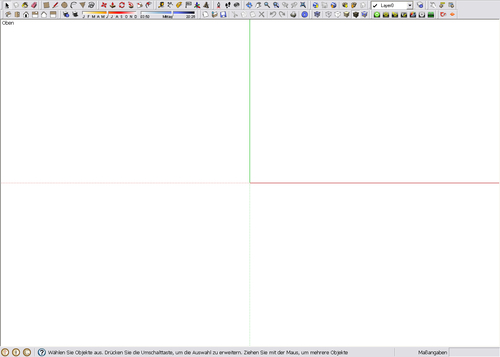
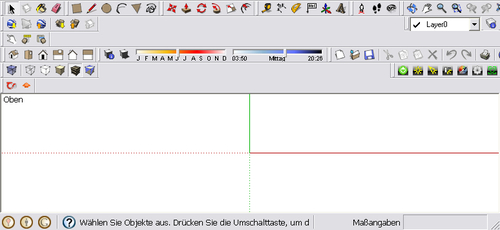
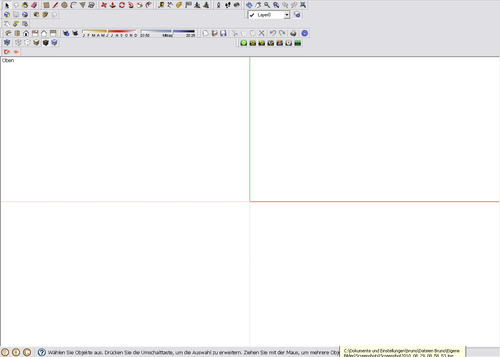
-
Some of the greatest minds have wrestled with this - it also occurs when to add or subtract scripts that activate toolbars...
The only 'hack' in is to save the SUp v7 Registry settings including a preferred toolbar setup [with a cmd-file]... and then with SUp v7 closed use another cmd-file to reset the SUp v7 Registry to use the old values. This 'fix' isn't needed on the MAC as it's a PC only problem. I think CADfather has some guidance on this http://forums.sketchucation.com/viewtopic.php?p=159826#p159826 and 'search' for+toolbar +registryHopefully, if we ever get SUp v8 then Google might have introduced built-in tools to sort this out

-
Oops, i was thinking this is easy to solve...
Thanks anyway for answer TIG -
SU 8 has a solution for this; save (and restore) toolbar position.

Advertisement







