[Plugin] Free Rotate 4.4
-
I am trying to download the Free Rotate 4.4 zip file. Somehow I am not authorized although I think that I registered myself correctly: Usename AnnetGroneman. Please help
-
Hi Annet,
If you can post, you are registered correctly and also logged in. There must be something else. What do you actually see? Is it a red/pink bar showing that you are not authorised?
-
I just wanted to say thanks for this little gem, TIG...I just used it for the first time, and it works like a charm

-
@unknownuser said:
I think the initial pivot point should be one of two:
- If the idea is to 'select geometry' => run plugin => pivot point and direction automatically selected - it should use the original component's axis point along with the blue orientation.
Hi Tig,
Is there any chance you could add a toggle, to select the original component's axis point, along with the blue direction, as a point and direction of rotation. ?
It would be really useful for pointing a bunch of similar components to this or that point, with out the need to select the first two points for each component rotation.
-
Here's an explanatory movie kindly made by Rich O'Brien [rclub24] - one of the first in a series of plugin tutorials that he plans to make. Many thanks

[flash=640,385:2f3p28cc]http://www.youtube.com/v/nEIDUquYUW0[/flash:2f3p28cc]
This is a quick overview - so please note that as well as snapping to the 'gizmos' you can also snap to 'anything else' in the model to set the rotation/alignment, and in the Axial mode you can also type in a -/+ Angle in degrees too... -
@tig said:
A completely updated version of the tool [for v7 & v8]...
[list]
(c) TIG 2010-2011
..
FreeRotate.rb >>> Plugins Folder
nice tool
but the globe is not always necessary, for example when trying to settle the rotation by inferencing an existing objet in the model
In that case, the globe doesn't help, and even makes things more difficult
would there be a way to de activate it?
-
To change the size of the tool's gizmo-globe, which defaults per session to x1.5 the size of the selection's max bounds, you can type into the Ruby Console
$freerotategloberadius=0.1or another value to make it small [or gigantic] - it can also be 0, when it reverts to a guide-point only... -
That's a great suggestion

-
@tig said:
To change the size of the tool's gizmo-globe, which defaults per session to x1.5 the size of the selection's max bounds, you can type into the Ruby Console
$freerotategloberadius=0.1or another value to make it small [or gigantic] - it can also be 0, when it reverts to a guide-point only...Thank you, it helped me a lot
i added some code your "def initialize()":
def initialize() @ip=nil @ip1=nil @ipp=nil @iph=nil #$freerotategloberadius = 1.5 @freerotategloberadius = 1.5 prompts = ["globe radius; "] @freerotategloberadius = "0.1|0.2|0.3|0.4|0.5|0.6|0.7|0.8|0.9|1.0|1.1|1.2|1.3|1.4|1.5" unless @freerotategloberadius defauts = [@freerotategloberadius] list = ["0.1|0.2|0.3|0.4|0.5|0.6|0.7|0.8|0.9|1.0|1.1|1.2|1.3|1.4|1.5"] results = UI.inputbox prompts, defauts, list, "ratio radius/selection's max size" return if ! results #results is an array freerotategloberadius = results[0] freerotategloberadius = freerotategloberadius.to_f $freerotategloberadius = freerotategloberadius #$freerotategloberadius=1.5 if not $freerotategloberadius endSo a box appears to type the ratio in
there is still a problem: unwanted rotation along the axis; Depending upon which point of the globe is inferenced, a rotation along the axis occurs or not
This can be corrected immediatly by tiping "tab" to show the disk
But it takes a long time for the disk to appear (strange...), and it is not easy; do you have an explanation why the component turns around its axis when free rotated?
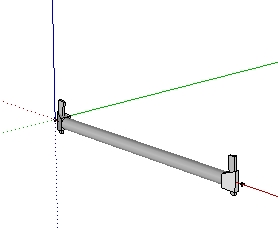
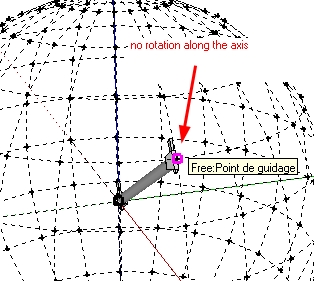
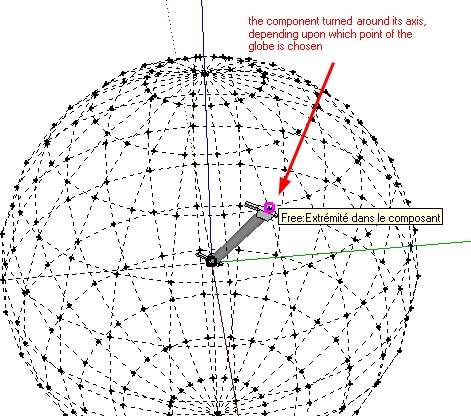
-
Where can I download this? I can't find a link anywhere
-
Where can I download this? I can't find a link anywhere
-
I meant to reply and hit edit instead...epic fail
Now the OP is gone for this thread....
Here's the answer he needs...
Download this...

Plugin Store Download | SketchUcation
Extending SketchUp has never been easier with a suite of tools that make installing and disabling plugins and extensions a one click operation.
(sketchucation.com)
Login in with your sketchucation account and search for free rotate
Advertisement







