[Request/Idea] On-Screen Keyboard Input
-
This may have been mentioned before but I couldn't find any threads? I'm wondering if SU can display on-screen keyboard presses. For example, if demonstrating how to do a particular task your keyboard input would appear in the modeling area. I've seen in thom's Vertex Tool selection info displayed so can ctrl+c etc be displayed?
Blender has a script which allows this and I see the value in such a tool.
One more thing.... Can you print keyboard shortcuts or send them to excel?
-
I would find that very useful, too.
As to the keyboard shortcuts, there is a plugin. I'll see if I can find it although someone else will probably beat me to it.
Edit to add: I found Shortcuts. It'll put the shortcuts into a window which can be copied and pasted into a document. http://rhin.crai.archi.fr/RubyLibraryDepot/plugin_details.php?id=373
-
Windows has an on-screen keyboard, but at least in XP, it does not show the key being pressed.
I haven't had a chance to use it much, but ShowOff looks good:
http://www.donationcoder.com/Software/Skrommel/index.html#ShowOffThe guy has a whole bunch of small utilities that you might also find useful.
Martin wrote a plugin to show your shortcut keys:
http://forums.sketchucation.com/viewtopic.php?t=23093I have one also which I can post in the plugins forum.
-
Thanks for all the links guys, much appreciated...

But Showoff isn't exactly what i need. Maybe this can explain better than my earlier ramblings...
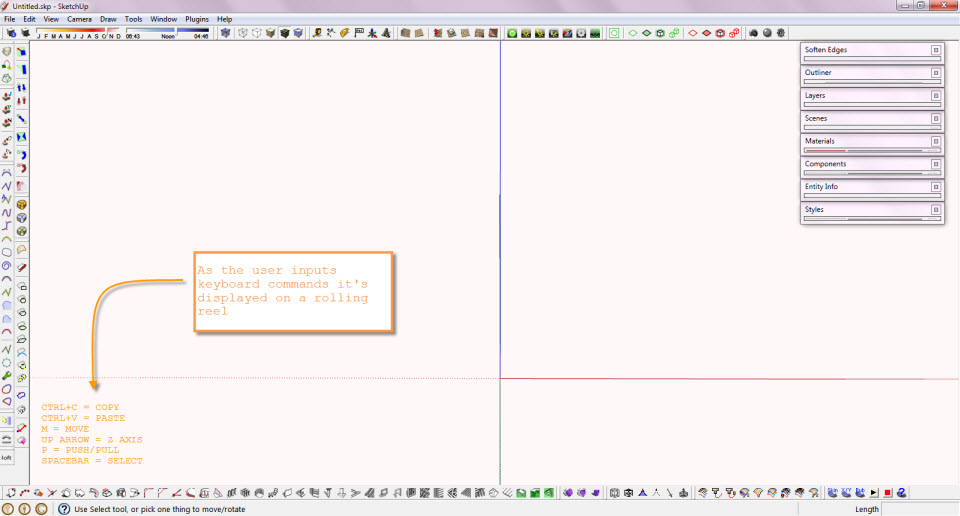
-
Rich, that's an interesting idea. I can see some good uses for that.
-
Paste this into the Ruby Console
puts Sketchup.get_shortcuts.sortto make a sorted list.
To write the sorted list to a file you can change it tofile=Sketchup.find_support_file('')+"/ShortCuts.txt";f=File.new(file,"w");f.puts(Sketchup.get_shortcuts.sort);f.closethis makes a file called 'ShortCuts.txt' in the current 'Sketchup' program folder.
-
Thanks TIG

Is the OnScreen Rolling Reel possible?
-
Yes...
You'd make a piece of screen-text [say 6 lines long] in one corner, that has an observer and when you change your current tool it recalculates the text - avoiding duplicating the current one if you are doing lots of moves for example.
Adds a new top one and removes the last one in the list - it looks up the shortcut key for each tool listed [if any] and adds that to the tool's name as you suggest and adds it IF it has a shortcut...

However, I can't see a big take up for this tool... so I won't be coding it any time soon...
-
Thanks for explaining that it's possible. It's more than enough what you provided earlier for sending the shortcuts to .txt. Maybe someday I'll dive into ruby but as you mention not 'any time soon'.
-
Great idea for this. I think is would be useful if you could save them into a macro (action) command and rerun multiple commands in a single click to help speed up repetitive functions.
-
Awash with memories.....

-
The impossible I can usually do straight away... BUT miracles take a little longer - there's a looooong queue for those

-
@tig said:
Yes...
You'd make a piece of screen-text [say 6 lines long] in one corner, that has an observer and when you change your current tool it recalculates the text - avoiding duplicating the current one if you are doing lots of moves for example.
Adds a new top one and removes the last one in the list - it looks up the shortcut key for each tool listed [if any] and adds that to the tool's name as you suggest and adds it IF it has a shortcut...

However, I can't see a big take up for this tool... so I won't be coding it any time soon...
I think I have read about a plugin like this recently but I am not able to find it anymore (perhaps wrong search words...). Does anyone know this plugin? It will be helpful for video tutorials...
Thanks,
Cotty -
Onscreen rolling Reel
Search the index for plugin by Rich O'Brien
-
@unknownuser said:
Onscreen rolling Reel
Search the index for plugin by Rich O'Brien
Thank you very much, I found it here. I searched osd, onscreen, ... but not "on screen" before

-
.../Plugins/shortcuts.rb - makes and pops up a web page showing your keyboard shortcuts
Appendix AR (All Ruby) in Edges to Rubies - the Complete SketchUp Tutorial
Copyright 2010, Martin Rinehart
Version 1.0, March 10-11, 2010
this one work ok... john
Advertisement







