Copy along path and keep?
-
Is there a plugin to copy a component along a path given a fixed spacing keeping the component oriented uniformly?
I'm tried to use Copy Along Path on a curve using Fredo's Bezier tool, but all the instances orient themselves differently. -
Not tested it yet but Path Array on 1001 Bit Tools Pro has this function I think.
-
Didn't Chris Fullmer develop a component repeating script?
-
I think you mean Component Stringer.
http://forums.sketchucation.com/viewtopic.php?t=23616 -
Thom,
use Fredo's Polyline divider for animation to split the curve into equal segments then it should work
-
@thomthom said:
Is there a plugin to copy a component along a path given a fixed spacing keeping the component oriented uniformly?
I'm tried to use Copy Along Path on a curve using Fredo's Bezier tool, but all the instances orient themselves differently.Just turn on and off "always face camera" option. Components copied along any curve will align and then you can easily adjust their rotation.
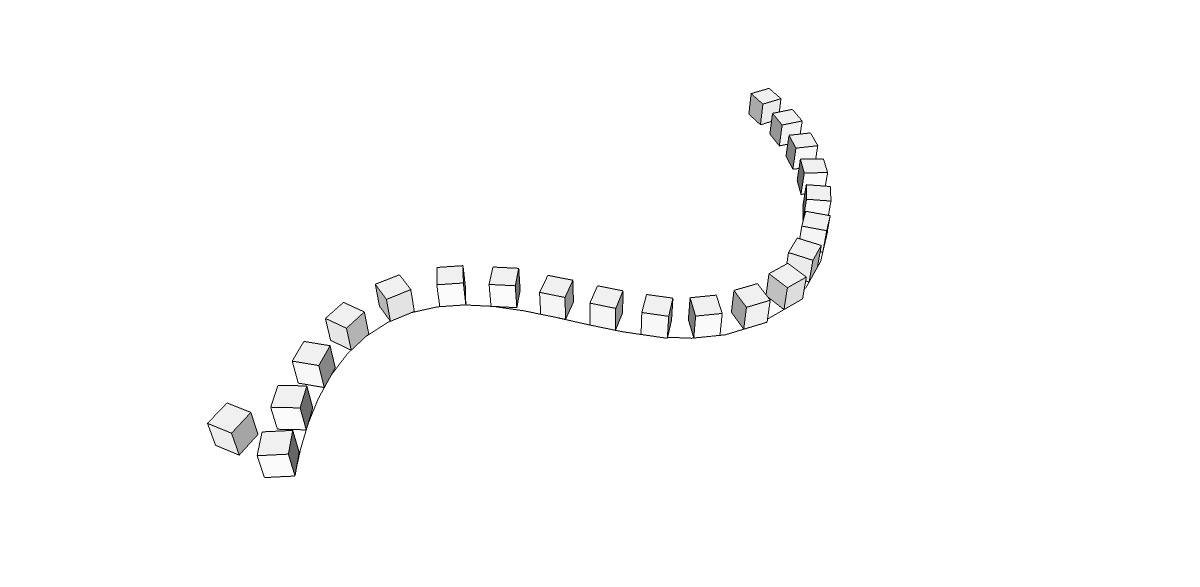
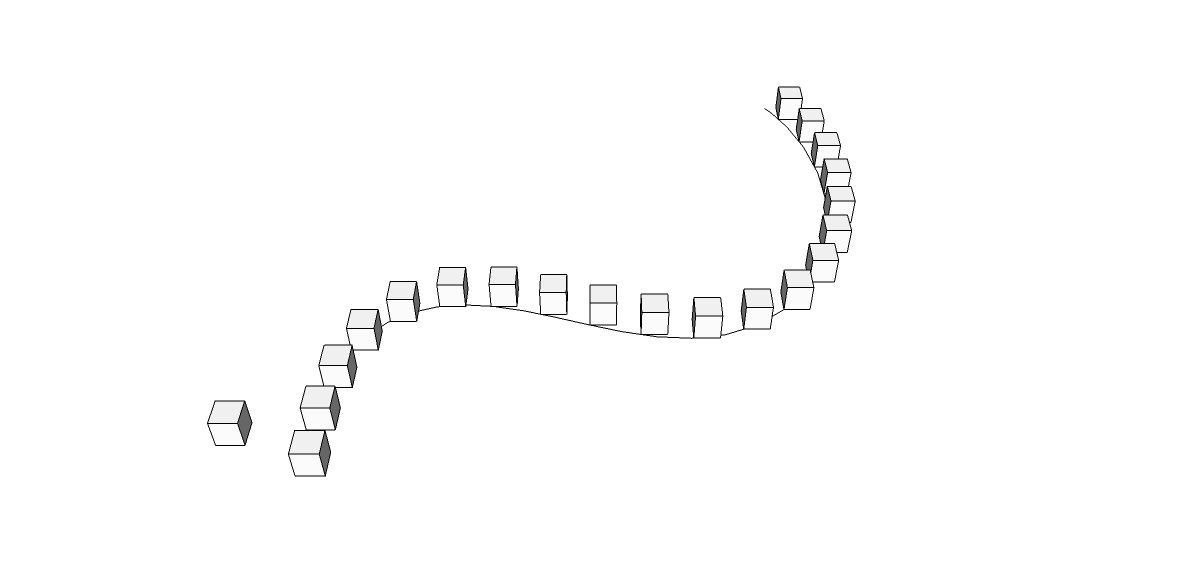
-
Dear thomthom,
If I understand exactly what you ask for,
I think I had developed a not so hard solution in conjunction with the use of Chris's Component Stringer.Once you had your 3D curve path:
1)I was using Fredo's BezierSpline/polyline segmentor to provide a regular spaced curve in order to dispatch the component on the regular spaced nodes.
2)The Idea was to decompose the curve in its two flat components; using one of them to copy your component along the path, and use the other one to produce a guide where to slide your component at the intersection with your 3D path...(not so easy to explain
 )
)Hope this will help


simon
-
Hmm Thom, I thought Rick's script also did what you wanted. But it only works like that for copy to node, and not copy to spacing. I have not written a script that does the exact thing you want.
You could use Rick's script to place them, then write a quick script to go through and change all their transformations back to a non-rotated state?
-
I'm not sure if this is the place to ask, 1st time, navigation is not very clear. Anyways, I cannot get the Shape Bender to work. I have in my plugins dropdown Chris Fullmer's plugins, its listed, I follow the process, BUT that squiggly line is not nest to the arrow after I select the curve to follow, and then select the tool, and then then group. Because that squiggly is not showing is y nothing happens to the group to b bent. Looks like an AWESOME plugin... I would love to have it. Any suggestions as to how to get it to work? Thanks, Mikendallas
@chris fullmer said:
Hmm Thom, I thought Rick's script also did what you wanted. But it only works like that for copy to node, and not copy to spacing. I have not written a script that does the exact thing you want.
You could use Rick's script to place them, then write a quick script to go through and change all their transformations back to a non-rotated state?
-
At the top or bottom of most pages is a link/button, or a string saying in blue either "Board Index" or "Board Index> etc, etc,". These are clickable points for navigation.
After logging in you should be directed to the Board Index page, where the plugins subforum should be visible.
Failing that there is a Search input field where you could keyword Plugin, or Shape Bender.
Since Mr. Fullmer is a Global Moderator at this time, perhaps he will redirect your post and answer your question.
Just trying to help. -
Oh Hi Mike, I missed your question here in this thread, if its ok with you, I might split it out into its own topic, with a title that describes what you want - help with shapbender.
You can upload your model you are working with and I'll look at it. Probably the real problem is that you probably have it installed wrong. When you unpackaged the zip file, it probably messed up all the files that go along with shape bender. You should have a clf_shape_bender_loader.rb script in your plugins folder. And a slf_shape_bender folder that has a series of other files in it. Please verify that too. Thanks,
Chris
Advertisement








