[Bug] NaN in a normal's value
-
I have attached a skp file that contains a face that gives NaN in a normals at a vertex with index 2.
Surprisingly SU doesn't find an error in the model.
When such a normal is exported it can result in errors in a target application (i.e. rendering).When one selects the face and writes down following line will receive NaN for all three vector components.
Sketchup.active_model.selection.first.mesh(7).normal_at(2) >>Vector3d(-1.#IND, -1.#IND, -1.#IND)I hope Google will make SU recognize such a face as degenerated.
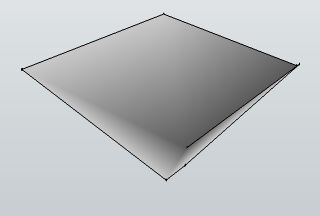
A face that is not being reported as faulty, but gives NaN in vertex normals
-
With your snippet I get
Vector3d(-1.11463e-006, 1.65399e-006, -1)which is pretty near [0,0,1] and it does effectively face Z_AXIS.reverse ???
For several mesh values I getVector3d(0, 0, 0)
Vector3d(0, 0, 0)
Vector3d(0, 0, 0)
Vector3d(0, 0, 0)
Vector3d(-1.11463e-006, 1.65399e-006, -1)
Vector3d(-1.11463e-006, 1.65399e-006, -1)
Vector3d(-1.11463e-006, 1.65399e-006, -1)
Vector3d(-1.11463e-006, 1.65399e-006, -1)
at all the same for normal_at 1, 2, 3 etc
I am puzzled ? -
Strange. Have you exploded the components?
I am getting
Vector3d(-1.#IND, -1.#IND, -1.#IND)
for the second vertex. -
I have tested it on SU Pro 7.1.6860 Win without a single plugin and it gives INT.
Same in SU6 Free Win.
Why our results are different? -
@unknownuser said:
I have tested it on SU Pro 7.1.6860 Win without a single plugin and it gives INT.
Same in SU6 Free Win.
Why our results are different?That's weird. When I just put the face in edit mode, I get a result consistent with Tomasz's, but when I explode the 2 components, I get the same result as TIG.
EDIT: I should also note that the face renders smoothed when I just put it in edit mode, but renders normally when I explode it.
-
Do not explode the face. When exploded the wrong shading is gone and the problem all together.
mesh=Sketchup.active_model.selection.first.mesh(7) 1.upto(7) {|x| p mesh.normal_at(x)} Vector3d(-7.14257e-007, 1.60024e-006, -1) Vector3d(-1.#IND, -1.#IND, -1.#IND) Vector3d(-7.14257e-007, 1.60024e-006, -1) Vector3d(-7.14257e-007, 1.60024e-006, -1) Vector3d(-7.14257e-007, 1.60024e-006, -1) Vector3d(-7.14257e-007, 1.60024e-006, -1) Vector3d(-7.14257e-007, 1.60024e-006, -1) -
I exploded the inner component and got my 'good' result within the edit of the originally outer container...
If I don't explode at all and edit two levels deep, or I explode the outer container and edit what was the the inner one then I DO get the #INT error ??? Very strange - I suspect it's to do with trying to get the nested transformations?
Looking at the face itself you have managed to form a face with a double edged zero area inner 'loop' ??? If you select all and cut and paste in place it then reports a 'proper' vector again - even when it's still nested... Obviously some minor glitch in the database ??? -
@tig said:
Looking at the face itself you have managed to form a face with a double edged zero area inner 'loop' ???
I have separated this face from a big file received from an user. I don't know how he managed to achieve it.
I will have to run a NaN check while exporting to prevent errors in an exported file.
It would be much better if SU could fix the face using 'ModelInfo\Statistics\FixProblems'.
Advertisement







