A bit of help for a beginner please!
-
Hi guys
I'm new to the forum so please forgive me if this is in the wrong place!
I've been using Sketch up 6 along with VRAY since around January this year. I'm not using it professionally yet but would like to do so.I'm having trouble rendering indoor scenes, namely dark areas. I've attached a prime example.
I've seen some of the work you guys have been posting and its all very impressive, something I would love to try and emulate!As you can see by the picture, it's not that great. The dark back wall is supposed to be a tile wall, each tile staggered by 3 - 5mm. It has no material assigned, just the colour chosen in sketch up.
The render clearly doesn't show this and for the life of me, I have no idea how to remove that dappled / pixilated look.
If someone could help and give me pointers / basic settings info on how to improve this scene I'd really appreciate it!
Also, the wooden floor looks terrible. Any tips on creating a decent wood floor that doesn't repeat too many times!?
Thanks everyone for reading!
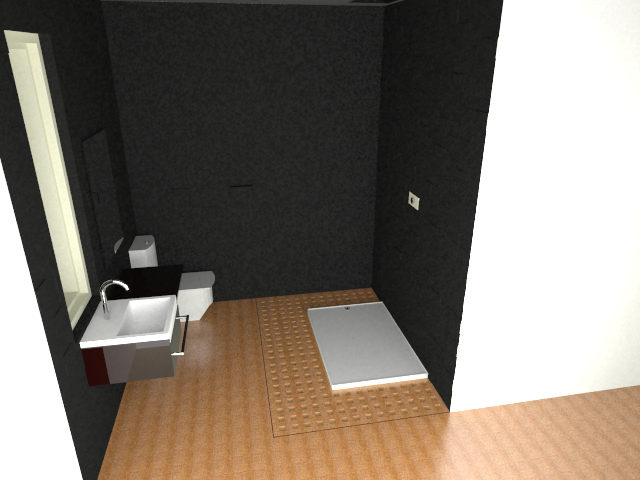
-
Have you applied the material to the faces or onto groups/components?
btw - what version number of VfSU do you use?
-
@thomthom said:
Have you applied the material to the faces or onto groups/components?
btw - what version number of VfSU do you use?
Sorry, I forgot to add the version - 01.05.30.
The toilet and washbasin are separate groups that I applied materials to. The wall at the back has just had the materials applied to the faces.
I downloaded a interior visopt I found in one of the forums and it looks slightly better, still not great. as you can see by the attachment.
Thanks
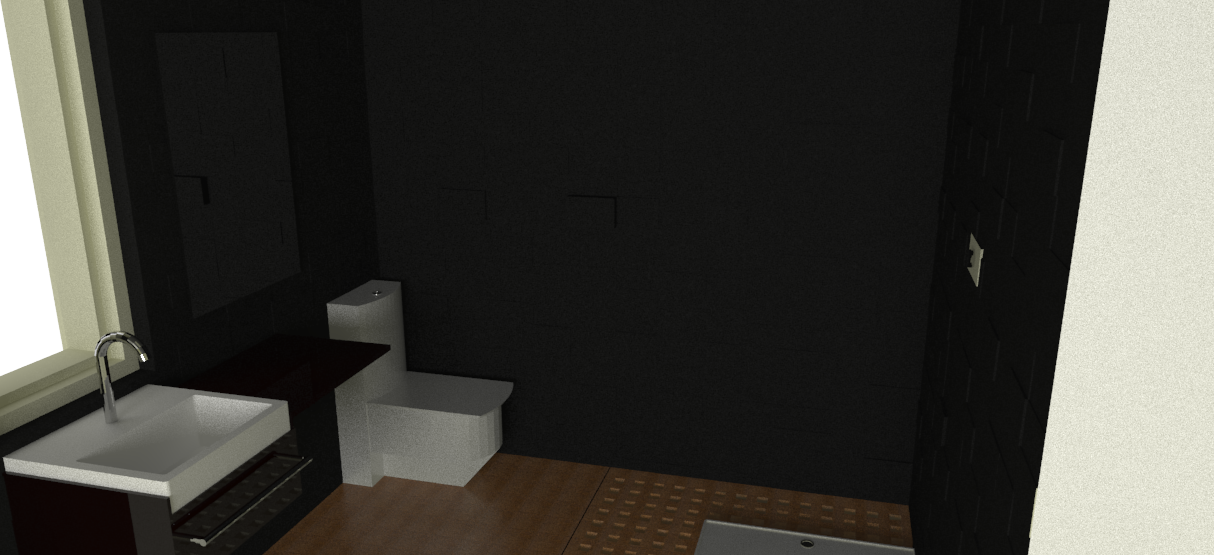
-
That is it - VfSU up until 1.48.xx did not render textures applied onto Groups/Components correctly.
When you use older versions you need to apply the materials onto the faces directly.Also - the older versions experienced significant slowdown when you applied materials (even plain colour) onto groups/components.
-
@thomthom said:
That is it - VfSU up until 1.48.xx did not render textures applied onto Groups/Components correctly.
When you use older versions you need to apply the materials onto the faces directly.Also - the older versions experienced significant slowdown when you applied materials (even plain colour) onto groups/components.
OK
So the answer is to only apply materials to faces NOT in groups? Will that help with making the back wall show up in more detail?Thanks
-
When you apply textured material on groups/components, VfSU prior to 1.44 will render the textures as 1x1" in size. When you apply them to faces they will render in correct size.
-
@thomthom said:
When you apply textured material on groups/components, VfSU prior to 1.44 will render the textures as 1x1" in size. When you apply them to faces they will render in correct size.
Thanks. Thats something I will keep in mind.
Any tips to make the image appear alot sharper? -
Sharper? Not sure sure what you mean here.

-
@thomthom said:
Sharper? Not sure sure what you mean here.

It may be hard to tell from the posted pictures what I mean. It's ok. I think my main problem was the lack of light in the scene. I've added some more light and it's brightened that backwall up.
Thanks
Advertisement







