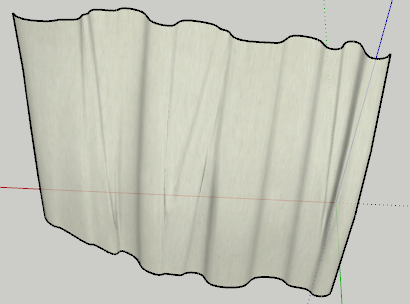[Plugin][$] Vertex Tools
-
The plane, or cylinder, etc. Hmm..... maybe I don't know how to ask my question. If still unclear, attached is a sample. Can I change its shape? What happens to the textures? Btw, thats a very slick menu.
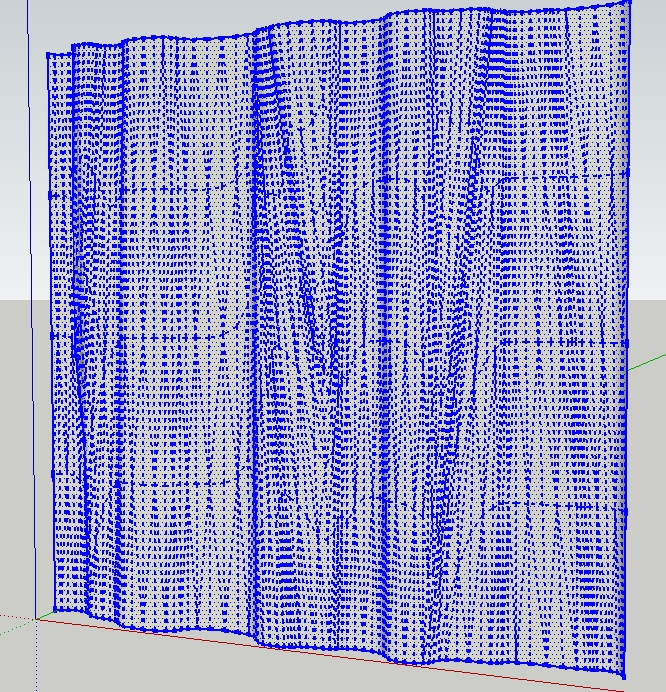
-
@honoluludesktop said:
If still unclear, attached is a sample. Can I change its shape?
Yes - here's your model after I selected a part of it, with soft selection and moved it. Looks like the wind pushes the curtains.
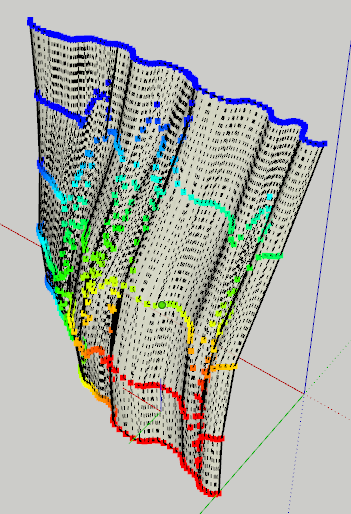
As for the UV mapping, that will unfortunately be messed up - as normally happens in SketchUp when you modify UV mapped geometry.
However, this is another feature I am looking into. If I can get it working I will probably also make a standalone "preserve UV mapping" plugin.I hope that answered your question?

-
-
Thanks, where were you when I needed it
 the texture was a SU floor covering that I scaled and changed the color of.
the texture was a SU floor covering that I scaled and changed the color of. -
Coding into the night

-
Woohoo! Thomas, this is a fantastic modelling tool! I feel so lucky watching this wonderful software growing in your hands. Gizmo control? how cool is THAT?
btw, nice to hear your voice again
best
alex -
Thom, what address do you send your email from? maybe the domain name is in my blocked sender list for some reason. i still havn't recieved.

-
Thom, How difficult would it be to use portions of your algorithm to redraw a selected mesh with 50% less faces? We could use a simple plugin to do this. I have a pair of shoes I like to include in my scenes to be rendered that have more faces then the model itself. If I could select the mesh that I needed reduced, even if the change is by every other vertex, I could reduce the mesh to something manageable.
-
are you talking about a cage or proxy mesh? or opposite of subdivision?
-
What is a cage or a proxy mesh?
-
like in SDS where you edit a high poly mesh with a low poly mesh (cage) around it.
here is an example: you manipulate the outer mesh to effect the inner one.
-
 this is better than i could have dreamed! it works with SDS!!!!!!!!!!!!
this is better than i could have dreamed! it works with SDS!!!!!!!!!!!! 
SDS WITH SOFT SELECTION!

-
I made a little video tut, but I don'n know how to instert ping video in post?
http://www.screencast.com/t/OTlkZWRjMT[flash=800,600:29tenr79]http://content.screencast.com/users/xwtao/folders/Jing/media/9c408fd9-078e-401b-bb07-fe845dfd7e86/2010-07-21_vertextools.swf&blurover=false[/flash:29tenr79]
-
Not sure I get it, but it seems like what I suggested is a simple reversal of subdivide. May be not so simple?
-
@shura said:
Woohoo! Thomas, this is a fantastic modelling tool! I feel so lucky watching this wonderful software growing in your hands. Gizmo control? how cool is THAT?
btw, nice to hear your voice again
best
alexHi Alex! Thank you very much!
Hope you are doing well. Give me a shout if you should find yourself in Trondheim again!
-
@honoluludesktop said:
Thom, How difficult would it be to use portions of your algorithm to redraw a selected mesh with 50% less faces? We could use a simple plugin to do this. I have a pair of shoes I like to include in my scenes to be rendered that have more faces then the model itself. If I could select the mesh that I needed reduced, even if the change is by every other vertex, I could reduce the mesh to something manageable.
It would be difficult, yes. I have only implemented a polyline simplifier in one of my plugins - but that was just porting an algorithm I found. I have no idea on how to simplify a whole mesh.
But didn't Fredo or Whaat do something like this in one of their plugins?
-
@arc said:
I made a little video tut, but I don'n know how to instert ping video in post?
http://www.screencast.com/t/OTlkZWRjMTThanks Arc! Really fun to see it used by others!

(I embedded the video for you. Had to dig into the HTML source of that link you gave to find the .swf reference. Jing is awkward like that.)
-
-
@thomthom said:
@honoluludesktop said:
Thom, How difficult would it be to use portions of your algorithm to redraw a selected mesh with 50% less faces? We could use a simple plugin to do this. I have a pair of shoes I like to include in my scenes to be rendered that have more faces then the model itself. If I could select the mesh that I needed reduced, even if the change is by every other vertex, I could reduce the mesh to something manageable.
It would be difficult, yes. I have only implemented a polyline simplifier in one of my plugins - but that was just porting an algorithm I found. I have no idea on how to simplify a whole mesh.
But didn't Fredo or Whaat do something like this in one of their plugins?
Can someone point me to a link? The ones I tried hung or didn't do mesh, don't recall the names.
-
The plug Polyreducer by Whaat above your post don't make the trick?

Advertisement