3D Scanning on the cheap
-
I don't know if this has been posted before, but I recently came across this excellent online tutorial on how to do 3D Scanning on the cheap. The programme is quite long, but well worth the watch- especially when the Linux (?) penguin gets imported into SketchUp!
http://revision3.com/systm/laserscan/
If anyone knows if there is a similar application to that of 'David' (funny name!), that works on Mac OSX, please tell us!.

-
-
This sounds very interessting.
Is there any other possibility to scan 3D objects?
-
Yes I think so, except one thing, they all cost a lot more!
I was really impressed by the quality of "The Elements" app for the iPad. I'd love to get that kind of quality- and in colour too!
-
Good find Tom. Thanks for posting

-
hmm. I'll think of buying it.....
But I want to see more results
-
Scanner arrived today! Can't wait to try it.

-
Neat - interested in hearing your experiences/seeing what the ouput (or input) looks like.
-
OK. First object scanned, not to bad for the beginning. I opened it on sculptris and reduced the mesh. (Thank you)
But I still have a problem of importing the .obj to SU. It still doesn't work
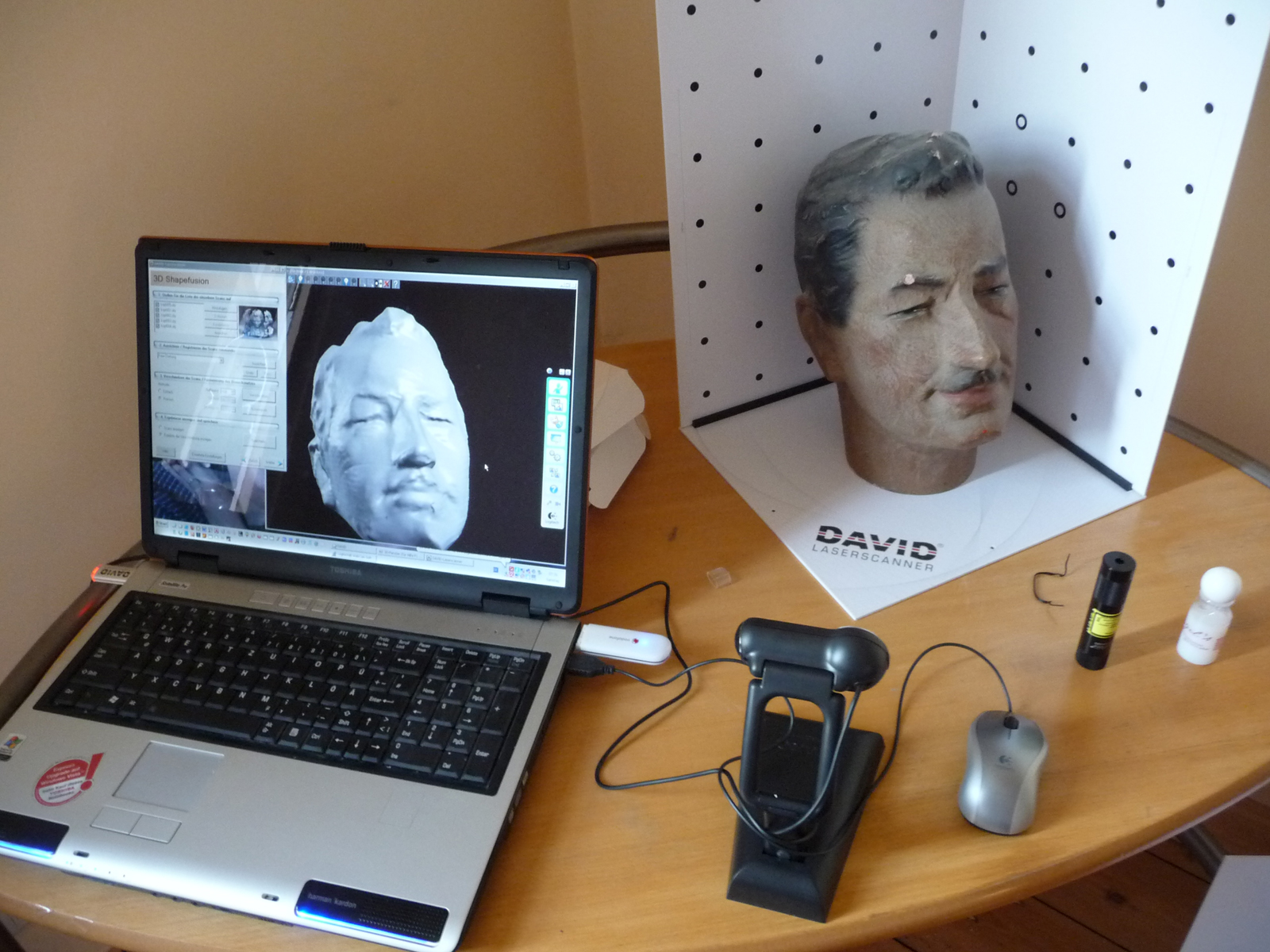
-
I was sucessful by importing the obj to blender, so I exported it to 3ds and then I was able to import to SU

Here's the result:
Not bad for the very first scan....
-
Nice first scan indeed. Trying my hands out on it with Twilight ATM

5 passes with easy 09 at 1024x786 (resized to 800x600some just under 12 minutes).
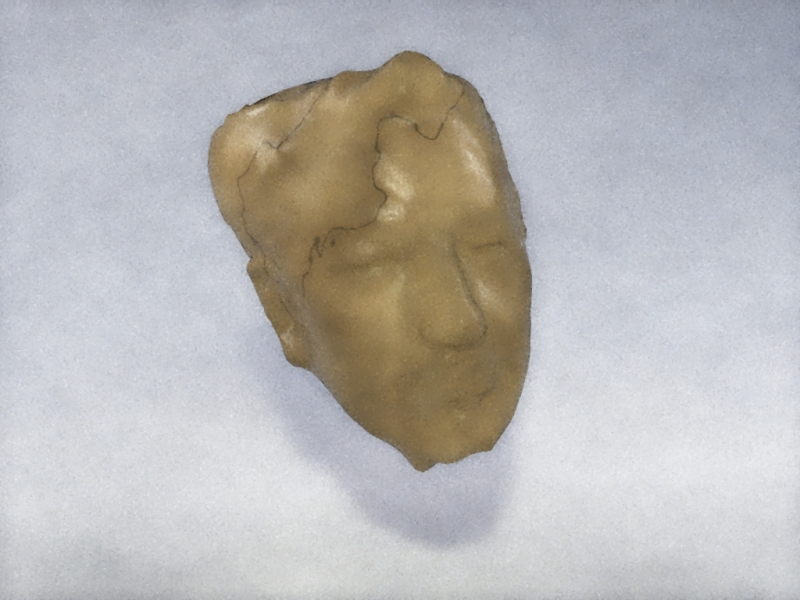
Interesting hair style however. I do not know what causes it. -
Well, it seems to be the procedural marble material. Here is another version where it's more visible:
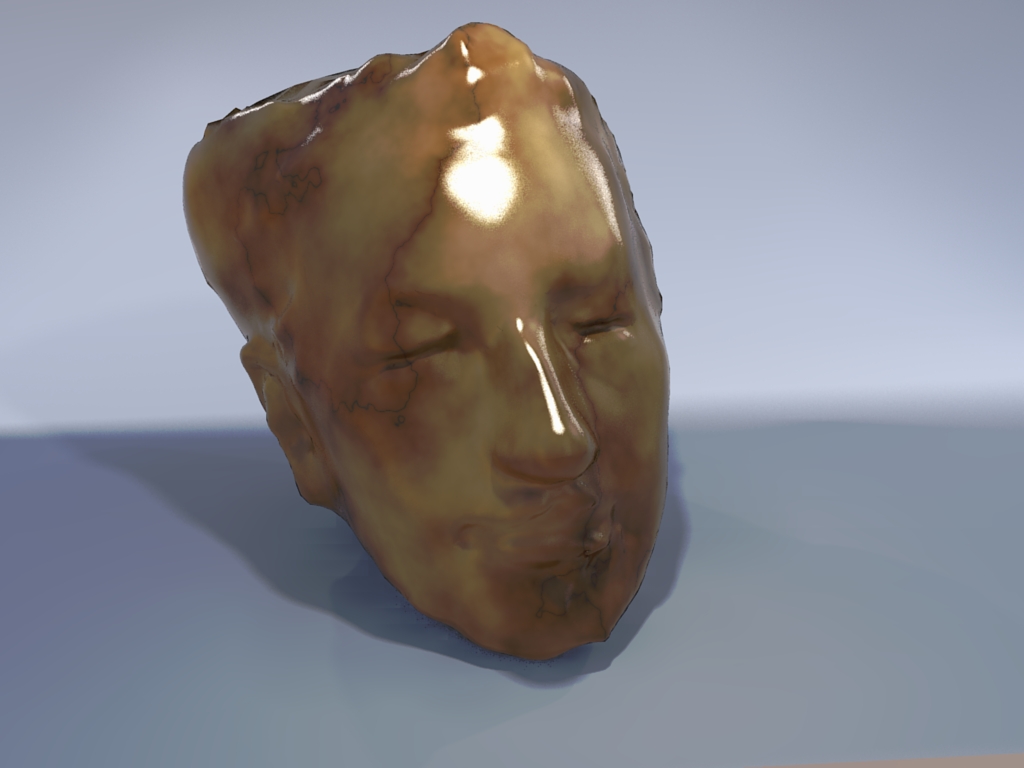
-
That's very odd! You look like a giant boiled sweet!

-
First weekend of testing this funny tool.
My idea was to build a 3D model of my wife. As I'm not good enough to model the shape by hand, the scanner in a good idea to build the ground shape.
Let's start with the object and the first scans:
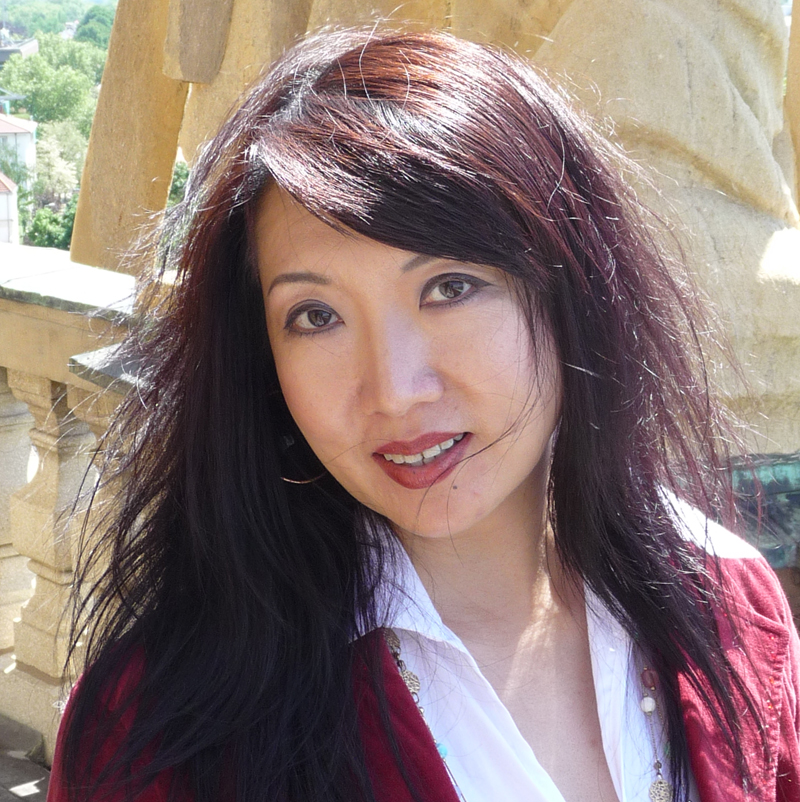
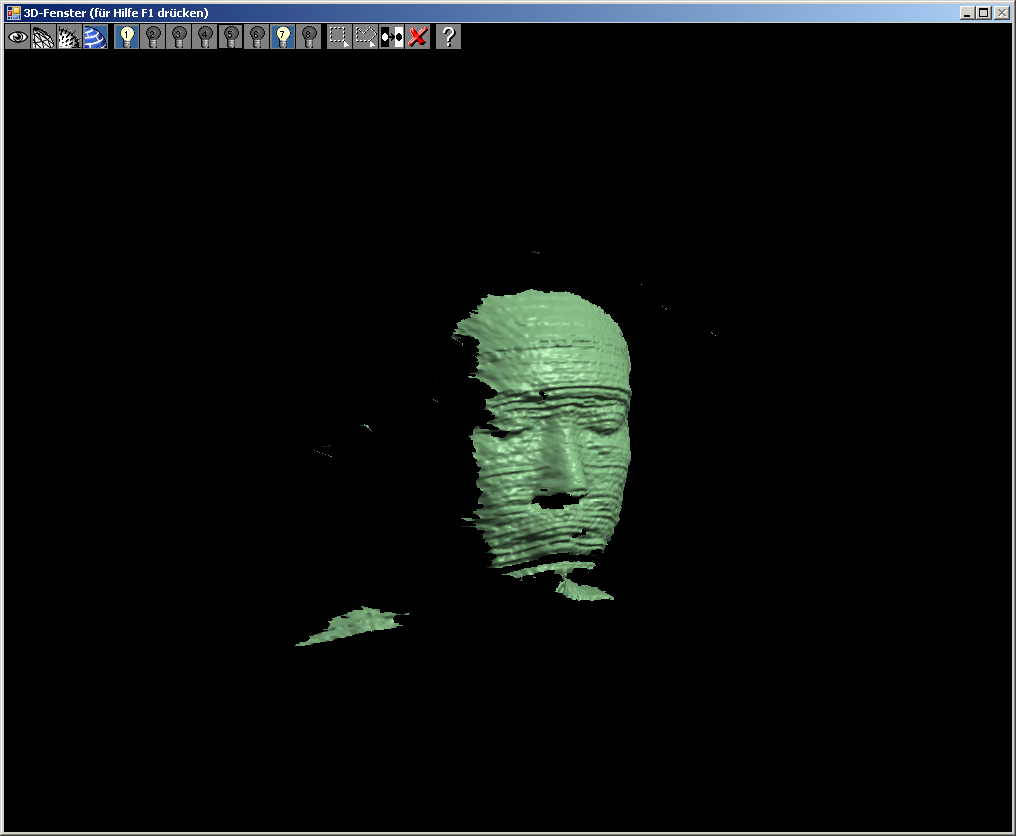
-
In the next step the different scans can be grouped and the build the new shape
after that I opened the file in sculptris
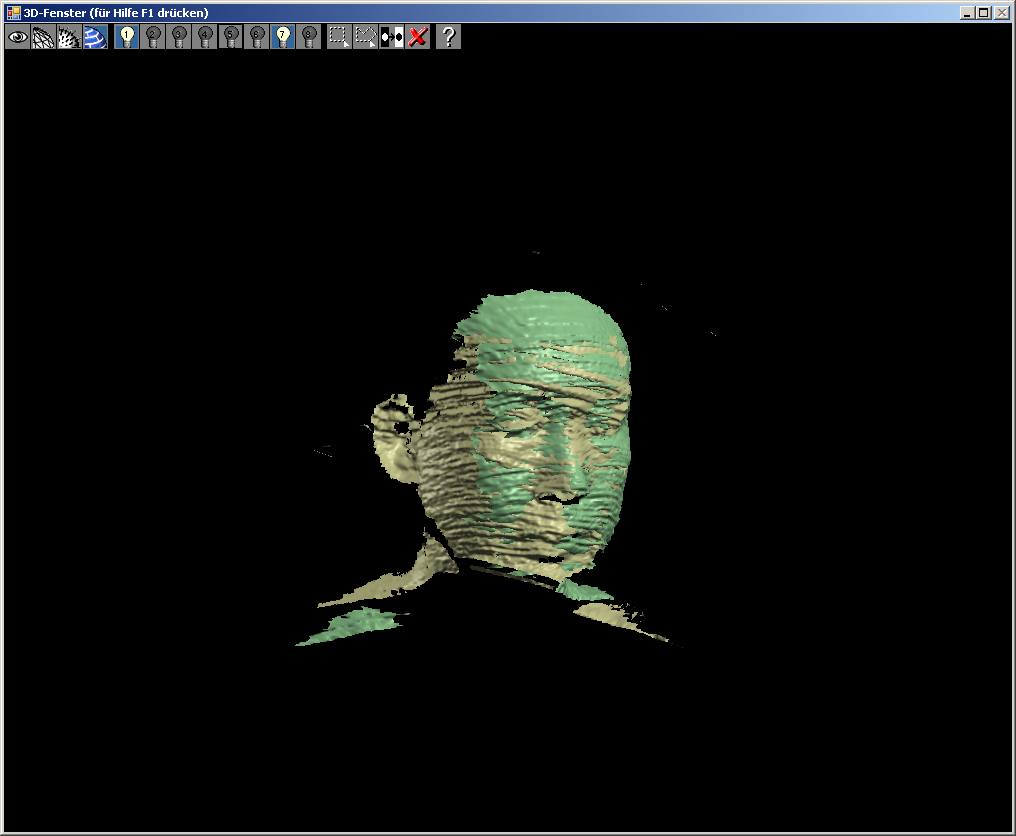
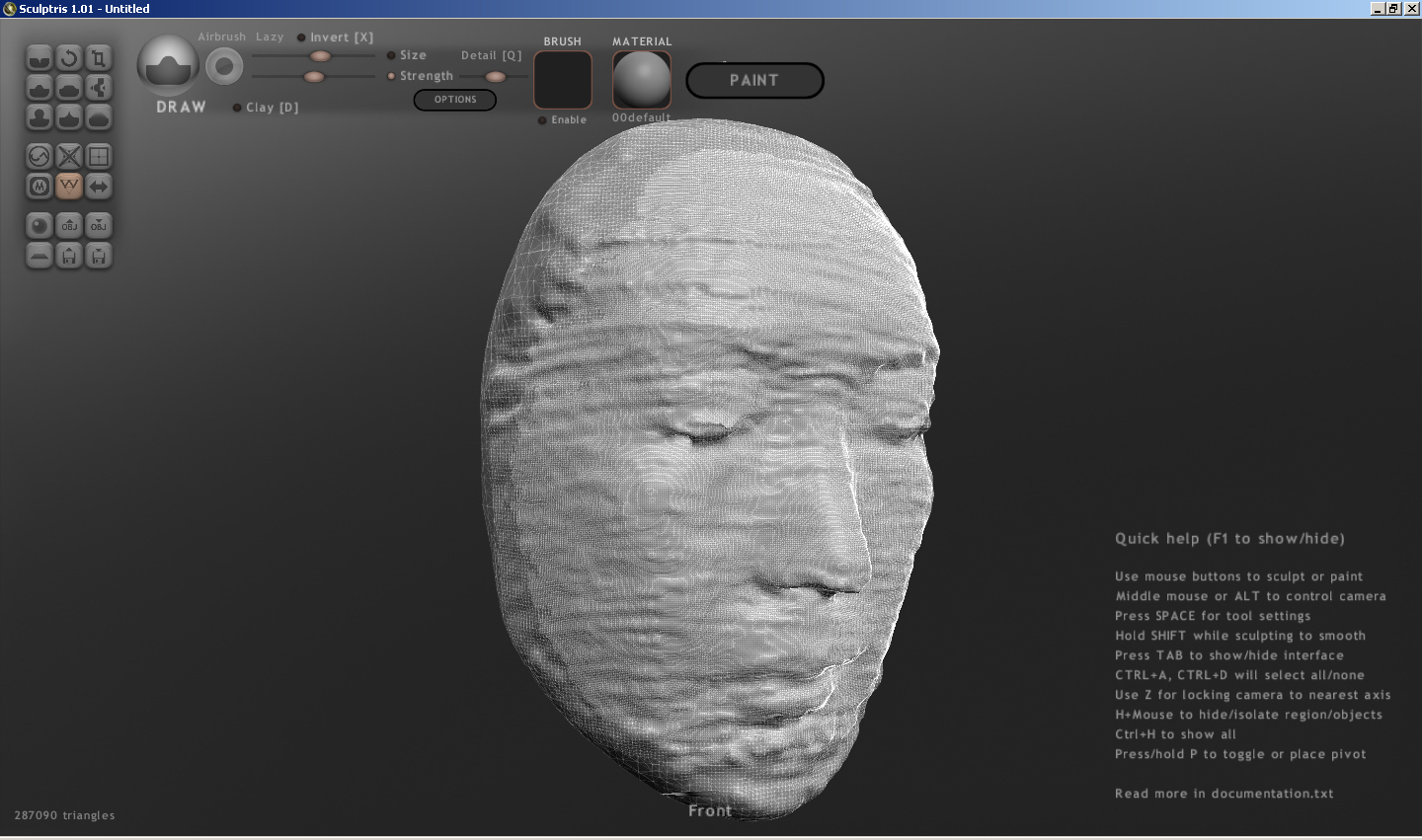
-
here I have the possibility to smooth the surface and to reduce the mesh

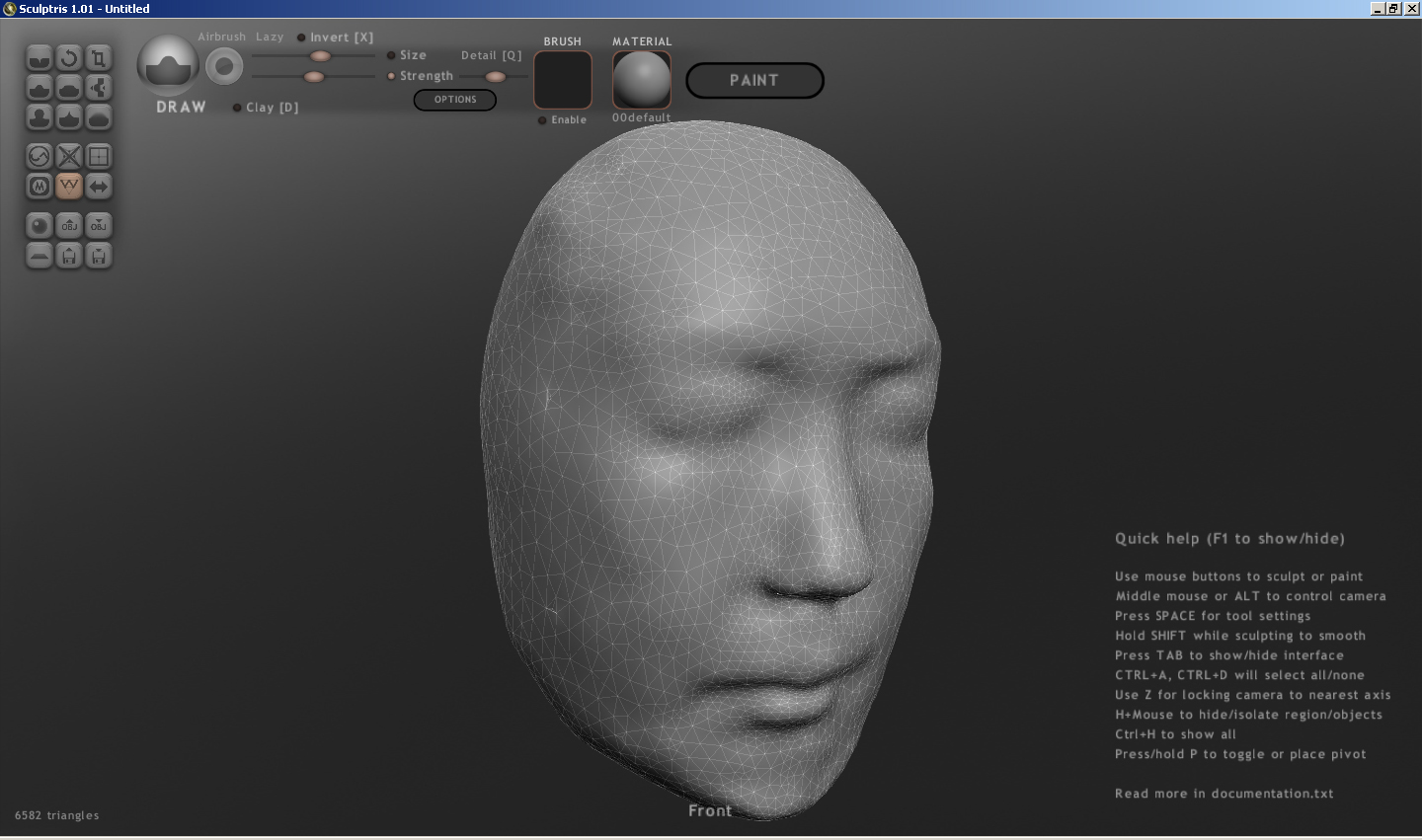
-
as I still have problems to import .obj- files to su I opended the file in meshlab and saved it in the 3ds- format.
Then it was easy to import to SU
There I smoothed it again
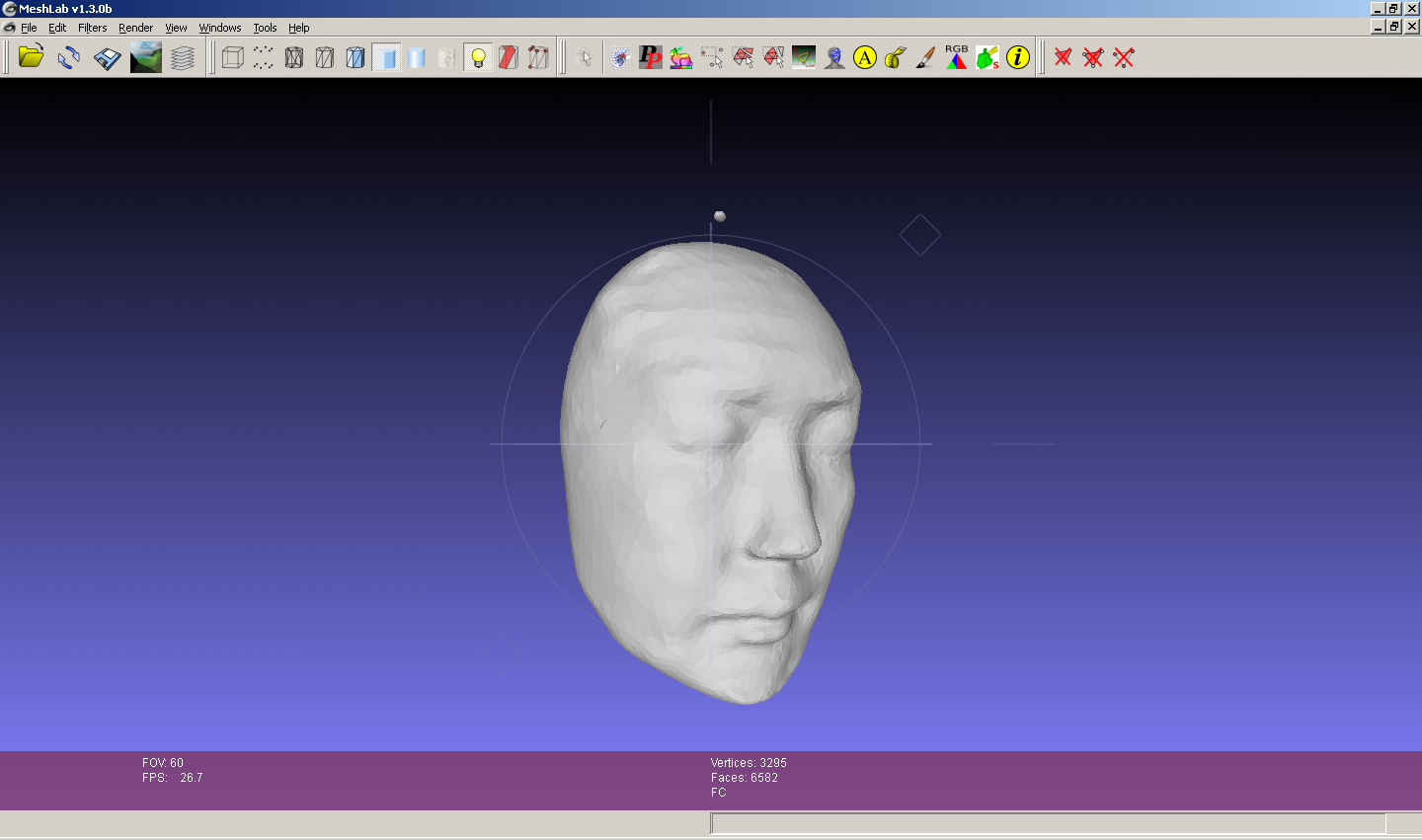
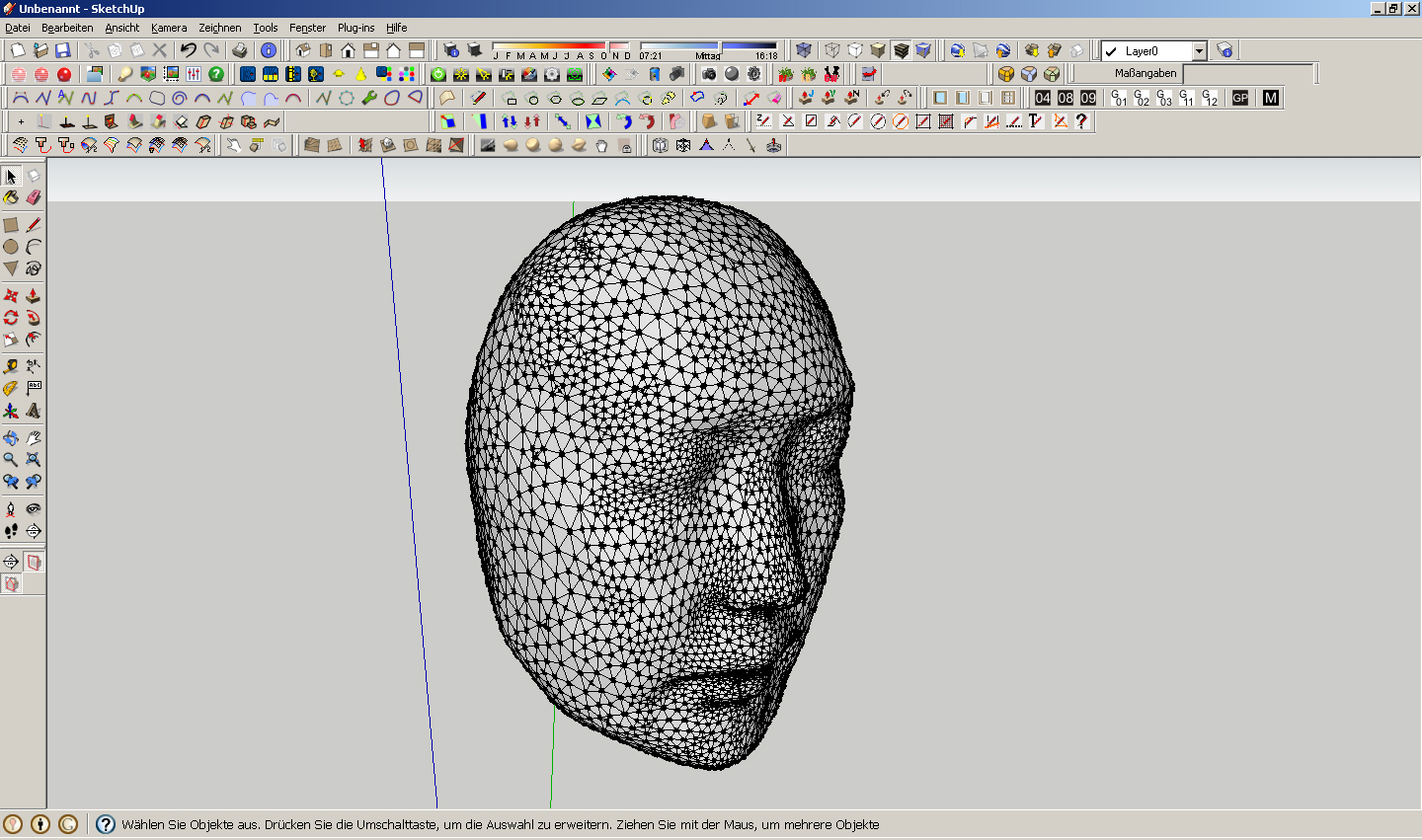
-
so, time to render with twilightrender and have some fun...


-
I prepared a face- texture and applied it as a projection to the mesh.
I found some nice bodys at the warehouse and I took these things together
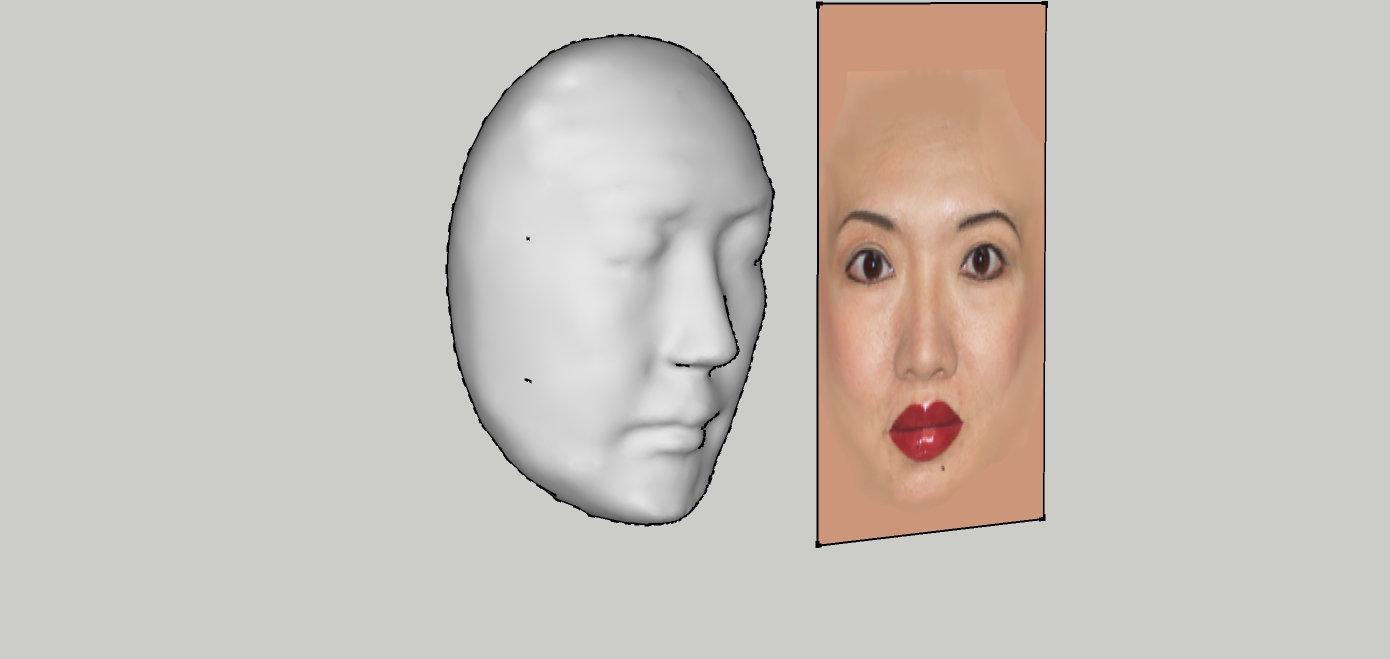
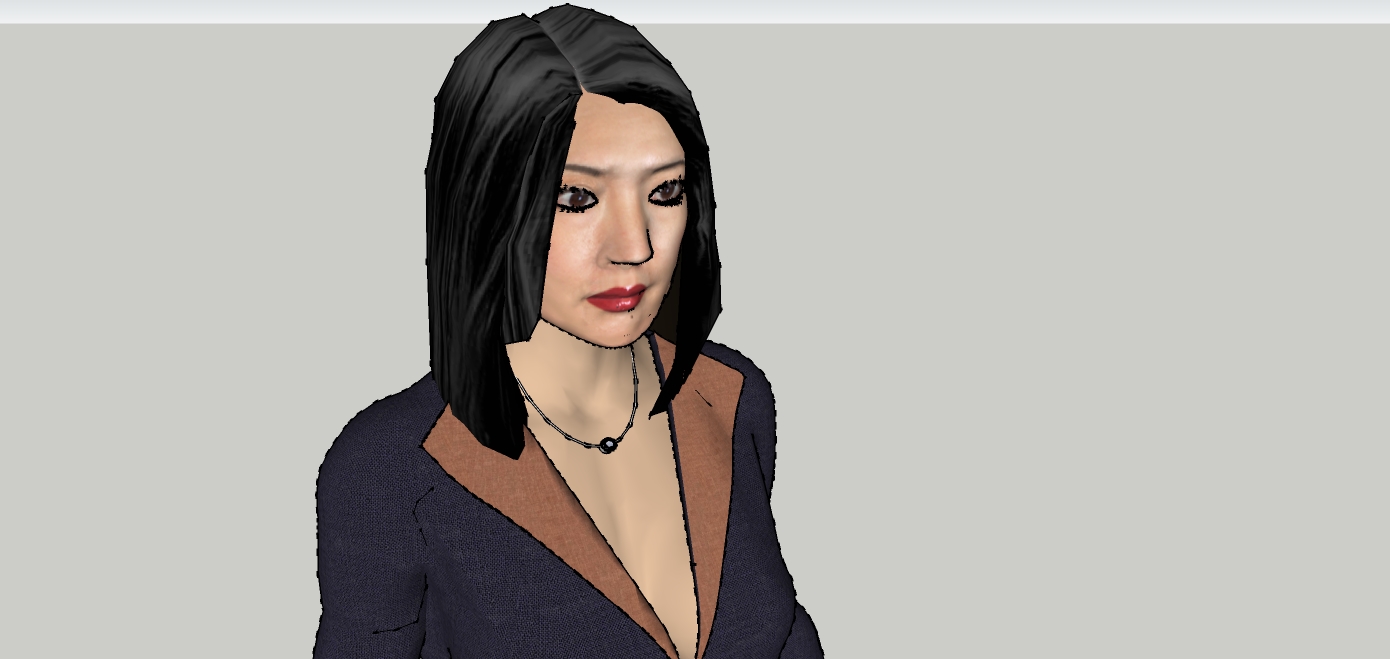
-
and another one...

Advertisement







