3D Scanning on the cheap
-
I exported a 3DS file to SU. There was no texturing exported although there is a jpeg file created in Poser that can be mapped to the sketchup model.
-
is the head tool only pro version or is it included at the version 8?
-
It is in Poser 7. I suspect it is in both pro and non pro versions.
-
renew of my avatar
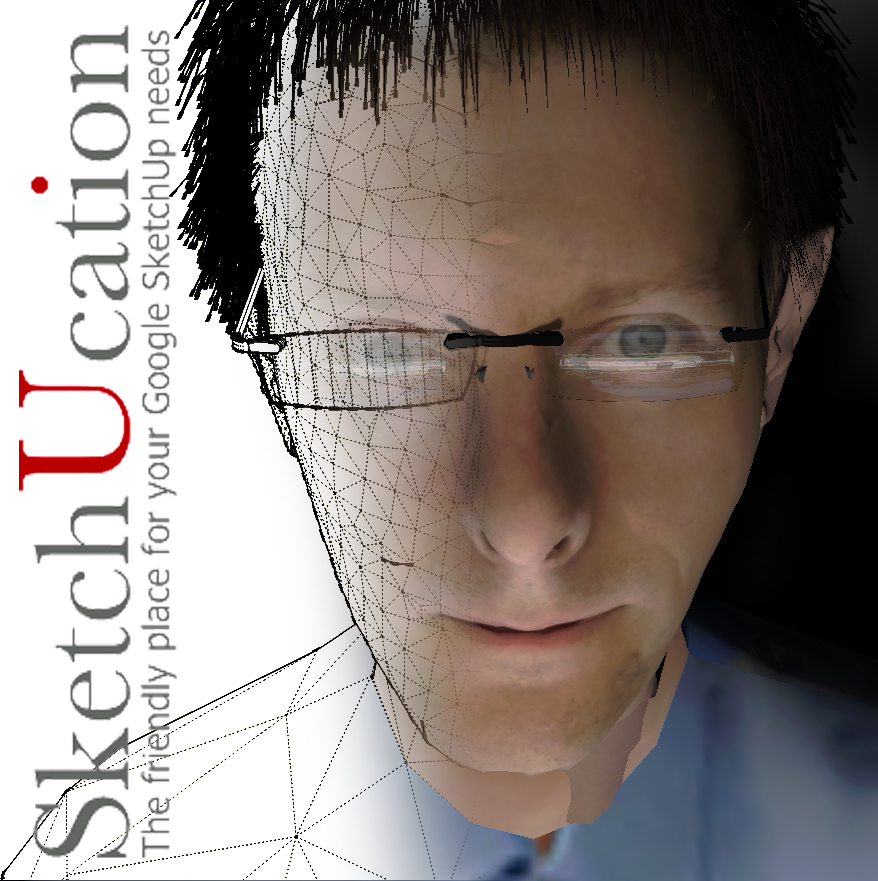
-
You should speak with TIG as he has a scanner also. I hear he's getting great results.
-
Anyone tried 123 Catch yet?
http://www.123dapp.com/catch -
Is this The Same As photofly?
I think i'll give it a try -
I've tried 123catch but I have had some problems. I took pictures of a chair and uploaded it to the cloud to produce the mesh. Unfortunatly the programm wasn't able to build a 3D model. It only recognizes 4 of 14 pictures and wasn't able to stich something usefull.
so I gave up for the moment and I'll try it later. -
This mornings experiments with 123 catch:

I am starting to live in a more rural area requiring a greater degree of self sufficiency than I am used to. For instance the closest grocery store is about 30 miles away. Although, I am not planning to go off the grid, but do plan to loosen the grid's grip on my wallet. Do do this, I am taking advantage of what nature offers for free like this tree fork I cut from a fallen tree. It will soon become a lamp base and be merged with the upper section of an old IKEA lamp. I need to convert the mesh from OBJ to SKP to I can model the project. -

And here is what the file looks like exported to SKP minus some credible texturing. -
I recieved an email with some interessting news:
As far as I understand there is a new way to scan 3D objects with a projector:
-
I renewed my Avatar....
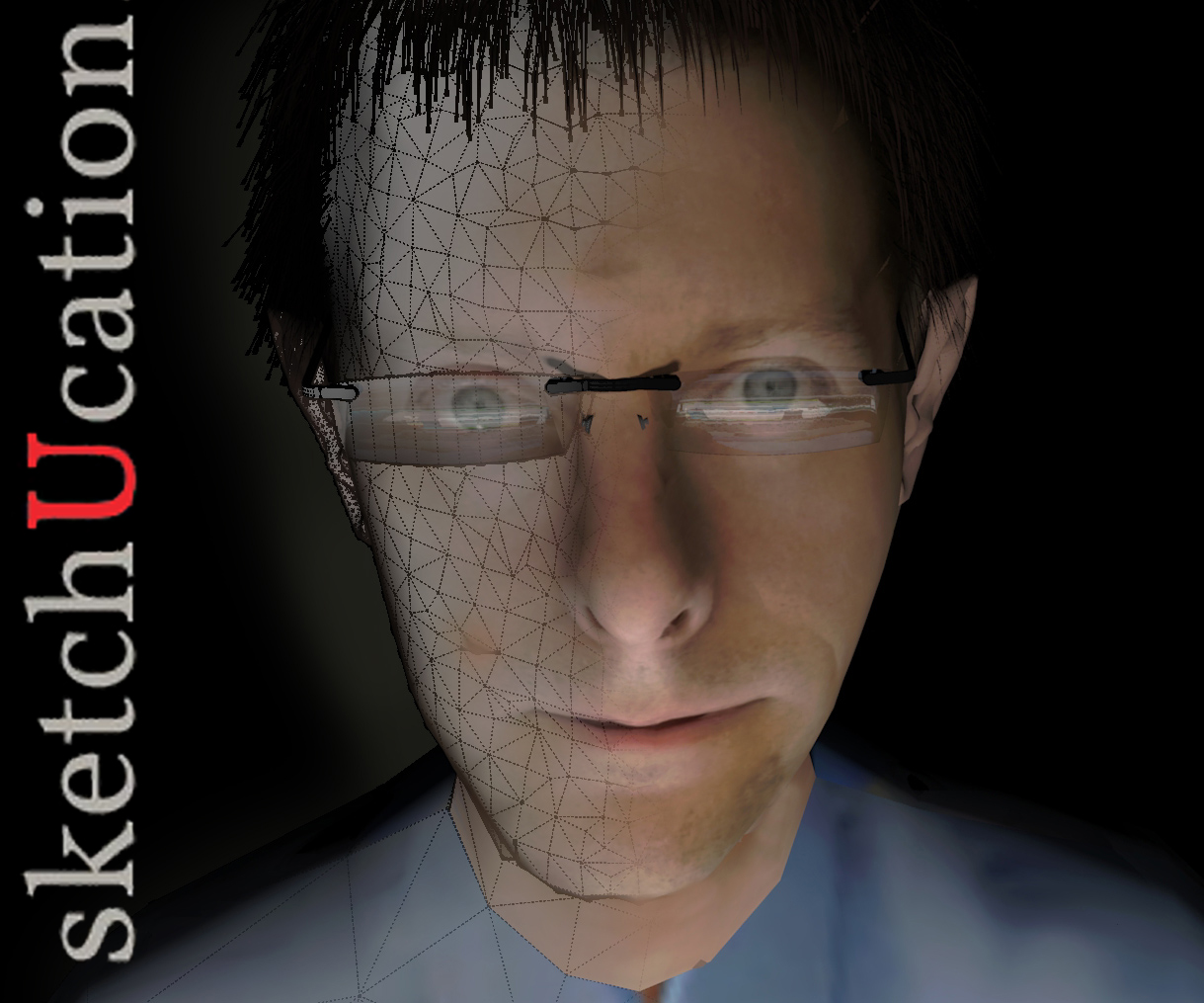
-
In this case I used Trnio App to scan:
it is possible to get the scan to sketchfab and download the obj file.
I had to reduce the mesh via meshlab becaus of the huge filesize.
unfortunately it wasn't possible to load the the file textured to su, so I had to texture it manually.
the result wasn't as nice as the scan
maybe some of you are more sucessful then me.

-
OK, I've got it!
import to meshlab, reduce mesh, import to blender, save as obj, the import to sketchup, and texture is here!
-
my result:

-
Hi tfdesign,
I have visited your provided link but it is not working, so will you please provide another link related to it?
And please give some good suggestions on 3D Scanning on the cheap?
Thanks in advance.
-
Thanks for the post.
-
@nandy1234 said:
Hi tfdesign,
I have visited your provided link but it is not working, so will you please provide another link related to it?
And please give some good suggestions on 3D Scanning on the cheap?
Thanks in advance.
3D Scanning: Tips & Tricks
Large/huge objects
Thin objects with little or no geometry
Objects with repetitive geometry and no texture
Hair scanning with Artec Eva
Arm scanning with the Artec Eva
Legs and feet with Artec Eva
A baby’s head to make an orthotic helmet
A vehicle interior
Fingerprints in 3D for forensics applications
Scanning the fish
Magic spray (for some exceptional cases) -
Hello..
One of friends is looking for 3D scanning services for very long time..., but he wants scanning services at cheap rates...,
So, please suggest me something for him.., from where He can take this service at an affordable price..???
Advertisement







