[S.O.S] Stupid Faces
-
I've been working on a kart complex for about 3 days and it's to late to go back and change everything because the ground is screwed up. You know that frustration when all of the faces on the ground are just one face, despite you have walls and other things that should create a new face? That's where I am. Can somebody help me?
-
-
Thanks Daniel, but that only did/ does so much. If you reverse the main face, you can see that part of the infeild grass is still merged together as well as the hills.

-
The parts merged are because you don´t have closed geometry.
You can fix it manually (quick example):
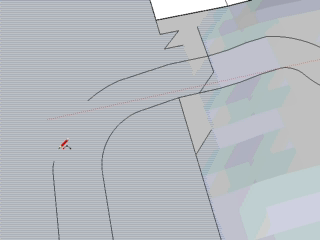
Or you can purge your model where have problems and intersect the road again. But you have to purge the model first because is very dirty! (Go to view> Hidden Geomtry to see what i´m saying).
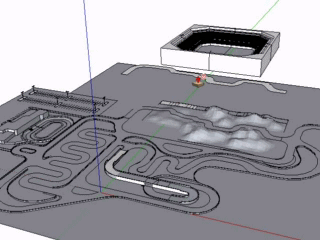
Or perhaps someone from the forum can give you a better idea.Daniel S
-
Hi Cody,
I had a look a your track and think you'd benefit from some basic tips and tricks...
In the image below i 'Reversed' the main footprint which highlights your first issue
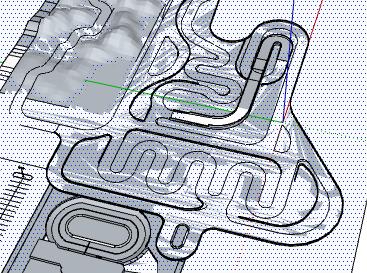
This is known as Z-fighting. You have 'Faces' sharing the same space or plane which SU is unable to decide which 'Face' you want to display, the front[White] or the back[Blue]?Here you can see another issue related to your file size...
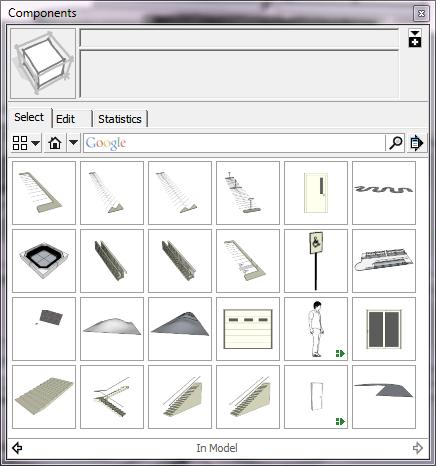
You've lots of unused components that SU retains when you save and if you don't not use they add unnecessary Kb's or even Mb's to the model size. Before you save you can purge the model of unwanted items in Window > Model entity > Statistics...
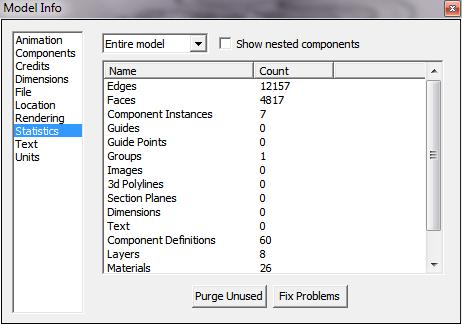
Using components is a good thing and there are parts of your model that would benefit greatly from being components. As having lots of repeatable parts/components drastically reduces file size.
Also placing things in 'Layers' help modelling and organisation. You had numerous layers in your model but yet no geometry contained in any layer?
I could go on but for now i think it's a case of start again....
 and i'd suggest downloading the SU user Manual if you haven't already
and i'd suggest downloading the SU user Manual if you haven't already -
Or, could I just delete all the faces on the ground and just move the track on to a new face?
-
You could do that but, i would recommend making the track, grass, walls building etc all separate components. This way you can hide items as necessary which makes workflow more streamlined.
But which ever way you choose to do it, have fun

-
I've never thought about doing the racing surface as a seperate component.
 I think I'll try that aproach for road courses now.
I think I'll try that aproach for road courses now.
Advertisement







