Drop group or component to surface below?
-
Trying to find a script which I think drops a group or component (or selection?) straight down until it intersects a specific surface below.
Thanks, John
-
try this one:
-
Thank you, Pete.
This will do the trick.
-
Only issue is that the components stop on hidden entities. I have a WIP plugins that fixes that if you run into that problem.
-
Also, that plugin will drop (and stop) the components/groups at their origin so on a sloped surface, they will either merge or float. See example below (component axes displayed however faintly they can be seen).
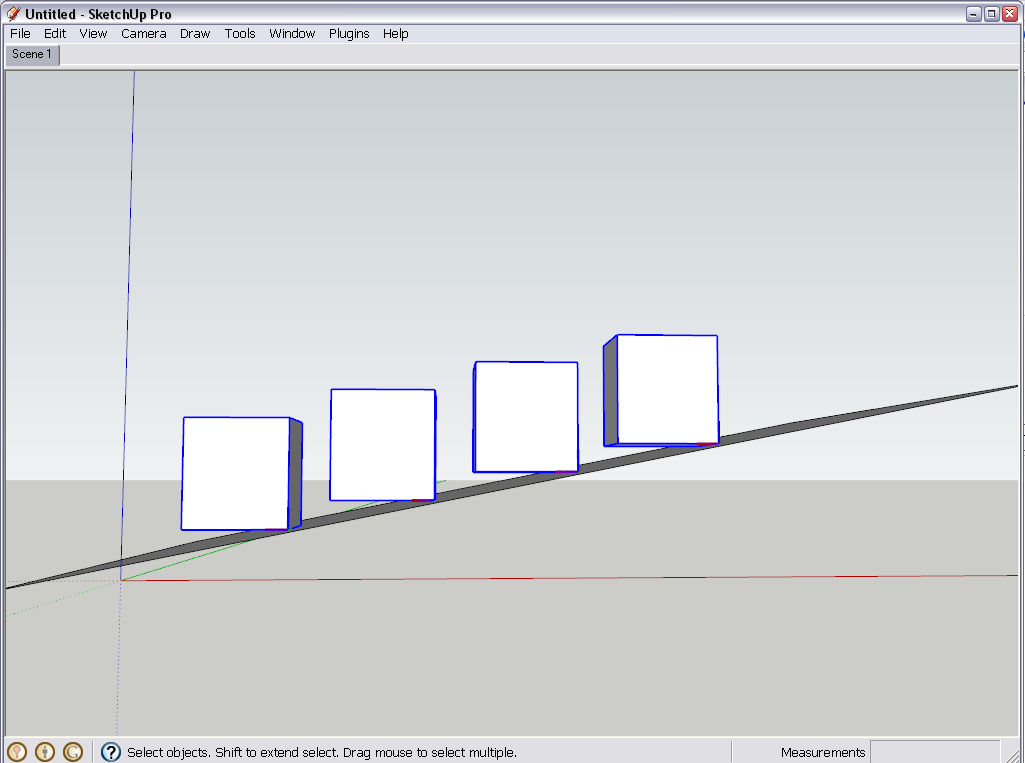
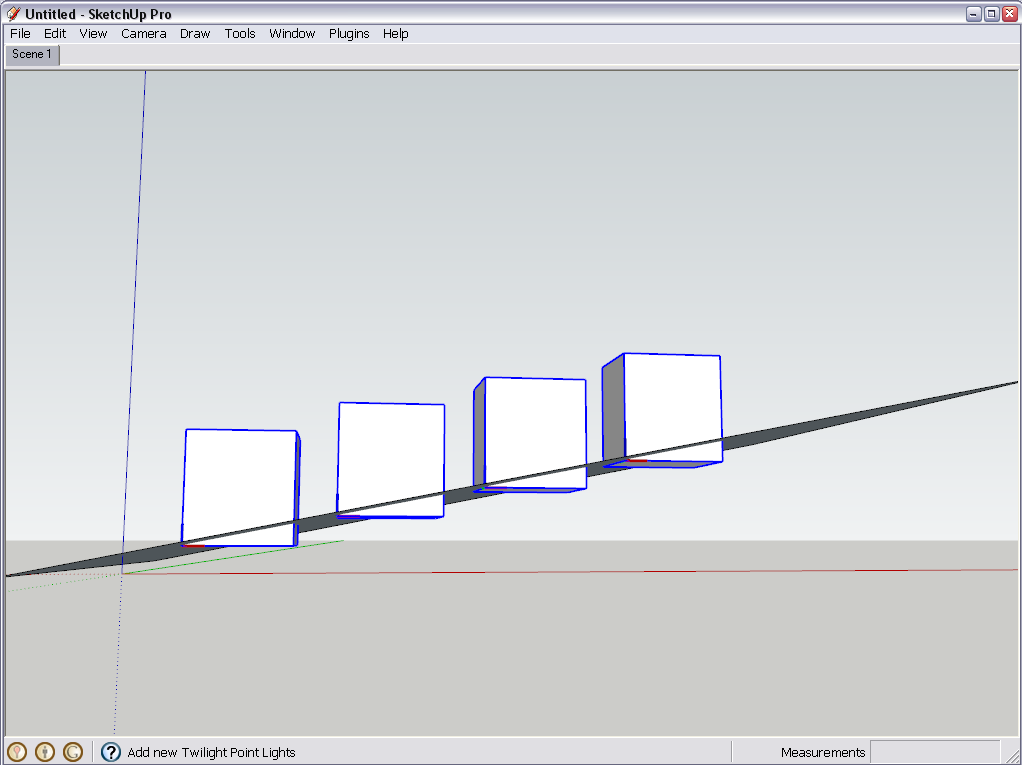
Another thing is that when undoing, you have to undo them one by one. Nevertheless I keep using it and find it extremely useful when populating terrains with entourage and such. Still I sometimes miss a thing or two as you can see with one of the benches sunk into the ground here (and after hours of rendering).
-
I believe SmartDrop will align the bottom to the surface: http://forums.sketchucation.com/viewtopic.php?f=180&t=3474
But it also suffers from stopping at hidden entities. -
Well, nned to check out, thanks.
And the credits ("thanks...") also remind me to purchase Tavi's randor (and when I am at it, also his stereo) plugins...

-
randor and stereo plugins? what's this?
-
randor will randomly scale and rotate objects. Stereo creates two cameras slightly apart from each other so that you can export/render two images and combine them into those 3D images to be watched with those fancy red/green glasses.
-
is randor different from the random scale and rotate plugin Chris got?
-

I will check. -
Hm... Even Chris mentions randor here.
http://forums.sketchucation.com/viewtopic.php?p=139970#p139970anyway, I have downloaded and will check out...
-
hm.. I've not tried that one. Does it deal with hidden entities?
-
yes, it drops the component only to the next visible entity
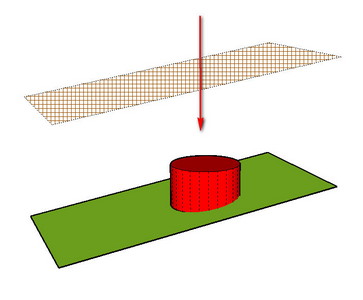
.
-
Jim's Mover script drops components pretty well too.. (press CTRL)
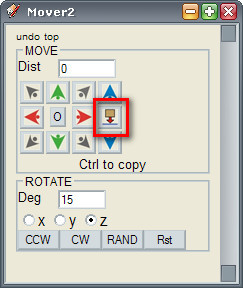
. -
Also if the entity itself isn't hidden, but on a hidden layer?
-
no not in that case
-
I have been meaning to write a smart drop plugin too that drops to a specified group. I normally want to drop trees down onto a ground plane, and that ground plane is always in a group. So I've meant to write one that will let you select what to drop and then select a group to drop onto. Have not gotten around to it yet though.
And my rotate and scale multiple is essentially the same thing as randor. I was not aiming to re-write that plugin when I started it. I was just supposed to scale multiple components at the same time, based on each one's location. But then it kept evolving and turned into scaling and rotating randomly.
Chris
-
@chris fullmer said:
I have been meaning to write a smart drop plugin too that drops to a specified group. I normally want to drop trees down onto a ground plane, and that ground plane is always in a group. So I've meant to write one that will let you select what to drop and then select a group to drop onto. Have not gotten around to it yet though.
Ditto!

-
@autarchos said:
try this one:
Hello everyone! I know this is an old thread, but still in demand feature lol
 .. The link no longer available, anybody knows an alternative? Thanks!
.. The link no longer available, anybody knows an alternative? Thanks!
Advertisement







