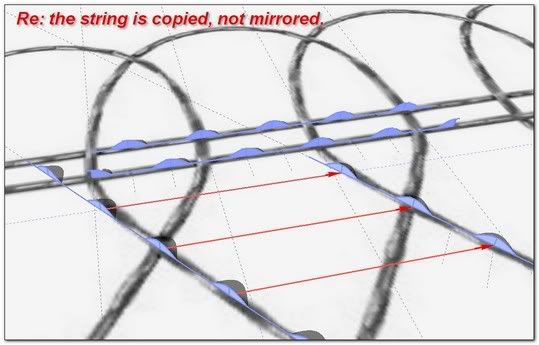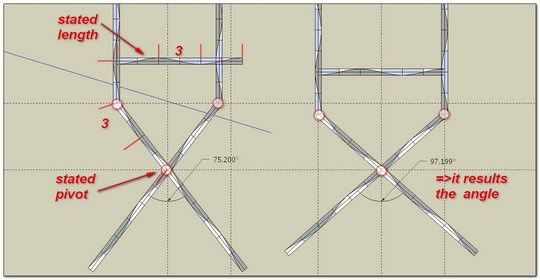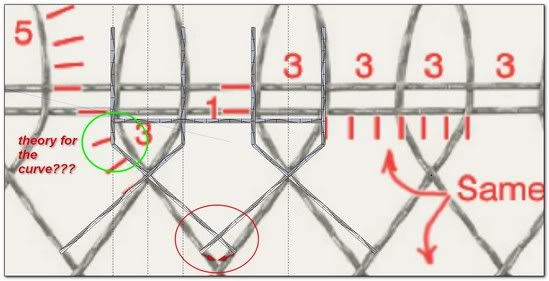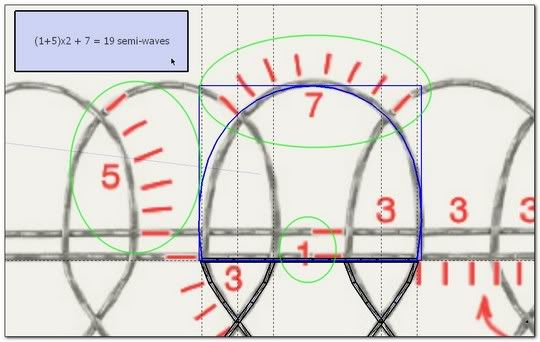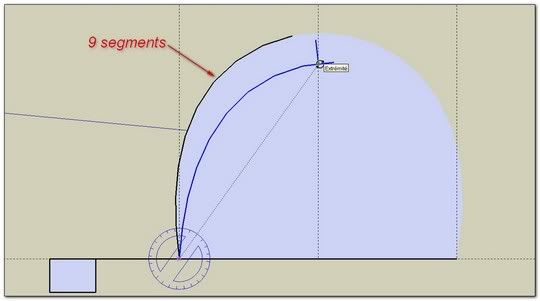An exercise: DRAWING A PARISIAN FENCE
-
@unknownuser said:
And now the coup de grace


Sorry Taff to be so slow

(I still haven't opened you skp)
I have very carefully made a new sinusoid in order to match the 5 semi-waves of the diamond with the picture.
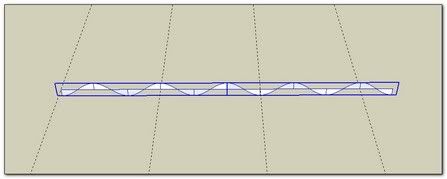
I agree with you that the same sine-wave have to be used for the horizontal "rail" strips,
@unknownuser said:
(And you can't cheat, by using a different sinusoidal spacing. The fence is supposed to be made of all the same sine-wave wire.)

my mind is the good positioning of them give a starting point for all the geometry.I found (evidently) the same results as you
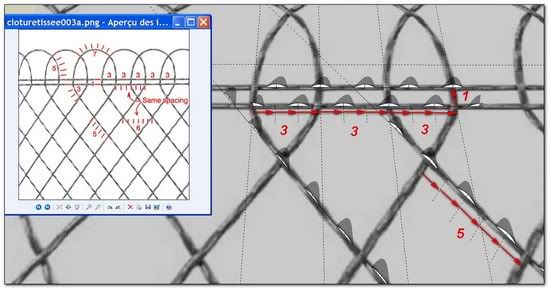
Strangely, nothing actually leads me to your intuition of the shared spacing of 6 1/2waves !
I have next tried to see if:
The size of angles are significant in structure of the diamond ?The answer is Yes and No

The angle of the diamonds on the referential picture, taken by the upper side is about 37°
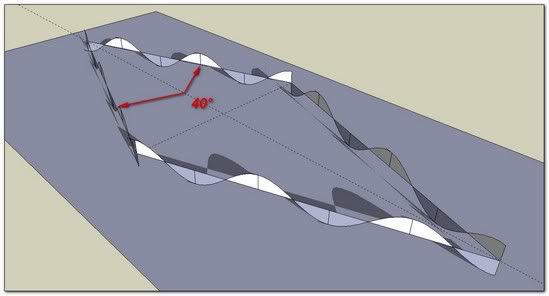
If I diminish it to 20° the braiding is still efficient, depending only of the thickness of the string.
but the point is that then the above horizontal "rail" strip doesn't match anymore at all!!
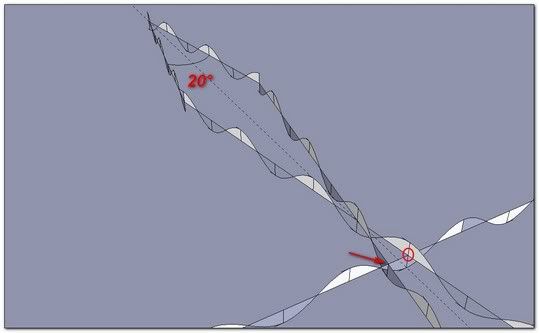
This try leads me to understand that the ideal and true angle for the diamond is 60° Then the above horizontal "rail" strip match perfectly

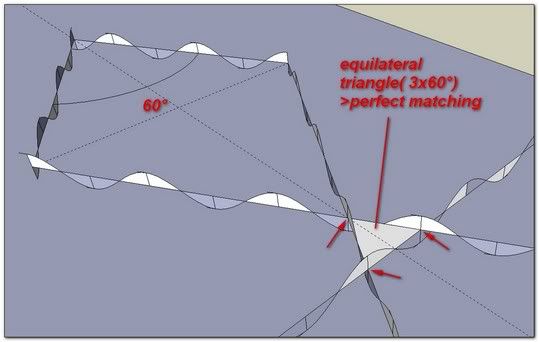
Now I am going to see with the curve.
My Idea is to bend the sinusoid as Pilou's way. I am going to try Chris Fullmer's Shape Bender to establish the curves..to be continued..
 simon
simon -
@simon le bon said:
This try leads me to understand that the ideal and true angle for the diamond is 60° Then the above horizontal "rail" strip match perfectly

Careful, there, Simon...

...that was my second mistaken false start! Before I discovered the semi-sinusoidal count, of 6 [NOT 6½ for the horizontal spacing.]
-Taff
-
Simon,
You are not the only one to learn by making/correcting mistakes. (The best kind of learning.)
I just discovered a spacing mistake I made in the top-rail/hoop area!

If you're sharp-eyed, you should be able to see the difference between the model I posted here (as an earlier attachment,) and the model I've posted (fixed) at the 3D Warehouse: Parisian Fence • Exercise
-Taff
-
About le "coup de grace", I believe that it will be very easy with Shape Bender by Chris Fullmer


-
flat coup de grace
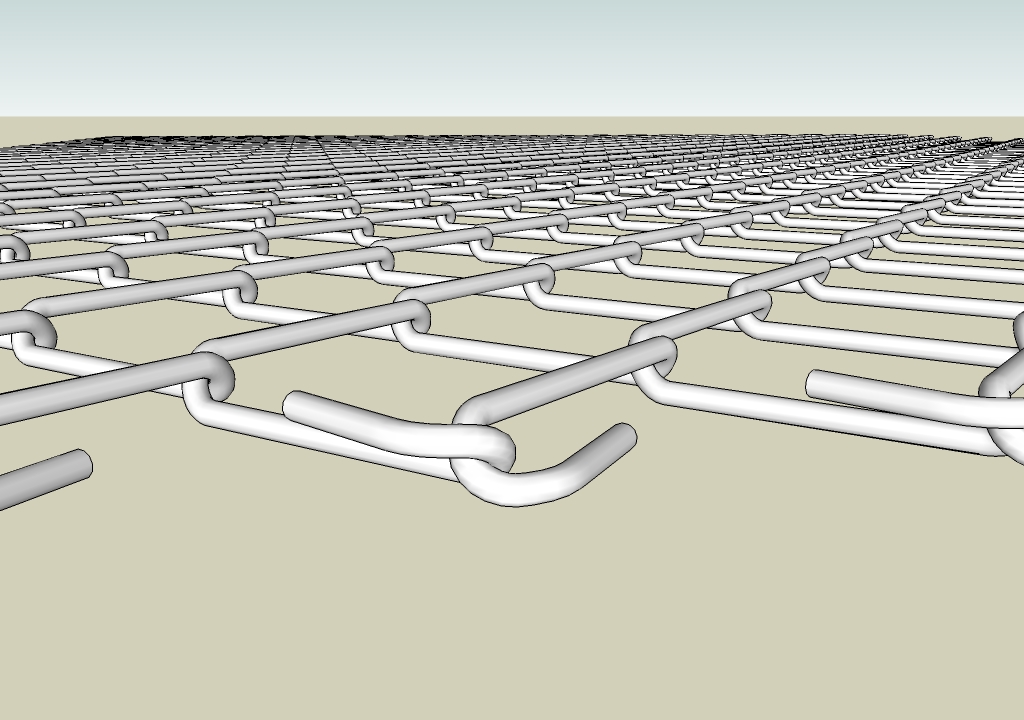
-
@Ely!! Hey Guy, I like your way


@taffgoch said:
I just discovered a spacing mistake I made in the top-rail/hoop area!

If you're sharp-eyed, you should be able to see the difference ..I don't see

(I'm very honored you have add this exercise to your Warehouse Collection...)
Well I'm glued . May be I haven't the level to solve

 sim
sim -
@simon le bon said:
Well I'm glued . May be I haven't the level to solve
Simon,
You may be stuck (temporarily,) but I am confident, from the quality of the images you've posted, that you have the necessary skills/perception to reproduce the fence geometry.
As a physicist, I have faith in "trial and error" experimentation, to solve a problem. You have been demonstrating that you, too, keep experimenting until you find a solution. You are to be commended for not giving up!
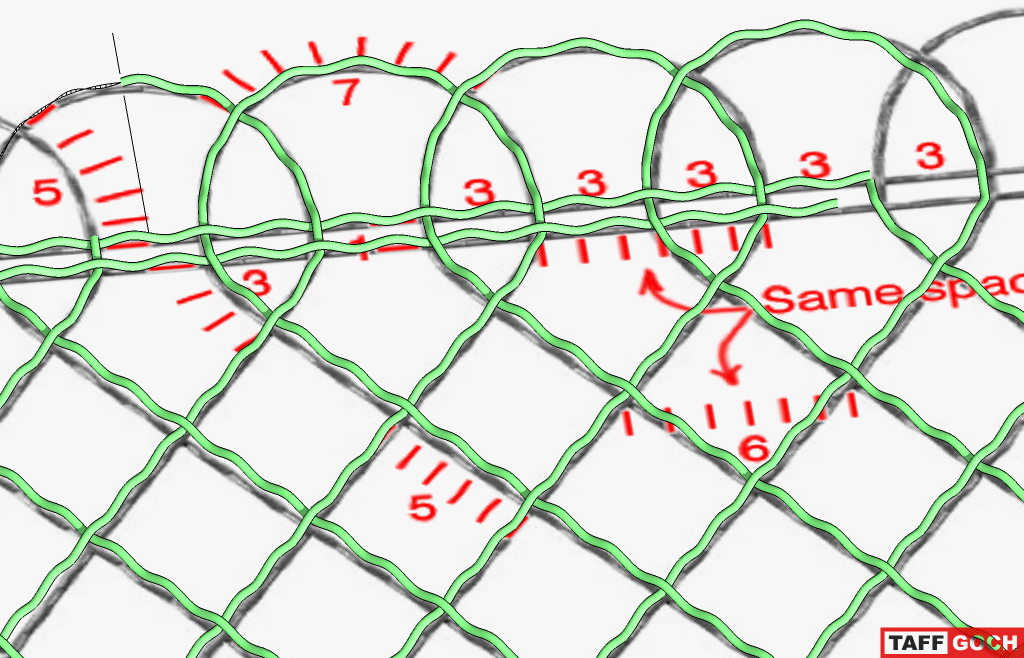
(You always have the 3D Warehouse model to which you can refer, if necessary.)-Taff
-
 2nd step done
2nd step done  .. bending was done with Fredo's Radial bending.
.. bending was done with Fredo's Radial bending.
I did't paid too much attention to the maths(but i made it correctly) and it came out pretty nice.
Just need to close the loop and it s done .
.
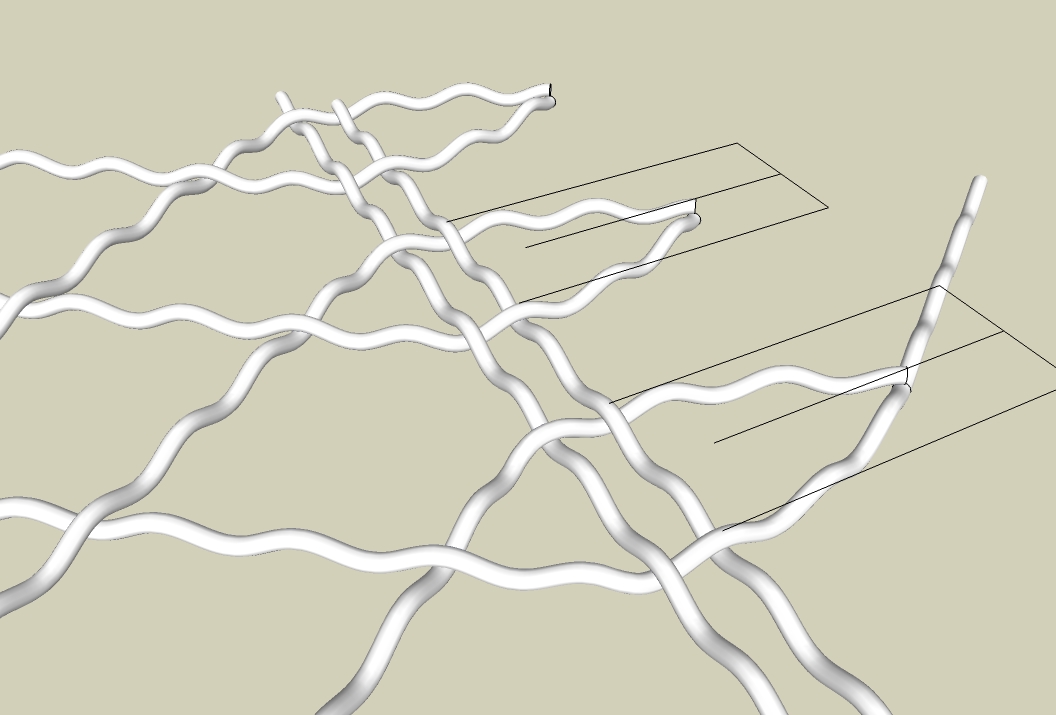
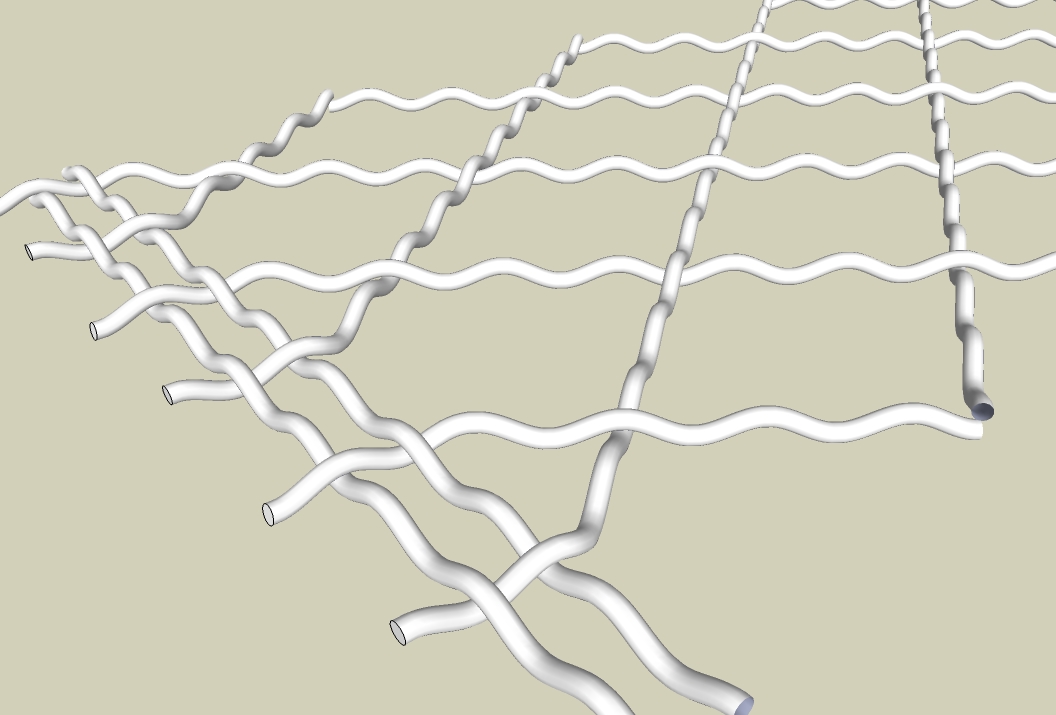
-
@ely862me said:
2nd step done
 .. bending was done with Fredo's Radial bending.
.. bending was done with Fredo's Radial bending.
I did't paid too much attention to the maths (but i made it correctly) and it came out pretty nice.
Just need to close the loop and it's done .
.Elisei,
Looks great!
I assume that the sinusoidal segments are still the same length? (It appears so, but I can't tell if they are precisely equal, without measuring.)
-Taff
-
Honestly i didn t measure them after bending
 ,and i tend to say they are not even.
,and i tend to say they are not even.
Anyway it s finished! Not as perfect as yours but visually almost perfect!
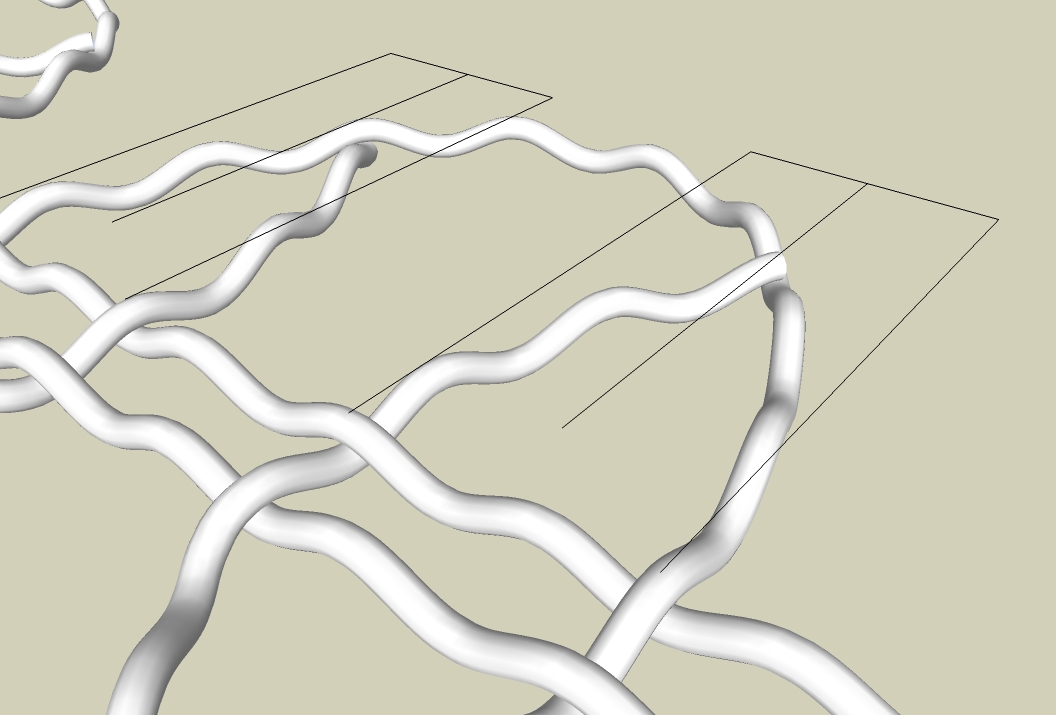
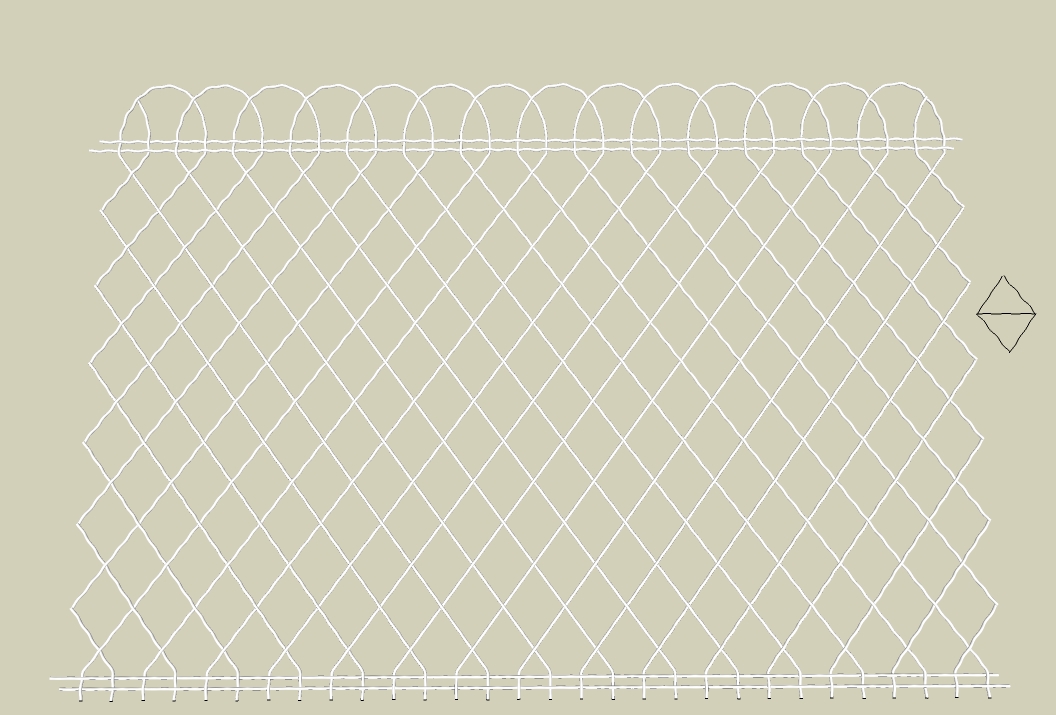
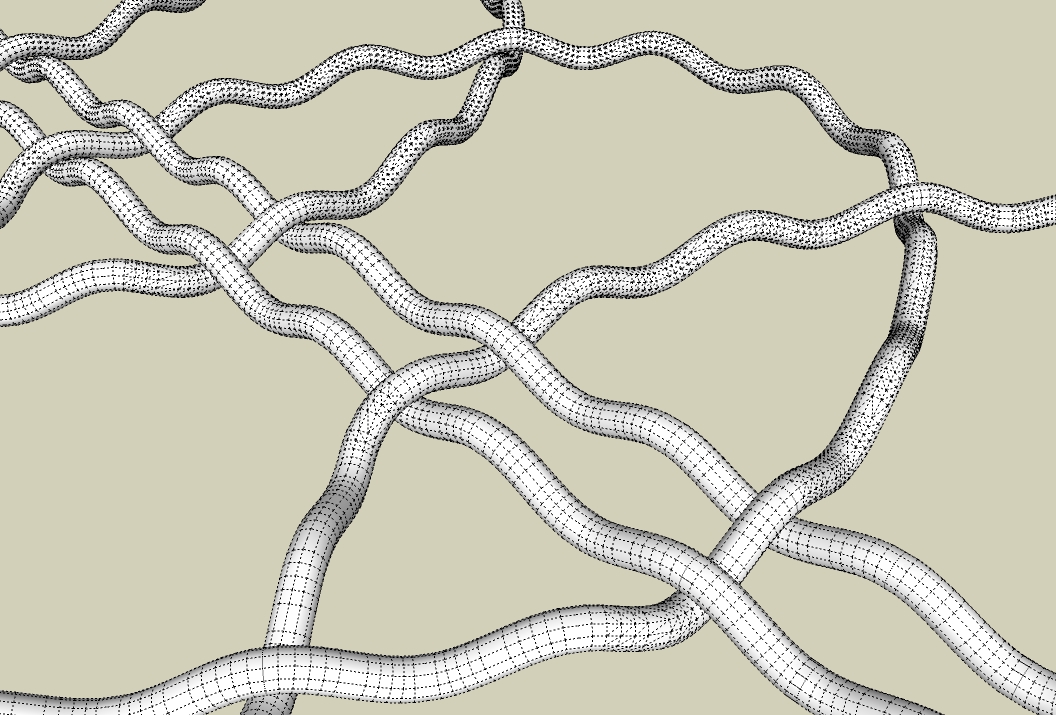
-
@ely862me said:
Honestly i didn t measure them after bending
 ,and i tend to say they are not even.
,and i tend to say they are not even.
Anyway it s finished! Not as perfect as yours but visually almost perfect!Elisei,
Well, it looks right, and that's what counts. (It is a 3D representation, after all.)
The only difference I can see is more triangulation in the curved hoops, but that's to be expected. I'm sure it was much faster, using Fredo's bending tool, rather than constructing the path, segment-by-segment, as I did.
Nice results!

-Taff
-
Hey hey, I'm definitely too slow for this exercise.
(spading the garden helps to sketch)
Bravo Elysei! you race at the top
@taffgoch said:
You may be stuck (temporarily,) but I am confident, from the quality of the images you've posted, that you have the necessary skills/perception to reproduce the fence geometry.
Thank you so much Taff!
Well I take the problem by another end: The heads of diamonds are in place leaded by the two fixed pivots. Then the two 5xsemi-waves are rotated to meet along the center the third fixed pivot!
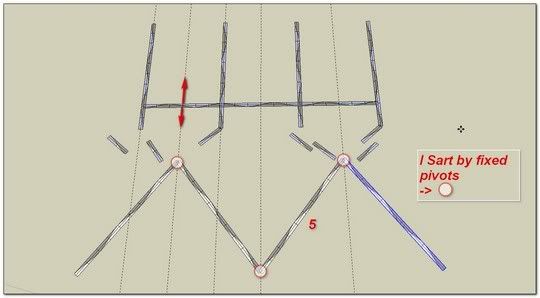
Then I draw a Bezier spline curve and arrange the three single semi waves arround their pivots. (that I have previously missed) in order to meet the vertical directions. Then I move verticaly the rails to make them match.
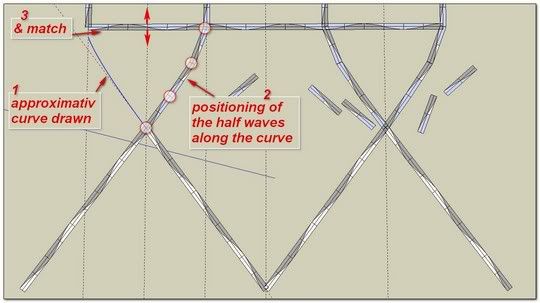
If I don't go faster, It is you who are going to give up
 simon
simon -
@Taff Yeah,that was the point,to not kill too many neurons and make it quicker
 .
.
I wish i have ur patience and ur knowledge about these kind of stuff.
Thanks for helping us to learn a bit more .
@Simon Thanks for compliments and for bringing this challenge up for us.Btw,u are going in the right direction with this(maybe i was a bit faster but your model will look spotless as Taff's)Here u go,my geometry imperfection
 Parisian Fence.skp
Parisian Fence.skpLive in peace!
-
Elisei,
I opened your model, and measured the distance between sinsusoidal crests.
Straight or curved, lengths are spot on!
Makes me really admire Fredo's tools, even more than before.
-Taff
-
Dear Taff and Elisei
I keep going after all: I think I have a good idea for the final curved sinusoid but without help of a bending tool.
The last development leads me to find (as you) the mathematical size of 6 semi-waves diamond's width.
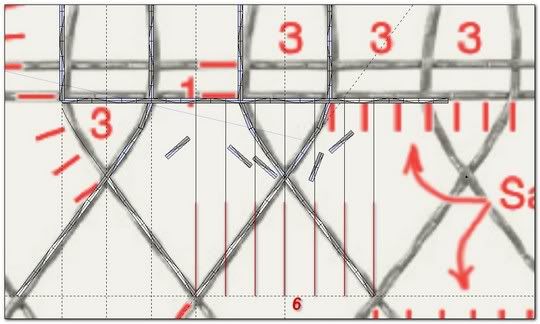
So the Diamond becomes a mathematical object perfectly defined in its own dimensions: 6X width, 5x for the sides.
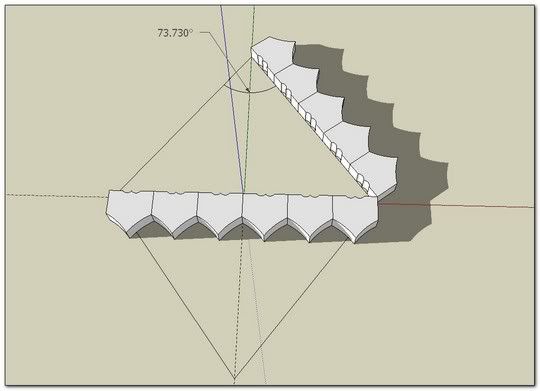
We only have to say that SketchUp loose the preciseness to calculte the angle, and don't return two times the same value.
But the preciseness is two point better that what gives the tables of sinus:
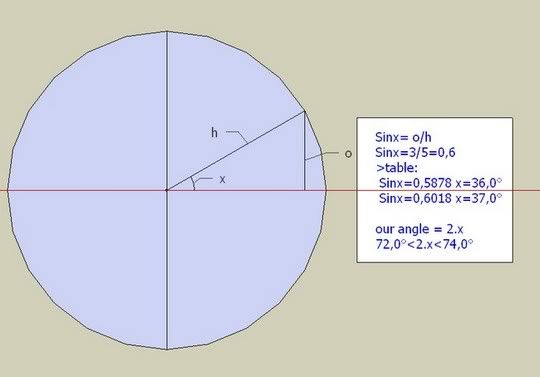
simon
-
It's maybe not a good idea to use the Shape Bender for a long parisian fence roll!
Better is make a texture from an image result!
(and if it's Nasa who give Sinus'waves that will be even more precise

-
@simon le bon said:
"I think I have a good idea for the final curved sinusoid but without help of a bending tool."
While I didn't use it, half of an ellipse looks pretty good:
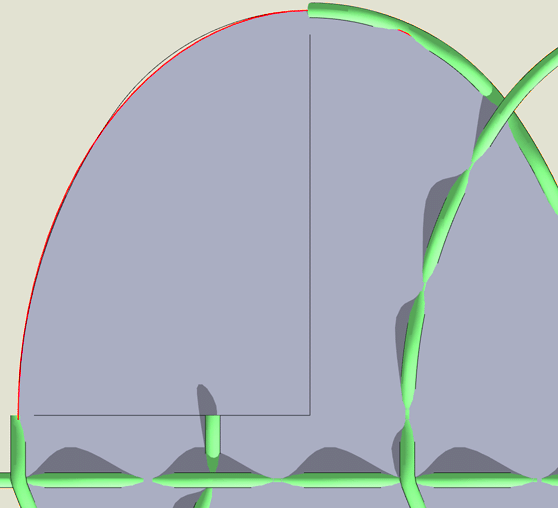
@simon le bon said:
"We only have to say that SketchUp loose the preciseness to calculte the angle", and don't return two times the same value.
I reliably & repeatedly get 73.740°, when using SketchUp's protractor:
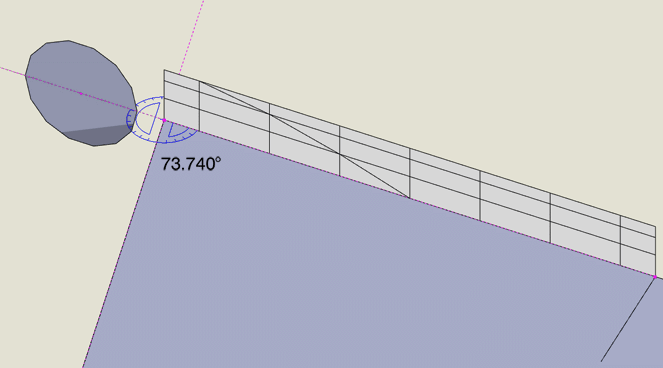
You may need to change your angular settings, in the "Model Info > Units" dialog. (Turn off snapping, and change the precision.)-Taff
-
Dear Taff,
Sorry again for the time.
The main work which consuming time is to report: prepare Su, take snapshots, comment them, make thumbnails, upload,,Also I'm not a very brilliant student: which is a good thing to show all the difficulties we have to pass over

I am stucked again.
As we havn't in Su a Bezier curve tool which is able to deal a curve of defined number and length of segments between two fixed points,
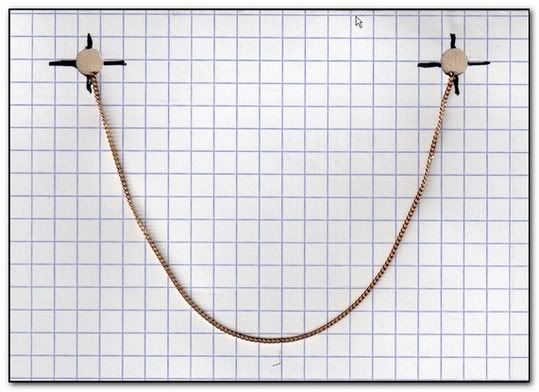
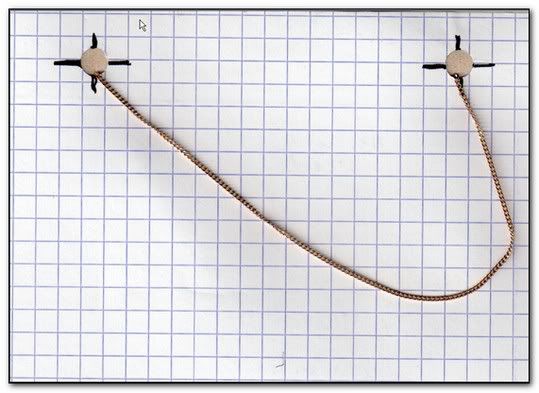
%(#FF0000)[I am actually not able to draw the curve needed.!!


 stupid isn't it
stupid isn't it  ]
]
(I had first tried to bend (fredoscale) a line exactly segmented and welded as a curve, using a classic bezier curve as a leading shape. but this bending operation had made the segments length changing .)
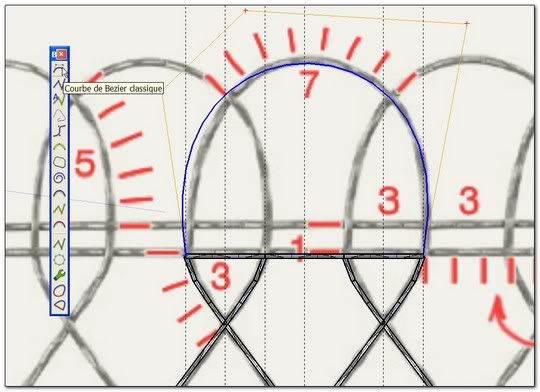
Please Taff, Can you give your solution!!??
Now for the angle of the diamond and the ability of SketchUp into such a preciseness, it seems that I
@unknownuser said:
You may need to change your angular settings, in the "Model Info > Units" dialog. (Turn off snapping, and change the precision.)
that was done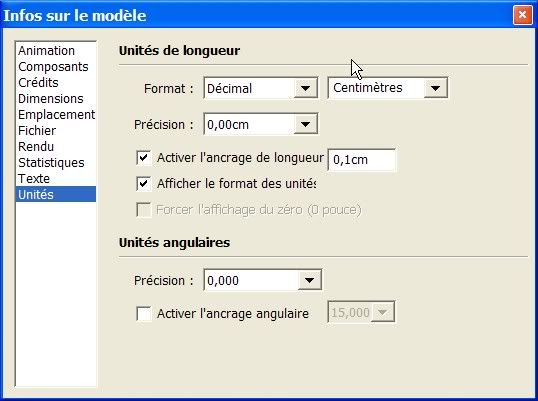
have done something wrong

First I have taken your angle of 73,740° to verify -> ok!
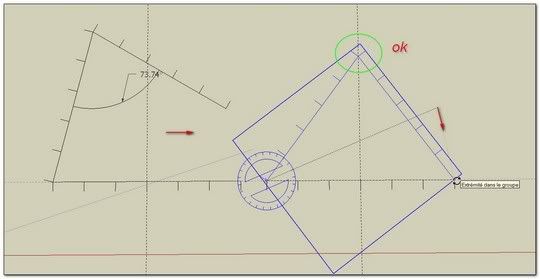
Second, I have made the construction again, and I find pretty the same as yours.
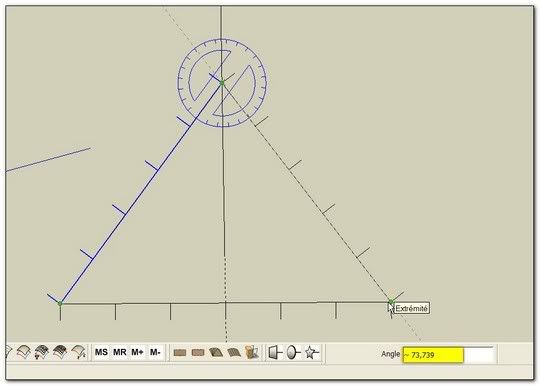
*s -
@simon le bon said:
"As we havn't in SU a Bezier curve tool which is able to deal a curve of defined number and length of segments between two fixed points,...
I am actually not able to draw the curve needed.!!...
Please Taff, Can you give your solution!!??
Simon, I kept the 5-segment and 7-segment curves separate. (I didn't try to complete the entire hoop as one piece.)
For the 5-segment section, I set the SU "Arc" tool to 5 "sides," then started an arc from the bottom (tangent) upwards, toward, and ending on, the centerline (where it will eventually meet it's mirror image.)
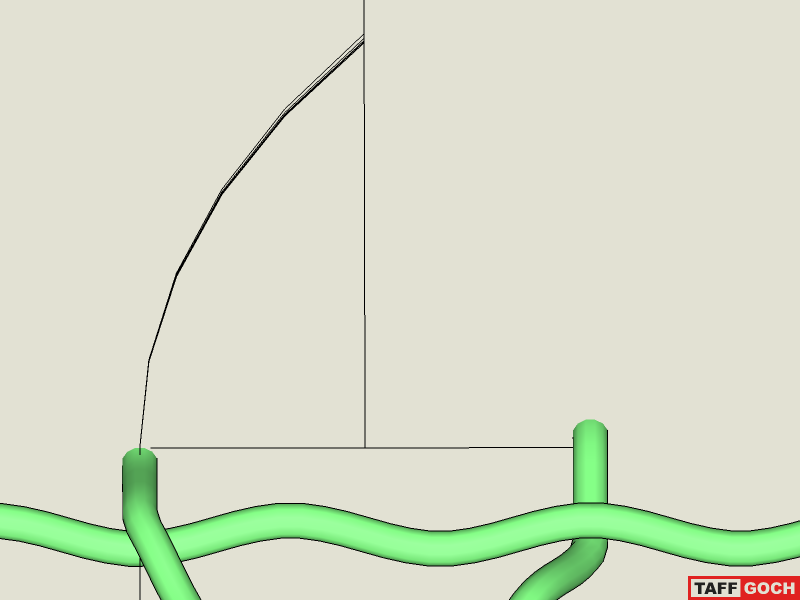
I watched the length in the "Entity Info" box, and kept zooming in, on the endpoint, until the length was very close to 5.0 (so that each segment will be 1.0 unit long.) When I "exploded" the curve, I found that the length changes a little bit. By drawing curve-after-curve, I was able to "sneak up" on the correct length, by trial-and-error.
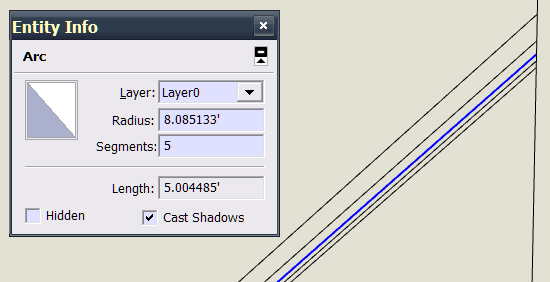
I kept the one curve that came the closest, and deleted the others. After exploding the retained curve, each line segment is accurate, to within 3-decimal-places ("1.000")
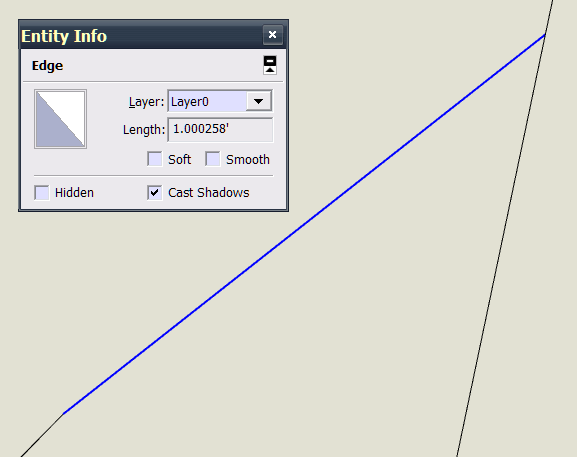
Once I had the curve, as a guideline, I could further subdivide it into smaller segments, to be used to construct the sine curve.
I constructed the 7-segment curve, using the same technique. I suspect that the Fredo-curved arc will provide comparable accuracy, as long as you don't try to make the entire hoop at one time. SketchUp's "tangent" inference made my method possible, even though I think other methods will work just as well.
@simon le bon said:
"Now for the angle of the diamond and the ability of SketchUp into such a preciseness,...
While your measurement is now "precise," I never used the angle to construct anything. Interesting intellectual exercise, but not important to making the model. If you want to rotate a 5-segment-long line, to meet a triangle centerline, you can use the technique described in this model, by Jean Lemire:
Rotating an edge to another edge
I hope my explanation is clear enough to help you pick up a "trick" or two; to polish your modeling skills.
-Taff
-
@unknownuser said:
"It's maybe not a good idea to use the Shape Bender for a long parisian fence roll!
Better is make a texture from an image result!"
Pilou,
I agree. I look at this model as an exercise, or challenge, to improve modeling skills. Such a detailed fence would make a model very "heavy," because it introduces too many line and face entities.
For inclusion in a larger model, an image-texture, with transparent background, and some SU face trimming (for proper shadows) would be a much better option. If trimming is too complex, just turn off shadow-cast and shadow-receive checkboxes (in "Entity Info" dialog box.)
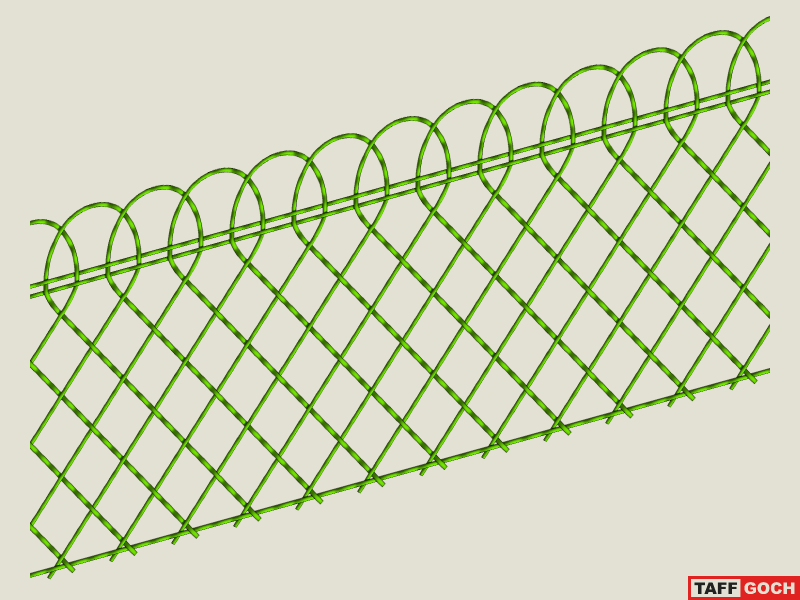
-Taff
Advertisement